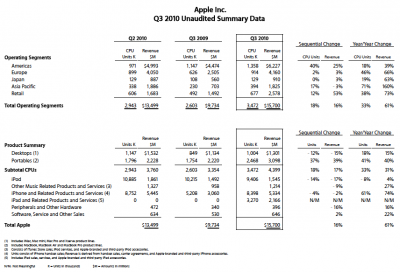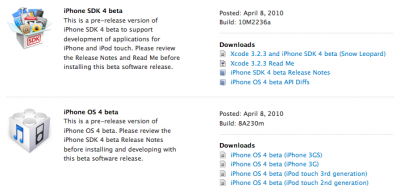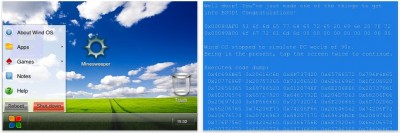News tagged ‘error’
Apple 2010 Q3 financial results: All time record revenue
Apple just released its third quarter earnings. Here is a quick summary:
- Revenue: $15.7 Billion (record)
- Profit: $3.25 billion ($3.51/share)
- Margin: 39.1% (vs 40.9% last year)
International sales accounted for 52% of revenue
Sales:
- Macs: 3.47 million
- iPods: 9.41 million
- iPhones: 8.4 million
- iPads: 3.27 million
Here is the official press release:
More iPhone 4 Problems with Possible Exchange

There have been a lot of trouble reports from new iPhone 4 owners, especially regarding the signal loss issue. However, there are some other minor factory defects which are less widespread, and it means that in this case you can exchange your phone. Here is a list of what you just might encounter:
Tutorial: how to connect external HDD to Apple iPad

iPad USB Camera Connection Kit is much more useful as it seems. Max Sha, an experienced user, was able to access external hard drive with this kit. All you need is a jailbroken iPad, an external drive, a split-USB cable to give the drive some power and a terminal of some sort (f.e. MacBook) to mount the external storage. While it is a little unwieldy, it shows that Terabytes of external storage for iPad is possible.
Here is a complete step-by-step guide from Max Sha:
iPhone OS 4.0 Is Available for Download
Now developers can download the beta version of iPhone OS 4.0 from the Apple Developer Connection. Both the SDK and firmware for every version of iPod Touch and iPhone are available.
Note: it is rumored that the iPhone OS 4.0 cannot be installed on iPod Touch 3G 32 GB version. Developers that tried to load the OS after its installing complain they got an error message:
"The iPod could not be restored. This device isn't eligible for the requested build".
Saurik Improves Cydia Speeds

This is good news for for those who use Cydia, an alternative to Apple's AppStore for jailbreaked iPhones and iPod Touches. Saurik has uploaded a new version of APT that has an optimized cache generator and greatly improves Cydia performance:
"I also uploaded a new version of APT I've been working on: it has an optimized cache generator and more error tolerant repository parsing."
When launching Cydia the next time you will find updates for some APT packages (up to 3 depending on what you have installed). Perform the install and enjoy the speed improvements!
Penguin's Upcoming iPad books
Penguin, one of the biggest publishers, gave a very interesting presentation in London. Penguin CEO John Makinson spoke about eBooks, iPad Books and Apps.
Penguin is not using the ePub format for books, rather building the applications in html according to Makinson:
"We will be embedding audio, video and streaming in to everything we do. The .epub format, which is the standard for ebooks at the present, is designed to support traditional narrative text, but not this cool stuff that we’re now talking about".
"So for the time being at least we’ll be creating a lot of our content as applications, for sale on app stores and HTML, rather than in ebooks. The definition of the book itself is up for grabs".
"We don’t know whether a video introduction will be valuable to a consumer. We will only find answers to these questions by trial and error."
Makinson sees ebooks hitting 10% of book sales next year (up from 4%). Take a look at the video:
Wind OS: Simulates the Windows operating system on your iPhone
Wind Os is a simple application that brings the feeling of using Windows on the iPhone. There is a bottom bar and user can open the Start menu and access minesweeper game and the notepad. The applications are fully functional, but there is always a possibility of some errors in the system:
This application has no real value and is therefore directed more to jokes. Just make friends think that you have installed a lightweight version of Windows on the iPhone. Wow!
Wind Os is avaliable in AppStore for $0.99 ().
Windows 7 Has Problems with iPhone (0xE8000065)

Microsoft Windows 7 will probably be a very popular OS. iPhone is already one of the most popular phones. So compatibility between the two is expected, right? Well, many users report in that they get "error 0xE8000065" message whenever they attempts to sync. The problems might be in Intel P55 Express chipset's USB controller. We hope that either Intel or Microsoft will find a solution.
 Leave a comment, read comments [1]
Leave a comment, read comments [1]
Firmware 3.1 beta 3: what's new?
Here are couple more facts about new firmware 3.1 beta 3:
- Looks like the limit is 15MB for sending photo and video via emails.
- Usage now shows separate “Cellular Network Data” and “Tethering Data”. This is on a standard 3.1 beta 3 install, no hacks.
- iPhone no longer vibrates when going into the edit home screen icon mode.
- Button 123 is now _123:

- Fixed problems with databases in different applications: Messages, Mail, Address Book etc.
- In terms of API there are changes in UIKit (UIImagePickerController, UIVideoEditorController) and Audio Toolbox (AudioConverter, AudioSerives, ExternalAudioFile).
- It still updates the Baseband (modem) to version 05:11:04.
- Added the translation of labels "original size" and "Save as a new clip" when editing video.
- Translated the string "ask to join network" in WiFi.
- Enhance in sending and receiving SMS and MMS: In the previous beta it often returned an error when under conditions of a weak signal. Now everything seems to work in the best possible way.
Ultrasn0w 0.8: now unlock for iPhone 3GS
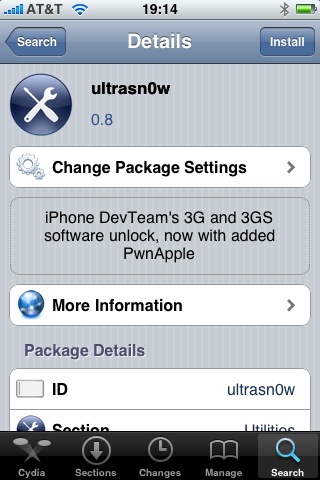
Great news for all iPhone 3GS users. DevTeam updated ultrasn0w, software that unlocks iPhone with firmware 3.0. Now it supports iPhone 3GS!
Avaliable in Cydia, repo: repo666.ultrasn0w.com
Here are quick instructions:
- Ensure you have firmware 3.0
- Jailbreak your iPhone using redsn0w (this will also install Cydia)
- Run Cydia
- Please add the repo repo666.ultrasn0w.com to Cydia. That last “o” is actually the number zero “0”! If you use the letter “o” you’ll get an error.
- Search for ‘ultrasn0w’ in cydia or icy and install ultrasn0w
- Reboot your iPhone 3G
- T-Mobile USA users should disable 3G before using ultrasn0w
- Enjoy
- If you have any problems reset your network settings (it helped many users): Settings->General->Reset->Reset Network Settings
 Leave a comment, read comments [1]
Leave a comment, read comments [1]
Ultrasn0w: iPhone 3G Unlock for firmware 3.0 is ready

DevTeam released Ultrasn0w - application that will unlock your iPhone 3G with firmware 3.0. Here are the instructions:
- Ensure you have upgraded to iPhone OS 3.0
- Jailbreak your iPhone using redsn0w (this will also install Cydia)
- Run Cydia
- Please add the repo repo666.ultrasn0w.com to Cydia. That last “o” is actually the number zero “0”! If you use the letter “o” you’ll get an error.
- Search for ‘ultrasn0w’ in cydia or icy and install ultrasn0w
- Reboot your iPhone 3G
- T-Mobile USA users should disable 3G before using ultrasn0w
- Enjoy
 Leave a comment, read comments [2]
Leave a comment, read comments [2]
Firmware 3.0 Beta 4
Apple released new firmware 3.0 beta4. It is only for developers' use and it requires iTunes 8.2.
Several developers report a pink screen error. When usiing iTunes 8.2 the screen should be pink for a few seconds and then the upgrade process will start. Others report that pink screen disappears after reboot.
What's new in iPhone firmware 3.0 beta 3?
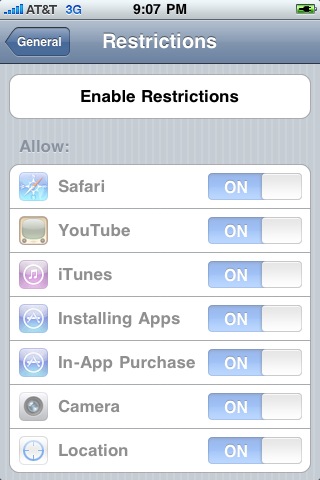
Here is a changelog of new iPhone firmware 3.0 beta 3:
- The “Store” entry in Settings App still links to a blank page.
- The keyboard background becomes black in every phone number box. It may be a bug.
- The Skype app gives an error on its first launch.
-
Greater overall speed.
- Sometimes the SMS sending freezes. It could be caused by the keyboard bug.
- Better integration for Push Notifications APIs.
- Better Audio APIs (probably for A2DP).
- Error correction works better.
- iTunes synchronization now requires less time.
- Youtube app now works on every device.
- The MMS and Tethering old bundle does not work anymore.
- Spotlight saves last seach data.
- Users can assign home screen.
- Parental control.
- Users can disable In-App Purchase.
- Ability to hide the text of a message just received.
Contact us
| Contact details | |
|---|---|
| - Advertising - Banners and links - Commercial offers - Quizzes and competitions - Internet advertising |
adv@iphoneroot.com |
| - Request for product testing and review - Request App review - Cooperation and partnership - Using materials from iPhoneRoot.com - Business proposal |
admin@iphoneroot.com |
| - Invitations to conferences, exhibitions and other events | events@iphoneroot.com |
| - Press releases - Your news - Product announcements - Contact our editors with tips |
news@iphoneroot.com |
| - Typos and errors - Site tips and suggestions |
webmaster@iphoneroot.com |
| iPhoneRoot team | ||
|---|---|---|
| Victor (admin) | Editor-in-chief | Writer | victor@iphoneroot.com |
| Maxim (SimplyMax) | Writer | max@iphoneroot.com |
| Svetlana (SvetlanaUI) | Writer | svetlana@iphoneroot.com |
| Irina (Bbagira) | Writer | bagira@iphoneroot.com |
| Evgeny | Editor | evgeny@iphoneroot.com |
| Alexander | Associate Editor | alex@iphoneroot.com |
| Simon | Contributing Writer | simon@iphoneroot.com |
| Nick | Site developer | webmaster@iphoneroot.com |
New firmware 2.2.1

Apple has just pushed out Firmware 2.2.1 for iPhone and iPhone 3G, iPod touch, iPod touch 2G. You can download them . Firmware 2.2.1 cannot be jailbroken at this time, so unofficial application users should wait for new version of QuickPwn from DevTeam. Unlock (yellowsn0w) also doesn't work for 2.2.1.
This update contains bug fixes and improvements:
- Version 2.2.1 (Build 5H11)
- Modem Firmware 02.30.03
- Improved general stability of Safari
- Fixed issue where some images saved from Mail do not display correctly in the Camera Roll
- Fixed issue that caused some Apple Lossless (ALAC) to skip during playback
- Unofficially Apple fixed SMS bug: users suddenly experience inability to send SMS text messages on the iPhone 3G, receiving the message "error sending" upon attempting to send.