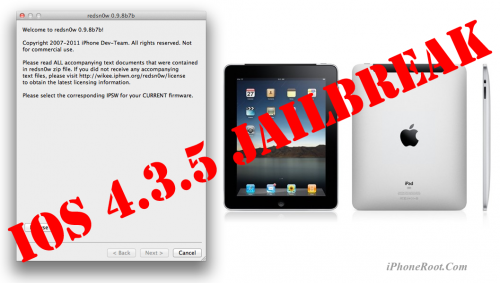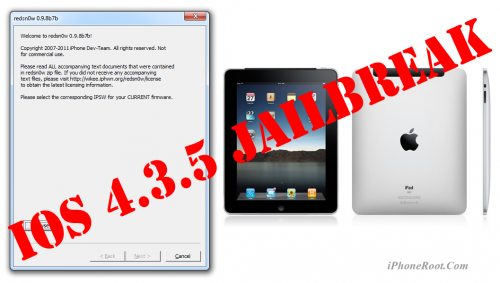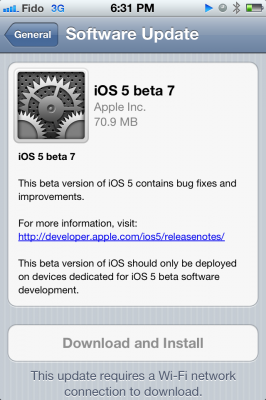News tagged ‘iTunes’
Step-by-step Tutorial: How to Tether Jailbreak iPad 1 Using RedSn0w 0.9.8b7b (Mac OS) [iOS 4.3.5]
This is step-by-step instructions on how to perform tethered jailbreak of your iPad on iOS 4.3.5 firmware using RedSn0w 0.9.8b7b for Mac OS.
Tethered jailbreak means that each time you restart your device you will need to connect it to a computer and run redsn0w.
If you have other device, here are links to our RedSn0w 0.9.8b7b iOS 4.3.5 jailbreak tutorials:
- Mac OS: iPhone 4, iPhone 3GS, iPad 1, iPod Touch 3G, iPod Touch 4G
- Windows: iPhone 4, iPhone 3GS, iPad 1, iPod Touch 3G, iPod Touch 4G
 Leave a comment, read comments [2]
Leave a comment, read comments [2]
Step-by-step Tutorial: How to Tether Jailbreak iPad 1 Using RedSn0w 0.9.8b7b (Windows) [iOS 4.3.5]
This is step-by-step instructions on how to perform tethered jailbreak of your iPad on iOS 4.3.5 firmware using RedSn0w 0.9.8b7b for Windows.
Tethered jailbreak means that each time you restart your device you will need to connect it to a computer and run redsn0w.
If you have other device, here are links to our RedSn0w 0.9.8b7b iOS 4.3.5 jailbreak tutorials:
- Mac OS: iPhone 4, iPhone 3GS, iPad 1, iPod Touch 3G, iPod Touch 4G
- Windows: iPhone 4, iPhone 3GS, iPad 1, iPod Touch 3G, iPod Touch 4G
 Leave a comment, read comments [7]
Leave a comment, read comments [7]
Makayama Movie Mount Allows To Improve iPad 2 Video Capture
The Makayama Movie Mount is a case for iPad 2 that can significantly improve video capture by clipping to the device a number of accessories related to professional photography. These peripherals include third-party tele-lenses and wide angle lenses, lights, microphones and a tripod providing pan and tilt camera movements, and stable shots.
Apple Promotes Eddy Cue To Senior Vice President Of Internet Software And Services
Yesterday, Tim Cook started redirecting customers’ e-mails to Eddy Cue, Apple's vice president for Internet services. Cook confirmed 9to5Mac that Cue was officially promoted to a senior vise president position.
From an internal Apple email sent by Tim Cook:
It is my pleasure to announce the promotion of Eddy Cue to Senior Vice President of Internet Software and Services. Eddy will report to me and will serve on Apple’s executive management team.
Eddy oversees Apple’s industry-leading content stores including the iTunes Store, the revolutionary App Store and the iBookstore, as well as iAd and Apple’s innovative iCloud services. He is a 22-year Apple veteran and leads a large organization of amazing people. He played a major role in creating the Apple online store in 1998, the iTunes Music Store in 2003 and the App Store in 2008.
Cue's promotion may be the first move in a reshuffling of Apple's leadership. The position of Chief Operating Officer is now vacant. Apple’s COO was Tim Cook until his ascension to the CEO position. And soon a position of a senior vice president for retail will be vacant as he takes the CEO position at J.C. Penney.
Download links for iOS 5 beta 7

iOS 5 beta 7 has been released recently. It is available only for Apple registered developers. But you can try it too. Remember that you do it at your own risk. Remember your UDID must be registered at Apple in order to activate your device after install.
You can download new iOS 5 beta 7 firmware and iTunes 10.5 beta 7 using the links below:
 Leave a comment, read comments [4]
Leave a comment, read comments [4]
Apple Releases iOS 5 Beta 7 to Developers
Apple has just released iOS 5 beta 7 to developers. It is is available via OTA update and as a download from Apple dev center . Apple has released iTunes 10.5 beta 7 and Xcode 4.2 beta 7 as well.
9to5mac found the following new features:
Popular Android Dolphin Browser Is Now Available For iOS
Third-party Dolphin Browser app has become very popular among Android users and has been downloaded nearly 9 million times. As TechCrunch , Sequoia Capital invested over $10 million in this app, and some part of that sum will likely be directed to developing iOS version of the browser, which has just appeared in the App Store.
The iOS version has most of the features that made this app so popular among users of Android devices. They are convenient sidebar for quick access to bookmarks, built-in translations, customizable gestures, tabbed browsing, speed dial and more. It should be noted that Dolphin is based on Apple’s WebKit, as well as other third-party browser available on the App Store, default Safari app, and majority of browsers for smartphones.
This browser has some main competitors like Opera and several smaller competitors like SkyFire that are steadily gaining popularity among iOS users.
Android users will find out that add-ons are absent from the version for iOS devices, as iPhone’s technical limitation doesn’t allow using native application add-ons. These add-ons are mainly used to change the look and feel of the browser. However, TechCrunch, development of JavaScript-based add-ons for iPhone may be underway.
Dolphin Browser app is available for free from the App Store. ()
Video: 10 iconic Steve Jobs moments
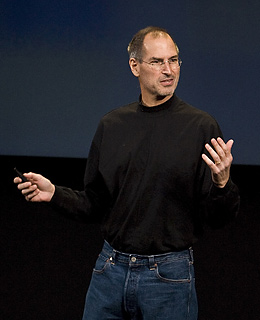
The career of one of America’s most innovative businessmen has been more than just a string of moments, but these 10 peeks at Steve Jobs’s formidable presence will remind you of why his resignation is such a momentous event.
1. Steve Jobs demos Apple Macintosh, 1984
Steve Jobs introduces the Macintosh to the world. Computing would never be the same.
Apple Released iTunes Match Beta For Developers
Yesterday Apple released a beta of the iTunes Match for developers. Apple described the system as follows:
iTunes Match stores your complete music library in iCloud, allowing you to enjoy your collection anywhere, anytime, on any iPhone, iPad, iPod touch, or computer.
Step-by-step Tutorial: How to (Un)Tether Jailbreak iPhone 3GS Using RedSn0w 0.9.8b7b (Mac OS) [iOS 4.3.5]
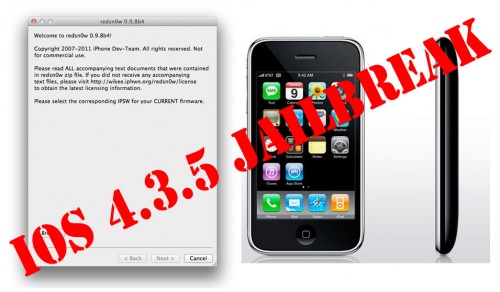
This is step-by-step instructions on how to perform jailbreak of your iPhone 3GS on iOS 4.3.5 firmware using RedSn0w 0.9.8b7b for Mac OS.
If you have iPhone 3GS with an old bootrom version 359.3, the jailbreak is untethered. If your device has bootrom version 359.3.2 and higher, jailbreak will be tethered. You can detect your bootrom version using this tutorial.
Tethered jailbreak means that each time you restart your device you will need to connect it to a computer and run redsn0w.
If you have other device, here are links to our RedSn0w 0.9.8b7b iOS 4.3.5 jailbreak tutorials:
- Mac OS: iPhone 4, iPhone 3GS, iPad 1, iPod Touch 3G, iPod Touch 4G
- Windows: iPhone 4, iPhone 3GS, iPad 1, iPod Touch 3G, iPod Touch 4G
Step-by-step Tutorial: How to Tether Jailbreak iPhone 4 Using RedSn0w 0.9.8b7b (Mac OS) [iOS 4.3.5]
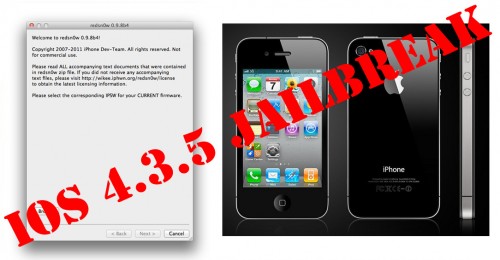
This is step-by-step instructions on how to perform tethered jailbreak of your iPhone 4 on iOS 4.3.5 firmware using RedSn0w 0.9.8b7b for Mac OS.
Tethered jailbreak means that each time you restart your device you will need to connect it to a computer and run redsn0w.
If you have other device, here are links to our RedSn0w 0.9.8b7b iOS 4.3.5 jailbreak tutorials:
- Mac OS: iPhone 4, iPhone 3GS, iPad 1, iPod Touch 3G, iPod Touch 4G
- Windows: iPhone 4, iPhone 3GS, iPad 1, iPod Touch 3G, iPod Touch 4G
 Leave a comment, read comments [19]
Leave a comment, read comments [19]
Step-by-step Tutorial: How to (Un)Tether Jailbreak iPhone 3GS Using RedSn0w 0.9.8b7b (Windows) [iOS 4.3.5]
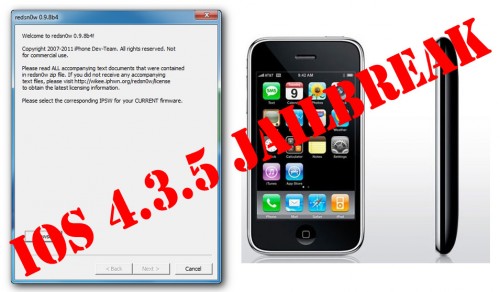
This is step-by-step instructions on how to perform jailbreak of your iPhone 3GS on iOS 4.3.5 firmware using RedSn0w 0.9.8b7b for Windows.
If you have iPhone 3GS with an old bootrom version 359.3, the jailbreak is untethered. If your device has bootrom version 359.3.2 and higher, jailbreak will be tethered. You can detect your bootrom version using this tutorial.
Tethered jailbreak means that each time you restart your device you will need to connect it to a computer and run redsn0w.
If you have other device, here are links to our RedSn0w 0.9.8b7b iOS 4.3.5 jailbreak tutorials:
- Mac OS: iPhone 4, iPhone 3GS, iPad 1, iPod Touch 3G, iPod Touch 4G
- Windows: iPhone 4, iPhone 3GS, iPad 1, iPod Touch 3G, iPod Touch 4G
 Leave a comment, read comments [93]
Leave a comment, read comments [93]
Step-by-step Tutorial: How to Tether Jailbreak iPhone 4 Using RedSn0w 0.9.8b7b (Windows) [iOS 4.3.5]
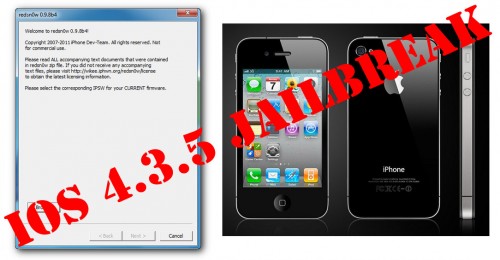
This is step-by-step instructions on how to perform tethered jailbreak of your iPhone 4 on iOS 4.3.5 firmware using RedSn0w 0.9.8b7b for Windows.
Tethered jailbreak means that each time you restart your device you will need to connect it to a computer and run redsn0w.
If you have other device, here are links to our RedSn0w 0.9.8b7b iOS 4.3.5 jailbreak tutorials:
- Mac OS: iPhone 4, iPhone 3GS, iPad 1, iPod Touch 3G, iPod Touch 4G
- Windows: iPhone 4, iPhone 3GS, iPad 1, iPod Touch 3G, iPod Touch 4G
 Leave a comment, read comments [129]
Leave a comment, read comments [129]
Apple Discontinued Offering $0.99 TV Show Rentals Through iTunes
Apple stated to that offering of TV show rentals via iTunes was discontinued. Now users can only buy full episodes for just a dollar more than the previous rental price. The main advantage of buying full episodes is the possibility of re-watching them as many times as you want.
Apple Reportedly Still Uninterested in OLED Technology for iOS Devices and Potential Televisions
The most long-standing rumors regarding Apple's future products are rumors about television sets. The Australian site Smarthouse reported last month that Apple was in discussions with LG about producing a panel for a 55-inch TV based on OLED technology.
The Korea Times now reports that these rumors are groundless.
“It’s true that Apple has keen interest in TV, allowing users to stream music, videos and TV shows via iTunes, though that needs some iPhone and iPad integration, however, Apple is still pessimistic about using OLED displays,” said one source.
“Because Apple is worried over higher costs and technology-related issues linking to large-sized OLED displays, it is groundless that Apple has asked LG Display to supply its OLED screens for its upcoming televisions,” added the source.
Sources also added that Apple is likely to stick with more proven LCD technologies for any such television products.
“Apple has no interest in using OLED screens on its popular devices. The upcoming iPad 3 will also adopt picture quality-enhanced LCD screens, while the next iPhone will follow suit. Three or four more years will be needed to see OLED-embedded digital devices from Apple,” said a top-level executive from one of Apple’s suppliers.