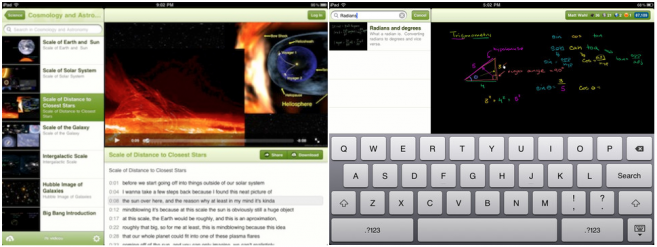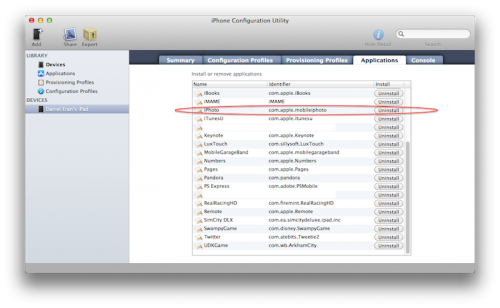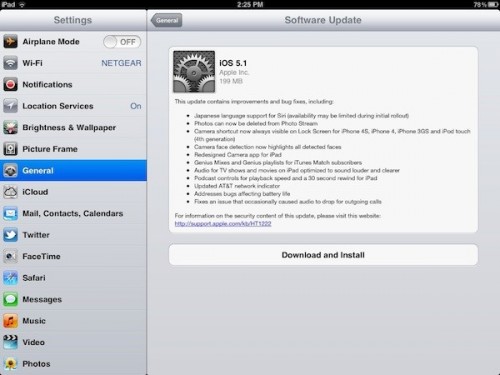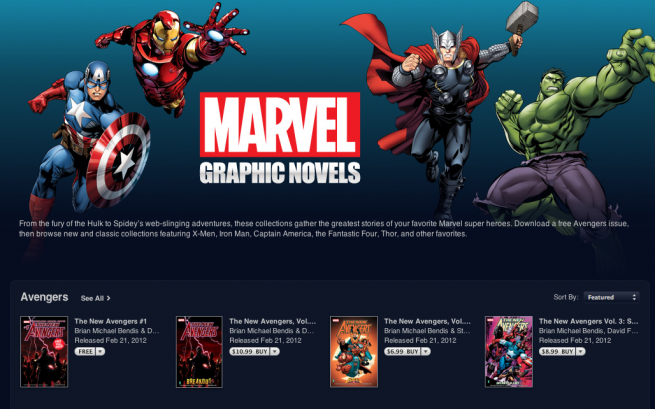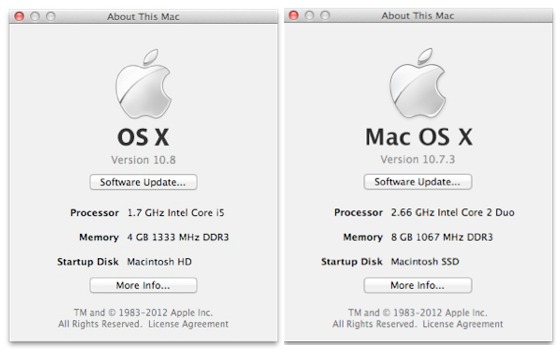News tagged ‘iTunes’
Khan Academy Releases iPad App With Access To Large Collection Of Educational Videos
Even though there are several unofficial apps available in the App Store allowing you to access content found in the Khan Academy, the education portal has released an official app for iPad. The app is available for free at and it provides access to more than 2,700 educational videos covering many different subjects from finance and history, to science and K-12 math.
New iPhoto and iMovie apps can be manually copied to the original iPad
Apple doesn't support its new iPhoto app, as well as iMovie, on the original iPad. The reason is obvious - the original iPad doesn’t have a camera. But the apps can be installed manually using Apple's iPhone Configuration Utility. iPhoto and iMovie seem to work well enough on the original iPad, although it lacks speed of the iPad 2 and memory of the newest iPad.
To install iMovie and iPhoto to the original iPad you need:
1. to install Apple's free iPhone Configuration Utility, available at http://www.apple.com/support/iphone/enterprise/
2. to buy the apps in iTunes, they'll be within your Music folder under iTunes/iTunes Media/Mobile Applications.
New Apple TV 3G vs Apple TV 2G spec comparison: what's new?
Apple recently presented new 3-rd generation Apple TV. Let's compare the specs between new Apple TV 3G and old Apple TV 2G:
Apple Releases iOS 5.1: What's new?
Apple has released the iOS 5.1 firmware for the iPhone, iPad, and iPod touch. It has also released iOS 5.0 for the Apple TV.
You can find links to downloading the latest firmware versions here:
What's new:
 Leave a comment, read comments [20]
Leave a comment, read comments [20]
Apple next-generation iPad liveblog
 Leave a comment, read comments [1]
Leave a comment, read comments [1]
Apple published the list of 100 best of the best apps
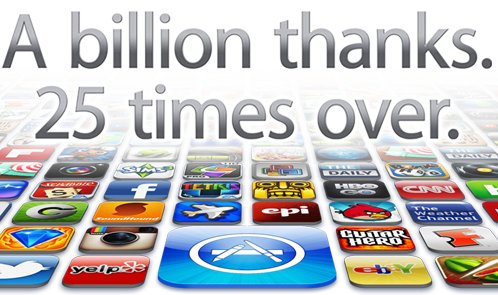
Apple’s iTunes AppStore has recently reached 25 Billion downloaded apps. Apple has an updated its all time most popular apps list for both iPhone and iPad. There are 4 categories - iPhone apps, iPad apps, Free and Paid.
This list varies from country to country. For example, US AppStore number one apps are: Angry Birds, Facebook, Pages and Angry Birds HD Free, while in Russia - WhatsApp Messenger, Facebook, Angry Birds Seasons HD and Skype iPad.
You can take a look at the list in iTunes () or below:
Opera Mini for iOS gets support for uploading files

The Opera Mini Web Browser for iOS has been updated with support for uploading files, more than 9 speed dials, and more.
Do you experience slow Internet browsing? Get the fastest, most cost-efficient web-browsing experience for your iOS device today.
Keep Opera Mini handy on your iOS device, especially for those unavoidable times you are on a slow crowded network, away from Wi-Fi or when data roaming. Opera's powerful servers compress data by up to 90% before downloading, so page loads are lightning fast.
Opera Mini’s great features include:
► Speed: Up to 6 times faster browsing, especially when on slower or crowded networks
► Data Savings: Compress up to 90% of data traffic
► Speed Dial: Get to your favorite Web sites with a single tap
► Visual Tabs: See all your open Web pages and quickly switch between them
► Opera Link: Synchronize your bookmarks and Speed Dial with a Desktop PC or other mobile phoneWhat's New in Version 7
Added support for more than 9 Speed Dials
Added support for platform dictionary
Added support for uploading files
Added zoom setting
Improved traffic compression on iPhone 4 and iPhone 4S
Fixed session restore not keeping tabs when relaunching
Updated to dark keyboard to match Opera UI
Various bug fixes
Marvel Graphic Novels Comes To iBooks
Today Marvel Comics that comic fans across the globe can now purchase its classic graphic novels via the .
The publisher said that with the release of its iconic stories on the free iOS e-book app the company moved into a bold new era in digital comic books. Marvel wrote on its website:
Apple rumored to be developing new audio format designed for iCloud streaming

Apple is reportedly working on a new audio file format for iCloud service. The new audio format will offer improved streaming and "high-definition" quality of music allowing users to access music they obtained from sources outside of iTunes over the iCloud service.
"A source with inside knowledge of the process says Apple has asked a London studio to prepare audio files for a new streaming format that will adapt to bandwidth or hardware capabilities," the report said. It quoted an unnamed person who said users' libraries would "improve in an instant," and nothing would need to be done to upgrade files from the current AAC format to high definition.
Apple Announces Countdown To 25 Billionth App
Apple has started a new feature on its website that promotes a countdown to its 25 billion app downloads. The reads:
Apple Officially Drops 'Mac' From The Name OF Its Future OS
With the release of Mac OS X 10.7 Lion in July of last year, Apple was definitely moving towards dropping the word ‘Mac’ from the 'Mac OS X', which has been used as a name for Macintosh OS for more than 10 years.
Although Apple still used the naming scheme 'Mac OS X' in press releases, it called the new operating system 'OS X Lion' both on the of the Mac App Store and the main product .
Step-by-step Tutorial: How to UnTether Jailbreak iPod Touch 3G Using Sn0wBreeze 2.9.1 (Windows) [iOS 5.0.1]
UPDATE: Apple released iOS 5.1 that is only tethered jailbreakable with redsn0w. Apple has stopped signing iOS 5.0.1, so you can NOT restore to 5.0.1 any more (both original and custom), unless you have saved your SHSH keys for 5.0.1. If you are on 5.0.1 you can jailbreak with redsn0w.
Using this tutorial you will be able to create a custom firmware, jailbreak iOS 5.0.1 running on iPod Touch 3G. This tutorial uses Sn0wBreeze 2.9.1 for Windows.
Jailbreak is untethered. Untethered jailbreak means that each time you restart your device you will NOT need to connect it to a computer and run utilities.
 Leave a comment, read comments [14]
Leave a comment, read comments [14]
WinZip App Released for iPhone and iPad (Free)

WinZip, the popular Windows utility for zip file management, has been released for iPhone, iPad and iPod Touch.
WinZip, the leader of file compression for over 20 years and the creators of WinZip the world's # 1 zip utility for file compression, file sharing, file encryption and data backup.
Features:
- Open Zip files and Zip attachments from email
- Browse and view Zip files, including multi-file attachments
- Open encrypted Zip files
- Copy the contents of Zip files to the clipboard
- View Zip file attachments from webmail (Yahoo, Gmail, Hotmail, etc)
- Zipped file types that can be previewed:
.txt, .doc, .docx, .xls, .xlsx, .ppt, .pptx, .rtf, .pdf, .key, .numbers, .pages, .htm, .htm, .jsp, .bmp, .jpg, .jpeg, .tif, .tiff, .png, .gifAn easy-to-use interface for quickly opening and manage compressed Zip files on your iPhone and iPad.
You can download WinZip from the AppStore for free ().
More photos:
Step-by-step Tutorial: How to UnTether Jailbreak iPod Touch 4G Using Sn0wBreeze 2.9.1 (Windows) [iOS 5.0.1]
UPDATE: Apple released iOS 5.1 that is only tethered jailbreakable with redsn0w. Apple has stopped signing iOS 5.0.1, so you can NOT restore to 5.0.1 any more (both original and custom), unless you have saved your SHSH keys for 5.0.1. If you are on 5.0.1 you can jailbreak with redsn0w.
Using this tutorial you will be able to create a custom firmware, jailbreak iOS 5.0.1 running on iPod Touch 4G. This tutorial uses Sn0wBreeze 2.9.1 for Windows.
Jailbreak is untethered. Untethered jailbreak means that each time you restart your device you will NOT need to connect it to a computer and run utilities.
 Leave a comment, read comments [42]
Leave a comment, read comments [42]
Step-by-step Tutorial: How to UnTether Jailbreak iPad 1 Using Sn0wBreeze 2.9.1 (Windows) [iOS 5.0.1]
UPDATE: Apple released iOS 5.1 that is only tethered jailbreakable with redsn0w. Apple has stopped signing iOS 5.0.1, so you can NOT restore to 5.0.1 any more (both original and custom), unless you have saved your SHSH keys for 5.0.1. If you are on 5.0.1 you can jailbreak with redsn0w.
Using this tutorial you will be able to create a custom firmware, jailbreak iOS 5.0.1 running on iPad 1. This tutorial uses Sn0wBreeze 2.9.1 for Windows.
Jailbreak is untethered. Untethered jailbreak means that each time you restart your device you will NOT need to connect it to a computer and run utilities.