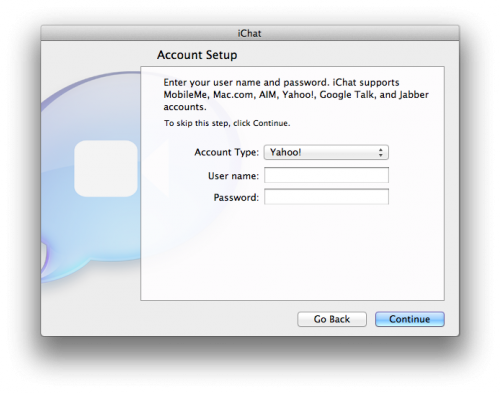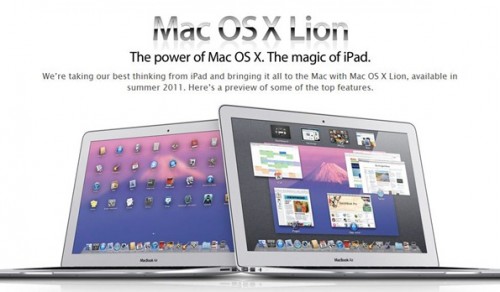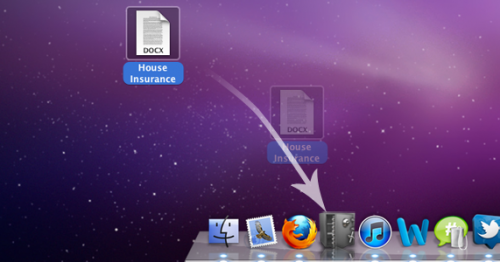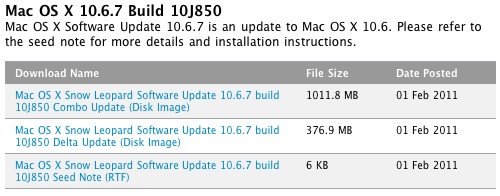News tagged ‘Mac OS X’
Mac OS X Lion's Safari is Snappier and More Stable Thanks to WebKit2

In the forthcoming Mac OS X Lion Apple will use WebKit2 in Safari web-browser. Apple’s WebKit engine was announced in April 2010. The new WebKit2 offers both speed and security improvements:
WebKit2 is a new API layer for WebKit designed from the ground up to support a split process model, where the web content (JavaScript, HTML, layout, etc) lives in a separate process from the application UI. This model is very similar to what Google Chrome offers, with the major difference being that we have built the process split model directly into the framework, allowing other clients of WebKit to use it.
That means that Safari will be faster and more stable and if a webpage crashes or hangs, only that single tab will be affected instead the whole browser.
Lion's Migration Assistant Allows PC Users To Switch To Mac
If you're thinking to switch from your Windows PC to Mac after all this buzz around new Mac OS X 10.7 Lion, Apple prepared a great solution for you in a new version of Migration Assistant.
Basically Migration Assistant was created to help Mac users in migrating from their old machine to a new one. They just needed to convert their old Mac via FireWire Target Disk Mode into a hard drive and then import data, settings and files on the new machine via Migration Assistant.
Read the rest of this entry »
Mac OS X 10.7 Lion iChat supports Yahoo Messenger protocol
According to blogger iMarck90, Mac OS X Lion's iChat app supports Yahoo Messenger and can transfer text, voice and video chat over Yahoo's IM protocol.
When iChat was introduced by Apple, it was an instant messenger client for proprietary chat protocol of AOL. Later it got a Jabber/XMPP support.
Read the rest of this entry »
Mac OS X Lion's interface in screenshots

Along with new architectural features new version of Mac OS X also sports new look for the iCal, Mail and Finder, and some other applications look slightly different due to adoption of design elements implemented in the iPad. AppleInsider received the screenshots of new Lion's interface, and we're posting them below.
Read the rest of this entry »
Mac OS X 10.7 Will Get Overlay Scrollbars and Full-Screen Mode For Apps

As you may know, this Thursday Apple has released a developer preview of Mac OS X Lion and recently we took a sneak peek at its new features. However, the new version of iOS also includes some architectural changes, and we'll talk about it in this post.
Read the rest of this entry »
First Developer Preview of Lion Hits The Mac App Store
Apple announced alongside new MacBook Pros the first developer preview of OS X 10.7 Lion, first demoed last October.
Apple today released a developer preview of Mac OS X Lion, which takes some of the best ideas from iPad and brings them back to the Mac for the eighth major release of the world's most advanced operating system. The Lion preview is available to Mac Developer Program members through the Mac App Store, and the final version of Lion will ship to customers this summer.
Apple also outlines a number of features to be found in Lion:
New MacBook Pros to Carry Larger Trackpads, Dedicated SSD for Mac OS X

Rumors suggest that updated MacBook Pros appear later this week, most likely on Thursday. The new MacBook Pros will feature larger glass trackpads than those found on current models for greater flexibility and perhaps for more complex gestures. The lower-end models will have 8GB-16GB solid-state drives to house Mac OS X system files, and will also come equipped with a regular hard drive. This will offer the benefits of SSDs - instant on and super fast performance - while also providing lots of room for heavy users’ files. The idea of separate flash-based storage for system files is not a new one. Intel's "Turbo Memory", in 2006, offered similar functionality. The new machines will be up to a half-pound lighter than current models and there will be five different SKUs.
Apple Awarded Patent for a ‘Safe Deposit Box’ Feature
Apple recently filed a new patent application that describes a new feature, “Safe Deposit Box”, which will appear in a new Mac OS X Lion. “Safe Deposit Box” will allow users to secure important files. Users will be able to drag a particular file to a safe deposit icon - files could be automatically encrypted and hidden from access - that then secure the file and also upload the secured file to the cloud for backup that means that important files would be stored beyond the home computer. Users could then access secured files through a safe deposit box window by selecting the safe deposit box icon and verifying his or her identity. It seems that this feature would be included into Lion’s Time Machine but, as usual, there is no guarantee.
Fifth Beta of OS X 10.6.7 (10J858) Seeded To Developers
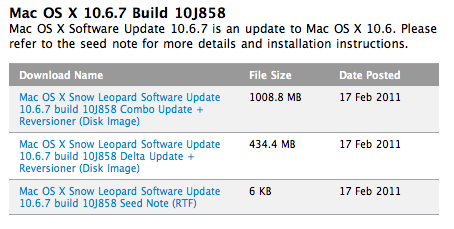
Apple today released a fifth beta of Mac OS X 10.6.7 to developers for testing. This time Safary was added to the list of focus area to concentrate on, joining Mac App Store, AirPort, Bonjour, SMB, and Graphics Drivers that had been included in previous builds. No known issues are listed in the documentation again. Fourth beta of Mac OS X 10.6.7 was released on February 11. An estimated target date for public release of Mac OS X 10.6.7 is still unclear.
Manuals on Amazon Suggest Late July Launch for Lion
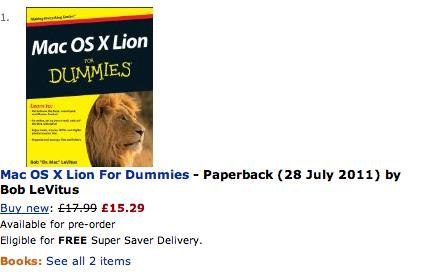
The Amazon UK website placed several manuals for the upcoming Mac OS X 10.7 Lion that will be released late in July. That fact might suggest that the operating system will also launch around that time. It seems that the OS will be released right after WWDC, this year expected to be from July 5 to July 9. The cover of one of the Mac OS X Lion manuals makes reference to the already announced Launchpad and Mission Control features but also references the dock, most of which was demonstrated last year at the Lion announcement. Noteworthy to say that the release date of these guidebooks is a good indication of product launches. For example, Amazon information predicted the release date Microsoft Office 2011 for Mac.
Step-by-step tutorial: untethered jailbreak iOS 4.2.1 on iPhone, iPod or iPad using Greenpois0n for Windows

These are step-by-step instructions on how to jailbreak iOS 4.2.1 on iPhone 3GS, iPhone 4, iPad, iPod Touch 2G, iPod Touch 3G, iPod Touch 4G using Greenpois0n for Windows. Tutorial for Mac OS X users is available here. All the steps are the same for all devices, we will cover iPhone.
Greenpois0n has been updated to support the iOS 4.1 and iOS 4.2.1 firmware. Use Limera1n if you want to jailbreak iOS 4.0, iOS 4.0.1, iOS 4.0.2.
Remember: Greenpois0n recommends a clean restore before continuing.
Unlockers: do not update to iOS 4.1 or iOS 4.2.1 if you need the unlock. Ultrasn0w does not support that baseband yet. The only exception is the iPhone 4. Experienced users can also try update to iOS 4.2.1 without upgrading your baseband by using TinyUmbrella. Start TSS Server->Start iTunes->Plug in your iPhone->Restore 4.2.1->Error 1013->Put phone into DFU Mode->Launch Greenpois0n.
We are not authors of this app. We do not promise that everything will go well, use this tutorial at your own risk.
UPDATE: Please, consider reading our Jailbreak & Unlock FAQ, especially if you have questions or troubles.
Step One
Open your web browser and download the latest Windows version of GreenPois0n from here.
 Leave a comment, read comments [396]
Leave a comment, read comments [396]
Greenpois0n for Windows will Be released this weekend
The Chronic Dev-Team has recently announced via twitter that they will release their Greenpois0n untethered jailbreak for Windows this weekend.
Site issues should be better soon thanks to @iOPK. Windows version should be out tomorrow or the next day
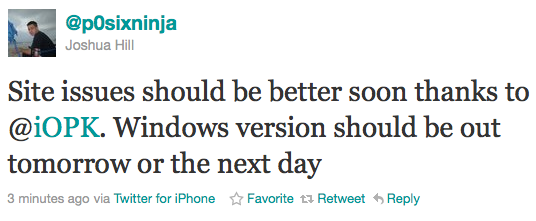
Greenpois0n for Mac OS X with support of iOS 4.2.1 untethered jailbreak was released yesterday.
 Leave a comment, read comments [6]
Leave a comment, read comments [6]
Step-by-step tutorial: untethered jailbreak iOS 4.2.1 on iPhone, iPod or iPad using Greenpois0n for Mac OS

These are step-by-step instructions on how to jailbreak iOS 4.2.1 on iPhone 3GS, iPhone 4, iPad, iPod Touch 2G, iPod Touch 3G, iPod Touch 4G using Greenpois0n for Mac OS X. Tutorial for Windows users is available here. All the steps are the same for all devices, we will cover iPhone.
Greenpois0n has been updated to support the iOS 4.1 and iOS 4.2.1 firmware. Use Limera1n if you want to jailbreak iOS 4.0, iOS 4.0.1, iOS 4.0.2.
Remember: Greenpois0n recommends a clean restore before continuing.
Unlockers: do not update to iOS 4.1 or iOS 4.2.1 if you need the unlock. Ultrasn0w does not support that baseband yet. The only exception is the iPhone 4. Experienced users can also try update to iOS 4.2.1 without upgrading your baseband by using TinyUmbrella. Start TSS Server->Start iTunes->Plug in your iPhone->Restore 4.2.1->Error 1013->Put phone into DFU Mode->Launch Greenpois0n.
We are not authors of this app. We do not promise that everything will go well, use this tutorial at your own risk.
UPDATE: Please, consider reading our Jailbreak & Unlock FAQ, especially if you have questions or troubles.
Step One
Open your web browser and download the latest Mac version of GreenPois0n from here.
 Leave a comment, read comments [75]
Leave a comment, read comments [75]
GreenPois0n RC5 released: untethered jailbreak for iOS 4.2.1

The Chronic Dev-Team has finally released the new version of Greenpois0n, which features a full untethered jailbreak for iOS 4.2.1. No SHSH blobs needed. The exploit used has already been patched in iOS 4.3, so it not work on future iOS 4.3.
You can jailbreak iPhone 4, iPhone 3GS, iPod Touch 2G, iPod Touch 3G, iPod Touch 4G, iPad. Unlike redsn0w 0.9.6 this is untethered, so there is no need to connect iOS device to a computer after restart.
There is only Mac OS X version available. Chronic Dev-Team will release Windows and probably Linux version soon.
Unlockers: do not update to stock iOS 4.2.1. You should keep your baseband version. Wait for new version of PwnageTool.
You can download GreenPois0n RC5 from here.
UPDATE: Step-by-step tutorial
UPDATE: Please, consider reading our Jailbreak & Unlock FAQ, especially if you have questions or troubles.
 Leave a comment, read comments [5]
Leave a comment, read comments [5]
Mac OS X 10.6.7 Build 10J850 Seeded to Developers
Recently Apple seeded a new version of Mac OS X 10.6.7, termed Build 10J850, to developers for testing. This time Apple is asking developers to focus their testing on Mac App Store, AirPort, Bonjour, SMB, and Graphics Drivers. No known issues are listed in the attached documentation. An estimated date of public release of Mac OS X 10.6.7, as usual, stays unclear. Apple likes making surprises.