News tagged ‘Maps’
Sygic will appear in AppStore soon
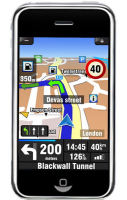
Sygic is an offline navigator for iPhone and should be approved soon in the AppStore. The maps are from TeleAtlas, the navigator provides voice guide, search for POI etc. This is the first video of Sygic Mobile 2009. The application is presented at CeBIT. Rumors say it will cost around $100...
Gmap v1.2 [AppStore]

This app didn't work very well in the past. Today has been updated up to version 1.2, which adds numerous bug fixes and real-time turn tracking. It does indeed provide turn-by-turn directions (distance countdown to each turn) by way of GPS. Local points of interest (Food, Fuel, etc.) can be found, addresses can be searched, routes can be edited, detours added, and types of roads can be avoided (highways, toll roads, etc.). If a turn is missed, the route is recalculated. By having actual maps stored on the device itself, it does not require the use of an active internet connection to pull mapping data (like Google Maps).
The 800-900 MB applications each cost $19.99 and carry regional maps for the Western and Eastern halves of the United States (Europe coming soon, some time in March).
Sygic turn-by-turn GPS navigation

One of the most elusive and desired apps for iPhone is turn-by-turn GPS navigation. We heard that TomTom was developing a GPS navigator. To date, it hasn't shipped. Recently, the focus has been on xGPS, an app that requires a jailbroken iPhone to work.
At Mobile World Congress 2009 (MWC09) in Barcelona, Spain, Sygic is demoing a version of their namesake GPS navigation software running on an iPhone 3G. The Sygic software uses maps from TeleAtlas, the same company that supplies map data for Google Maps. Sygic produces similar software for Windows Mobile and Symbian devices.
Applicatin has turn-by-turn GPS directions with voice prompts, points of interest, support for multiple countries, and locally-stored maps.
 Leave a comment, read comments [1]
Leave a comment, read comments [1]
Google Latitude
Google announced a new location tracking feature of Google Maps that will allow you to share your current location with your friends and family. The new service is called .
While launching initially on BlackBerry, Windows Mobile, Android and Symbian S60, Google hopes to release an iPhone version soon.
via macrumors
7 Cities TD - Tower Defence game [AppStore]

7 Cities TD is a Tower Defense game staged to the backdrop of the beautiful Amazon region. You are The Defender, tasked with building towers along the Amazon rivers to protect the ancient Golden Cities, and stop the pirates and their evil minions.


The game looks really nice. However it costs $4.99 (AppStore ).
Features:
- 7 unique hand-drawn maps ranging in difficulty and design
- 2 game modes: Campaign and Survival
- 7 towers: each with an unique look and abilities
- Upgrade your towers and level them up
- 12 individual tower skills that can be unlocked and acquired as towers gain experience and reach higher levels
- A wide variety of enemies: from small scout ships to gigantic creatures of the deep seas
- High-quality 2D graphics, animations, fully dynamic particle systems featuring fire, smoke, ice, and fireworks!
- Original music and sound effects (or you can listen to your own iPod music while playing)
- Camera pan & zoom
- Save & load any time
- Online high score submission & ranking (http://neptune-studios.com/7/highscores/)
- Pirates!
Watch 3 videos:
 Leave a comment, read comments [2]
Leave a comment, read comments [2]
Firmware 2.2 released

Apple released new firmware version 2.2. are the direct links to all firmwares, including 2.2.
What's new in 2.2:

- Enhancements to Maps
- - takes you on a virtual walking tour: Navigate street-level photographs of places you've located in Maps.
- Public transit and walking directions - Get walking directions, find public transit schedules, check fares, and estimate your travel time.
- Display address of dropped pins
- Share location via email - Tap the Share Location button to send an email that includes a Google Maps URL.
iPhone firmware 2.2 beta 2

Apple has seeded iPhone 2.2 Firmware Beta 2 and has fully enabled Google Street View. Beta 1 of iPhone 2.2 had hidden APIs related to the Street View for Google Maps, but was not enabled.
The seed notes also indicated that Line-in audio accessories are now supported in the SDK.

via theiphoneblog and macrumors
G-Map for iPhone

is announced recently. Hopefully it will show up in AppStore soon. Among the features are:
- Stand-alone electronic map that needs no internet connection
- Large-capacity map data enables easy search of desired location and route
- Real 3D View of intricate major intersections and highway junctions
- Smart location search powered by a search engine
- POI
- Detailed information on restaurants, hotels, and leisure destinations provided with Premium POI
- Search by phone number and latitude/longitude
For now developers say that the covered area is: Buffalo, NY/ Cincinnati, OH/ Cleveland, OH/ Columbus, OH/ Nashville, TN/ Pittsburgh, PA/ Rochester, NY/ Boston, MA/ Hartford, CT/ Middlesex, NJ/ Nassau-Suffolk, NY/ New York, NY/ Providence, RI/ Wilmington, DE.

 Leave a comment, read comments [1]
Leave a comment, read comments [1]
iPhone 2.2: Google Street View, Emoji, Auto-Correction Off

Apple a bit more than a week ago. Couple more features were hiden there.
First of all Apple has addressed one common request within the iPhone's Keyboard settings, allowing users to disable the iPhone's auto-correction.
The other feature is for Japanese market - Japanese emoji icons. The lack of emoji support has been blamed as part of the reason for slow iPhone adoption in Japan.
The third new feature is Street View. It allows users to view panoramic street level photographs in select cities within the Google Maps application.

Hopefully we will see more new features in this and next beta's of 2.2 firmware.
via macrumors
Related articles:
GPS not working in 2.1 firmware?

Several users have reported an issue in which GPS functionality and location services in general do not work properly after the update to iPhone OS 2.1. In most cases of the problem, location service crosshairs appear, but the tracking blue dot (indicative of GPS) never appears.
As described by Apple Discussions poster :
“Both my brother and I have iphones and we both updated to 2.1 and the GPS on both our phones were working fine prior to 2.1 Now all we get are the crosshairs- the blue dot is nowhere to be seen. I have tried all the recommendations sitting outside for 20min, 3G off, airplane mode on/off, soft reset, location services on….wi-fi on, bluetooth off…. but nothing seems to make it work again….what is really bugging me is that it was working fine before the update.”
The fix for this issue, for many users, is to navigate to Settings > General > Reset and choose Reset All Settings.
via iphoneatlas
GPS Kit for iPhone 3G
Garafa's GPSKit for iPhone provides you with more advanced GPS functionality and tracking for your iPhone:
- Dashboard - see real time information (speed, direction, coordinates, etc)
- Tracks - save your path, view in Google Earth or Maps
- Waypoints - Save points of interest
While GPSKit's solution is $9.99, there are other applications on the App Store that provide portions of similar functionality:
- GPS Tracker - real-time tracking service
- Speed - real time speedometer
- PathTracker - real time stats, save your path, also for runners/bikers
- Speedster GPS - speed and altitude in real time
- gpsCompass - real time stats
- Distance Meter - distance tracker
- iTrail - distance and path tracker for runners/bikers
- RunKeeper - track running/biking paths and stats
via iphone-chat
iPhone 3G: advertising and real world
We all saw iPhone 3G . The funny thing is that in real world everything is much slower than in advertising.
However new iphone 3G is really faster than the old one:
10 things we want to see in the iPhone 2.1 Update

The iPhone 2.0 software is pretty good. We like the App Store a lot; it adds a boatload of new functionality to the iPhone. But it's certainly not perfect. Having used it for a few weeks, we've discovered a number of little quirks that we really hope are addressed in the upcoming update. From bugs to missing features, here are ten things that would make the iPhone a much more attractive device.
1. Make it Less Crashy
The iPhone with 2.0 software feels a little… buggy. It'll randomly crash or slow down to the point of unusability until you restart every few days with normal use. That's not right; this is a cellphone. It shouldn't feel like an unstable computer.