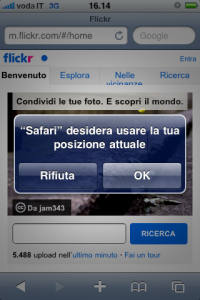News tagged ‘mobile’
Flickr also adds support for the Geolocation via Mobile Safari
Recently Google released "My Location" feature for iPhone. Now it's Yahoo that optimizes mobile site Flickr by adding the geolocation service for Safari.
Use of this functionality is quite simple: just open the home page, click on "NEARBY" and authorize that safari is the website to use the geo.
via ispazio
ultrasn0w 0.9: ideas from GeoHot, implementation from DevTeam
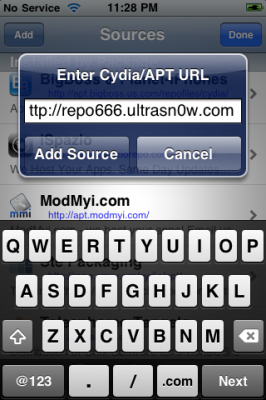
DevTeam updated ultrasn0w. They removed the daemon and used ideas of GeoHot's purplesn0w, but implemented these ideas in a better safer way. New ultrasn0w 0.9 uses 152 bytes of baseband RAM, which is 6900 timesless than purplesn0w. They also use mobile substrate to patch CommCenter, instead of patching the file itself.
Here is a list of features from DevTeam.
- Works on both 3G and 3GS.
- Works on hacktivated devices.
- Works regardless of how you jailbroke your device.
- Doesn’t patch any mach-o binary whatsoever. (Doesn’t require a separate patch as each new firmware comes out).
- Doesn’t install any additional daemon
- Has no race conditions, no popups about “Missing SIM”, no network issues
- Is almost 7000 times smaller than its nearest competition

- Is available now via Cydia. Source repo is (that last “0” in ultrasn0w is a zero!)
Anyway this new solution is a very good one. It uses good ideas in a good way. We recommend to use ultrasnow.
purplesn0w: iPhone 3GS unloсk solution from GeoHot

Geohot, the creator of purplera1n, has just released his own iPhone 3GS software unlock and named it purplesn0w. Who is purplesn0w for? If you own a jailbroken iPhone 3GS running firmware 3.0 and you want to unlock it to use it with another carrier (T-Mobile only in the USA), then purplesn0w is for you. Are you experiencing wifi/battery/other unlocking problems after using ultrasn0w? Then I highly recommend you try purplesn0w. Geohot says that it’s the best unlock out there.
purplesn0w doesn't run any deamon (resident app) on the iPhone, it just patches three files: CommCenter, lockdownd, and wildcard. You need an activated device in order to use purplesn0w, this is a minus.
Here is how to install purplesn0w:
- Make sure you have an activated iPhone 3GS. If you have T-Mobile make sure you disable 3G in the settings.
- Open Cydia, and add http://apt.geohot.com to your sources
- Install the com.geohot.purplesn0w package
- Watch for the success output in Cydia
- Reboot your iPhone 3GS
Once you have followed the steps above, your iPhone 3GS should be unlocked.
Update: Geohot has also posted technical details of purplesn0w along with the source code of purplesn0w. He plans to release an updated version of purplesn0w with hactivation support.
via quickpwn
Navigon MobileNavigator for Free
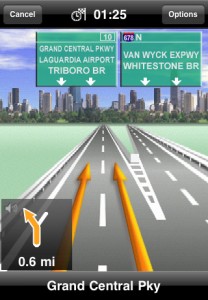
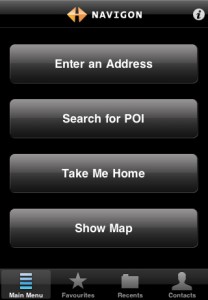

Navigon has just released free version of their navigation application. Navigon MobileNavigator Lite includes the same range of functions as the full version, although no active route guidance with GPS support is available. In other words you have the maps and you can just browse without Turn-by-turn directions.
In US AppStore we were able to find and download Navigon MobileNavigator Lite North America. There are many different other apps in different AppStores. For example there is MobileNavigator British Isles in UK AppStore. Unfortunately there is no free Europe in one app.
Who still has not tested the Navigon can do it now. Good download.
The app is free, here are couple AppStore links:.
- MobileNavigator Lite North America
- MobileNavigator British Isles Lite
Need For Speed Shift [Video]

EAMobile announced the arrival of Need for Speed: Shift for iPhone. Unlike Need for Speed Undercover this new title promises a true simulation of racing. The port has been confirmed via the Twitter EAMobile and official website of the game. Here is the announcement below:
Expect to be playing SHIFT in Fall 2009. It will be available on Xbox 360®, PLAYSTATION®3, PC and PLAYSTATION®PORTABLE (PSP) as well as on Mobile and iPhone.
Here is a video of Need for Speed: Shift
myTouch 3G from T-mobile, Google and HTC [Video]
Ultrasn0w 0.8: now unlock for iPhone 3GS
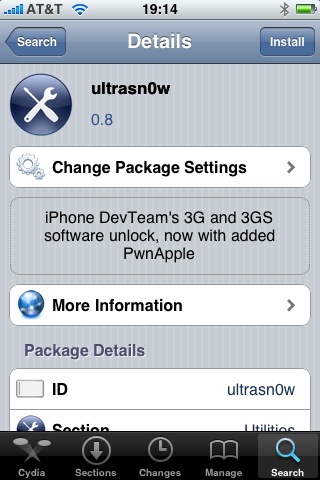
Great news for all iPhone 3GS users. DevTeam updated ultrasn0w, software that unlocks iPhone with firmware 3.0. Now it supports iPhone 3GS!
Avaliable in Cydia, repo: repo666.ultrasn0w.com
Here are quick instructions:
- Ensure you have firmware 3.0
- Jailbreak your iPhone using redsn0w (this will also install Cydia)
- Run Cydia
- Please add the repo repo666.ultrasn0w.com to Cydia. That last “o” is actually the number zero “0”! If you use the letter “o” you’ll get an error.
- Search for ‘ultrasn0w’ in cydia or icy and install ultrasn0w
- Reboot your iPhone 3G
- T-Mobile USA users should disable 3G before using ultrasn0w
- Enjoy
- If you have any problems reset your network settings (it helped many users): Settings->General->Reset->Reset Network Settings
 Leave a comment, read comments [1]
Leave a comment, read comments [1]
Comparing Nokia N97 and iPhone 3GS [Video]
Эти два видео представляют интересное сравнение Nokia N97 и iPhone 3GS. Michael Sharlock тестирует скорость браузера. iPhone3GS здесь является победителем, но в то же время в нем нету поддержки flash. Во втором специалисты Mobile Magazine делают общее ставнение двух устройств.
Thanks to iPhone 3GS upload videos on YouTube increased by 400%

Today Google anounced that only 5 days from the sale of iPhone 3GS the video upload from mobile devices on YouTube increased by 400%. It seems the new 3GS will allow Apple and many other companies to set new records.
Google Announces Adsense for Mobile Applications for iPhone
AdSense for Mobile Applications () allows developers to earn revenue by displaying text and image ads in their iPhone and Android applications.
JavaScript Benchmarks results: iPhone 3GS vs iPhone 3G vs T-Mobile G1 vs Palm Pre
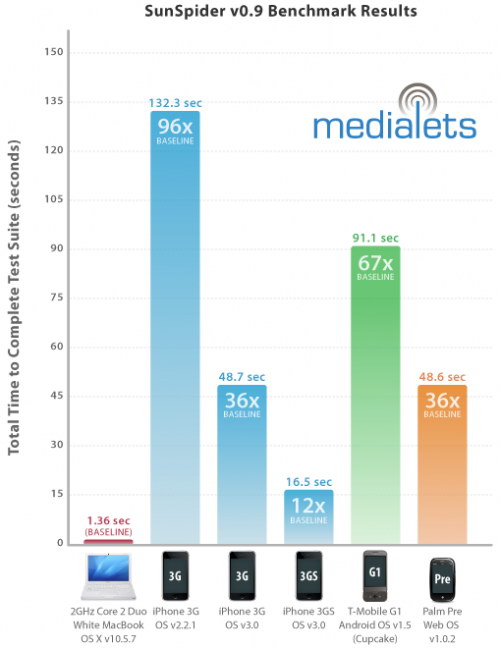
Medialets today released the results of JavaScript benchmark tests performed using the SunSpider test suite on the iPhone 3G and 3GS, the T-Mobile G1 running Android, and the Palm Pre running webOS. The use of the SunSpider suite for benchmarking studies enables cross-platform comparisons among the devices, as they all utilize WebKit-based Web browsers. In the Medialets study, the iPhone 3GS outperformed the Palm Pre by a factor of three and the T-Mobile G1 by over a factor of five.
Notably, Medialets also tested the iPhone 3G running both iPhone OS 2.2.1 and OS 3.0, revealing that iPhone OS 3.0 provides a nearly three-fold improvement in performance over OS 2.2.1 running on the same hardware. The shift to the iPhone 3GS increases performance a further three-fold.
via macrumors
Easy way to enable tethering using Safari [Video]
Here's an extremely easy way to enable tethering on your iPhone 3G and 3GS (even on AT&T!) by just visiting a site on your iPhone's Safari. No jailbreaking needed. Here's where you go:
Then scroll down to the Tethering & Internet Settings, then choosing your country and provider. This works for both AT&T and T-Mobile, and will let you install the appropriate configuration. Just be careful though, that AT&T doesn't officially sponsor this and might charge you extra for using tethering while you're not supposed to.
And if this disables visual voicemail on your phone, just go and reset your network settings, and it should be fixed. If that doesn't work, try updating your phone with an older version of the AT&T carrier settings.
via gizmodo
Ultrasn0w: iPhone 3G Unlock for firmware 3.0 is ready

DevTeam released Ultrasn0w - application that will unlock your iPhone 3G with firmware 3.0. Here are the instructions:
- Ensure you have upgraded to iPhone OS 3.0
- Jailbreak your iPhone using redsn0w (this will also install Cydia)
- Run Cydia
- Please add the repo repo666.ultrasn0w.com to Cydia. That last “o” is actually the number zero “0”! If you use the letter “o” you’ll get an error.
- Search for ‘ultrasn0w’ in cydia or icy and install ultrasn0w
- Reboot your iPhone 3G
- T-Mobile USA users should disable 3G before using ultrasn0w
- Enjoy
 Leave a comment, read comments [2]
Leave a comment, read comments [2]
Cydia apps on firmware 3.0: working and non-working apps list
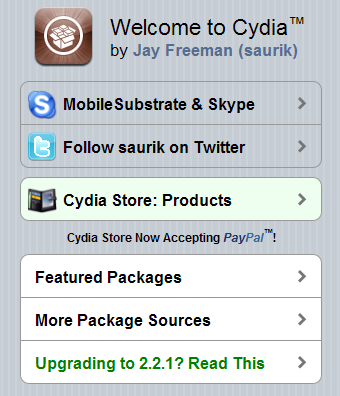
It is always good to know what is working and what is not. This list will be changed quite soon, becasue developers are trying their best to make apps work. But for now here it is:
SEMI-Functional Applications:
- Winterboard: This only works in some cases. The themes and can not be fully supported yet.
- iBluetooth
- MCleaner
- Categories (works well but the applications are no longer found by Spootlight)
- Status Notifier
- ibirthday
Applications not working:
- cydelete
- Backgrounder
- Cyntact
- iMobileCinema
- VideoRecorder for 3G
- Veency
- MobileFinder
113 new features of firmware 3.0

Here is a list of 113 new features in 3.0 firmware. The information is from hackint0sh site forum:
1. Cut/Paste
2. Copy/Paste
3. Shake to undo/redo typing
4. Text selection for easy mass deletion
5. MMS
6. Landscape keyboard in Notes
7. Landscape keyboard in Mail
8. Landscape keyboard in Messages
9. Forward texts or picture messages
10. Delete individual texts or picture messages