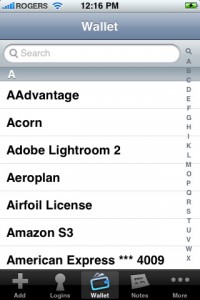News tagged ‘password’
HowTo easily install Android on iPhone 2G/3G
If you want to install Android on your iPhone 2G/3G it is now very easy. Site FunkySpaceMonkey shows us how to do it.
You will need:
- Jailbroken iPhone 2G or iPhone 3G running firmware 3.1.2 (NOT 3.1.3).
- The device should be jailbroken with PwnageTool, RedSn0w or Blackra1n. Won’t work with Spirit.
- OpenSSH installed with default password (alpine)
- installed on your Mac
How to:
- Download iPhodroid and extract
- Install Macfuse
- Run iPhodroid and hit run – the process should take around 5 minutes
 Leave a comment, read comments [2]
Leave a comment, read comments [2]
How To Recover Deleted Photos After Spirit Jailbreak
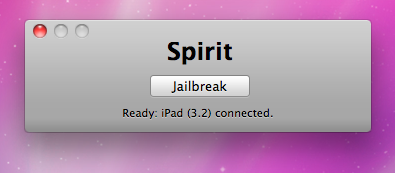
The first release of Spirit had a bug that accidently could delete all of your photos from the device that was jailbroken. If you have a backup which you made before jailbreaking your iPhone/iPod Touch/iPad, here is a quick guide how to recover deleted photos.
Read the rest of this entry »
Tutorial: how to connect external HDD to Apple iPad

iPad USB Camera Connection Kit is much more useful as it seems. Max Sha, an experienced user, was able to access external hard drive with this kit. All you need is a jailbroken iPad, an external drive, a split-USB cable to give the drive some power and a terminal of some sort (f.e. MacBook) to mount the external storage. While it is a little unwieldy, it shows that Terabytes of external storage for iPad is possible.
Here is a complete step-by-step guide from Max Sha:
Apple releases iTunes 9.0.3
Yesterday Apple updated iTunes version to 9.0.3.

First of all, now the app can finally remember your password while you're making your purchases. Also some problems with syncing Podcasts and Smart Playlists with iPod were solved. An update contains some improvements in stability and performance. Also it fixes a few minor issues and bugs.
iTunes 9.0.3 is available now for update from the software update mechanism in Mac OS X and Windows or on .
1Password Pro for iPhone Is Free Until Dec 1st
Agile Web Solutions is offering 1Password Pro free until December 1st for iPhone and iPod touch users.
1Password will securely store your important information and can automatically log you into websites with a single tap. There's no need to remember the username, password, or even the website address.
1Password Pro is normally $7.99 and can be installed from the AppStore ().
Feature List:
- (pro) Special easy switching mode allows you to quickly copy-and-paste usernames and passwords to Mobile Safari.
- (pro) Support for copying multiple field values (for example, both username and password) from 1Password to Mobile Safari.
- (pro) Folders for better organization (in this version a desktop application required - sold separately)
- (pro) Features coming soon: Favorites, MobileMe/WebDAV syncing, and more.
- Securely store your website names and passwords so you never forget them again
- Save important information like credit cards and membership numbers
- Jot down other notes too sensitive for stickies or bar napkins
- Synchronize it all with 1Password for Mac via Wi-Fi (sold separately, available at http://1password.com)
- Automatically log into Web sites on iPhone and iPod touch to avoid remembering and typing usernames and passwords
- Hardware-accelerated AES encryption and Auto-Lock keep your data protected even if your iPhone is lost or stolen
- All cryptographic operations are performed using standard iPhone libraries to ensure there are no security gaps or backdoors
- Two-layer defense with Unlock Code and Master Password to combine security and convenience
- Data Backup & Restore option available on Mac, Windows and Linux.
New iPhone Worm Wants User's Bank Passwords
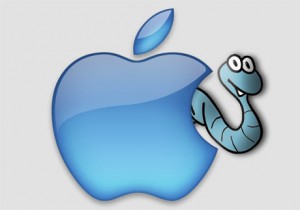
A second iPhone worm virus has been found by security company F-Secure. It is specifically targeting people in the Netherlands who are using their iPhones for internet banking with Dutch online bank ING.
It redirects the bank's customers to a site with a log-in screen (). The worm attacks "jailbroken" phones - a modification which enables the user to run non-Apple approved software on their handset. Only handsets with installed SSH (secure shell) are at risk. SSH is a file-transfer program that enables users to remotely connect to their phones. It comes with a default password, 'alpine' which should be changed.
Here is a tutorial how to change the default SSH password and minimize the risk.
Secure your jailbroken iPhone against worm and hacker attacks
![]()
This is quite simple. If you did a jailbreak on your iPhone you need to change the default password. Why? Because hackers can access your phone, read your mail, sms, download other data. The second reason is because there are already several viruses (worms) that use these default passwords.
Here's a quick step-by-step tutorial.
- If you don't have MobileTerminal application installed: for 4.х and 5.x firmwares we have a good step-by-step tutorial, for 3.x just run Cydia, search for MobileTerminal and install.
- Run MobileTerminal.
- Type passwd and press return.
- Enter the default user password alpine and press return.
- Enter a new password and press return.
- Enter a new password again and press return.
- Congratulations, you changed it for default mobile user. Let's do the same for root user.
- Login as root user: type su root and press return.
- Type alpine for password
- Type passwd and press return.
- Enter a new password and press return.
- Enter a new password again and press return.
- That's it!
The passwords are now changed, and your jailbroken iPhone or iPod Touch is now a bit more secure than it was before and less vulnerable to the worm detected recently.
Update: Step-By-Step Tutorial: How to install MobileTerminal on iPhone with iOS 4.x and 5.x
 Leave a comment, read comments [38]
Leave a comment, read comments [38]
iPhone copy-paste extension Action Menu updated to v1.0.1
Action Menu, utility that extends traditional Copy / Paste functionality, is updated to version 1.0.1.
Here is an official changelog:
- No longer allow copying secure text fields
- Add option to disable extended menu support
- Support for launching Birdfeed via the Tweet action
- Remember language in Translate service
- Allow carriage returns in Lookup (for supported services)
- Option to sort Favorites alphabetically
- Translations now work (Italian, German, Japanese, French)
- Additional Support for more apps
- Fix for Facebook crash
- Fix for copying song or album name in iPod app
- Fix biteSMS-button related crashes
- Fix crash when Lookup action is used inside SpringBoard
- Fix Copy All breaking copy in the Photos app
- Fix crash in iTunes password dialog
- Fix for freeze in Fast Notes
- Fix annoying popup on Wifi network/ringtone cells in Preferences
- Revert 1Password to value-only copying
- Prevent Safari freeze when invoking inside a window.prompt (temporary fix)
Action Menu can be installed or updated via Cydia on a jailbreaked iPhone (iPod Touch).
Firmware 3.0 security bug allows you to read passwords [Video]
A bug was found in firmware 3.0 that allows you to view hidden passwords. Here's the video demonstration:
As you can see it is easy, just erase a digit and shake the iPhone to see the number or character of the password. This bug had been fixed in firmware 3.1.
Skype is updated to version 1.2 [AppStore, Free]
![]()
Skype, the iPhone and iPod Touch application through which you can call and chat with your Skype contacts, has been updated to version 1.2. There are many updates and new features.
What's new in version 1.2:
- Set up call forwarding from your iPhone – forward Skype calls to a phone number when you're not signed in.
- Improved performance and better audio quality on Skype-to-Skype calls.
- Even easier to send text messages (SMS) - Send SMS from the Call tab.
- Calls are connected much faster.
- Status of your contacts is updated more often.
- You can now decide whether you want to stay online/offline when the iPhone is locked. We've added this into settings.
- Contact groups are now supported, making it easier to see who is online and separate your saved phone numbers.
- You can now edit the name of your saved phone numbers.
- Added support for skype: URL schemes in Safari.
- When creating a new account the country in your Skype profile is taken from the language used on your iPhone.
- Group chat profile pictures are now shown.
- You can now remove your profile picture.
- Added a 'Help' link to 'Forgot your password'.
- Improved support for proxy configurations.
If you have done jailbreak, don't worry. During first launch Skype will pop up a message showing that it works only on unmodified iPhones and iPods. But it is not true. It works just fine.
Cydia Store - how to purchase apps
The CydiaStore is open for business. Below you can find purchase process so you can see how it works.
Cydia store packages are going to be in blue writing. when you click on one, your install button says “purchase” instead of “install”.
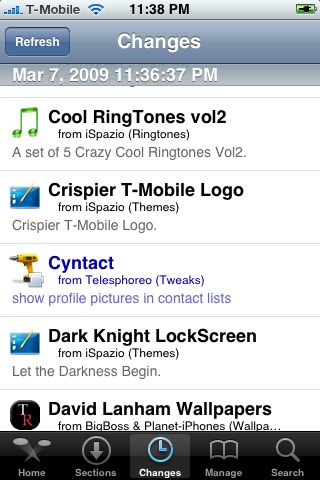
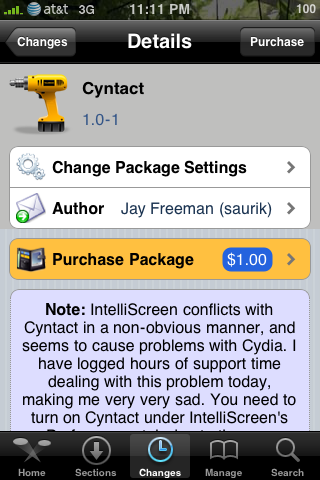
The Cydia store uses two layers of authentication: 1) Authentication 2) Payment. Currently, amazon is used for payments and you can use either facebook or google for authentication. If you have an existing amazon account, facebook account, or google account, this is easy.
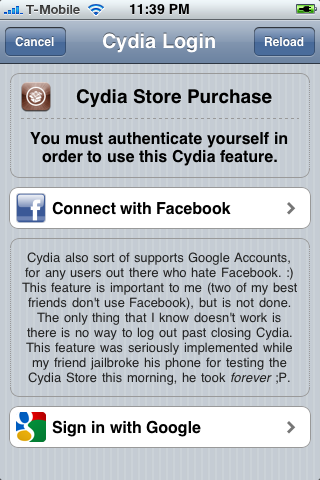
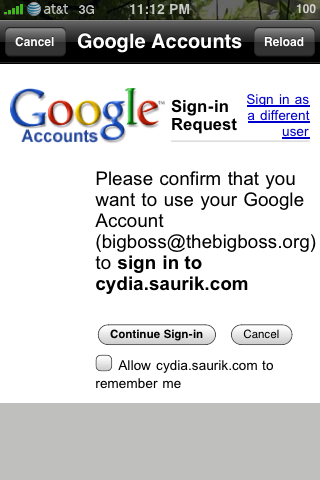
You can choose to have this automatically remembered so you don’t have to go through these steps again if you want. Also you now need to link the device you’re using to your account:
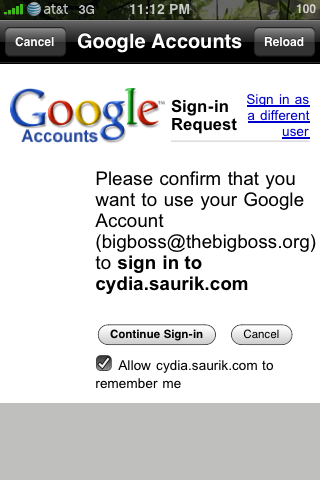
After this is done, you now need to setup payment. There are steps to take on teh very first time, but if you allow it to be kept, it will be remembered for the second purchase. Note you can also set pay limit for one-click installs without having to reenter a password in the future:
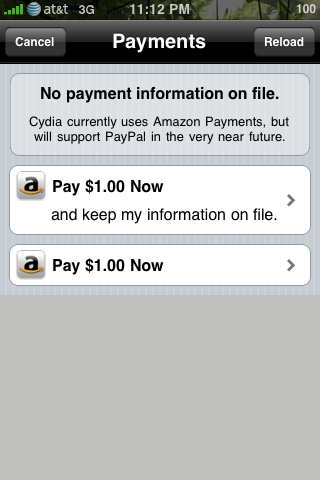
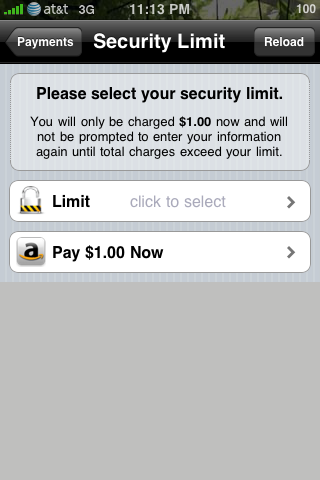
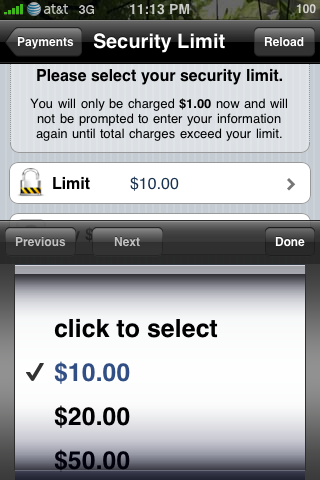
After, sign in with your Amazon password and finish checkout:

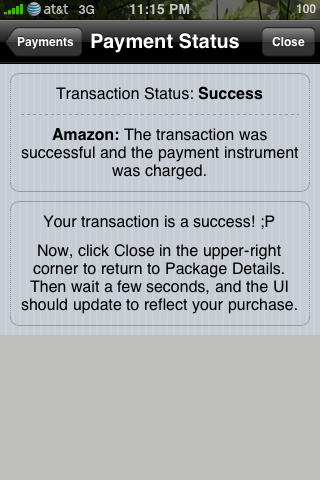
After this, you hit the “close” button and wait. It took about 20 seconds for me. Now the package shows that it’s purchased and ready for download:
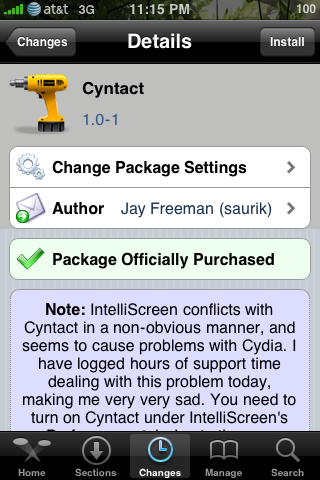
After this, updates and such are treated normally. If you selected the correct options, it will be very easy to purchase the next item.
UPDATE: you can use paypal now ![]()
via thebigboss
iWepLite: iPhone app to hack WiFi WEP code
Project iWepLite is an application that can find the keys to WiFi networks protected by WEP. Yesterday the developer released a new video:
Once the network is detected the application tries to hack the WiFi password using a dictionary of possible keys.
 Leave a comment, read comments [3]
Leave a comment, read comments [3]
113 new features of firmware 3.0

Here is a list of 113 new features in 3.0 firmware. The information is from hackint0sh site forum:
1. Cut/Paste
2. Copy/Paste
3. Shake to undo/redo typing
4. Text selection for easy mass deletion
5. MMS
6. Landscape keyboard in Notes
7. Landscape keyboard in Mail
8. Landscape keyboard in Messages
9. Forward texts or picture messages
10. Delete individual texts or picture messages
How To create an iTunes App Store account without a credit card
To create an iTunes App Store account without a credit card please follow the steps below.
Note: In order to create an account without a credit card, you must make sure you are in the App Store, not the iTunes Store.
- Pick your country from the pop-up menu at the bottom of the iTunes Store homepage.
- If your country also has an iTunes Store, you'll need to navigate to the App Store by clicking on the "App Store" link from the menu on the left. If not, proceed to step 3.
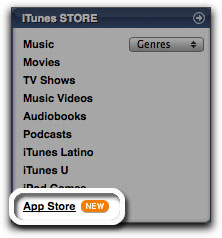
Read the rest of this entry »
 Leave a comment, read comments [15]
Leave a comment, read comments [15]
RSS Player (PodCaster) FREE Today Only [AppStore, Free]

This si a nice application! It was named PodCaster, but didn't make it to AppStore (rejected by Apple). Now it is called RSS Player. Regular price is $1.99, and today it is free. Here is a to AppStore.
FEATURES
- specifically designed to play audio files attached to rss feeds.
- stream audio to device
- download audio and listen when offline
- remembers play position after interruption like a phone call or alarm
- pause/restart controls
- check for new feed items on demand
- automatic downloading of feed attachments
- supports password-protected feeds