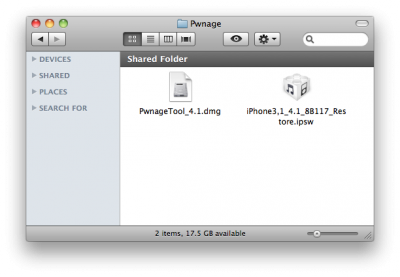News tagged ‘скачать’
MacBook Air users report about video anomalies and kernel panics
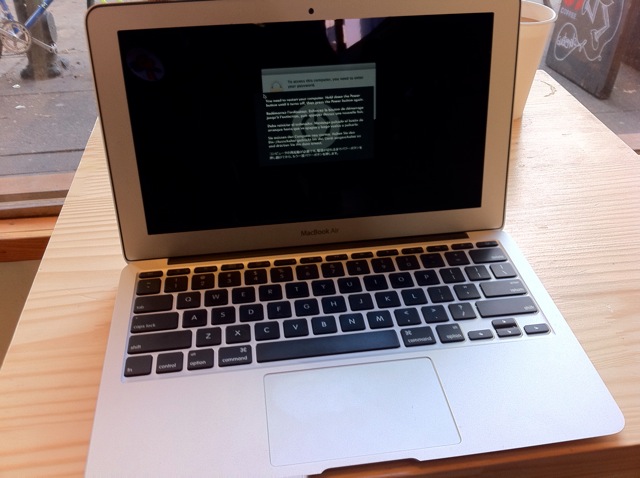
Cult Of Mac yesterday revealed that some early MacBook Air adopters have faced with kernel panics and video anomalies on their new laptops. It is assumed that they can be related to sleep/wake issues.
The discussion initially appeared on Apple's forums. Next symptoms were mentioned:
Read the rest of this entry »
 Leave a comment, read comments [1]
Leave a comment, read comments [1]
iPhone 3GS can record HD-video
Mike Pan has successfully modified his iPhone 3GS and now it can record HD video at 1080x800px with 30 frames per second and up to 20Mbps! The original ability of this handset is 640x480px at 3 Mbps. Mike used the non-standard resolution so the video could be kept at the right aspect ratio.
So here is a short instruction how to enable HD-video recording on your iPhone 3GS with firmware 4.1 (as other firmwares haven't been tested yet):
Apple Releases iPhoto 9.0.1 to Address Data Loss
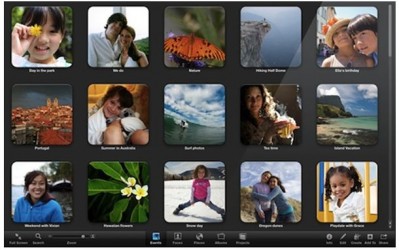
On Friday Apple released an update to iPhoto 9 (part of iLife’11). This update iPhoto 9.0.1 should resolve a data loss problem when upgrading from iPhoto 8 to iPhoto 9.
Shortly after the release of iPhoto '11, lots of users reported that they have problems. After upgrading users found some or all their photos disappearing. Somebody lost all or some photo libraries, data while upgrade process. iPhoto '11 also drops support for older AppleTVs and photo calendars. But Apple claims that the upgrade process is “generally safe and reliable” and recommends all download and install iPhoto software update iPhoto 9.0.1 before updating to iPhoto '11.
Apple releases Mac Pro firmware update

On Thursday Apple released an update for the most recent version of its Mac Pro desktop machine. The Mac Pro EFI Firmware Update 1.5 includes fixes for a few bugs: one that resolves an issue preventing the firmware password prompt from being displayed, and the other that smoothes out incidents where the Boot Picker doesn’t show up if the machine is on an Ethernet network without DHCP. The update is recommended for all users of the 12 cores Mac Pro models. It requires Mac OS X 10.6.4.
Download here: (1.96MB)
Walt Mossberg has reviewed new MacBook Airs
Famous technology journalist Walt Mossberg published another review where he analyzes new MacBook Air notebooks and describes them as "gorgeous, very thin and light, but very sturdy aluminum computers".
After using notebooks for some time he made a conclusion that the 11.6-inch system is very iPad-like, the battery life of the devices is "strong" and the systems wake up from sleep every time almost instantly. Though such machines won't fit as primary computers, especially for power users, they should fit fine for light-duty users. Walt revealed that even the $999 model can run 7-8 programs at the same time, even if there are iTunes, Safari Web browser with couple of dozens of apps opened and Microsoft Office among them.
PBS Has Released Its Own App For iPad

New app "PBS for iPad" allows to watch the most popular PBS programs for free and with minimal interruption. It features 300+ videos, including previews, segments and even full-length episodes. Among key features:
- Ability to purchase whole seasons or episodes;
- Sharing videos on Twitter, Facebook and email with friends;
- Learn more about specific episodes or programs on PBS;
- Access to TV schedule of PBS;
The app is free and can be downloaded .
Apple responds on missing Flash in new MacBook Airs

We know that the newly released MacBook Airs are shipping without a preinstalled version of Flash. It seems that Apple put more and more distance between itself and Adobe. But the company ensures us that this change was done to keep their user always up to date. Apple even issued an official comment:
PwnageTool 4.1.2 is now available
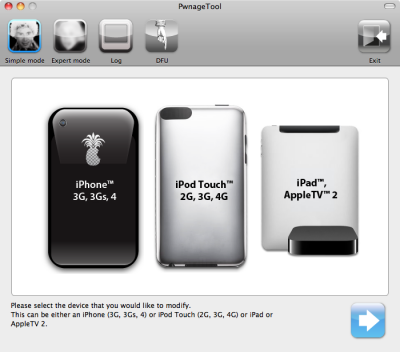
Just a day after PwnageTool 4.1.1 release, DevTeam created one more update for popular jailbreak utility - PwnageTool 4.1.2 for Mac OS X. This release should solve some problems that users had. However there are still users reporting iTunes errors when restoring custom firmware. Anyway PwnageTool 4.1.2 is worth trying.
You can download PwnageTool 4.1.2 here.
Here is a step-by-step Tutorial: how to jailbreak and unlock your iPhone using PwnageTool.
UPDATE: Please, consider reading our Jailbreak & Unlock FAQ, especially if you have questions or troubles.
PwnageTool 4.1.1 is now available
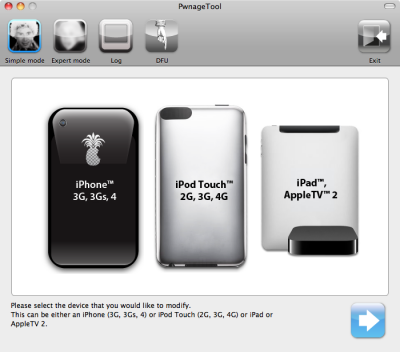
Today DevTeam released new version of jailbreak utility PwnageTool 4.1.1 for Mac OS X. This release solves some of the problems with the previous version 4.1. Many users had errors with restore process, some had Cydia crashes. If you had any problems with PwnageTool 4.1 - we recommend you try to use the new version PwnageTool 4.1.1.
You can download PwnageTool 4.1.1 here.
Here is a step-by-step Tutorial: how to jailbreak and unlock your iPhone using PwnageTool 4.1.1.
UPDATE: Please, consider reading our Jailbreak & Unlock FAQ, especially if you have questions or troubles.
Mac OS X 10.7 Lion Will Have Some of the iOS features
As it was announced by Steve Jobs on the "Back to Mac"event, the next version of Mac OS X is dubbed as "Lion" and will come next summer, bringing some of iOS features to the platfrorm. According to Apple, Lion is being developed with taking into account the innovations that iPad brought with its software:
"Lion brings many of the best ideas from iPad back to the Mac, plus some fresh new ones like Mission Control that Mac users will really like. Lion has a ton of new features, and we hope the few we had time to preview today will give users a good idea of where we are headed."
Step-by-step Tutorial: how to jailbreak and unlock your iPhone using PwnageTool 4.1.2 (Mac)
These are instructions on how to jailbreak your iPhone using PwnageTool 4.1.2 for Mac OS X. If you need unlock and you have not updated to iOS 4 you will be able to preserve baseband and unlock iPhone using ultrasn0w.
This guide will work for iPhone 4, iPhone 3GS, iPhone 3G, iPod Touch 3G, iPod Touch 4G, iPad and AppleTV. Just use the right firmware and select the right device (step four).
UPDATE: Please, consider reading our Jailbreak & Unlock FAQ, especially if you have questions or troubles.
Step One
Make a folder called "Pwnage" on the desktop. Now you need to download there PwnageTool 4.1.2 from here and iOS 4.1 firmware from here.
When downloading the IPSW file, it is best to download it with Firefox since Safari often auto extracts it!
Step Two
Double click to mount PwnageTool then drag the PwnageTool icon into the Pwnage folder.
 Leave a comment, read comments [33]
Leave a comment, read comments [33]
Live from Apple's "Back to the Mac" event (constantly updating)


PwnageTool 4.1 released
The iPhone DevTeam has just released jailbreak utility PwnageTool 4.1 for Mac OS X.
PwnageTool allows you to restore to a custom IPSW file. The main advantage of PwnageTool is for unlockers. It gives the ability to keep current baseband and preserve ultrasn0w unlock. This is only for those, who have not updated to iOS 4.1 by themseleves.
You can also add whatever packages you want in the “Expert” mode of PwnageTool, if you wish to pre-install something from Cydia.
Here is a list of supported devices:
- iPhone4
- iPhone 3GS
- iPhone 3G
- iPad (firmware 3.2.2)
- AppleTV 2G
- iPod touch 4G
- iPod touch 3G
You can download PwnageTool 4.1 here.
UPDATE: PwnageTool 4.1.1 is now available
Here is a step-by-step Tutorial: how to jailbreak and unlock your iPhone using PwnageTool 4.1.1.
Greenpois0n jailbreak updated with iPod Touch 2G support

The Chronic Dev-Team has released RC4 of their Greenpois0n jailbreak utility which brings support for the iPod touch 2G.
Greenpois0n RC4 posted on www.greenpois0n.com - support for iPod Touch 2G, MC and MB, both untethered.
You can download Greenpois0n RC4 .
Jailbreak utility Greenpois0n released for Mac OS

Greenpois0n for Windows and Linux was released a few days ago. Today Chronic Dev Team created a Mac OS version.
Greenpois0n does jailbreak of firmware iOS 4.1 on the following devices:
- iPhone 4
- iPhone 3G S
- iPod touch 4G
- iPod touch 3G
- iPad (iOS 3.2.2)
Greenpois0n uses that same exploit as limera1n.
You can download GreenPois0n from .
 Leave a comment, read comments [2]
Leave a comment, read comments [2]