Step-by-step Tutorial: How to Untether Jailbreak iPod Touch 4G Using RedSn0w 0.9.6rc9 (Windows) [iOS 4.3.1]
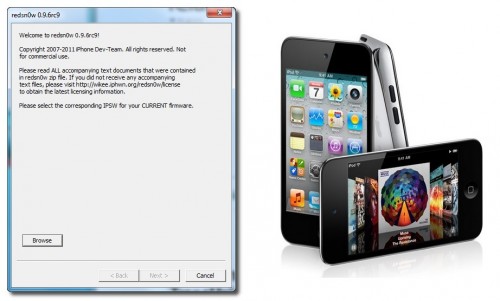
This is step-by-step instructions on how to perform untethered jailbreak of your iPod Touch 4G on iOS 4.3.1 firmware using RedSn0w 0.9.6rc9 for Windows.
UPDATE: Please, consider reading our Jailbreak & Unlock FAQ, especially if you have questions or troubles.
Important information. Please think first, before you do something.
Step One
Create a folder on your desktop called Pwnage
Download RedSn0w from here. Save it in the Pwnage folder. Likewise, download the latest 4.3.1 firmware from below and place it in the same folder:
iPod Touch 4G iOS 4.3.1:
Extract the redsn0w executable from the RedSn0w zip file into the same folder.
Step Two
***If you are already on iOS 4.3.1 you can skip this step.
Connect your iPod Touch to the computer and launch iTunes. Create a backup, since all your data on iPod Touch will be erased.

Select your iPod Touch from the list of devices on the left. Now hold down Shift and click the Restore button. Restore is preferred as it won't create any wasted space on your iPod Touch.
Navigate to the Pwnage folder on your desktop and select the 4.3.1 firmware ipsw. Click the Open button to continue.
Step Three
Once iTunes has finished updating your iPod Touch to the desired firmware open the Pwnage folder on your desktop and launch the redsn0w application from the redsn0w folder we extracted earlier.
On Windows Vista or Windows 7 right click the executable and set it to run as administrator in Windows XP compatibility mode.

Step Four
Once RedSn0w opens click the Browse button
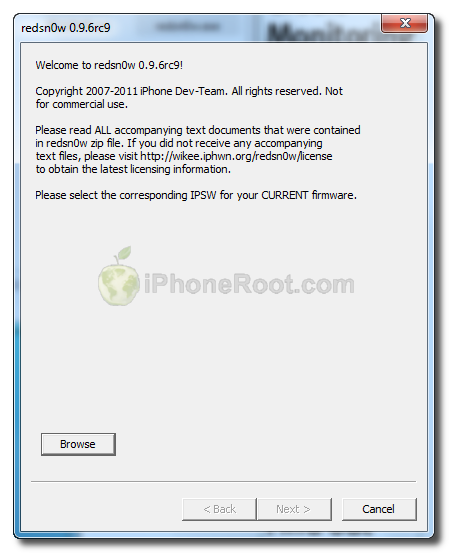
Step Five
Select the 4.3.1 firmware ipsw we placed in the Pwnage folder on our desktop then click Open.
Step Six
Once the firmware has been verified click the Next button to continue.
Step Seven
RedSn0w will now prepare the jailbreak data
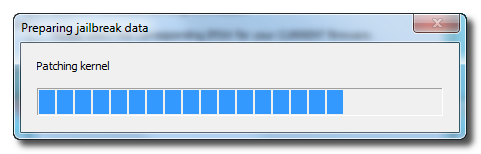
Step Eight
From this window you can select the jailbreak options you would like.
Make sure Cydia is selected.
Click the Next button to continue
Step Nine
Please plug your iPod Touch into the computer and make sure its OFF then click the Next button
Step Ten
RedSn0w will now guide you through the steps to get into DFU mode.
1. Hold down Power button for 2 seconds.
2. Without releasing Power button, hold down both the Home button and the Power button for 10 seconds.
3. Release the Power button and continue holding the Home button until RedSn0w detects the device.
If you have problems try again. Here is a video showing this Step 10:
Step Eleven
iPod Touch will reboot
Step Twelve
RedSn0w will then begin uploading the new RAM Disk and Kernel.
Step Thirteen
Once this is complete you will be notified that RedSn0w is done. Click the Finish button. When your iPod Touch finishes rebooting (5 minutes or so) it will be jailbroken with Cydia on the SpringBoard.
Step Fourteen
When your iPod Touch has restarted you can run Cydia. Let it do all the necessary updates.
To have access to the root file system of your iPod Touch (via file managers like iFunBox or iPhone Explorer) install application called afc2add in Cydia.
Step Fifteen
Do not forget to change your default password if you've installed openssh.
[via iclarified]
Follow us on :

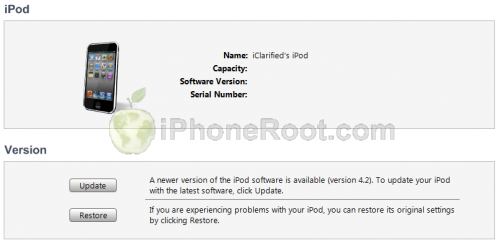
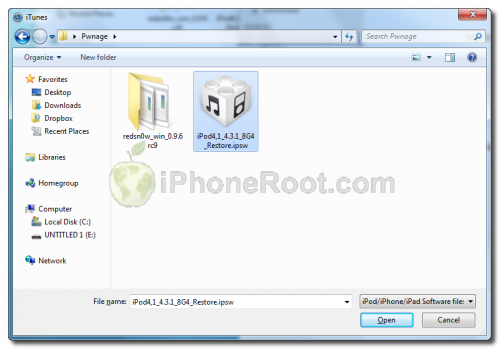









 Leave a comment, read comments [22]
Leave a comment, read comments [22]
скажите, а этот способ джеилбрейка подходит для ipod 4 32gb?
Вопрос возник поскольку в версии прошивки, через которую указано делать джаилбрейк (iPod4,1_4.3.1_8G4_Restore.ipsw) написано 8G4!
Имеет ли это значение?
-заранее благодарен
[Reply]
admin Reply:
April 8th, 2011 at 8:33 pm
да, подходит.
8G4 - это номер сборки прошивки.
[Reply]
Dima
8 Apr 11 at 7:30 pm
что значит добавьте пакет afc2add?? я пытаюсь так написать но он пишет что невозможно создать такой пакет
[Reply]
emmental
8 Apr 11 at 9:10 pm
ой нет спасибо, я разобралась
[Reply]
emmental
8 Apr 11 at 9:20 pm
Как запустить redsn0w.exe режиме совместимости с Windows XP (Windows XP compatibility mode) Жму правой кнопкой и говорю запустить от админа, а в процессе действия №12 программа выдает ошибку Помогите В чем может быть проблема.
[Reply]
Diaga
10 Apr 11 at 1:34 pm
Все разобрался
[Reply]
Diaga
10 Apr 11 at 1:51 pm
Поскажите что надо установить в сидии чтобы устанавливать крякнутые игры на iPod Touch 4G (джейлбрейк 4.3.1). Заранее благодарен.
[Reply]
Splinter
11 Apr 11 at 12:36 pm
Подскажите пожалуйста.Вчера через тунец обновился до 4.3.1 Айпод 3. Теперь не могу войти в ДФУ режим.До этого получалось без проблем.При нажатии комбинации кнопок по мануалу он тупо включается через некоторое время и все.При отключенном кабеле экран гаснет (пробывао от безвыходности. Пробывал входить в ДФУ на айподе девушки,все получается без проблем (прошивка 4.0.1).В чем может быть проблема,реально ли откатить прошивку назад??
[Reply]
admin Reply:
April 12th, 2011 at 1:34 pm
назад можно откатить если были сохранены ключи shsh.
в dfu должен входить по идее без проблем.
можно попробовать ireb воспользоваться.
[Reply]
Petr
11 Apr 11 at 8:17 pm
У меня зависает на пункте 12!
На Ipod висит надпись Downloading Jailbreak Data, и через минут 15 Ipod просто сам загружается!
А окошко из пункта 12 так и висит.
[Reply]
Eric Reply:
May 5th, 2011 at 2:43 pm
На 12 пункте выдает ошибку и закрывается redsnow, ipod зависает с экраном загрузки джайлбрейка.
админ помоги плз что делать? почему так ?
[Reply]
Dmitriy
11 Apr 11 at 8:19 pm
У меня зависает на пункте 12!
На Ipod висит надпись Downloading Jailbreak Data, и через минут 15 Ipod просто сам загружается!
А окошко из пункта 12 так и висит.
[Reply]
та же роюлема
подскажите что можно сделать
заранее спасибо!
[Reply]
vegas
13 Apr 11 at 8:49 pm
Программа перестает работать на пункте 12, на айподе так и остается надпись Downloading jailbreak data. Что делать?
[Reply]
Anton
17 Apr 11 at 9:12 pm
У мен завис айпод 4 на шаге 13. Горит логотип (яблочко) и не загружается дальше. Что делать???
[Reply]
admin Reply:
April 26th, 2011 at 12:47 am
попробовать заново.
[Reply]
Alexey
22 Apr 11 at 4:27 pm
надо его обратно на 4.3.1 обновить
[Reply]
max
25 Apr 11 at 7:05 pm
Ребят помогите все поставил
последний пунк не могу запустить Cydia
включаю сразу вылетаю
что делать?
[Reply]
Егор
30 Apr 11 at 12:08 am
у меня ipod 4g 8гиг версия 4.2.1(8с148) могу ли я сразу прошиваться так как здесь указано?
[Reply]
G@V
30 Apr 11 at 4:35 pm
что значит "неудалось востановить ipod, неизвестная ошибка (3194)" при обнавлении на 4.3.1
[Reply]
admin Reply:
July 9th, 2011 at 11:25 pm
прошивайтесь на 4.3.3 и там делайте джейл:
[Reply]
nub
3 May 11 at 5:52 pm
привет всем!помогите пожалуйста ipod 3g обновился через i tunes до прошивки 4.3.3 и теперь не могу сделать джейлбрейк т.к. не входит в режим dfu.читал на форумах говорят что в последней прошивке вшит какойто код который не позволяет войти в режим dfu подскажите что делать.уже все перепробывал.спасибо!
[Reply]
admin Reply:
July 9th, 2011 at 11:25 pm
[Reply]
riha
9 Jul 11 at 10:04 pm