News tagged ‘application’
Step-by-step Tutorial: How to Untether Jailbreak iPod Touch 3G Using PwnageTool 4.3.3.1 (Mac OS) [iOS 4.3.3]

Using this tutorial you will be able to untether jailbreak iOS 4.3.3 running on iPod Touch 3G. This tutorial uses PwnageTool 4.3.3.1 for Mac OS X.
Step-by-step Tutorial: How to Untether Jailbreak iPhone 4 Using PwnageTool 4.3.3.1 (Mac OS) [iOS 4.3.3]

Using this tutorial you will be able to untether jailbreak iOS 4.3.3 running on iPhone 4. Pwnagetool will also preserve baseband version if you need carrier unlock. This tutorial uses PwnageTool 4.3.3.1 for Mac OS X.
Step-by-step Tutorial: How to Untether Jailbreak iPhone 3GS Using PwnageTool 4.3.3.1 (Mac OS) [iOS 4.3.3]
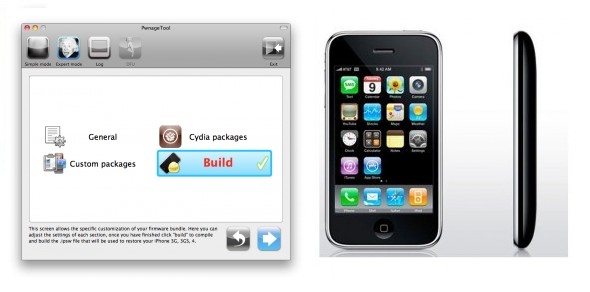
Using this tutorial you will be able to untether jailbreak iOS 4.3.3 running on iPhone 3GS. Pwnagetool will also preserve baseband version if you need carrier unlock. If you have updated the baseband to version 06.15, you can use this tutorial to update to iOS 4.3.3. This tutorial uses PwnageTool 4.3.3.1 for Mac OS X.
 Leave a comment, read comments [6]
Leave a comment, read comments [6]
Step-by-step Tutorial: How to Untether Jailbreak iPod Touch 4G Using RedSn0w 0.9.6 rc16 (Mac OS) [iOS 4.3.3]
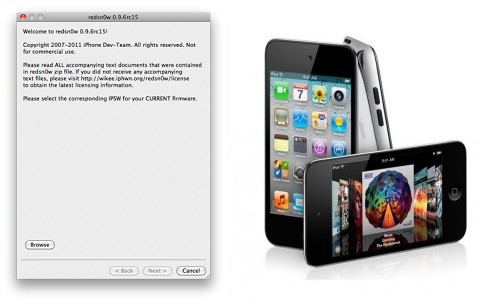
This is step-by-step instructions on how to perform untethered jailbreak of your iPod Touch 4G on iOS 4.3.3 firmware using RedSn0w 0.9.6 rc16 for Mac OS.
Step-by-step Tutorial: How to Untether Jailbreak iPod Touch 3G Using RedSn0w 0.9.6 rc16 (Mac OS) [iOS 4.3.3]
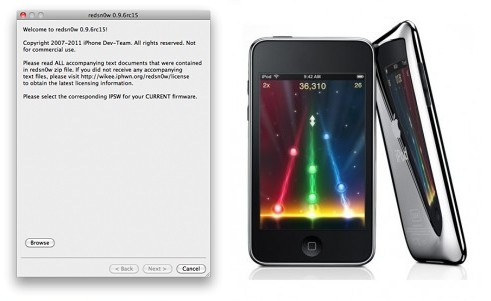
This is step-by-step instructions on how to perform untethered jailbreak of your iPod Touch 3G on iOS 4.3.3 firmware using RedSn0w 0.9.6 rc16 for Mac OS.
Step-by-step Tutorial: How to Untether Jailbreak iPad 1 Using RedSn0w 0.9.6 rc16 (Mac OS) [iOS 4.3.3]
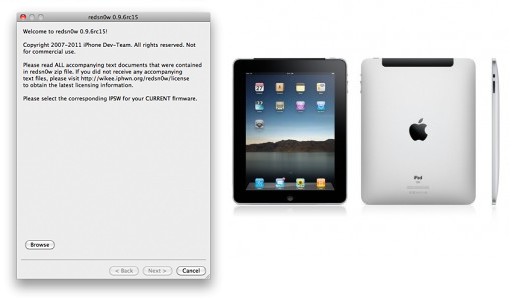
This is step-by-step instructions on how to perform untethered jailbreak of your iPad first generation on iOS 4.3.3 firmware using RedSn0w 0.9.6 rc16 for Mac OS.
Step-by-step Tutorial: How to Untether Jailbreak iPhone 4 Using RedSn0w 0.9.6 rc16 (Mac OS) [iOS 4.3.3]
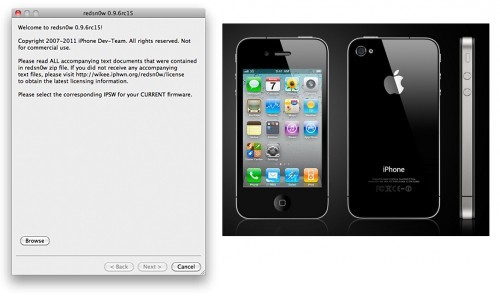
This is step-by-step instructions on how to perform untethered jailbreak of your iPhone 4 on iOS 4.3.3 firmware using RedSn0w 0.9.6 rc16 for Mac OS.
 Leave a comment, read comments [2]
Leave a comment, read comments [2]
Step-by-step Tutorial: How to Untether Jailbreak and Unlock Your iPhone 3GS Using RedSn0w 0.9.6rc16 (Mac OS) [iOS 4.3.3]
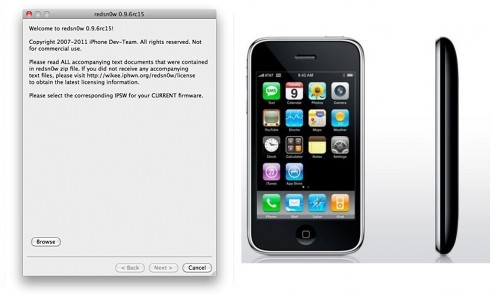
This is step-by-step instructions on how to perform untethered jailbreak and unlock for your iPhone 3GS on iOS 4.3.3 firmware using RedSn0w 0.9.6 rc16 for Mac OS X.
If you need unlock Redsn0w will provide you with choice of updating your baseband to 06.15.
 Leave a comment, read comments [2]
Leave a comment, read comments [2]
Step-by-step Tutorial: How to Untether Jailbreak iPod Touch 4G Using RedSn0w 0.9.6 rc16 (Windows) [iOS 4.3.3]
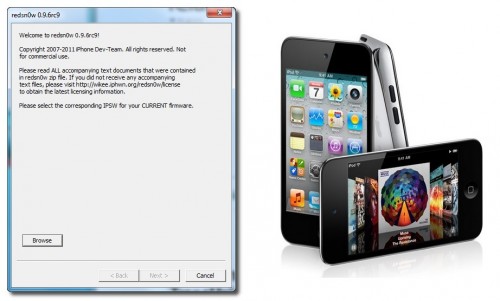
This is step-by-step instructions on how to perform untethered jailbreak of your iPod Touch 4G on iOS 4.3.3 firmware using RedSn0w 0.9.6 rc16 for Windows.
 Leave a comment, read comments [41]
Leave a comment, read comments [41]
Step-by-step Tutorial: How to Untether Jailbreak iPod Touch 3G Using RedSn0w 0.9.6 rc16 (Windows) [iOS 4.3.3]
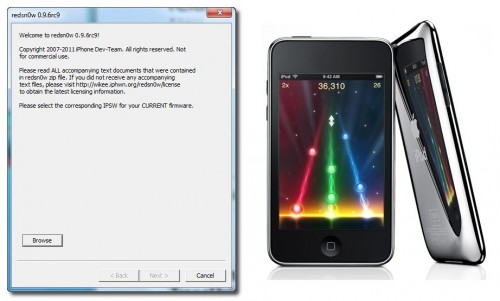
This is step-by-step instructions on how to perform untethered jailbreak of your iPod Touch 3G on iOS 4.3.3 firmware using RedSn0w 0.9.6 rc16 for Windows.
Step-by-step Tutorial: How to Untether Jailbreak iPad 1 Using RedSn0w 0.9.6 rc16 (Windows) [iOS 4.3.3]
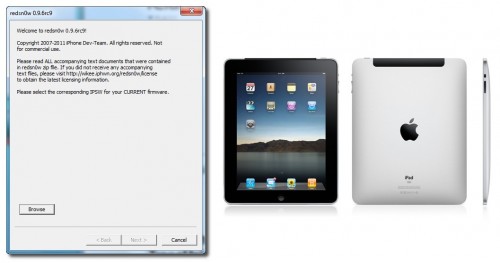
This is step-by-step instructions on how to perform untethered jailbreak of your iPad first generation on iOS 4.3.3 firmware using RedSn0w 0.9.6 rc16 for Windows.
Step-by-step Tutorial: How to Untether Jailbreak iPhone 4 Using RedSn0w 0.9.6 rc16 (Windows) [iOS 4.3.3]
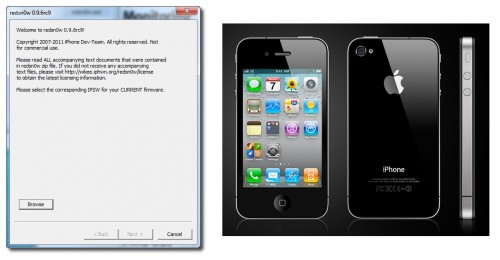
This is step-by-step instructions on how to perform untethered jailbreak of your iPhone 4 on iOS 4.3.3 firmware using RedSn0w 0.9.6 rc16 for Windows.
 Leave a comment, read comments [94]
Leave a comment, read comments [94]
Step-by-step Tutorial: How to Untether Jailbreak and Unlock Your iPhone 3GS Using RedSn0w 0.9.6rc16 (Windows) [iOS 4.3.3]
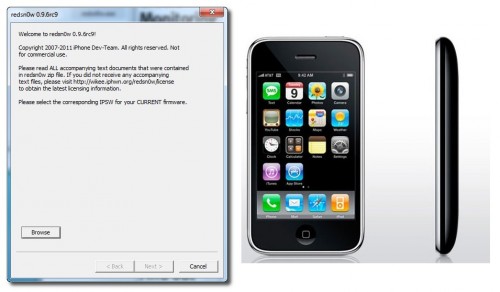
This is step-by-step instructions on how to perform untethered jailbreak and unlock for your iPhone 3GS on iOS 4.3.3 firmware using RedSn0w 0.9.6 rc16 for Windows.
If you need unlock Redsn0w will provide you with choice of updating your baseband to 06.15.
 Leave a comment, read comments [160]
Leave a comment, read comments [160]
Apple Temporarily Freezing In-App Purchase Approvals
A number of iOS developers have been unable for over a week now to get their in-app purchase content approved by Apple, as the company requires in the iTunes Connect developer portal to test IAP with a test user account, but this account has been offline with no explanation from Apple.
As a matter of policy, Apple requires developers to test in-app purchases (IAP) with a test user account before the application in question can be approved. Unfortunately, this test account has been offline for a week now with no word as to why. If you are a developer, you can see the relevant thread on Apple’s own developer forums here.
iPhone and iPad Win “Display of the Year” Awards
Apple’s iPhone 4 and iPad have been awarded the Display of the Year prizes by the The Society for Information Display. Apple devices were mainly awarded for the usage of In-Plane Switching (IPS) technology, which provides greater viewing angles and brightness quality than other displays found on phones and tablets. The iPhone 4′s Retina Display, packing four times the pixels in the same old iPhone screen, was also mentioned for setting a new benchmark in mobile display solutions, as well as new standards in power consumption and image quality.

