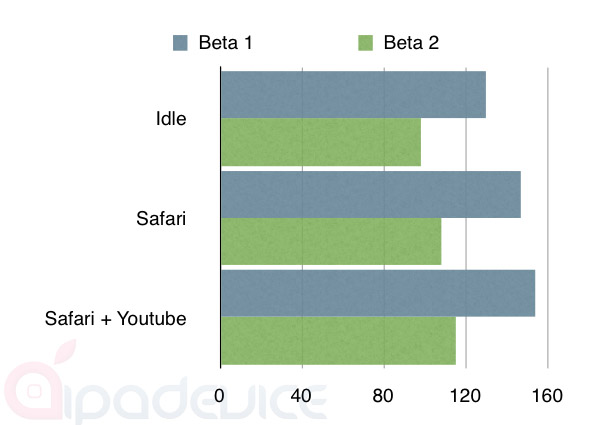News tagged ‘beta’
Step-By-Step Tutorial: How to install MobileTerminal on iPhone with iOS 4.x and iOS 5.x
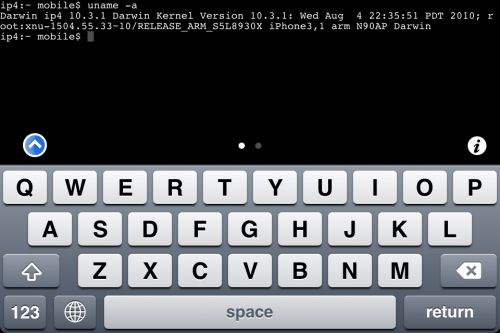
MobileTerminal is a terminal emulator application for the iPad and iPhone. The version of MobileTerminal that is available in Cydia doesn't work with iPhone iOS 4.x and iOS 5.x. However there are beta versions that do work, but aren't on Cydia because they are still in beta stages. This tutorial will show you step-by-step how to install MobileTerminal on iPhone with iOS 4.x and iOS 5.x (tutorial for iPad is here). If you have old version of MobileTerminal installed - uninstall it in Cydia (Search - MobileTerminal - Remove).
First of all you need to jailbreak your iPhone. After you successfully jailbreaked iPhone:
- Run Cydia by tapping on Cydia icon
- The Cydia will start:
![]()
 Leave a comment, read comments [1]
Leave a comment, read comments [1]
Step-By-Step Tutorial: How to install MobileTerminal on Apple iPad
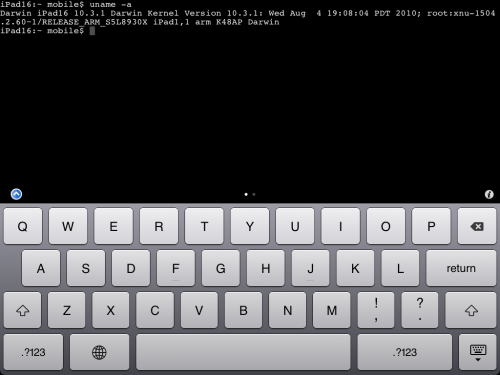
MobileTerminal is a terminal emulator application for the iPad and iPhone. The version of MobileTerminal that is available in Cydia doesn't work with iPad iOS 3.2.2, iOS 4.x and iOS 5.x. However there are beta versions that do work, but aren't on Cydia because they are still in beta stages. This tutorial will show you step-by-step how to install MobileTerminal on iPad (tutorial for iPhone is here). If you have old version of MobileTerminal installed - uninstall it in Cydia (Search - MobileTerminal - Remove).
First of all you need to jailbreak your iPad. After you successfully jailbreaked iPad:
- Run Cydia by tapping on Cydia icon
- The Cydia will start:
![]()
Apple seeds first Mac OS X 10.6.6 beta in advance of 10.6.5 release
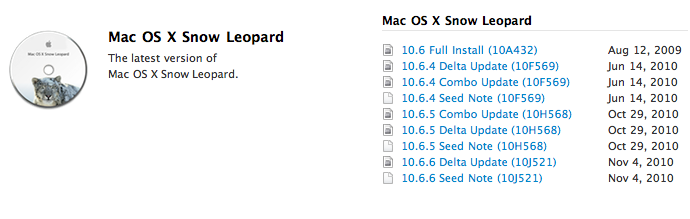 Apple seeds Mac OS X 10.6.6 build 10J521 to developers on Thursday ahead of the public release of Mac OS X 10.6.5. The changelog for Mac OS X 10.6.6 notes that the beta "contains developer support for fetching and renewing App Store receipts." App Store receipts could be a reference to the recently announced Mac App Store that is coming to Snow Leopard in the next three months. Strangely, the download is only 3.7MB. The last update to Mac OS X 10.6 Snow Leopard came in the form of 10.6.4 in June. Mac OS X 10.6.4 resolved issues with the trackpad and Adobe's Creative Suite 3.
Apple seeds Mac OS X 10.6.6 build 10J521 to developers on Thursday ahead of the public release of Mac OS X 10.6.5. The changelog for Mac OS X 10.6.6 notes that the beta "contains developer support for fetching and renewing App Store receipts." App Store receipts could be a reference to the recently announced Mac App Store that is coming to Snow Leopard in the next three months. Strangely, the download is only 3.7MB. The last update to Mac OS X 10.6 Snow Leopard came in the form of 10.6.4 in June. Mac OS X 10.6.4 resolved issues with the trackpad and Adobe's Creative Suite 3.
iOS 4.2 for iPad already Jailbroken
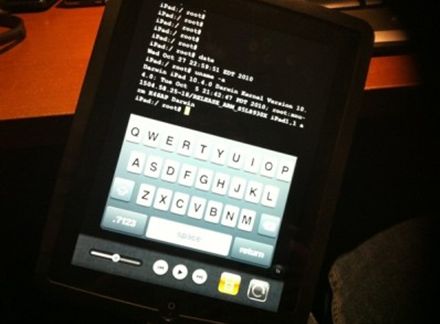
It seams that hackers have had their hands on the iOS 4.2 beta 3 for iPad. But, as we know, there is no official jailbreak for it. Recently the well-known iOS hacker posted aт interesting picture in Tweeter. The shot depicts an iPad running MobileTerminal, a jailbreak application, which gives users full access to the terminal command line interface. But it looks strange, because it means that the hackers missed the beta 4, which should be released this past Tuesday, according to the Apple’s schedule. This could signal that Apple may skip beta 4 altogether and go straight to a GM build sometime next week.
iOS 4.1 security flaw allows calls to be made on passcode locked iPhone
The hole found in iOS 4.1 allows someone to make calls, gain access to the owner’s contact list, and send emails to anyone in said contact list via a passcode locked iPhone.
Using the combination of sleep button and a fake emergency call, it is possible to access the phone’s contact list and regular keypad even if the device is locked:
Live from Apple's "Back to the Mac" event (constantly updating)


Tethering settings removed from iPad 4.2 Beta 3
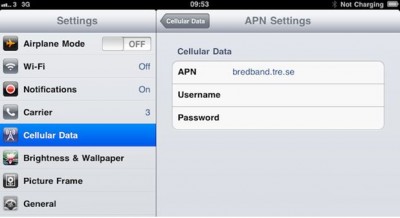
Tethering settings were added to 3G iPads after iOS 4.2 beta 2 for iPad was released. It may mean that Apple was going to add iPhone-like tethering to WiFi + 3G models of the iPad. But in newly realized iPad 4.2 beta 3 was discovered that Apple had removed such settings (see picture, earlier the tethering options were under the ‘Cellular Data’ fields). May be we will see these features in new iOS 4.2 in November or may be it was only mistake, and Apple is not planned for a future iPad software release.
New version of MobileMe Calendar Is Now Available to Anyone
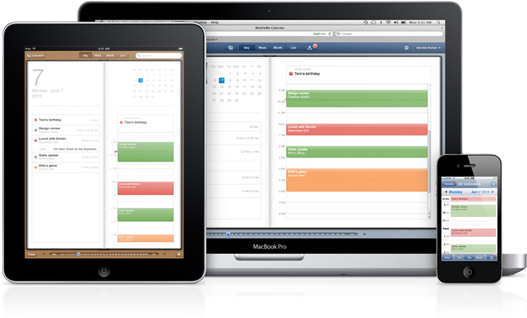
Yesterday calendar web-application for MobileMe exited its beta stage and became available to all members. To start using the new version members should sign in to , then click the "Upgrade now" button and follow the instructions. Those users who had tested the beta version of the product will receive the update automatically.
According to Apple, the new MobileMe Calendar is even more integrated with the calendar app in iOS devices. It is also regularly synced with a Mac or PC so the data will always be up-to-date. Any changes made by user are also automatically pushed to the mobile device.
Read the rest of this entry »
Listen to the new iPhone SMS tones added to iOS 4.2 beta 3
We have already written about new sms tones appeared in iPhone's latest beta firmware iOS 4.2 beta 3. Now you can check them out on a video:
New iPad wallpapers where found in iOS 4.2
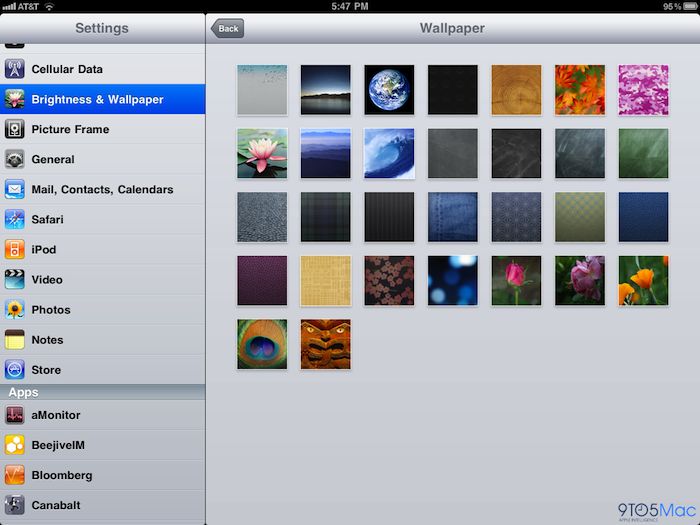
9to5mac found new iPad wallpapers in the latest iOS 4.2 beta 3. They look nice. Taka a look at the video:
Apple added new SMS tones to iOS 4.2 beta 3
Apple has finally added new SMS ringtones to recently released iOS 4.2 beta 3. Here they are:
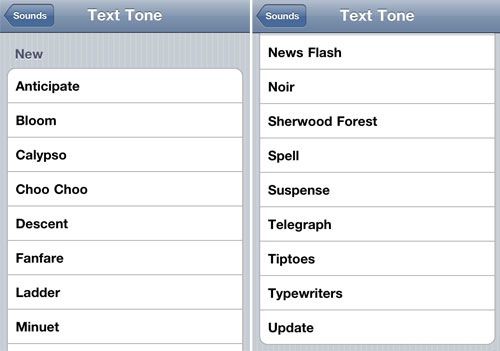
 Leave a comment, read comments [1]
Leave a comment, read comments [1]
Apple releases iOS 4.2 Beta 3 and iTunes 10.1 Beta 2 for developers
Apple has just released the firmware iOS 4.2 Beta 3, together with SDK and iTunes 10.1 Beta 2. The SDK is build 10M2423 and the firmware is build 8C5115c. iTunes 10.1 Beta 2 is a pre-release version to support testing of printing from iOS apps. Developers can download the firmware, SDK, and iTunes from the iPhone Developer Center.
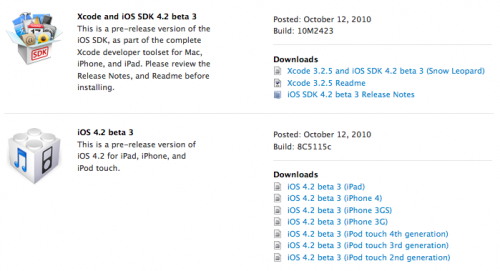
iPhone iOS 4.1 Jailbreak Released from GeoHot, called LimeRa1n

Famous hacker Geohot is back and today he released the latest iOS 4.1 jailbreak. It is called LimeRa1n and supports iPhone 3GS, iPod Touch 3G, iPad, iPhone 4, iPod Touch 4G with iOS firmwares 4.0-4.1 and beyond. It can also hacktivate your device, so there is no need in phone SIM-cards and other tricks.
This software is still in beta and was updated 3 times in last several hours. So use with caution.
There is Windows version only for now. Geohot plans to release LimeRa1n for Mac and Linux soon. You can Download it here.
Some users report that they have jailbroken their iOS 3.2.2 iPads successfully with limera1n, while others report that they tried, but failed.
Do not forget to backup.
For many users of iPhone 3GS and iPhone 4 with iOS 4.0.2 now there is a hope to perform jailbreak using LimeRa1n and unlock using ultrasn0w. We recommend NOT to do it if you have not saved your SHSH keys. You can try, but if something goes wrong without SHSH keys you'll have to restore to iOS 4.1, and there is no unlock for iOS 4.1 (possibly forever). Just wait for PwnageTool utility.
DevTeam reported that Limera1n uses a different exploit than SHAtter, so they will not release SHAtter utility, they don't want let Apple fix both security holes. However they plan to release PwnageTool using the same exploit.
You can find our LimeRa1n tutorials tutorials:
Jailbreak iOS 4.1 with RedSn0w 0.9.6 b1 is now available for Windows
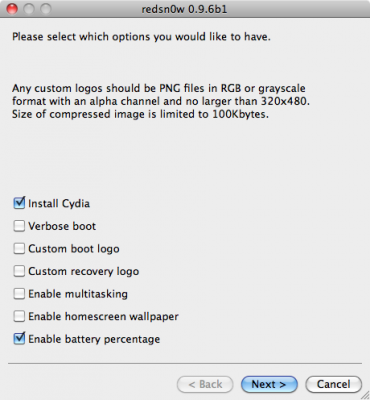
RedSn0w 0.9.6 b1 for Mac OS X was released a while ago. Today DevTeam created a version for Windows users. RedSn0w 0.9.6 b1 can jailbreak iOS 4.1 and iOS 4.1 running on iPhone 3G or iPod touch 2G.
You can download it here.
Redsn0w is easy to use:
- Download firmware here.
- Launch redsn0w 0.9.6 b1
- Select your stock 4.1 or 4.0 ipsw (you’ve already used this to update your device to 4.1 or 4.0)
- Select “Install Cydia” and any of the other options shown above, then click “Next”. Use DFU mode to install the jailbreak.
This is still beta, so there might be some problems:
Any Windows users seeing “Waiting for reboot” for too long (more than 20 seconds or so), please try “shaking” the JB process by unplugging then replugging your USB cable (while letting redsn0w continue to run). Also, try using a USB port “closer” to your computer (as opposed to on your monitor or behind another hub).
As usual DevTeam reminds us:
IF YOU USE THE ULTRASN0W UNLOCK, PLEASE WAIT FOR PWNAGETOOL TO SUPPORT 4.1. DO NOT USE REDSN0W
That’s because to use redsn0w at 4.1, you need to already have updated to official 4.1 from Apple. If you do that, you lose the ultrasn0w unlock (possibly forever).
 Leave a comment, read comments [3]
Leave a comment, read comments [3]
iPad is faster with iOS 4.2 Beta 2
Developers who have already installed iOS 4.2 beta 2 on the iPad report that the device's performance increased compared to first beta and to 3.x. iPadevice made some testing, here's what they've got (the smaller is better):