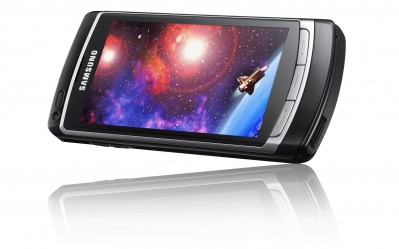News tagged ‘bluetooth’
roqyBluetooth: connect an external GPS receiver to iPhone via Bluetooth [Video]
Rodrigo, a Brazilian developer is working on a project called roqyBluetooth. It enables an iPhone and iPod Touch 2G to communicate with an external GPS receiver.
The connection is established via Bluetooth, the application will be released soon, but only for jailbroken devices.
via
Wiimote and iPhone communication via Bluetooth [Video]
BTStack is the name of a new project that allows the Wii controller to communicate with the iPhone using Bluetooth.
The video it shows the 3D representation (using the Open GL | ES) controller, which manages to take all the positions of true remote control, via Bluetooth. Currently, the агтсешщтфдшен is minimal but future implementations could be very practical, especially with the iPhone 3GS, which thanks to the compass, could be used just like a real Wii remote.
Aera: flight simulator for iPhone [Video]

Ichromo announced Aera, a new game for iPhone and iPod Touch, which will appear soon in App Store. This is a 2.5D flight simulator. Here are some characteristics of Aera:
- Various types of mission and the Free Flight;
- Multiplayer games;
- Advanced physics simulation;
- There are many places and different aircrafts to fly;
- Carefully made in 3D;
- Game is controlled by accelerometer;
- WiFi multiplayer (the Peer to Peer Bluetooth will be integrated with an update);
Here is a video demonstration:
Cydia apps on firmware 3.0: working and non-working apps list
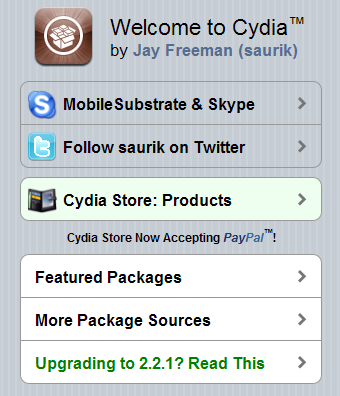
It is always good to know what is working and what is not. This list will be changed quite soon, becasue developers are trying their best to make apps work. But for now here it is:
SEMI-Functional Applications:
- Winterboard: This only works in some cases. The themes and can not be fully supported yet.
- iBluetooth
- MCleaner
- Categories (works well but the applications are no longer found by Spootlight)
- Status Notifier
- ibirthday
Applications not working:
- cydelete
- Backgrounder
- Cyntact
- iMobileCinema
- VideoRecorder for 3G
- Veency
- MobileFinder
113 new features of firmware 3.0

Here is a list of 113 new features in 3.0 firmware. The information is from hackint0sh site forum:
1. Cut/Paste
2. Copy/Paste
3. Shake to undo/redo typing
4. Text selection for easy mass deletion
5. MMS
6. Landscape keyboard in Notes
7. Landscape keyboard in Mail
8. Landscape keyboard in Messages
9. Forward texts or picture messages
10. Delete individual texts or picture messages
iBluetooth released: file transfer via bluetooth for iPhone [Cydia]
iBluetooth, the world first application that enables the file transfer via Bluetooth on your iPhone, is finally here! You can install it from Cydia (iSpazio Repository).
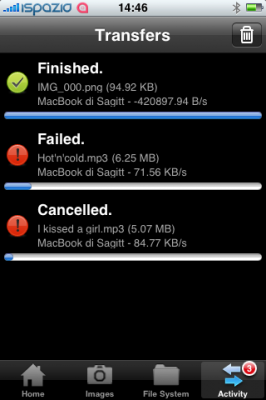
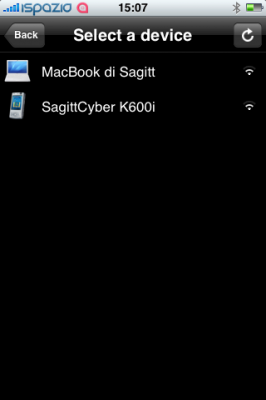
Bluetooth keyboard and iPhone in use
You probably remember a video that we showed you a while ago: communication of the iPhone and the Apple Wireless keyboard via Bluetooth. That video was described by all as a fake. So the author created another video.
Both the keys and the display are in camera focus at the same time, iPhone is in Airplane Mode (so WLAN is intentionally off here) and it uses a simplified mechanism for key event injection (so there is no “VNC running on localhost” icon any longer).
I believe this video is not a fake, but where is bluetooth icon ...?
Autolock SBSettings [Cydia]
SBSettings is quite a useful utility to quickly turn on and off different parameters (f.e. 3G, WiFi, Bluetooth), adjust brightness and etc. Now users can activate and deactivate the screen lock.
When the icons is green, it means that after a certain number of minutes (depending on the settings) the iPhone will enter into standby mode turning off the screen.
Changing the icon in Red will be the exact opposite. The lock will be removed and the device will remain fixed with illuminzione active.
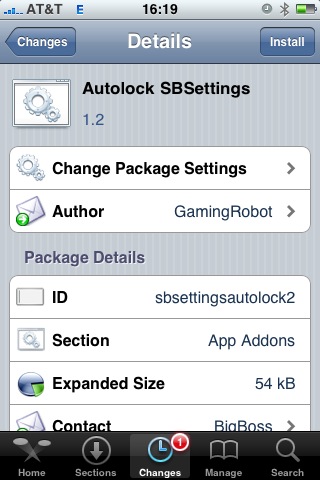

iBluetooth app is almost ready [Cydia]
iBluetooth application is almost ready. This application will allow the file transfer through the iPhone Bluetooth. iSpazio got it, and Medevil is fixing some of the bugs they found. The app will be released through the iSpazio Repository in Cydia as soon as important bugs will be fixed.
You can watch the video of iBluetooth here.
via ispazio
MWC - Samsung Omnia HD
One more interesting, fantastic device. Indeed it is the first phone in the world to record video in HD 720p (1280 × 720). Here are the photos (click to get high resolution images):
Samsung OMNIA HD (I8910) Product Specification:
|
Network |
HSUPA 5.76Mbps / HSDPA 7.2 Mbps |
|
OS |
Symbian S60 5.0 (Full touch UI) |
|
Display |
3.7" 16M Full Touch QHD AMOLED (360x640) |
|
Camera |
8 Megapixel CMOS + CIF |
|
Auto-Focus / Power LED Flash / Face Detection/Smile Shot / Blink Shot / Panorama Shot |
|
|
Video |
DivX / XviD / H.263 / H.264 / WMV / MPEG4, RV |
|
24fps@HD(1280 x 720p) Video recording |
|
|
DLNA & HD TV out (DLNA dongle needed) |
|
|
Video Editing: Trim video, Audio dubbing, Live dubbing, Add subtitle, Image capture |
|
|
Audio |
FM Radio with RDS |
|
MP3/ AAC / AAC+ / eAAC+ / WMA / RA |
|
|
Dual Stereo Speaker & DNSe 2.0: ) |
|
|
Value-added Features |
GPS / S-GPS / Xtragps with Navigation, Proximacy, Light Sensor, Compass, Accelerometer |
|
Advanced TouchWiz UI with Widget |
|
|
Mobile Widget, Share Pix, Document Viewer, E-Dictionary, Biz Card Recognition, Podcasting, 3D Games, Application Download, Push Email (MS Exchange),Real-time video uploading, Smart Search |
|
|
Connectivity |
Bluetooth v2.0 / USB 2.0 / Wi-Fi |
|
Memory |
8GB / 16GB Flash + External Memory slot : microSDHC™ (up to 32GB) |
|
Size |
123 x 58 x 12.9 |
|
Battery |
1500 mAh |
iPhone file transfer using the Bluetooth
This is the first and exclusive video about the iBluetooth Project by MeDevil. It shows the iPhone Bluetooth Unlock and the first file transfer from an iMac and a SonyEricsson cellphone. iBluetooth application is not yet finished. As soon as will be complete, it will be hosted in Cydia.
via spazio
 Leave a comment, read comments [1]
Leave a comment, read comments [1]
Bluetooth hack
There is a project () to unlock the iphone bluetooth. The developers got some interesting progress. They were able to search and find two other bluetooth devices (a sonyericsson phone and an hackintosh) from the iPhone, and transfer some data. Here are several interesting screenshots:
via ispazio
MID device: another iPhone killer?

Intel showed off a prototype handheld based on Moorestown, its upcoming Mobile Internet Device (MID) platform designed to enable a new generation of ultra-thin, touchscreen devices with extensive battery life.
Moorestown will consist of a system-on-a-chip (SOC), codenamed "Lincroft," which integrates a 45nm processor, graphics, memory controller and video encode/decode onto a single part. The platform will support a range of wireless technologies including 3G, WiMAX, WiFi, GPS, Bluetooth and mobile TV.
The divice will be avaliable sometime in the 2009-2010 time. Here is a video with presentation from IDF:
iPhone 3G and G1 specs
The specs are taken from and .
 |
 |
|
| CPU | Qualcomm® MSM7201A™, 528 MHz | Samsung ARM11 |
| Memory | ROM: 256 MB, RAM: 192 MB | 8-16 Gb |
| Dimentions | 117.7 mm x 55.7 mm x 17.1 mm | 115.5 mm x 62.1 mm x 12.3 mm |
| Weight | 158 grams | 133 grams |
| Display | 3.2-inch 320 x 480 | 3.5-inch 320 x 480 |
| Communications | HSDPA/WCDMA 1700, 2100 MHz (3G)
GSM/EDGE 850, 900, 1800, 1900 MHz Wi-Fi 802.11b/g Bluetooth 2.0 + EDR GPS |
UMTS/HSDPA 850, 1900, 2100 MHz (3G)
GSM/EDGE 850, 900, 1800, 1900 MHz Wi-Fi 802.11b/g Bluetooth 2.0 + EDR Assisted GPS |
| Control | Trackball with Enter button
QWERTY keyboard |
MultiTouch |
| Camera | 3.2 megapixel | 2.0 megapixel |
| Сonnectors | HTC ExtUSB™(mini-USB 2.0 and audio jack in one)
microSD™ |
3.5-mm stereo minijack |
| Battery | Talk time:
350 min (3G) 400 min (GSM) Standby time: up to 400 hours |
Talk time:
300 min (3G) 600 min (GSM) Standby time: up to 300 hours |
via habrahabr
GPS not working in 2.1 firmware?

Several users have reported an issue in which GPS functionality and location services in general do not work properly after the update to iPhone OS 2.1. In most cases of the problem, location service crosshairs appear, but the tracking blue dot (indicative of GPS) never appears.
As described by Apple Discussions poster :
“Both my brother and I have iphones and we both updated to 2.1 and the GPS on both our phones were working fine prior to 2.1 Now all we get are the crosshairs- the blue dot is nowhere to be seen. I have tried all the recommendations sitting outside for 20min, 3G off, airplane mode on/off, soft reset, location services on….wi-fi on, bluetooth off…. but nothing seems to make it work again….what is really bugging me is that it was working fine before the update.”
The fix for this issue, for many users, is to navigate to Settings > General > Reset and choose Reset All Settings.
via iphoneatlas