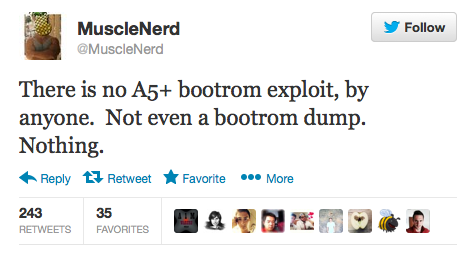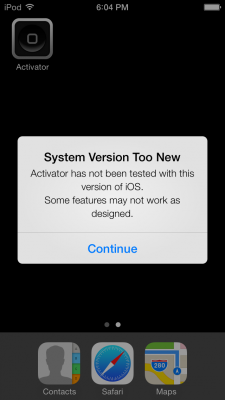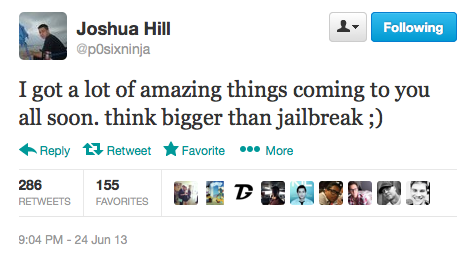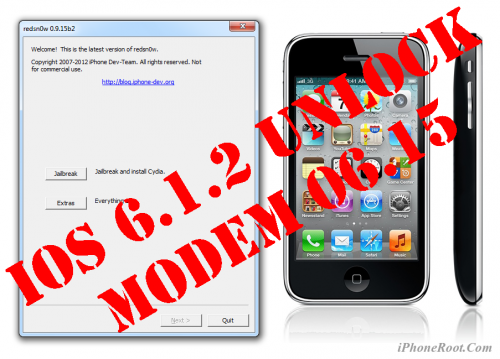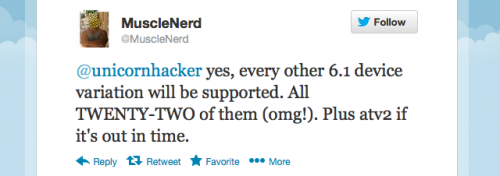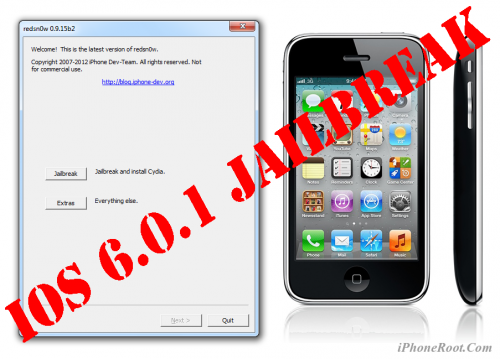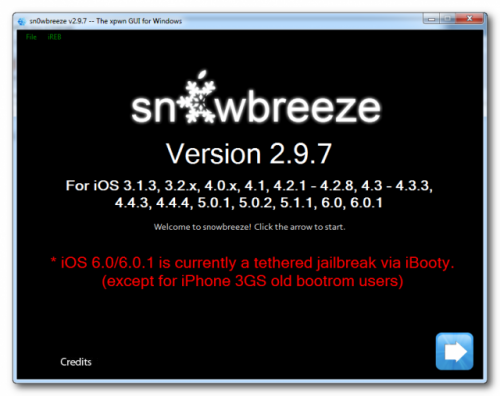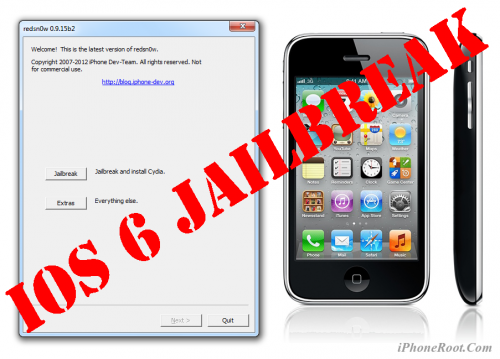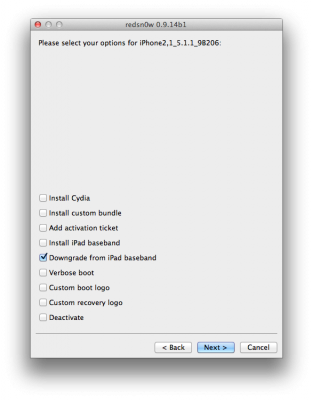News tagged ‘BootROM’
MuscleNerd Denies Rumors of a Bootrom Exploit
Popular hacker MuscleNerd has denied rumors that a bootrom exploit has been found for the iPhone. Earlier today, he tweeted:
There is no A5+ bootrom exploit, by anyone. Not even a bootrom dump. Nothing.
Speculation that a bootrom exploit may have been found began after p0sixninja tweeted that he would be releasing something bigger than a jailbreak.
The bootrom exploit can devices permanently vulnerable to a tethered jailbreak regardless of iOS version. The last bootrom exploit was limera1n found by Geohot which supported A4 devices like iPhone 4 and below.
There is jailbreak for iOS 7
iOS 7 has been jailbroken. Popular iOS developer Ryan Petrich has posted a screenshot which appears to show Activator running on iOS 7.
Earlier today Petrich tweeted saying, "System version too new?". Alongside the tweet was the picture below. The picture shows the Springboard of an iPod touch with an Activator icon and a UIAlert window which reads:
System Version Too New
Activator has not been tested to work with this version of iOS. Some features may not work as designed.
Notably, this alert does not seem to be a UIAlert that could be generated from within a sandboxed application, suggesting that device may be jailbroken.
Hacker p0sixninja plans to release "Something Bigger Than a Jailbreak"
Well known iPhone hacker p0sixninja has teased the upcoming release of some 'amazing things' on Twitter that are bigger than a jailbreak.
Last night he tweeted:
I got a lot of amazing things coming to you all soon. think bigger than jailbreak

In March, p0sixninja revealed that he had found the exploits necessary to release a new jailbreak; however, as expected, he decided to hold those back for iOS 7 or iOS 7.1.
Step-by-step Tutorial: How to Update iPhone 3GS Modem Version to 06.15 Using RedSn0w 0.9.15 (Windows) [iOS 6.1.2]
This is step-by-step instructions on how to update your iPhone 3GS modem to version 06.15 on iOS 6.0 - iOS 6.1.2. We will use RedSn0w 0.9.15 for Windows.
 Leave a comment, read comments [24]
Leave a comment, read comments [24]
Step-by-step Tutorial: How to UnTether Jailbreak and Unlock iPhone 4 Using Sn0wBreeze 2.9.11 (Windows) [iOS 6.1.2]
UPDATE: Apple released iOS 6.1.3, so you can NOT restore to earlier firmware (both original and custom), unless you have saved your SHSH keys. If you are on iOS 6.0-6.1.2 you can use evasi0n to jailbreak.
Using this tutorial you will be able to create a custom firmware, untether jailbreak and unlock iOS 6.1.2 running on iPhone 4. This tutorial uses Sn0wBreeze 2.9.11 for Windows.
Sn0wBreeze 2.9.11 allows users to preserve modem version for unlock.
 Leave a comment, read comments [73]
Leave a comment, read comments [73]
Step-by-step Tutorial: How to UnTether Jailbreak and Unlock iPhone 3GS Using Sn0wBreeze 2.9.11 (Windows) [iOS 6.1.2]
UPDATE: Apple released iOS 6.1.3, so you can NOT restore to earlier firmware (both original and custom), unless you have saved your SHSH keys. If you are on iOS 6.0-6.1.2 you can use evasi0n to jailbreak.
Using this tutorial you will be able to create a custom firmware, untether jailbreak and unlock iOS 6.1.2 running on iPhone 3GS. This tutorial uses Sn0wBreeze 2.9.11 for Windows.
Sn0wBreeze 2.9.11 allows users to preserve modem version for unlock.
Sn0wBreeze 2.9.11 does not allow users to update modem version to 06.15. If you need 06.15 - just use redsn0w (tutorial is here).
 Leave a comment, read comments [292]
Leave a comment, read comments [292]
iOS 6.1 Jailbreak to Support All 22 Device Variations
MuscleNerd, a popular hacker and member of the evad3rs, has revealed that the upcoming iOS 6.1 jailbreak will support all 22 device variations and likely the atv2.
@MuscleNerd is every other device supported?
@unicornhacker yes, every other 6.1 device variation will be supported. All TWENTY-TWO of them (omg!). Plus atv2 if it's out in time.
Unfortunately, with the exploit that's being used, the Apple TV 3 will not be supported.
@MuscleNerd @evad3rs_jb So those of us with atv3 still have to wait for a bootrom
@arovik not necessarily. Although atv3 uses far fewer services that can be tampered with, it's not isolated. But it can't use this next JB
Step-by-step Tutorial: How to (Un)Tether Jailbreak and Unlock iPhone 3GS Using Sn0wBreeze 2.9.7 (Windows) [iOS 6.0.1]
Using this tutorial you will be able to create a custom firmware, tether jailbreak and unlock iOS 6.0.1 running on iPhone 3GS. This tutorial uses Sn0wBreeze 2.9.7 for Windows.
If you have iPhone 3GS with an old bootrom version 359.3, the jailbreak is untethered. If your device has bootrom version 359.3.2 and higher, jailbreak will be tethered. You can detect your bootrom version using this tutorial.
Tethered jailbreak means that each time you restart your device you will need to connect it to a computer and run iBooty.
Sn0wBreeze 2.9.7 allows users to preserve modem version for unlock.
Sn0wBreeze 2.9.7 does not allow users to update modem version to 06.15. If you need 06.15 - just use redsn0w.
 Leave a comment, read comments [56]
Leave a comment, read comments [56]
Step-by-step Tutorial: How to Jailbreak and Unlock iPhone 3GS Using RedSn0w 0.9.15 (Windows) [iOS 6.0.1]
This is step-by-step instructions on how to perform jailbreak and unlock of your iPhone 3GS on iOS 6.0.1 firmware using RedSn0w 0.9.15 for Windows.
If you have iPhone 3GS with an old bootrom version 359.3, the jailbreak is untethered. If your device has bootrom version 359.3.2 and higher, jailbreak will be tethered. You can detect your bootrom version using this tutorial.
Tethered jailbreak means that each time you restart your device you will need to connect it to a computer and run redsn0w.
 Leave a comment, read comments [164]
Leave a comment, read comments [164]
Sn0wBreeze 2.9.7 released: iOS 6.0.1 support added
iH8Sn0w released Sn0wBreeze 2.9.7 that brings support for tethered jailbreak of iOS 6.0.1. New version supports iPhone 3GS, iPhone 4 and iPod Touch 4G. It does not work with A5/A6 devices, like iPad 2, iPad 3, iPhone 4S, iPhone 5, etc.
Sn0wbreeze can be used to create a custom firmware with jailbreak and preserve iPhone modem (baseband) version for unlock.
You can find the release notes below. You can download the latest version of Sn0wBreeze from .
 Leave a comment, read comments [23]
Leave a comment, read comments [23]
Step-by-step Tutorial: How to Jailbreak and Unlock iPhone 3GS Using RedSn0w 0.9.15 (Windows) [iOS 6.0]
UPDATE: Apple released iOS 6.0.1, so you can NOT restore to earlier firmware (both original and custom), unless you have saved your SHSH keys. If you are on iOS 6.0 right now you can use this tutorial.
This is step-by-step instructions on how to perform jailbreak and unlock of your iPhone 3GS on iOS 6 firmware using RedSn0w 0.9.15 for Windows.
If you have iPhone 3GS with an old bootrom version 359.3, the jailbreak is untethered. If your device has bootrom version 359.3.2 and higher, jailbreak will be tethered. You can detect your bootrom version using this tutorial.
Tethered jailbreak means that each time you restart your device you will need to connect it to a computer and run redsn0w.
 Leave a comment, read comments [78]
Leave a comment, read comments [78]
RedSn0w updated to version 0.9.15b3
The iPhone Dev-Team has announced an updated version of RedSn0w and an upcoming update to UltraSn0w for iOS 6 compatibility.
Version 0.9.15b3 fixes the redsn0w “error 2601” that Windows users were seeing using the Restore button. It also fixes a related Windows iTunes error 14 for stitched files. Note that if you have a baseband, you should probably avoid stitching and simply use redsn0w’s native Restore (not iTunes).
Those lucky recipients of new iPad minis and iPad4s on Friday can use this redsn0w to save your 6.0 blobs off to Cydia. First connect your new device and turn it on, then use redsn0w’s Extras->SHSH Blobs->New and point it at the 6.0 IPSW.
Expect an ultrasn0w compatibility update for iOS 6.0 by Friday (mostly useful for 3GS old-bootrom users who are currently enjoying the untethered 6.0 jailbreak!). Same baseband support as with 5.x.
Thanks to @iamgolfy for helping test the 2601 Windows fix!
You can download the latest version of RedSn0w from here.
DevTeam released RedSn0w 0.9.15b2
The iPhone Dev-Team has updated RedSn0w 0.9.15 with some bug fixes for iPhone 3GS and iPad owners.
 Leave a comment, read comments [6]
Leave a comment, read comments [6]
Tethered iOS 6 jailbreak released

The iPhone Dev-Team has announced RedSn0w 0.9.15b1 which brings numerous new features including iOS 6 jailbreak for old devices, ability to restore to older firmware, manipulating SHSH blobs and etc.
 Leave a comment, read comments [34]
Leave a comment, read comments [34]
RedSn0w 0.9.14b1 Released: 06.15 Downgrade for iPhone 3GS/3G
The iPhone Dev-Team released RedSn0w 0.9.14b1 that can perform a baseband downgrade from the iPad's 06.15 baseband to 05.13 on the iPhone 3GS and iPhone 3G. The 06.15 baseband was used by many users to unlock their device. Now it is possible to to get back true GPS and an ultrasn0w unlock.
You can download RedSn0w 0.9.14b1 here.
Here is additional info from DevTeam:
 Leave a comment, read comments [118]
Leave a comment, read comments [118]