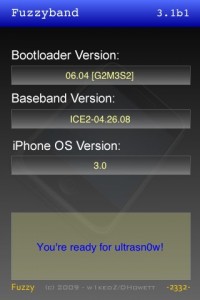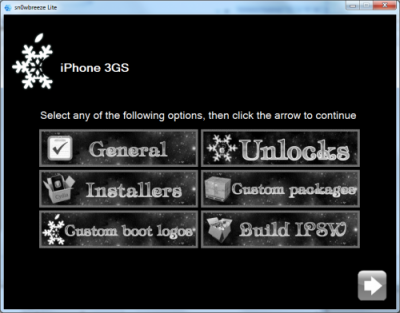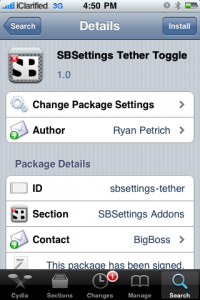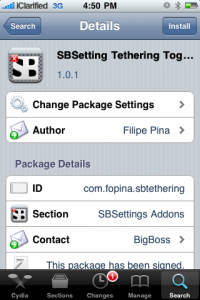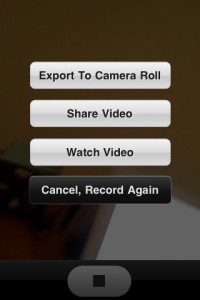News tagged ‘Cydia’
Screendimmer App Will Save Your Battery
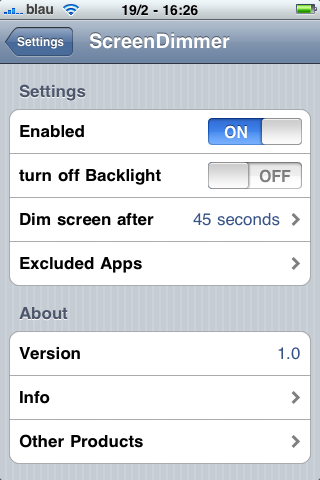
ScreenDimmer is a new app that provides longer battery lifetime for your iPhone by either dimming the device’s screen or switching off the backlight.
Auto-lock setting can be an alternative method of saving the battery, but it is not convenient to lock and unlock the device while you are waiting for something. It also provides power save by backlight reduction if not to use the phone for a time predefined by the user.
In whole ScreenDimmer is a convenient and easy in operation application for your iPhone. You can download it in Cydia Store via BigBoss repo, and its cost is only $.99.
Fuzzyband, the application to downgrade the baseband, is updated with support of firmware 3.1.3
Fuzzyband is an application that can downgrade the baseband for iPhone 3G. Recently it has been updated to include the support for firmware 3.1.3 baseband 05.12.01. It works only with bootloader 05.08 (early iPhone 3G).
Why do users need to downgrade the baseband? The answer is simple: if they accidentally upgraded the new firmware and need to run unlock software (blacksn0w and ultrasn0w). Unlocked iPhones do not need Fuzzyband. iPhone 3GS users cannot downgrade baseband with Fuzzyband.
Fuzzyband is available for jailbreaked iPhones in Cydia (repository BigBoss, category "System" ).
Opera Mini for iPhone will be shown next week at MWC 2010

Opera Software company just announced that it plans to show Opera Mini browser for iPhone during the Mobile World Congress 2010 (MWC).
"We are thrilled to offer journalists and partners an exclusive preview of Opera Mini for iPhone during the year’s biggest mobile event,” said Jon von Tetzchner, Co-founder, Opera Software. “This is a unique opportunity to introduce the fast, feature-rich Opera Mini experience for the iPhone, and to showcase our latest beta releases of Opera Mobile and Opera Mini on other platforms and devices. Opera’s mission is to bring the Web to the world, and by making Opera Mini available on yet another platform, we are one step closer."
But remember that Apple would never allow alternative browsers that are not based on WebKit. So what's the point of all this? A Cydia Store release? The real intent might be to draw attention to Opera's Mobile and Mini browsers running on other platforms where the software is actually released like Symbian, Windows Mobile, and Android.
How to turn the iPhone into the iPad
The specialists from RedmondPie made a video showing how to turn the interface of the iPhone into that of an iPad. They used simple packages that are already available via Cydia (for jailbroken iPhone).
Everything is very simple, just follow these steps:
- Install Winterboard from Cydia.
- Install the Winterboard theme "Simple iPad Theme" from Cydia.
- Install MakeItMine from Cydia. This utility is needed to change the Carrier name to "iPad".
- Download the application Shrink to reduce the size of the icons.
- Install NYTimes, Classics and Kindle applications from AppStore.
The result is shown on the photo above!
Here is a full instructional video:
Read the rest of this entry »
iPhone Dev-Team Releases Jailbreak Utility RedSn0w version 0.9.2
Redsn0w is a cross-platform jailbreaking tool for iPhone and iPod Touch. New version redsn0w 0.9.2 supports the latest firmware 3.1.2.
redsn0w 0.9.2 supports:
-
All iPhones and iPod touches
-
Windows and Mac OSX (x86)
-
Apple firmwares 3.0 and 3.1.2
We expect to see Linux version quite soon.
If you need a carrier unlock, redsn0w will handle iPhone 2G by itself (by installing the BootNeuter utility). For the iPhone 3G and iPhone 3GS use Cydia after you're jailbroken to install ultrasn0w (baseband 04.26) or blacksn0w (baseband 05.11).
If you have a late-model iPhone 3GS, or if you have an iPod touch 2G whose serial number begins with “MC” (newer than week 40 of last year), or any iPod touch 3G, you can use redsn0w to jailbreak but you are currently restricted to “tethered” rebooting. That means you need to connect your device to a computer each time you boot it - so just try no to reboot.
You can download redsn0w 0.9.2 here.
DevTeam releases redsn0w 0.9b3
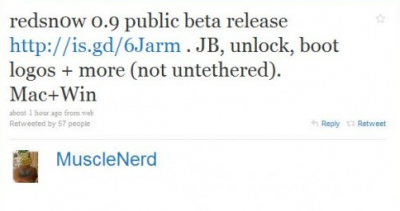
Redsn0w is a cross-platform jailbreaking, unlocking, and customizing tool for iPhone and iPod Touch. New version redsn0w 0.9b3 supports the latest firmware 3.1.2. The most recent release before this one was redsn0w 0.8, which targeted Apple firmware 3.0/3.0.1.
redsn0w 0.9 beta3 supports:
-
All iPhones and iPod touches except the iPod touch 3G
-
Windows and Mac OSX (x86)
-
Apple firmwares 3.0-3.1.2
When it's out of beta, it will support the iPod touch 3G, PPC OSX, and Linux.
If you need a carrier unlock, redsn0w will handle iPhone 2G by itself (by installing the BootNeuter utility). For the iPhone 3G and iPhone 3GS use Cydia after you're jailbroken to install ultrasn0w (baseband 04.26) or blacksn0w (baseband 05.11).
If you have a late-model iPhone 3GS, or if you have an iPod touch 2G whose serial number begins with “MC” (newer than week 40 of last year), you can use redsn0w to jailbreak but you are currently restricted to “tethered” rebooting. That means you need to connect your device to a computer each time you boot it - so just try no to reboot.
You can download redsn0w 0.9b3 here.
 Leave a comment, read comments [1]
Leave a comment, read comments [1]
Utility Sn0wBreeze beta released (PwnageTool for Windows)
iH8Sn0w has released a beta of Sn0wbreeze a software utility which jailbreaks the iPod Touch 1G, 2G and iPhone 2G, 3G, and 3GS (old bootrom & non MC). The software runs on Windows XP, Vista, 7 (32 or 64 bit). Sn0wbreeze is similar to PwnageTool for Mac. It will allow you to create custom ipsws which can be built to include Cydia applications and personalized boot logos.
At this time BlackRa1n is still recommended for Windows users with firmware 3.1.2 and RedSn0w for earlier firmwares.
NFS Shift Money Patch: Cydia tweak to get a lot of money

Need For Speed Shift is a wonderful game that recently appeared in AppStore. Many users want to customize and enhance their cars, but they need a lot of money for that. Now users of jailbreaked iPhones can use a money patch from Cydia, that will solve this problem with $6 000 000.
The steps to install the patch are very simple and fast:
- open Cydia and add еру repository http://repo.beyouriphone.com
- after refresh install Need For Speed Shift $ 6M Cheat!
- start the game and we enjoy all the money available!
Have fun!
Please take a look at http://wedding-advices.com/.
Control Tethering via SBSettings app
SBSettings is a great application to quickly turn on and off different services. Recently two developers have released tethering toggles to easily enable and disable iPhone tethering from SBSettings.
The first called, "Tethering" by Filipe Pina makes changes to the files that the preferences framework makes, then restarts the service. The second called, "Tether" by Ryan Petrich uses the preferences frameworks and calls the functions that the settings app calls.
According to BigBoss, both toggles work well. You can download togles and SBSettings via Cydia (for jailbreaked iPhones only).
via iclarified and bigboss
Apple Approves Video Recording App for the iPhone 2G/3G
Apple has approved iVideoCamera, an application which lets you record video on any iPhone including the iPhone 2G and iPhone 3G. Now you don't need a 3GS to record and share videos with your friends and family. Works with firmware 3.1 OS installed and includes:
Ability to save to your camera roll or "Photos" and share via:
- YouTube
- Vimeo
- Twitter and more coming soon
Limitations:
- The iPhone can only capture about 3 frames per second
- Videos are limited to about 1 minute in length
- Resolution is low: 160x213
You can purchase iVideoCamera in App Store for $0.99 ().
This is a great step forward, because Apple did not allow such apps to be in Appstore before. The quality of the recorded video is quite low, however it might be improved in the future. Could the acceptance of iVideoCamera open the door for Cycorder, popular video recording app that can be installed via Cydia?
Musicbar: tweak to control the music playback via iPhone's StatusBar
Musicbar is a new Tweak from user Gi-Lo that lets you control the music from the StatusBar.
Operation is very simple: install the tweak via Cydia and run it via a tap on the name of your operator. Now we can control the playback directly from the StatusBar.
New iPhone lockscreen video concept
User Spippo created a new video concept showing his new idea of the iPhone lockscreen:
HTC Cydget: The HTC clock now on iPhone
HTC Cydget is a nice theme for the lockscreen that can be set by Cydget, the new application from Saurik.
As you can see from the images, this tweak transforms the classic lockscreen to an HTC clock. The app is avaliable via Cydia.
via ispazio
 Leave a comment, read comments [2]
Leave a comment, read comments [2]
New iPhone Home Screen Soon

Some time ago we have presented a concept of an alternative homescreen for the iPhone created by Geoff Teehan. The designer announced via his blog that this concept will be implemented in collaboration with Saurik, the creator of Cydia.
The new Sringboard will be characterized, following the old concept, browsable by a long list of applications that takes the place of icons, showing notifications, weather and stocks updates in real time. Here is the full screen:
 Leave a comment, read comments [2]
Leave a comment, read comments [2]
Secure your jailbroken iPhone against worm and hacker attacks
![]()
This is quite simple. If you did a jailbreak on your iPhone you need to change the default password. Why? Because hackers can access your phone, read your mail, sms, download other data. The second reason is because there are already several viruses (worms) that use these default passwords.
Here's a quick step-by-step tutorial.
- If you don't have MobileTerminal application installed: for 4.х and 5.x firmwares we have a good step-by-step tutorial, for 3.x just run Cydia, search for MobileTerminal and install.
- Run MobileTerminal.
- Type passwd and press return.
- Enter the default user password alpine and press return.
- Enter a new password and press return.
- Enter a new password again and press return.
- Congratulations, you changed it for default mobile user. Let's do the same for root user.
- Login as root user: type su root and press return.
- Type alpine for password
- Type passwd and press return.
- Enter a new password and press return.
- Enter a new password again and press return.
- That's it!
The passwords are now changed, and your jailbroken iPhone or iPod Touch is now a bit more secure than it was before and less vulnerable to the worm detected recently.
Update: Step-By-Step Tutorial: How to install MobileTerminal on iPhone with iOS 4.x and 5.x
 Leave a comment, read comments [38]
Leave a comment, read comments [38]