News tagged ‘Cydia’
Cydia Has Acquired Rock Your iPhone

Cydia, the jailbreak App Store, is without a doubt the symbol of jailbreaking. Rock, a second App Store, has had some success of its own over its 18 months of existence. Well, times have changed. Saurik, Cydia’s creator, has now acquired Rock and will merge it into Cydia. As a result, all apps, licenses and so on will be moved from Rock to Cydia over the next couple of days. This will bring the total number of available jailbreak apps, themes and extensions to over 20,000. As for Rock, it will be shut down.
Download YourTube 2.0 for iOS 4, iPhone 4 and iPad
Finally we’ve got it! The updated YourTube 2.0 application has been launched, which boasts the full support of iOS 4.x for jailbroken phones, supporting devices such as iPad and iPhone 4 Retina Display. Now you can simply download video to your device iPod touch, iPad and iPhone, as well as import all your downloaded videos in the application for the iPod. This new feature is called «Gremlin» and will be available a bit later for other Cydia applications, such as Attachment Saver and Safari Download Manager.
How to Fix Facebook for iPhone 3.2
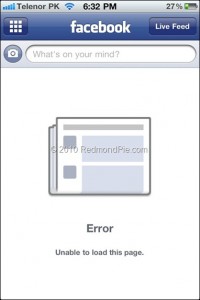 Facebook for iPhone 3.2 was released last night and now it supports the newly created function "Places", background downloading of photos and videos in iOS 4, together with other visual enhancements, such as "pull-to-refresh" for the iPhone. However, for many users, this new version was mostly broken, with the following error "Unable to load the page" on most of its pages. Yes, and if you try to uninstall and reinstall the application, it simply refuses to "Log in".
Facebook for iPhone 3.2 was released last night and now it supports the newly created function "Places", background downloading of photos and videos in iOS 4, together with other visual enhancements, such as "pull-to-refresh" for the iPhone. However, for many users, this new version was mostly broken, with the following error "Unable to load the page" on most of its pages. Yes, and if you try to uninstall and reinstall the application, it simply refuses to "Log in".
As it turned out, this problem occurs on jailbroken iPhones for those users who have installed the application BiteSMS from Cydia. The new Facebook application for iPhone 3.2 is not compatible with the current version of BiteSMS. So if you have installed this application, removing it from Cydia, you’ll solve this problem, at least it really helped some of the users.
We hope that the new version of BiteSMS will be released pretty soon and will be compatible with this new version of Facebook for iPhone.
Justin Long Has a Jailbroken iPhone
 During Jimmy Kimmel’s live show Justin Long picked up his iPhone to share some interesting SMS he had. Meanwhile he also showed Cydia on his iPhone’s main screen. For those of you who do not know anything about this man, Justin Long is the very guy who starred in the most popular and successful commercials called "Get a Mac" by Apple, which appeared between 2006-2009 years.
During Jimmy Kimmel’s live show Justin Long picked up his iPhone to share some interesting SMS he had. Meanwhile he also showed Cydia on his iPhone’s main screen. For those of you who do not know anything about this man, Justin Long is the very guy who starred in the most popular and successful commercials called "Get a Mac" by Apple, which appeared between 2006-2009 years.
Now that he no longer works with Apple, he is not afraid to break the rules of his former employer. By the way, today jailbreaking is fully legal in the USA, is not it?
Saurik released a PDF patch for older and already jailbroken iOS devices
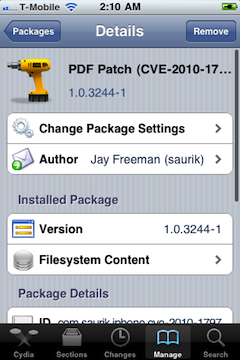
As you may know, few days ago Apple had released a new version of iOS for all its mobile devices except first-generation iPhone and iPod touch, so owners of the latter are still not protected from a security flaw that allows hackers to obtain a remote control of their handsets. In fact, the latest compatible version for them is currently iOS 3.1.3.
But Saurik (who is known as a developer of Cydia) recently announced on the Dev-Team blog that he released a PDF patch that is compatible with any iOS version down to 2.x. It can be found in Cydia if you'll search for "PDF Patch". After installing it you can check if the patch is working properly with visiting jailbreakme.com page. After sliding the box to jailbreak you should only see the star background (and not a dialog box), which means you are no longer vulnerable.
Read the rest of this entry »
 Leave a comment, read comments [9]
Leave a comment, read comments [9]
Installing Flash on iPhone or iPad is now easy

Now adding Flash to your iPhone and iPad is very easy. Apple didn't want Flash to be on their devices. Several hackers created a project Frash - a Flash port for iPhone and iPad. Today it is available as a package in Cydia. To install follow these steps:
 Leave a comment, read comments [6]
Leave a comment, read comments [6]
Flash ported to iPhone 4

The Flash port project is called Frash. Recently it became available for iPad, now iPhone users can install it on their devices. Of course you need to jailbreak, since Apple doesn't support Flash in iDevices.
Credits go to hackers for the Frash port and for iPhone 4 compilation.
Here is the video proof from redmondpie:
HowTo activate iPhone without original SIM card

UPDATE: Now you should use RedSn0w, PwnageTool or Sn0wBreeze to activate.
Having problems activating your iPhone? Don't have original SIM-card? Cannot get passed emergency unlock screen? We have a solution:
If you have iPhone 3G, just use redsn0w to jailbreak and hactivate. If you have iPhone 3GS or iPhone 4 follow these instructions:
If you are already Jailbroken:
So you have an iPhone with iOS 4.0, but don't have the original SIM and stuck on the Emergency Call Screen:
- Download ifunbox software ()
- Run ifunbox software and sync with phone
- Go to /private/var/root/Library/, delete original lockdown folder and put this folder after you extract it from the zip file
- Restart phone
If you are not jailbroken:
 Leave a comment, read comments [12]
Leave a comment, read comments [12]
Howto secure iPhone iOS: PDF exploit fix
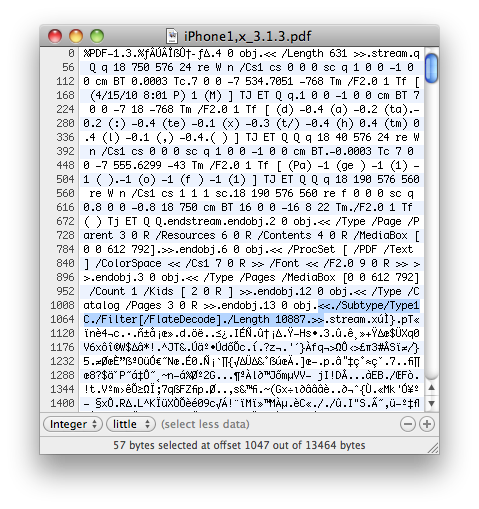
There is a big a security hole in iPhone iOS. The device is insecure in a big and obvious way. You should be extremely careful of what sites you visit.
The FlateDecode vulnerability can be used when a PDF File is embedded within a Web page. Basically Safari tries to parse the PDF. And when it does it executes some code. Hackers can use this exploit to read and write iPhone data, get your contacts, sms, even delete something. So they can get all kinds to access your personal information stored on your iOS device.
Apple will fix it some day. Until then you need to take care of your iPhone security. There is a fix for that. It is available via Cydia for jailbroken devices. So you need to jailbreak in order to secure (funny isn't it?).
Ultrasn0w 1.0-1: unlock for iPhone 4

DevTeam finally released iPhone 4 unlock software. The new version 1.0-1 of ultrasn0w now works for:
- iPhone4 baseband 01.59
- iPhone 3G/3GS basebands 04.26.08, 05.11.07, 05.12.01 and 05.13.04
To install run Cydia and add the repo: repo666.ultrasn0w.com
iPhone 4 FaceTime video call over 3G is now possible
FaceTime feature gives users the possibility to make voice calls. Apple restricted this feature to Wi-Fi only. Today it became possible to use it over 3G!

Setup Instructions:
- Jailbreak your iPhone 4 via .
- Download and upgrade to the latest Cydia package.
- Open Cydia, Go to Manage then Sources.
- Click Sources, Edit then add: http://apt.modmyi.com
- Search for "My3G" -- download, and install it. It costs $2.79. My3G makes Apps believe that they are on WiFi instead of 3G.
- Go through the Rock setup process with a username and password. Open My3G and leave all settings on the default.
- FaceTime should now work over 3G! -- Make sure to "Forget" the WiFi network you are on (via iOS settings) if you want to test it.
We haven't seen any difference between the 3G FaceTime call and a WiFi FaceTime call. The quality is very good.
Here's a video demo:
JailbreakMe issue with FaceTime and MMS is fixed
Many users reported that the first version of JailbreakMe broke the FaceTime and MMS features. The DevTeam fixed the bug.
New JailbreakMe users should simply proceed normally. The new version will not remove FaceTime or MMS from the iPhone.
Users who already installed JailbreakMe can get an easy fix. They should simply run Cydia and upgrade to the latest software.
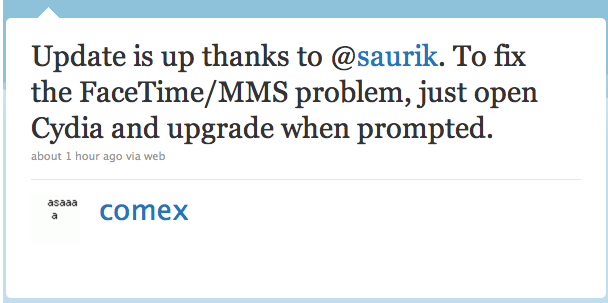
Saurik talks about the iPhone jailbreak
Jay Freeman, better known as Saurik, the creator of Cydia, was interviewed by the home radio Make It Work. He speaks about the history and the future of the iPhone jailbreak.
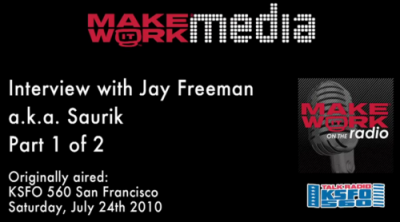
Saurik describes the origins of Jailbreak and Unlock for the very first model of the iPhone. Jay explains that initially there were two important things to do with the iPhone 2G - to use other carrier than AT&T and to install any application.
He continues discussing the main applications from Cydia. Cycorder was the first to allow video recording, and Winterboard was the only one that allowed users to change the graphical interface of the iPhone. He also speaks about Comex, the hacker who is currently working with the Dev Team for releasing and Unlock for the iPhone 4. According to Saurik the tool is still not ready to be released to the public due to severe bugs in the code. Here the second part:
How to jailbreak and unlock iPhone 3G with firmware iOS 4.0.1
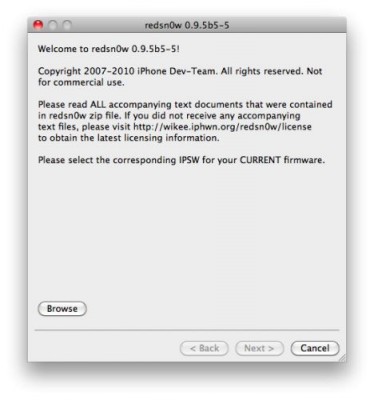
There is no official jailbreak utility for iOS 4.0.1. However you can still jailbreak and unlock iPhone 3G. Just do the following:
- Download the latest RedSn0w 0.9.5-b5 in our utilities page here.
- Download firmware images for iOS 4.0 here.
- Run RedSn0w and point it at the 4.0 IPSW. (Yes – point it at the 4.0 IPSW even though you're at 4.0.1). This will also hacktivate your iPhone3G at 4.0.1 if you haven't already been activated by iTunes.
- Install ultrasn0w in Cydia (add repository http://repo666.ultrasn0w.com) if you need a carrier unlock (and in the USA, remember to turn off 3G mode in Settings→General→Network).
RedSn0w 0.9.5b5-5: iOS 4 jailbreak updated
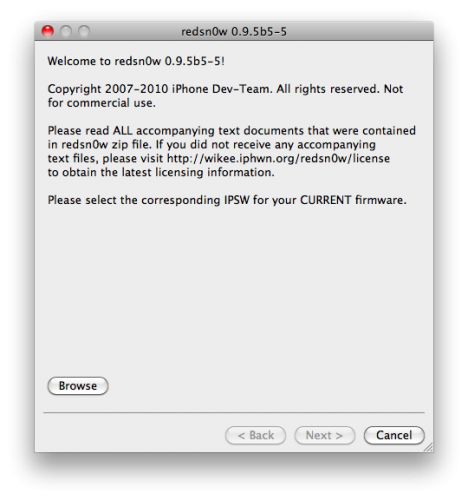
DevTeam updated iOS 4 jailbreak utility redsn0w to version 0.9.5b5-5. That should fix any APN or MMS issues that users were seeing. It’s safe to re-run it on an already jailbroken iPhone without restoring. Just deselect "Install Cydia" if you do that.
Supported devices are still only iPhone3G and iPod Touch 2G (not MC)
You can download the latest version here.
