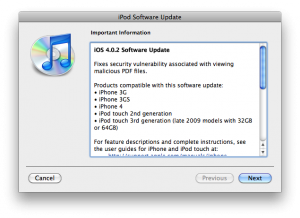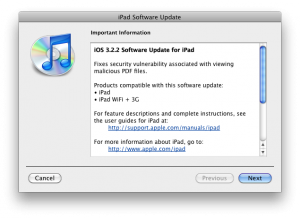News tagged ‘hack’
Jailbreaking of New Apple TV Eased by iTunes Restore Capabilities
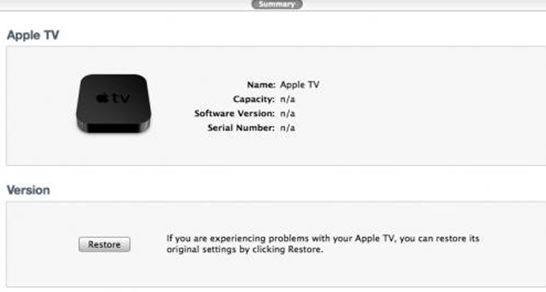
Twitter user with nickname StealthBravo recently confirmed that the new Apple TV can be restored in iTunes as well as any iOS device, easing the way for jailbreakers to bring new functionality to the set-top box. This means that the hackers soon be able to offer us tools, as they currently do for other iOS devices, to save SHSH blobs, jailbreak the Apple TV, and install 3rd party software.
Moreover, Apple TV offers a Micro-USB port for connectivity, but the port also offers a means for users to physically connect the device to computers to employ the techniques required for jailbreak of operating system.
Apple TV iOS 4.1 firmware is available for download
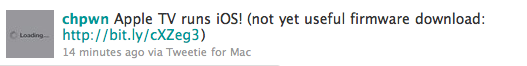
iPhone developer, chpwn has just provided a very interesting link via Twitter, a download for the Apple TV iOS 4.1 firmware.
You can download . There is not much use of it currently, however it does give hackers a possibility to analyze it.
iPod Touch 4G with iOS 4.1 is jailbroken

The new exploit is called SHAtter. It was developed by hacker pod2g a few months after hacker p0sixninja from the Chronic Dev Team discovered the crash. The same exploit can be used to jailbreak iPhone 4 and iPad with new firmwares. So iOS 4.1 and maybe even iOS 4.2 is not a problem any more. Soon we will see the utilities from DevTeam to perform the jailbreak.
The DevTeam published a video if a jailbroken iPod Touch 4G. Take a look:
How to jailbreak iOS 4.0.2 iPhone 3G
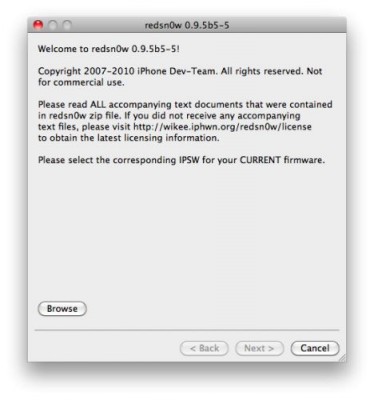
You cannot use JailBreakMe method to jailbreak and unlock iOS 4.0.2 on iPhone 3G. However you can still jailbreak and unlock iPhone 3G using redsn0w. Here are the instructions:
- Download the latest RedSn0w 0.9.5-b5 in our utilities page here.
- Download firmware images for iOS 4.0 here.
- Run RedSn0w and point it at the 4.0 IPSW. (Yes – point it at the 4.0 IPSW even though you're at 4.0.2). This will also hacktivate your iPhone3G at 4.0.1 if you haven't already been activated by iTunes.
- If you need a carrier unlock - install ultrasn0w in Cydia (add repository http://repo666.ultrasn0w.com). For T-Mobile in the USA remember to turn off 3G mode in Settings→General→Network.
Jailbreak and Unlock for iOS 4.1 is possible

According to the latest tweets from different hackers (MuscleNerd, pod2g and others) the exploit for iOS 4.1 has been already discovered:
Works on 4.1 (!) iBSS iv=c2c5416472e5a0d6f0a25a123d5a2b1c key=1fbc7dcafaec21a150a51eb0eb99367550e24a077b128831b28c065e61f894a0
I just successfully updated to 4.1 without a baseband update. PLEASE wait for 4.1.0 TinyUmbrella!!!
Crazy timing that @pod2g got latest exploit just as 4.1 went public (lots of work left...keep away from 4.1 for now!)
congrats to @pod2g for the latest exploit and also @p0sixninja who have been trying for months.
This means that the jailbreak and unlock for iPhone and iPod Touch is possible. However please be patient and wait for the utilities.
iPhone as digital microscope
Here's a great and super-simple mod that turns an iPhone 4 into a portable digital microscope. Using an inexpensive microscope an SE Mini 45X found on Amazon (seven bucks as of this writing), an iPhone case and some superglue, this user has hacked together a stable, portable digital microscope that also takes pictures.
The iPhone's flat back makes attaching the microscope super easy. After getting it glued to the case, simply snap it onto the iPhone and start observing things close up! For bonus points, pair the iPhone with BlueCam for iPad, which feeds an iPhone 4's live video stream to an iPad via Bluetooth for big-screen observations.
Check out a Dual SIM iPhone 4 case!
 Today you can find a lot of phones with dual slot for SIM cards, most of them are designed for Asian markets, but the iPhone is far from the two SIM cards: in fact, it does not even sport a Big Person SIM to call its own. Fortunately, USBFever has the perfect solution to this problem. USBFever offers a new case at $ 30, where you can put two SIM cards on the back side of the iPhone 4 (built in a rather stylish, transparent plastic), while the adapter is connected to the micro SIM slot of your iPhone 4. Now you can switch between two SIM cards with your own iPhone’s setup menu, though, unfortunately, you can not use both SIM cards at once.
Today you can find a lot of phones with dual slot for SIM cards, most of them are designed for Asian markets, but the iPhone is far from the two SIM cards: in fact, it does not even sport a Big Person SIM to call its own. Fortunately, USBFever has the perfect solution to this problem. USBFever offers a new case at $ 30, where you can put two SIM cards on the back side of the iPhone 4 (built in a rather stylish, transparent plastic), while the adapter is connected to the micro SIM slot of your iPhone 4. Now you can switch between two SIM cards with your own iPhone’s setup menu, though, unfortunately, you can not use both SIM cards at once.
Future iPhones, iPads could recognize individual users
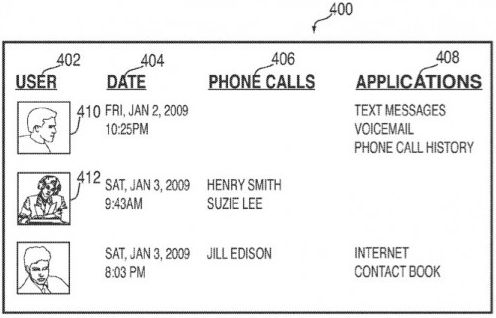
The U.S. Patent and Trademark Office revealed a patent application from Apple entitled "Systems and Methods for Identifying Unauthorized Users of an Electronic Device." The invention describes methods to identify users through a picture, the sound of their voice, or even their heartbeat.
"The photograph, recording, or heartbeat can be compared to a photograph, recording or heartbeat of authorized users of the electronic device to determine whether they match," the application reads. "If they do not match, the current user can be detected as an unauthorized user."
If an unauthorized user were to attempt to access an iPhone or another device, the owner of the handset could be notified via a phone call, text message or e-mail. It could send the owner - or the police - a picture of the unauthorized user, or other information specific to the potential thief.
The handset could recognize an unauthorized user if they do certain uncharacteristic activities with the phone, such as hacking, jailbreaking, unlocking, or removing a SIM card.
Play Xvid AVI Videos on iPhone and iPod Touch Right Now!
 Can not wait for the official release? Do you want to get CineXPlayer for iPad on your iPhone and iPod touch right now? For those of you who do not know, CineXPlayer is an iPad application that allows you to download Xvid AVI files using iTunes, so you can easily reproduce the format that Apple won’t. Because the developer has not invented version of the application for the iPhone, the hacker decided to do everything by himself.
Can not wait for the official release? Do you want to get CineXPlayer for iPad on your iPhone and iPod touch right now? For those of you who do not know, CineXPlayer is an iPad application that allows you to download Xvid AVI files using iTunes, so you can easily reproduce the format that Apple won’t. Because the developer has not invented version of the application for the iPhone, the hacker decided to do everything by himself.
It is a complete step by step tutorial on how to install it on your iPhone or iPod touch available . You just need to jailbreak these devices, because the process involves SSH (SSH program for secure file sharing on the network) to access the iPhone, but it's worth it if you want to get it right now!
 Leave a comment, read comments [2]
Leave a comment, read comments [2]
Saurik released a PDF patch for older and already jailbroken iOS devices
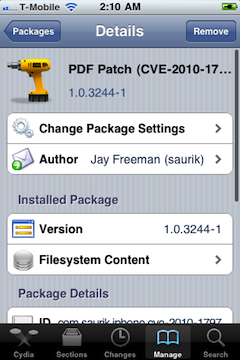
As you may know, few days ago Apple had released a new version of iOS for all its mobile devices except first-generation iPhone and iPod touch, so owners of the latter are still not protected from a security flaw that allows hackers to obtain a remote control of their handsets. In fact, the latest compatible version for them is currently iOS 3.1.3.
But Saurik (who is known as a developer of Cydia) recently announced on the Dev-Team blog that he released a PDF patch that is compatible with any iOS version down to 2.x. It can be found in Cydia if you'll search for "PDF Patch". After installing it you can check if the patch is working properly with visiting jailbreakme.com page. After sliding the box to jailbreak you should only see the star background (and not a dialog box), which means you are no longer vulnerable.
Read the rest of this entry »
 Leave a comment, read comments [9]
Leave a comment, read comments [9]
iOS 4.0.2 for iPhone, iOS 3.2.2 for iPad Have Been Released
Today Apple released patches for its iOS that address a security hole in Mobile Safari, which allowed users to jailbreak their iDevices. The PDF exploit they used also allowed hackers to gain remote control over the device with an iOS.
iOS 4.0.2 is available for:
- .
Apple did NOT release the patch for the first generation iPhones.
iOS 3.2.2 is intended to use on the .
You can update your device via the links above or simply by connecting your device to iTunes and clicking Update. But note, if you want to continue using jailbreak you should not update your handset/tablet and don't forget to backup your SHSH blobs.
Installing Flash on iPhone or iPad is now easy

Now adding Flash to your iPhone and iPad is very easy. Apple didn't want Flash to be on their devices. Several hackers created a project Frash - a Flash port for iPhone and iPad. Today it is available as a package in Cydia. To install follow these steps:
 Leave a comment, read comments [6]
Leave a comment, read comments [6]
Flash ported to iPhone 4

The Flash port project is called Frash. Recently it became available for iPad, now iPhone users can install it on their devices. Of course you need to jailbreak, since Apple doesn't support Flash in iDevices.
Credits go to hackers for the Frash port and for iPhone 4 compilation.
Here is the video proof from redmondpie:
HowTo activate iPhone without original SIM card

UPDATE: Now you should use RedSn0w, PwnageTool or Sn0wBreeze to activate.
Having problems activating your iPhone? Don't have original SIM-card? Cannot get passed emergency unlock screen? We have a solution:
If you have iPhone 3G, just use redsn0w to jailbreak and hactivate. If you have iPhone 3GS or iPhone 4 follow these instructions:
If you are already Jailbroken:
So you have an iPhone with iOS 4.0, but don't have the original SIM and stuck on the Emergency Call Screen:
- Download ifunbox software ()
- Run ifunbox software and sync with phone
- Go to /private/var/root/Library/, delete original lockdown folder and put this folder after you extract it from the zip file
- Restart phone
If you are not jailbroken:
 Leave a comment, read comments [12]
Leave a comment, read comments [12]
Howto secure iPhone iOS: PDF exploit fix
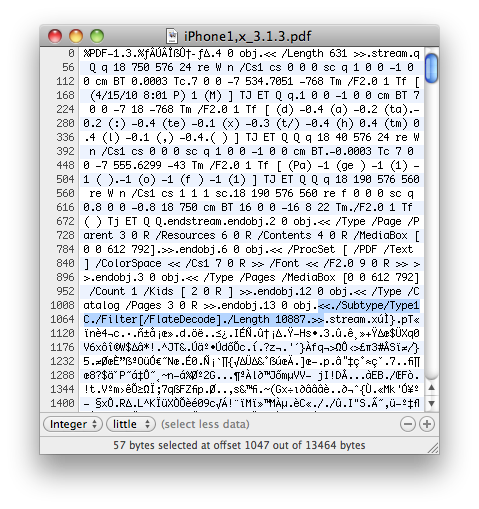
There is a big a security hole in iPhone iOS. The device is insecure in a big and obvious way. You should be extremely careful of what sites you visit.
The FlateDecode vulnerability can be used when a PDF File is embedded within a Web page. Basically Safari tries to parse the PDF. And when it does it executes some code. Hackers can use this exploit to read and write iPhone data, get your contacts, sms, even delete something. So they can get all kinds to access your personal information stored on your iOS device.
Apple will fix it some day. Until then you need to take care of your iPhone security. There is a fix for that. It is available via Cydia for jailbroken devices. So you need to jailbreak in order to secure (funny isn't it?).