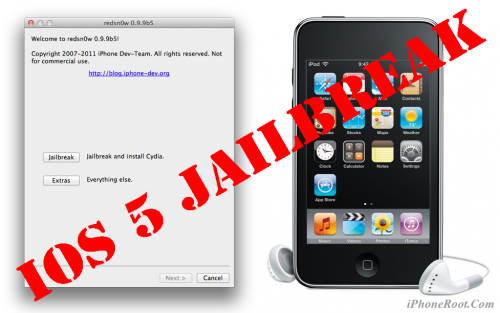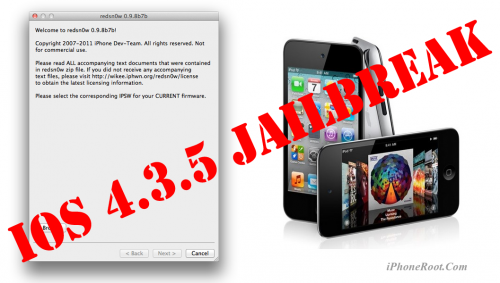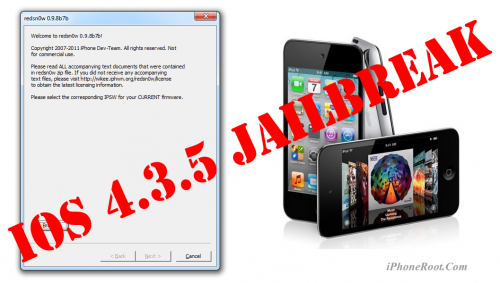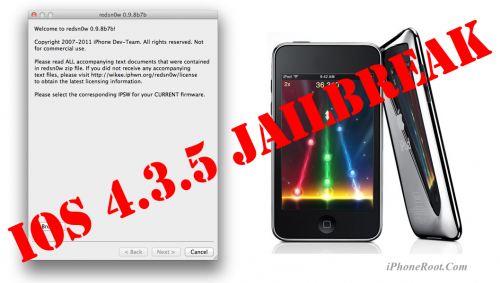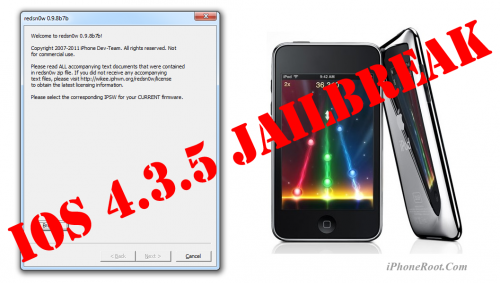News tagged ‘iOS 4’
Step-by-step Tutorial: How to Tether Jailbreak iPad 1 Using RedSn0w 0.9.9b6 (Windows) [iOS 5]
This is step-by-step instructions on how to perform tethered jailbreak of your first generation iPad on iOS 5 firmware using RedSn0w 0.9.9b6 for Windows.
Tethered jailbreak means that each time you restart your device you will need to connect it to a computer and run redsn0w.
Step-by-step Tutorial: How to Tether Jailbreak iPod Touch 4G Using RedSn0w 0.9.9b5 (Mac OS) [iOS 5]
This is step-by-step instructions on how to perform tethered jailbreak of your iPod Touch 4G on iOS 5 firmware using RedSn0w 0.9.9b5 for Mac OS X.
Tethered jailbreak means that each time you restart your device you will need to connect it to a computer and run redsn0w.
Step-by-step Tutorial: How to Tether Jailbreak iPod Touch 3G Using RedSn0w 0.9.9b5 (Mac OS) [iOS 5]
This is step-by-step instructions on how to perform tethered jailbreak of your iPod Touch 3G on iOS 5 firmware using RedSn0w 0.9.9b5 for Mac OS X.
Tethered jailbreak means that each time you restart your device you will need to connect it to a computer and run redsn0w.
Step-by-step Tutorial: How to Tether Jailbreak iPod Touch 4G Using RedSn0w 0.9.9b6 (Windows) [iOS 5]
This is step-by-step instructions on how to perform tethered jailbreak of your first generation iPod Touch 4G on iOS 5 firmware using RedSn0w 0.9.9b6 for Windows.
Tethered jailbreak means that each time you restart your device you will need to connect it to a computer and run redsn0w.
 Leave a comment, read comments [135]
Leave a comment, read comments [135]
Step-by-step Tutorial: How to Tether Jailbreak iPod Touch 3G Using RedSn0w 0.9.9b6 (Windows) [iOS 5]
This is step-by-step instructions on how to perform tethered jailbreak of your first generation iPod Touch 3G on iOS 5 firmware using RedSn0w 0.9.9b6 for Windows.
Tethered jailbreak means that each time you restart your device you will need to connect it to a computer and run redsn0w.
 Leave a comment, read comments [28]
Leave a comment, read comments [28]
Benchmarking iOS 5
Gigaom several tests of iOS 5 comparing it to different iOS 4 versions. The tests were run in iPad 1 Wi-Fi, iPhone 4 (GSM), iPod touch 4G and the iPad 2 Wi-Fi+3G (GSM).
As indicated by the charts below the iOS 5 is showing many speed improvements over iOS 4. iOS 5 was faster in almost every category, except for the first generation iPad.
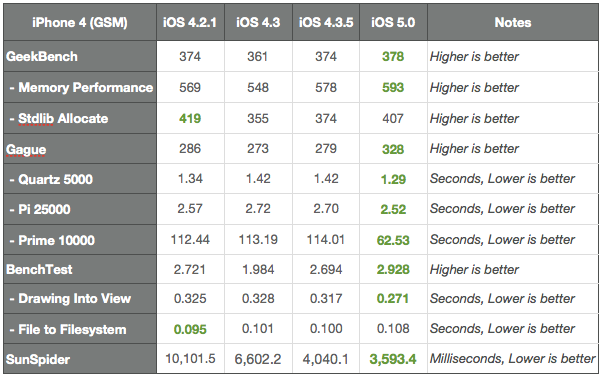
The following apps were used to test the performance: ($0.99), (free), ($0.99), (free) and (free).
More results:
The Rocky Relationship Between Apple and Facebook
Apple relationship with Facebook always was rocky. We know that when Apple introduced Ping, Facebook denied Apple access to integrate two networks. This is one example from plethora of the same ones. Over weekend, Marshable posted an inside information on history of Apple and Facebook confrontation. As far as we know, Steve Jobs visited Mark Zuckerberg in order to discuss Facebook application for the iPad, and now it’s release is in doubt. Recent rumors have suggested that Facebook will be integrated in iOS 5, but it appears that Apple has been working on Facebook integration for a long time:
“A source familiar with the chain of the events attributes the Ping debacle to a disagreement over iOS 4. Apple had fully integrated Facebook into the iPhone and iPad’s operating system, and was ready to launch the mobile-social fusion when API negotiations broke down. Apple, lacking confidence in Facebook’s ability to build a great application, asked to build its own Facebook for iPhone app. Facebook responded with a firm no. Negotiations came to halt.”
Facebook made no mention of an iPad app at its annual F8 conference a couple of weeks ago. It seems that HP is the reason why Facebook has yet released its iPad app, according to Mashable. Zuckerberg had been promising Apple an iPad app while at the same time working on an official client for HP’s TouchPad tablet.
What firmwares are supported by JailbreakMe utility?
We are receiving more and more questions about JailbreakMe supporting particular iOS version and device. Here is a useful table that shows which firmwares can be jailbroken by JailbreakMe and which are not supported. Take a look:
| Device | JailbreakMe firmware support. | |||||||||
|---|---|---|---|---|---|---|---|---|---|---|
| 4.2.6 | 4.2.7 | 4.2.8 | 4.3 | 4.3.1 | 4.3.2 | 4.3.3 | 4.3.4 | 4.3.5 | ||
| iPad | N/A | Yes | No | No | ||||||
| iPad 2 | N/A | No | Yes | No | No | |||||
| iPhone 3GS | N/A | Yes | No | No | ||||||
| iPhone 4 (GSM) | N/A | Yes | No | No | ||||||
| iPhone 4 (CDMA) | Yes | N/A | ||||||||
| iPod touch 3G | N/A | Yes | No | Yes | No | No | ||||
| iPod touch 4G | N/A | Yes | No | No | ||||||
Here our step by step JailbreakMe tutorials:
Other jailbreak tutorials including iOS 4.3.5 jailbreak can be found here.
RedSn0w 0.9.9b1: Major Update to Jailbreak Utility
MuscleNerd has announced via Twitter that jailbreak utility RedSn0w 0.9.9b1 is released with major update and numerous new features:
Major improvements and features added to redsn0w 0.9.9b1! See update #9 at http://is.gd/6eek4Y Feedback: @redsn0w_testers
Indeed the list of new features is quite high. There are two main ones:
- There is no need to download firmware any more. There is no need to push Browse IPWS button any more (but you still can).
- Developers added lots of functionality to work with SHSH keys (extract, submit, download, verify, stitch etc)
However this new version does not bring features like untethered jailbreak for iOS 4.3.5 or iOS 5.
Due to some possible bugs we still recommend to use the old RedSn0w 0.9.8b7b, but the new 0.9.9b1 is worth seeing and playing with.
Here are links to our RedSn0w 0.9.8b7b iOS 4.3.5 jailbreak tutorials:
- Mac OS: iPhone 4, iPhone 3GS, iPad 1, iPod Touch 3G, iPod Touch 4G
- Windows: iPhone 4, iPhone 3GS, iPad 1, iPod Touch 3G, iPod Touch 4G
You can download RedSn0w 0.9.9b1 here:
Here is the full list of features from DevTeam:
 Leave a comment, read comments [2]
Leave a comment, read comments [2]
AppleCare Prepping for October 10th Launch of iOS 5
![]()
Apple's customer service call centers - AppleCare has reported AppleInsider that the company expects that a large influx of iOS-related support calls beginning Monday, October 10th, suggesting that Apple may release the iOS 5 on this date.
For instance, one person familiar with the matter said his local AppleCare call center has been told to expect an eightfold increase in customer calls on that day, and that staff are being advised ahead of time for the increased traffic.
The person could not say with any certainty what will be released on that Monday, but noted that the increase in call volume is related to iOS. This led them to speculate that Apple could release iOS 5 and iCloud on Oct. 10.
Apple always releases its major iOS updates a couple of days ahead of the new hardware release. For example, the iPhone OS 3.0 was released on June 17th, 2009 while the iPhone 3GS was released on June 19th, 2009; last year iOS 4.0 was released on June 21st following the iPhone 4 release on June 24th. So, we may expect release of new iPhone 5 after October 10th. Moreover, there are lots of rumors suggesting that Apple is planning to announce its next-gen iPhone in mid-October.
 Leave a comment, read comments [2]
Leave a comment, read comments [2]
HP Has Announced Printer Control App For iOS
Hewlett-Packard, the ailing computer maker, announced a new iOS app Printer Control with printing and remote control capabilities. Apart from typical set of functions such as automatic printer setup and discovery, troubleshooting cartridge identification, printer status notification this iOS app allows using your iOS device as a scanner and includes scan to Google Docs, scan to email and scan to Facebook capabilities.
Read the rest of this entry »
Step-by-step Tutorial: How to Tether Jailbreak iPod 4G Using RedSn0w 0.9.8b7b (Mac OS) [iOS 4.3.5]
This is step-by-step instructions on how to perform tethered jailbreak of your iPod 4G on iOS 4.3.5 firmware using RedSn0w 0.9.8b7b for Mac OS.
Tethered jailbreak means that each time you restart your device you will need to connect it to a computer and run redsn0w.
If you have other device, here are links to our RedSn0w 0.9.8b7b iOS 4.3.5 jailbreak tutorials:
- Mac OS: iPhone 4, iPhone 3GS, iPad 1, iPod Touch 3G, iPod Touch 4G
- Windows: iPhone 4, iPhone 3GS, iPad 1, iPod Touch 3G, iPod Touch 4G
 Leave a comment, read comments [7]
Leave a comment, read comments [7]
Step-by-step Tutorial: How to Tether Jailbreak iPod 4G Using RedSn0w 0.9.8b7b (Windows) [iOS 4.3.5]
UPDATE: Apple released iOS 5.1 that is only tethered jailbreakable with redsn0w. Apple has stopped signing older, so you can NOT restore to anything other than 5.1 any more (both original and custom), unless you have saved your SHSH keys for that. If you are on older iOS you can jailbreak with redsn0w.
This is step-by-step instructions on how to perform tethered jailbreak of your iPod 4G on iOS 4.3.5 firmware using RedSn0w 0.9.8b7b for Windows.
Tethered jailbreak means that each time you restart your device you will need to connect it to a computer and run redsn0w.
If you have other device, here are links to our RedSn0w 0.9.8b7b iOS 4.3.5 jailbreak tutorials:
- Mac OS: iPhone 4, iPhone 3GS, iPad 1, iPod Touch 3G, iPod Touch 4G
- Windows: iPhone 4, iPhone 3GS, iPad 1, iPod Touch 3G, iPod Touch 4G
 Leave a comment, read comments [121]
Leave a comment, read comments [121]
Step-by-step Tutorial: How to Tether Jailbreak iPod 3G Using RedSn0w 0.9.8b7b (Mac OS) [iOS 4.3.5]
This is step-by-step instructions on how to perform tethered jailbreak of your iPod 3G on iOS 4.3.5 firmware using RedSn0w 0.9.8b7b for Mac OS.
Tethered jailbreak means that each time you restart your device you will need to connect it to a computer and run redsn0w.
If you have other device, here are links to our RedSn0w 0.9.8b7b iOS 4.3.5 jailbreak tutorials:
- Mac OS: iPhone 4, iPhone 3GS, iPad 1, iPod Touch 3G, iPod Touch 4G
- Windows: iPhone 4, iPhone 3GS, iPad 1, iPod Touch 3G, iPod Touch 4G
 Leave a comment, read comments [2]
Leave a comment, read comments [2]
Step-by-step Tutorial: How to Tether Jailbreak iPod 3G Using RedSn0w 0.9.8b7b (Windows) [iOS 4.3.5]
This is step-by-step instructions on how to perform tethered jailbreak of your iPod 3G on iOS 4.3.5 firmware using RedSn0w 0.9.8b7b for Windows.
Tethered jailbreak means that each time you restart your device you will need to connect it to a computer and run redsn0w.
If you have other device, here are links to our RedSn0w 0.9.8b7b iOS 4.3.5 jailbreak tutorials:
- Mac OS: iPhone 4, iPhone 3GS, iPad 1, iPod Touch 3G, iPod Touch 4G
- Windows: iPhone 4, iPhone 3GS, iPad 1, iPod Touch 3G, iPod Touch 4G
 Leave a comment, read comments [23]
Leave a comment, read comments [23]