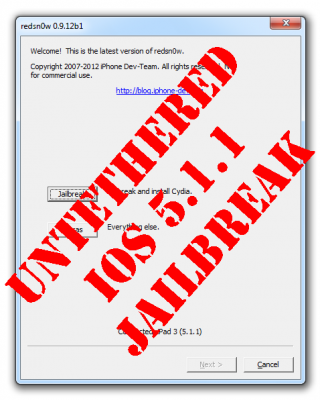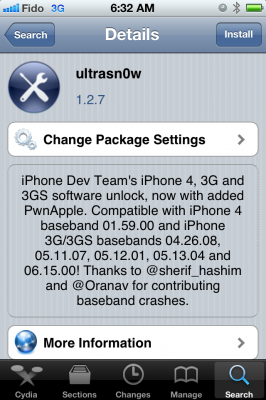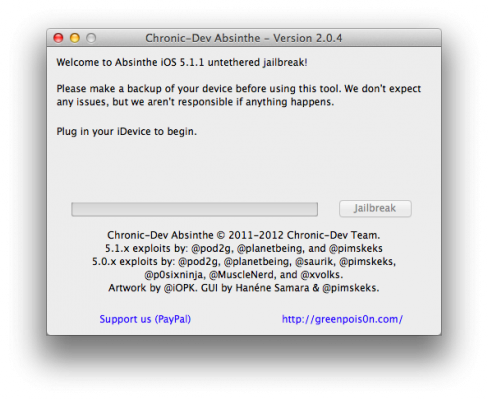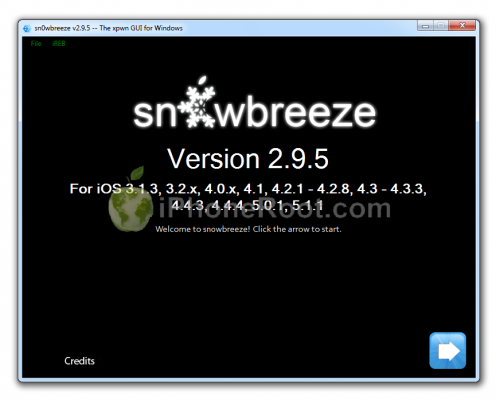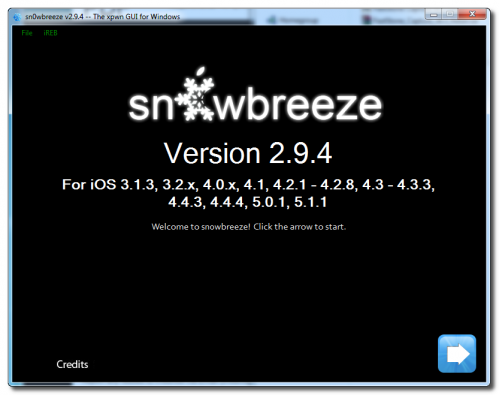News tagged ‘iOS 5.1.1’
RedSn0w 0.9.12b2: minor update and bugfixes
The iPhone Dev-Team has released RedSn0w 0.9.12b2. New version has some bugfixes and additional question about jailbreak mode for A4 devices.
 Leave a comment, read comments [1]
Leave a comment, read comments [1]
Step-by-step Tutorial: How to Untether Jailbreak iPhone, iPad and iPod Touch Using RedSn0w 0.9.12 (Windows) [iOS 5.1.1]
This is step-by-step instructions on how to perform untethered jailbreak of iOS 5.1.1 firmware using Absinthe 2.0 for Windows.
This tutorial works for:
- New iPad 3 (WiFi / CDMA / GSM)
- iPad 2 (WiFi / CDMA / GSM)
- iPad 1
- iPhone 4S
- iPhone 4 (GSM), iPhone 4 (CDMA)
- iPhone 3GS
- iPod Touch 4G
- iPod Touch 3G
 Leave a comment, read comments [388]
Leave a comment, read comments [388]
Step-by-step Tutorial: How to Untether Jailbreak Apple TV 2G Using Seas0nPass (Windows / Mac OS) [iOS 5.1.1]

Using this tutorial you will be able to untether jailbreak iOS 5.1.1 (5.0 9B206f and 5.0.2 9B830) running on Apple TV 2G. This tutorial uses Seas0nPass for Mac OS X or Windows.
UPDATE: Please, consider reading our Jailbreak & Unlock FAQ, especially if you have questions or troubles.
Step one
- Make sure you're running the latest version of iTunes.
- Download Seas0nPass: |
- A micro USB cable will be required to connect Apple TV 2G to computer.
- Disconnect all iPods, iPhones, and iPads from the computer before running Seas0nPass.
RedSn0w 0.9.12b1 and PwnageTool 5.1.1 released: support iOS 5.1.1 untethered jailbreak
The iPhone Dev-Team has released updates to RedSn0w and PwnageTool that bring support for the iOS 5.1.1 untethered jailbreak.
RedSn0w 0.9.12b1 supports untethered iOS 5.1.1 jailbreak for all devices:
- iPhone 3GS
- iPhone 4
- iPhone 4S
- iPad 1
- iPad 2
- new iPad 3
- iPod Touch 3G
- iPod Touch 4G
PwnageTool 5.1.1 allows to create custom firmware and preserve modem version for unlock with ultrasn0w or Gevey. PwnageTool 5.1.1 supports all A4 devices:
- iPhone 3GS
- iPhone 4
- iPad 1
- iPod Touch 3G
- iPod Touch 4G
- Apple TV 2G
You can download RedSn0w 0.9.12b1 here and PwnageTool 5.1.1 here.
iOS 5.1.1 untethered jailbreak tutorial using Redsn0w is available here.
Official DevTeam comments:
 Leave a comment, read comments [9]
Leave a comment, read comments [9]
iPhone Dev-Team updates UltraSn0w with iOS 5.1.1 support
The iPhone Dev-Team has released UltraSn0w 1.2.7 to bring unlock support for some older basebands on iOS 5.1.1.
 Leave a comment, read comments [6]
Leave a comment, read comments [6]
Video of the Absinthe 2.0 Jailbreak announcement at HITB
Take a look at the video from RedmondPie of the Chronic Dev-Team announcing Absinthe 2.0 at HITB:
For those who didn't follow the conference, or get caught up in the excitement that surrounded it, the 'one more thing' bomb-shell was related to the fact that the Dream Team used their presence at the security event to officially introduce the world to the v2.0 release of their one-click Absinthe jailbreak solution. After months of hard work and exploit finding, mixed with weeks of will-they-won't-they speculation, it turns out that they indeed did introduce us to Absinthe 2.0.
Our instructions how to jailbreak your device using Absinthe are available here.
Here is the video:
More video:
Absinthe 2.0.4 released: added iPad 2,4 support
Chronic Dev Team released new version of untethered iOS 5.1.1 jailbreak utility - Absinthe 2.0.4. New version supports the new iPad 2,4.
You can download Absinthe 2.0.4 here.
Step-by-step tutorials are available here.
Step-by-step Tutorial: How to Untether Jailbreak and Unlock iPhone 4 Using Sn0wBreeze 2.9.5 (Windows) [iOS 5.1.1]
Using this tutorial you will be able to create a custom firmware, untether jailbreak and unlock iOS 5.1.1 running on iPhone 4. This tutorial uses Sn0wBreeze 2.9.5 for Windows.
Sn0wBreeze will also preserve baseband version if you need carrier unlock.
 Leave a comment, read comments [129]
Leave a comment, read comments [129]
Sn0wBreeze 2.9.5 released: added iPhone 4 (GSM) 9B208 support and GPS fixed for iPhone 3GS
iH8Sn0w released Sn0wBreeze 2.9.5. What's new:
- Added 5.1.1/9B208 untether payload for the iPhone 4 GSM.
- Added iPhone 3GS (iPad Baseband users) location services fix.
Just like version 2.9.4 the new 2.9.5 version supports untethered jailbreak of A4 devices on iOS 5.1.1. Sn0wbreeze can be used to create a custom firmware with jailbreak and preserve iPhone modem (baseband) version for unlock.
Sn0wbreeze 2.9.5 supports iPhone 3GS, iPhone 4, iPad 1, iPod Touch 3G, iPod Touch 4G and Apple TV 2G. It does not work with A5 devices, like iPad 2, iPad 3 and iPhone 4S.
You can download Sn0wBreeze 2.9.5 from here.
Our step-by-step tutorials for Sn0wBreeze 2.9.5 are available here:
 Leave a comment, read comments [22]
Leave a comment, read comments [22]
Step-by-step Tutorial: How to Untether Jailbreak and Unlock iPhone 3GS Using Sn0wBreeze 2.9.5 (Windows) [iOS 5.1.1]
Using this tutorial you will be able to create a custom firmware, untether jailbreak and unlock iOS 5.1.1 running on iPhone 3GS. This tutorial uses Sn0wBreeze 2.9.5 for Windows.
Sn0wBreeze will also preserve baseband version if you need carrier unlock. It can also update your modem version to 06.15 if you need unlock and stuck with 05.14 or higher baseband. If you have new iPhone 3GS that was made after 28 week of 2011 upgrading modem will not help to unlock.
 Leave a comment, read comments [368]
Leave a comment, read comments [368]
Updated Absinthe 2.0.2 released

Chronic Dev Team released an update to untethered iOS 5.1.1 jailbreak utility - Absinthe 2.0.2. New version supports the latest iOS 5.1.1 9B208 firmware for iPhone 4 GSM. If you experience problems with previous versions - try 2.0.2
You can download Absinthe 2.0.2 here.
Step-by-step tutorials are available here.
 Leave a comment, read comments [4]
Leave a comment, read comments [4]
Save your SHSH blobs for iOS 5.1.1

Don't Forget to Save Your iOS 5.1.1 SHSH Blobs to preserve the ability to do iOS 5.1.1 untethered jailbreak in the future. Apple might release updated iOS firmware soon to fix and disable the jailbreak. After next firmware release you will not be able to restore to 5.1.1 any more.
 Leave a comment, read comments [12]
Leave a comment, read comments [12]
Apple Releases New Build of iOS 5.1.1 for GSM iPhone 4
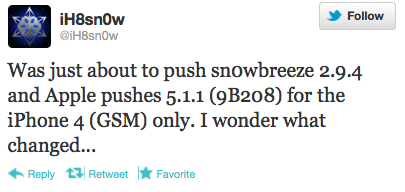
Apple has released a new build of iOS 5.1.1 for the GSM iPhone 4, notes iH8Sn0w.
Was just about to push sn0wbreeze 2.9.4 and Apple pushes 5.1.1 (9B208) for the iPhone 4 (GSM) only. I wonder what changed...
same baseband.
it seemed rushed. They compiled it yesterday morning. Probably released it just to troll.

 Leave a comment, read comments [3]
Leave a comment, read comments [3]
Sn0wBreeze 2.9.4 Supports Untethered Jailbreak of iOS 5.1.1
iH8Sn0w released Sn0wBreeze 2.9.4 with the ability to perform an untethered jailbreak of A4 devices on iOS 5.1.1. Sn0wbreeze can be used to create a custom firmware with jailbreak and preserve iPhone modem (baseband) version for unlock.
Sn0wbreeze 2.9.4 supports iPhone 3GS, iPhone 4, iPad 1, iPod Touch 3G, iPod Touch 4G and Apple TV 2G. It does not work with A5 devices, like iPad 2, iPad 3 and iPhone 4S.
You can download Sn0wBreeze 2.9.4 from here.
Our step-by-step tutorials for Sn0wBreeze 2.9.5 are available here:
 Leave a comment, read comments [12]
Leave a comment, read comments [12]
Updated Absinthe 2.0.1 released

Chronic Dev Team released an update to untethered iOS 5.1.1 jailbreak utility - Absinthe 2.0.1. If you experience problems with previous version - try 2.0.1
You can download Absinthe 2.0.1 here.
Step-by-step tutorials are available here.
 Leave a comment, read comments [21]
Leave a comment, read comments [21]