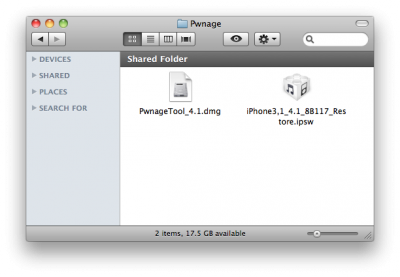News tagged ‘iTunes’
Ping now available on iPad

With the release of iTunes 10.1 Apple’s music service, Ping, comes to the iPad. Good news for Ping addicts! Now you may find all the usual Ping features in the iPad's iTunes app. With Ping for iPad, users can check their friends' activity, see who they're following, or make changes to their profile. The iPad integration also allows users to "like" or comment on posts from people they follow, and quickly purchase recommended music from the iTunes Store. Then, you can use it to find new people to follow and control your news feed.
Jailbreak iOS 4.2: what can we expect?
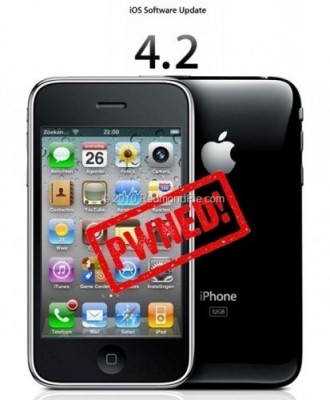
Next iPhone/iPod/iPad firmare iOS 4.2 is due out soon. What can we expect in terms of jailbreaking 4.2?
Limera1n exploit for 4.2 in most cases is a tethered jailbreak. That means if you have to reboot your device, it will show a "connect to itunes" logo until you run the jailbreak software again.
- iPhone 3G - will run 4.2 untethered. Redsn0w will be updated.
- iPhone 3GS - old bootrom will run 4.2 untethered if done via Pwnagetool while updating from 4.1. Otherwise it will be tethered.
- iPhone 4 - tethered
- iPod 2G - untethered.
- iPod Touch 3G, iPod Touch 4G - tethered
- iPad - tethered.
Tethered jailbreak isn’t that bad for iPads and iPods. But if something happens and your iphone reboots while you’re away from your computer, you cant use the device until you get home and run some tool on your computer again.
We suggest not updating until new expoit will be implemented in new utility.
The community is working on a solution to this to either make the jailbreak untethered or at least semi-tethered. Semi-tethered means the device will at least reboot, but unjailbroken while on the road until you return to your computer.
Dropbox updated to support iOS 4.2
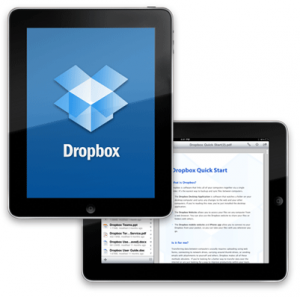
Dropbox is a service that lets users to store files on a server and immediately share your pictures, documents and other files across different computers and mobile devices. 2Gb of server storage is free. The iPhone/iPad version is free and allows users to view photos, videos, documents, and presentations from DropBox online storage, upload existing files and export Dropbox files to other iPhone and iPad apps.
Dropbox has recently updated to version 1.3.1 with iOS 4.2 support. Here is a changelog:
- Photos:
-- Persistent photo caching
-- PNGs and GIFs no longer JPEG compressed when viewed on device
-- Higher quality thumbnails on retinas devices
Improved scroll bar behavior & appearance in document viewer
- OS 4.2 compatibility
- Bugfixes:
-- Media player performance fixes, time remaining calculations
-- Better handling of partially downloaded favorite files
-- Properly handle the less common Office file type extensions (e.g., .PPSX, .XLSM)
-- Re-enable selection of photos for upload across entire Photo Library
-- Stability improvements
-- Other miscellaneous fixes
You can register and download the application for your desktop computer here (Windows, Mac and Linux). Here is a link to a free iPhone/iPad application in AppStore.
Apple Releases iTunes 10.1 with support for AirPlay and iOS 4.2
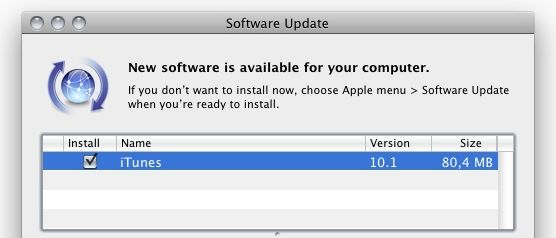
On Friday Apple released the latest version of iTunes 10.1 both for Mac and Windows. The software is required to update your iPad, iPhone, and iPod touch to iOS 4.2. The update makes no mention of AirPrint, Apple's wireless printing standard for iOS devices.
Mac OS X 10.6.5 and iTunes 10.1 to Launch on Wednesday? iOS 4.2 on Friday?
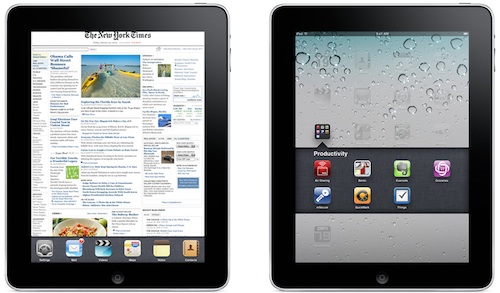
MacStories’s source close with AT&T claims that new iOS 4.2 will be released on Friday at 10 a.m. Mac OS X 10.6.5 completed and waiting for launch. iTunes 10.1 was ready 3 weeks ago - likely after the release of beta 2 to developers. Both updates should be released on Wednesday. iOS 4.2 will require iTunes 10.1 to be installed and will bring AirPrint and AirPlay to the iPhone, iPod touch and iPad. But Mac users need Mac OS X 10.6.5 to share a printer with an iOS device, while Windows users will access a printer through iTunes 10.1.
 Leave a comment, read comments [2]
Leave a comment, read comments [2]
Check Out The Best Apps Ever In Apple’s New Official “App Store Hall Of Fame”

If you ever wondered what Apple thought were the very best apps of the last two years, there’s now a list for that. Apple has launched a new section of the iTunes App Store, a Hall of Fame, containing everything iPhone, iPod touch, and iPad from Angry Birds to Zen Bound 2. There are around 50 apps honored so far and includes news, travel, sports, entertainment, productivity, and of course, lots of great games. The list includes both free and paid apps. Apple did a great job selecting these. Of course, they were probably helped by the massive app sales data they have. Most, if not all of the apps, are fairly “obvious” choices that you probably already own.
What app is now on the top of the list? No wondering, it is Angry Birds.
Apple to Extend iTunes Song Previews to 90 Seconds in U.S.

Apple sent e-mails to music label representatives to inform them that it that it is preparing to extend the length of iTunes Store song previews in the United States. The new 90 second samples only affect songs that are longer than 2 minutes and 30 seconds, with shorter songs keeping the original 30 second preview length. The company believes that longer songs samples will lead to more purchases. Apple's email notes that by continuing to offer their music on the iTunes Store, labels are indicating their acceptance of the new terms. But it didn’t say any time frames when the extended previews will be available to U.S. customers.
VLC May Disappear from the App Store
VLC is a popular media player for Mac, Windows and Linux that was ported for the iPad in September and landed on the iPhone few days ago. But now there is a chance it may disappear from the App Store. According to one of the primary VLC developers Remi Denis-Courmont, Videolan (the VLC's owner) has sent a notification of copyright infringement to Apple concerning the iOS's version of the VLS that is being distributed in the App Store.
Read the rest of this entry »
Walt Mossberg has reviewed new MacBook Airs
Famous technology journalist Walt Mossberg published another review where he analyzes new MacBook Air notebooks and describes them as "gorgeous, very thin and light, but very sturdy aluminum computers".
After using notebooks for some time he made a conclusion that the 11.6-inch system is very iPad-like, the battery life of the devices is "strong" and the systems wake up from sleep every time almost instantly. Though such machines won't fit as primary computers, especially for power users, they should fit fine for light-duty users. Walt revealed that even the $999 model can run 7-8 programs at the same time, even if there are iTunes, Safari Web browser with couple of dozens of apps opened and Microsoft Office among them.
PBS Has Released Its Own App For iPad

New app "PBS for iPad" allows to watch the most popular PBS programs for free and with minimal interruption. It features 300+ videos, including previews, segments and even full-length episodes. Among key features:
- Ability to purchase whole seasons or episodes;
- Sharing videos on Twitter, Facebook and email with friends;
- Learn more about specific episodes or programs on PBS;
- Access to TV schedule of PBS;
The app is free and can be downloaded .
PwnageTool 4.1.2 is now available
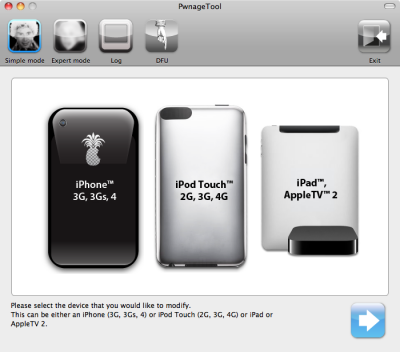
Just a day after PwnageTool 4.1.1 release, DevTeam created one more update for popular jailbreak utility - PwnageTool 4.1.2 for Mac OS X. This release should solve some problems that users had. However there are still users reporting iTunes errors when restoring custom firmware. Anyway PwnageTool 4.1.2 is worth trying.
You can download PwnageTool 4.1.2 here.
Here is a step-by-step Tutorial: how to jailbreak and unlock your iPhone using PwnageTool.
UPDATE: Please, consider reading our Jailbreak & Unlock FAQ, especially if you have questions or troubles.
Mac OS X 10.7 Lion: noticing the scroll bar
Recently we posted some new information on the next Mac release, but the presentation of Steve Jobs also revealed some changes in the way how the scroll bars work.
With implementing of full screen view for apps it was noticed that in most cases the scroll bar vanishes every time it is not being used.
Read the rest of this entry »
PwnageTool 4.1.1 is now available
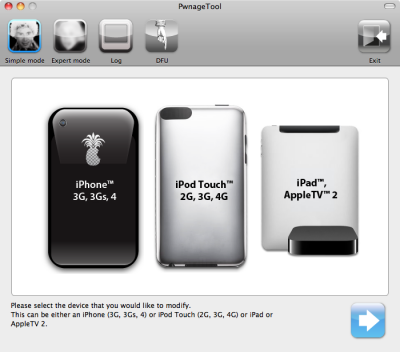
Today DevTeam released new version of jailbreak utility PwnageTool 4.1.1 for Mac OS X. This release solves some of the problems with the previous version 4.1. Many users had errors with restore process, some had Cydia crashes. If you had any problems with PwnageTool 4.1 - we recommend you try to use the new version PwnageTool 4.1.1.
You can download PwnageTool 4.1.1 here.
Here is a step-by-step Tutorial: how to jailbreak and unlock your iPhone using PwnageTool 4.1.1.
UPDATE: Please, consider reading our Jailbreak & Unlock FAQ, especially if you have questions or troubles.
Step-by-step Tutorial: how to jailbreak and unlock your iPhone using PwnageTool 4.1.2 (Mac)
These are instructions on how to jailbreak your iPhone using PwnageTool 4.1.2 for Mac OS X. If you need unlock and you have not updated to iOS 4 you will be able to preserve baseband and unlock iPhone using ultrasn0w.
This guide will work for iPhone 4, iPhone 3GS, iPhone 3G, iPod Touch 3G, iPod Touch 4G, iPad and AppleTV. Just use the right firmware and select the right device (step four).
UPDATE: Please, consider reading our Jailbreak & Unlock FAQ, especially if you have questions or troubles.
Step One
Make a folder called "Pwnage" on the desktop. Now you need to download there PwnageTool 4.1.2 from here and iOS 4.1 firmware from here.
When downloading the IPSW file, it is best to download it with Firefox since Safari often auto extracts it!
Step Two
Double click to mount PwnageTool then drag the PwnageTool icon into the Pwnage folder.
 Leave a comment, read comments [33]
Leave a comment, read comments [33]
Live from Apple's "Back to the Mac" event (constantly updating)