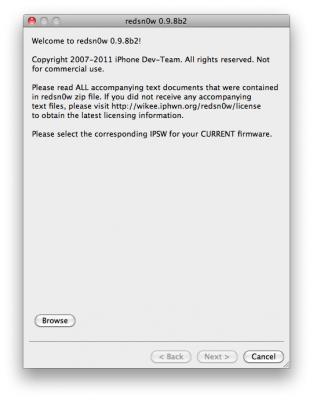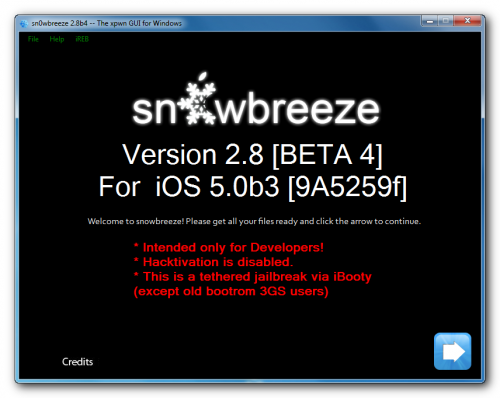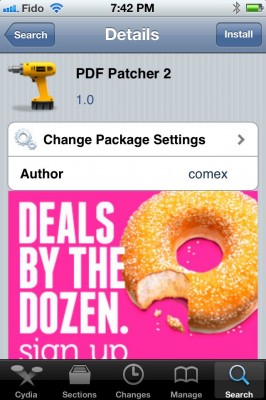News tagged ‘jailbreak’
DevTeam released tethered jailbreak for iOS 5 Beta 5
The iPhone Dev-Team released RedSn0w 0.9.8b5 that supports tethered jailbreak for the most recent iOS 5 beta 5:
redsn0w has been updated to 0.9.8b5, adding support for Apple's new iOS5 beta5 (point it directly at the beta5 IPSW). Please use this only if you're a jailbreak app developer with a legit Apple dev account, and remember it's a tethered jailbreak for now!
You can download RedSn0w 0.9.8b5 for Windows and Mac OS here.
 Leave a comment, read comments [2]
Leave a comment, read comments [2]
RedSn0w can jailbreak iOS 4.3.5
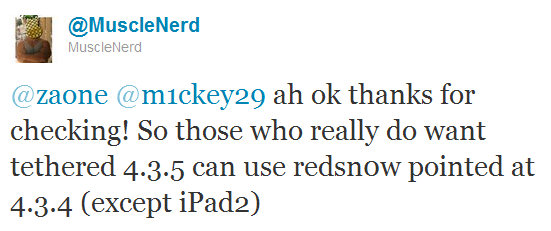
RedSn0w can perform a tethered jailbreak on iOS 4.3.5 for all devices except the iPad 2, according to MuscleNerd's tweet:
So those who really do want tethered 4.3.5 can use redsn0w pointed at 4.3.4 (except iPad2)
We strongly recommend NOT to update to iOS 4.3.4 or iOS 4.3.5 to preserve untethered jailbreak. We will soon post step-by-step tutorials on how to perform iOS 4.3.5 tethered jailbreak.
You can download the latest redsn0w here.
UPDATE: Here are latest step-by-step tutorials to jailbreak iOS 4.3.5:
 iPhone 3GS
iPhone 3GS
Tethered jailbreak iOS 4.3.5:
 iPhone 4
iPhone 4
Tethered jailbreak iOS 4.3.5:
DevTeam released tethered jailbreak for iOS 4.3.4
The iPhone Dev-Team has released RedSn0w 0.9.8b3 which can perform a tethered jailbreak on iOS 4.3.4. This means that you will have to connect your device to a computer and run redsn0w each time you restart.
For the convenience of kernel hackers like @comex and @i0n1c, we have a new redsn0w 0.9.8b3 that supports a TETHERED jailbreak for iOS 4.3.4 on all devices that have 4.3.4 except the iPad2. The vast majority of people will want to stay back at 4.3.3 because that's where the untethered jailbreak is! There are no new features in 4.3.4 - only fixes for jailbreak exploits.
Also, this is a good time to remind everyone (since we're still seeing confusion about this): iPad2 owners with a baseband (3G or CDMA) cannot currently use saved blobs to go back to 4.3.3 once the signing window is closed. This is unlike every other device, so don't be confused! iPad2 owners with basebands should stay away from all updates to maintain your jailbreak!
This jailbreak works with iPhone 3GS, iPhone 4, iPad 1, iPod Touch 3G and iPod Touch 4G. It does not work with iPad 2.
You can download RedSn0w 0.9.8b3 from here: (Mac, Windows)
 Leave a comment, read comments [2]
Leave a comment, read comments [2]
Direct download links for iOS 4.3.4

Apple have recently released iOS 4.3.4 for iPhone 4, iPhone 3GS, iPad 1, iPad 2, iPod Touch 3G and iPod Touch 4G. Here are the direct links for each device that is supported by the update:
There will be no untethered jailbreak for iOS 4.3.4
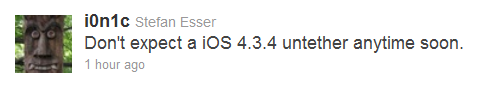
Famous iPhone hacker Stefan Esser, also known as i0n1c, recently wrote on twitter that we should not expect untether jailbreak for iOS 4.3.4 anytime soon. i0n1c was the one who created untether for iOS 4.3.3 firmware.
Our advice is simple - save your 4.3.3 SHSH keys asap. With these SHSH keys you will be able to restore to iOS 4.3.3 anytime, without - only iOS 4.3.4. Here are tutorials for you.
Jailbreakers: Don't Update to iOS 4.3.4, Save Your SHSH Blobs
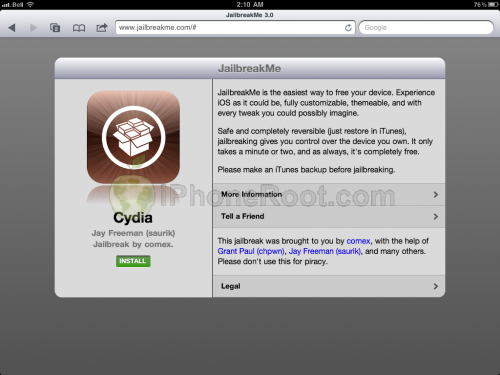
Apple today released iOS 4.3.4 to block the recent jailbreak released by comex. Do not update if you want to remain jailbroken.
Apple will soon stop signing iOS 4.3.3 so please save your SHSH blobs as soon as possible. We have step-by-step tutorials for you:
If you want to jailbreak but haven't yet, you can find our instructions on how to jailbreak here.
Apple released iOS 4.3.4 that blocks JailbreakMe exploit
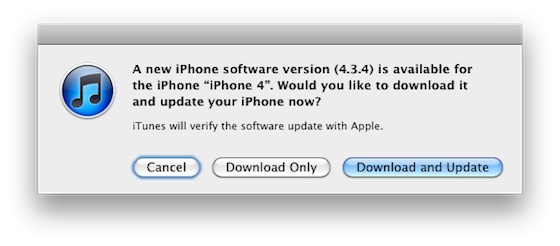
Apple has released iOS 4.3.4 to block the PDF exploit used by comex in JailbreakMe utility. JailbreakMe can wireless jailbreak all devices on iOS 4.3.3.
iOS 4.3.4 Software Update
Fixes security vulnerability associated with viewing malicious PDF files.Products compatible with this software update:
• iPhone 4 (GSM model)
• iPhone 3GS
• iPad 2
• iPad
• iPod touch (4th generation)
• iPod touch (3rd generation)
For iPhone 4 Verizon Apple released iOS 4.2.9.
The official information is available here:
Download links for iOS 5 beta 3
iOS 5 beta 3 has been released recently. It is available only for Apple registered developers. But you can try it too. Remember that you do it at your own risk. Remember your UDID must be registered at Apple in order to activate your device after install.
You can download new iOS 5 beta 3 firmware and iTunes 10.5 beta 3 using the links below:
RedSn0w 0.9.8b2 released with fixes for iOS 5.0b3 Jailbreak
The iPhone Dev-Team has released RedSn0w 0.9.8b2 that fixes issues with running App Store apps after jailbreaking iOS 5.0b3. MuscleNerd tweeted:
redsn0w 0.9.8b2 http://is.gd/6eek4Y should fix 50b3 App Store issue (if you're already JB, just use this to boot tethered)
You can download the updated RedSn0w for Mac and Windows from here.
Sn0wBreeze updated to jailbreak iOS 5.0 beta 3
iH8Sn0w has released a new version of Sn0wBreeze 2.8 b4 with iOS 5.0 beta 3 jailbreak support. Sn0wBreeze is a so-called PwnageTool for Windows, an application that creates a custom ipsw with jailbreak preserving old baseband.
The jailbreak is tethered for iPhone 4, iPhone 3GS (new bootrom), iPad, iPod Touch 3G and iPod Touch 4G. Jailbreak is untethered for iPhone 3GS with old bootrom.
You can download Sn0wBreeze 2.8 b4 here.
sn0wbreeze v2.8 BETA 4 Release Notes:
Read the rest of this entry »
Jailbreak iOS 5 beta 3
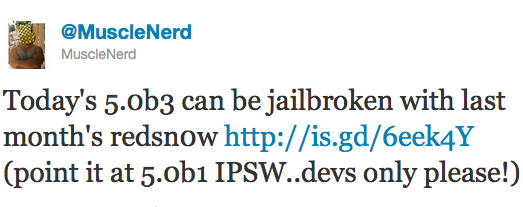
iOS 5 beta 3 is jailbreakable by RedSn0w 0.9.8 b1. DevTeam hacker MuscleNerd has confirmed that the RedSn0w 0.9.8 b1 jailbreak works on recently released iOS 5 Beta 3. All you have to do is to point it to a downloaded iOS 5 beta 1 firmware ipsw.
Today's 5.0b3 can be jailbroken with last month's redsn0w http://is.gd/6eek4Y (point it at 5.0b1 IPSW..devs only please!)
RedSn0w 0.9.8 b1 jailbreak works on all devices, exect iPad 2. This means you can get a tethered jailbreak on Windows and Mac OS for iPhone 3GS, iPhone 4, iPod Touch 3G, iPod Touch 4G and iPad 1.
You can download RedSn0w 0.9.8 b1 for Windows and Mac OS here.
How to secure your iPhone or iPad and fix PDF vulnerability
As you might know hacker Comex has found a new PDF vulnerability and released JailBreakMe tool that uses it. These were great news. The bad ones is that your iPhone and iPad and iPod Touch is at risk. Bad guys can use the same vulnerability to take control of your device and do whatever they want with it.
Apple will fix it in iOS 4.3.4 firmware some day. Fortunately Comex has already released a patch for his JailbreakMe 3.0 exploit to protect already jailbroken devices from any malicious use of the exploit.
The package called 'PDF Patcher 2' can be downloaded and installed from Cydia. To jailbreak please use our step-by-step instructions.
Apple Store iPad Smart Sign jailbroken
The Smart Sign is the iPad in front of each Apple product. It explains and provides specifications for the product. Customers are not able to actually use this iPad for anything but the Smart Sign application However with the right top-secret gesture anything is possible. One user figured out the secret gesture, went to the home screen, launched up Safari, and jailbroke the Smart Sign with the new JailbreakMe 3.0 tool. Here is the video:
UPDATE: Video is deleted from youtube by Apple request ![]()
 Leave a comment, read comments [2]
Leave a comment, read comments [2]
Step-by-step Tutorial: How to Untether Jailbreak iPod Touch 3G and iPod Touch 4G Using JailbreakMe [iOS 4.3.3]
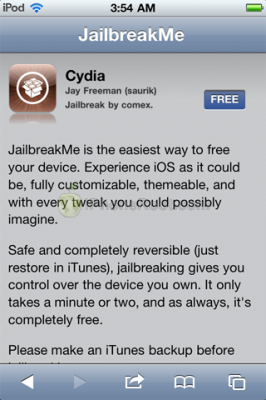
This is step-by-step instructions on how to perform untethered jailbreak of your iPod Touch 3G и iPod Touch 4 with iOS 4.3.3 firmware using JailbreakMe. This jailbreak works in iPod Touch Safari browser. You need a computer only to update to iOS 4.3.3.
 Leave a comment, read comments [109]
Leave a comment, read comments [109]
Step-by-step Tutorial: How to Untether Jailbreak iPhone 3GS and iPhone 4 Using JailbreakMe [iOS 4.3.3]
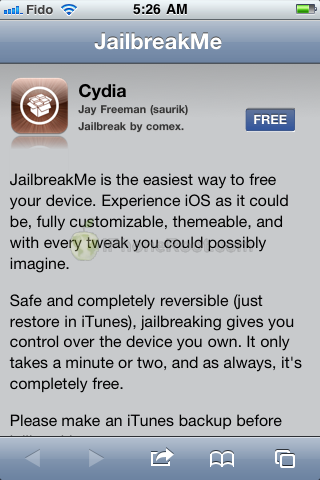
This is step-by-step instructions on how to perform untethered jailbreak of your iPhone 3GS и iPhone 4 with iOS 4.3.3 firmware using JailbreakMe. This jailbreak works in iPhone Safari browser. You need a computer only to update to iOS 4.3.3.
 Leave a comment, read comments [76]
Leave a comment, read comments [76]