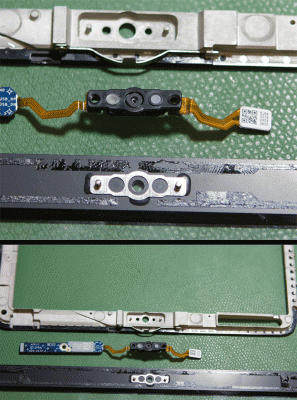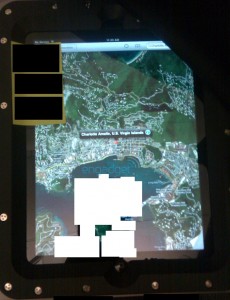News tagged ‘photo’
iPad has a slot for video camera!
Repairing company Mission Repair uncovered evidence of a forward-facing camera existence in the iPad after receiving a shipment of iPad replacement details yesterday.
The company confirmed that the camera from the Macbook does fit into place on the frame, with the LED, ambient light sensor and lens. As it also was reported before, the iPhone OS 3.2 SDK provided evidence that the shipping iPad could support a camera, and the native Contacts application on the iPad has an option of taking photos in addition to choosing an existing one.
A few days before iPad presentation the Wall Street Journal published an article about possibility of equipping iPad with a camera that could recognize the face of its user. At that moment it was unclear whether it is true or not, but now it seems to be more plausible than before.
Joojoo pre-orders went up after iPad announcement
After the iPad announcement the pre-orders for the Joojoo went up, said Fusion Garage CEO Chandra Rathakrishnan in an interview with SGEntrepreneurs. Though he did not reveal any actual numbers, Chandra did drop some interesting details. He hinted that his company will soon announce a partnership with a "major mobile phone player", which has a “significant” market share in Southeast Asia. This “player” will also probably take care of the Joojoo manufacturing cost. And yet there is no information about the shipment date for the Joojoo, which still stands 8-10 weeks.
The Joojoo is a Linux-based tablet PC designed for Web surfing by the TechCrunch resource. Some photos from the official site are listed below.
How to turn the iPhone into the iPad
The specialists from RedmondPie made a video showing how to turn the interface of the iPhone into that of an iPad. They used simple packages that are already available via Cydia (for jailbroken iPhone).
Everything is very simple, just follow these steps:
- Install Winterboard from Cydia.
- Install the Winterboard theme "Simple iPad Theme" from Cydia.
- Install MakeItMine from Cydia. This utility is needed to change the Carrier name to "iPad".
- Download the application Shrink to reduce the size of the icons.
- Install NYTimes, Classics and Kindle applications from AppStore.
The result is shown on the photo above!
Here is a full instructional video:
Read the rest of this entry »
Apple iPad hands on video from CNet
Here is an Apple iPad hands on video from CNet specialist Brian Tong. He actually finds some functionality that Apple didn't show at the keynote. Let's watch:
Here is another CNet iPad video, made right after the keynote:
Read the rest of this entry »
First Apple iPad Video
Here is the first video of Apple iPad that was announced just couple hours ago. It is made by engadget specialists and shows the tablet in action. Let's watch:
Official Apple iPad Photos

Here are the official iPad photos from Apple. On one of them you can see iPad WiFi+3G model - it is with a black horizontal bar on the top. Let's watch the gallery:
Photos of different applications running on Apple iPad

Users can run all different applications on iPad. Here is a photo gallery of Apple apps running on iPad. You can see familiar iTunes, iPod, Safari, Contacts, Maps, Photos, Mail, Youtube, AppStore, Notes and Calendar. The is a also new one called iBooks. Take a look:
Apple iPad accessories (photos)

There are several accessories that will be avaliable for Apple iPad. First of all there will be a keyboard dock made specially for iPad. Rumors say that bluetooth keyboards will also work with the new tablet. Apple will also sell a "camera connection kit" that will allow users to plug a camera and import photos to iPad via USB or an SD card. The final accessory is an Apple-built case for the device that protects the screen and allows to use iPad in two different orientations without any problems.
Take a look at the photos:
Apple iPad vs Apple iPhone (Photos)
Apple iPad Specs And Prices

Apple's finally announced the iPad (Apple Tablet). It is perfect for tasks like browsing, email, photos, e-books and videos. It's a half-inch thick and weighs just 1.5 pounds (680g), with a 9.7-inch capacitive touchscreen IPS LCD display and it's running a custom 1GHz Apple "A4" chip developed by the P.A. Semi team. The 10-hour battery life and a month of standby is quite exciting.
There will be devices with 16, 32 and 64GB. All iPads will get a 30-pin Dock connector, a speaker, a microphone, Bluetooth, 802.11n WiFi and optional 3G, as well as an accelerometer and a compass. There's also a keyboard dock, which connects underneath in the portrait orientation. iPad supports up to 1024x768 VGA out and 480p composite out through dock adapter cables. There is a camera attachment kit that lets you import photos from your camera over USB or directly through an SD reader.
The device is managed by iTunes, just like the iPhone and iPod Touch. iPad can run iPhone apps: either pixel-for-pixel in a window, or pixel-doubled fullscreen. Developers can also target the new screen size using the updated iPhone OS SDK, which is available today.
The 3G version runs on AT&T and comes with new data plans: 250MB for $14.99 and an unlimited plan for $29.99 a month contract-free. Activations are handled on the iPad, so you can activate and cancel whenever you want. Every iPad is unlocked (!) and comes with a GSM "micro-SIM".
The price starts at $499 for 16GB, 32GB for $599, and $699 64GB. Adding 3G costs a $130 per model, so the most expensive model (64GB / 3G) is $829. The WiFi-only model will ship in 60 days, and the 3G models will come in 90.
UPDATE: The 3G version will also have A-GPS.
Apple's tablet is called iPad - first hi-quality photos
Today Apple announced it's tablet computer - it is called Apple iPad. The screen is gorgeous, tilting is responsive, and the device is insanely thin and light. Here are first high quality photos from engadget:
"Come see our latest creation" Apple iTablet Event Live Meta-Blog
 Leave a comment, read comments [1]
Leave a comment, read comments [1]
New Apple Tablet couple hours before the official launch
Engadget has received some very interesting photos that could refer to the Tablet from Apple that will be presented today.
Okay, we obviously can't confirm this, but we just got two very interesting images of what certainly looks like a prototype Apple tablet.
The device appears to have a very iPhone-like Maps application with UI elements consistent with the current iPhone. Obviously, the screen is much larger with a much larger viewing area. There appears to be a home button at the bottom of the device, and a Wi-Fi signal near the top with "No Service" indicating no cellular service at the time the photo was taken.
iPhone OS 4.0: 26 Interesting Interface Concepts

Site gizmodo published the results of the photoshop contest, where they asked users to design some new concept interfaces for iPhone 4.0. The image above rated #1. Here are the others:
Read the rest of this entry »
Latest Apple Tablet rumors: 2 photos and 2 videos
There is only one day left until Apple's event on Jan 27, where Apple Tablet is expected to be presented. The number of rumors thow grow rapidly. There are discussions about the name, the price, specifications and much more.
Here are two images published on TechCrunch:
The photos are really well done. In previous rumors we have heard that the tablet should have a shape similar to that of the iPhone and a Home button. How Apple Tablet will actually look like? Nobody knows yet.
In addition to the photos here are couple videos, which look like fake, but a very good one.
Read the rest of this entry »