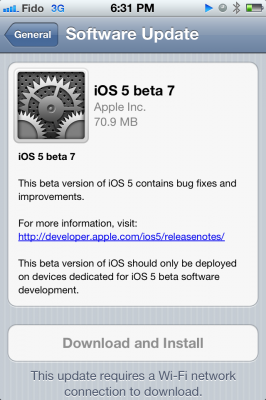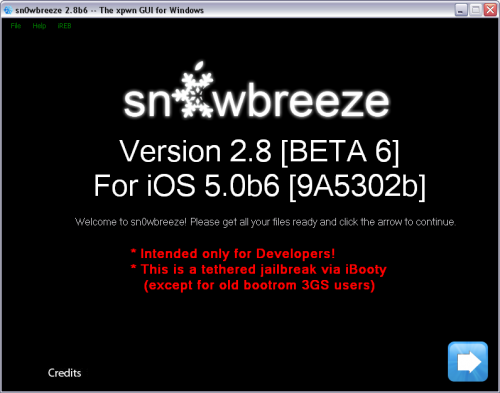News tagged ‘скачать’
Download links for iOS 5 beta 7

iOS 5 beta 7 has been released recently. It is available only for Apple registered developers. But you can try it too. Remember that you do it at your own risk. Remember your UDID must be registered at Apple in order to activate your device after install.
You can download new iOS 5 beta 7 firmware and iTunes 10.5 beta 7 using the links below:
 Leave a comment, read comments [4]
Leave a comment, read comments [4]
Apple Releases iOS 5 Beta 7 to Developers
Apple has just released iOS 5 beta 7 to developers. It is is available via OTA update and as a download from Apple dev center . Apple has released iTunes 10.5 beta 7 and Xcode 4.2 beta 7 as well.
9to5mac found the following new features:
Version 7 Of Parallels Desktop Has Launched For Lion
Parallels es version 7 of their well-known virtualization software allowing Mac users to run Mac OS X and Windows on a single machine. The version 7 reportedly includes 90 new enhancements. Among them:
 Leave a comment, read comments [2]
Leave a comment, read comments [2]
Flipboard Will Offer TV Shows And Will Be Available For iPhone
Reuters, the Palo Alto, California-based Flipboard Inc wants to land deals with studios for obtaining rights to offer episodes of TV shows and movies through its social magazine app.
Read the rest of this entry »
Popular Android Dolphin Browser Is Now Available For iOS
Third-party Dolphin Browser app has become very popular among Android users and has been downloaded nearly 9 million times. As TechCrunch , Sequoia Capital invested over $10 million in this app, and some part of that sum will likely be directed to developing iOS version of the browser, which has just appeared in the App Store.
The iOS version has most of the features that made this app so popular among users of Android devices. They are convenient sidebar for quick access to bookmarks, built-in translations, customizable gestures, tabbed browsing, speed dial and more. It should be noted that Dolphin is based on Apple’s WebKit, as well as other third-party browser available on the App Store, default Safari app, and majority of browsers for smartphones.
This browser has some main competitors like Opera and several smaller competitors like SkyFire that are steadily gaining popularity among iOS users.
Android users will find out that add-ons are absent from the version for iOS devices, as iPhone’s technical limitation doesn’t allow using native application add-ons. These add-ons are mainly used to change the look and feel of the browser. However, TechCrunch, development of JavaScript-based add-ons for iPhone may be underway.
Dolphin Browser app is available for free from the App Store. ()
Apple Released iTunes Match Beta For Developers
Yesterday Apple released a beta of the iTunes Match for developers. Apple described the system as follows:
iTunes Match stores your complete music library in iCloud, allowing you to enjoy your collection anywhere, anytime, on any iPhone, iPad, iPod touch, or computer.
Step-by-step Tutorial: How to (Un)Tether Jailbreak iPhone 3GS Using RedSn0w 0.9.8b7b (Mac OS) [iOS 4.3.5]
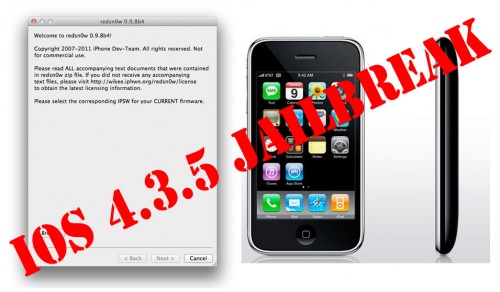
This is step-by-step instructions on how to perform jailbreak of your iPhone 3GS on iOS 4.3.5 firmware using RedSn0w 0.9.8b7b for Mac OS.
If you have iPhone 3GS with an old bootrom version 359.3, the jailbreak is untethered. If your device has bootrom version 359.3.2 and higher, jailbreak will be tethered. You can detect your bootrom version using this tutorial.
Tethered jailbreak means that each time you restart your device you will need to connect it to a computer and run redsn0w.
If you have other device, here are links to our RedSn0w 0.9.8b7b iOS 4.3.5 jailbreak tutorials:
- Mac OS: iPhone 4, iPhone 3GS, iPad 1, iPod Touch 3G, iPod Touch 4G
- Windows: iPhone 4, iPhone 3GS, iPad 1, iPod Touch 3G, iPod Touch 4G
Step-by-step Tutorial: How to Tether Jailbreak iPhone 4 Using RedSn0w 0.9.8b7b (Mac OS) [iOS 4.3.5]
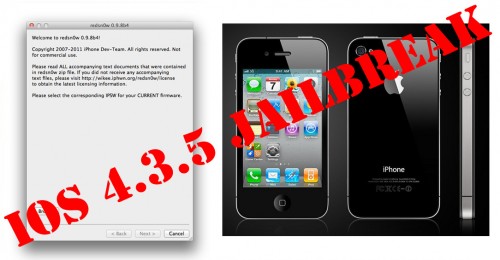
This is step-by-step instructions on how to perform tethered jailbreak of your iPhone 4 on iOS 4.3.5 firmware using RedSn0w 0.9.8b7b for Mac OS.
Tethered jailbreak means that each time you restart your device you will need to connect it to a computer and run redsn0w.
If you have other device, here are links to our RedSn0w 0.9.8b7b iOS 4.3.5 jailbreak tutorials:
- Mac OS: iPhone 4, iPhone 3GS, iPad 1, iPod Touch 3G, iPod Touch 4G
- Windows: iPhone 4, iPhone 3GS, iPad 1, iPod Touch 3G, iPod Touch 4G
 Leave a comment, read comments [19]
Leave a comment, read comments [19]
Step-by-step Tutorial: How to (Un)Tether Jailbreak iPhone 3GS Using RedSn0w 0.9.8b7b (Windows) [iOS 4.3.5]
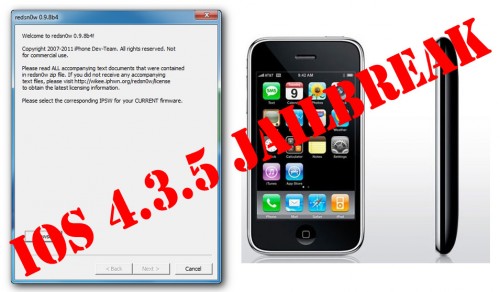
This is step-by-step instructions on how to perform jailbreak of your iPhone 3GS on iOS 4.3.5 firmware using RedSn0w 0.9.8b7b for Windows.
If you have iPhone 3GS with an old bootrom version 359.3, the jailbreak is untethered. If your device has bootrom version 359.3.2 and higher, jailbreak will be tethered. You can detect your bootrom version using this tutorial.
Tethered jailbreak means that each time you restart your device you will need to connect it to a computer and run redsn0w.
If you have other device, here are links to our RedSn0w 0.9.8b7b iOS 4.3.5 jailbreak tutorials:
- Mac OS: iPhone 4, iPhone 3GS, iPad 1, iPod Touch 3G, iPod Touch 4G
- Windows: iPhone 4, iPhone 3GS, iPad 1, iPod Touch 3G, iPod Touch 4G
 Leave a comment, read comments [93]
Leave a comment, read comments [93]
Step-by-step Tutorial: How to Tether Jailbreak iPhone 4 Using RedSn0w 0.9.8b7b (Windows) [iOS 4.3.5]
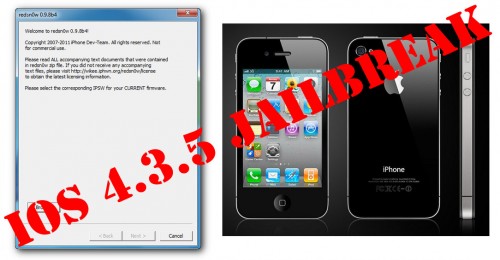
This is step-by-step instructions on how to perform tethered jailbreak of your iPhone 4 on iOS 4.3.5 firmware using RedSn0w 0.9.8b7b for Windows.
Tethered jailbreak means that each time you restart your device you will need to connect it to a computer and run redsn0w.
If you have other device, here are links to our RedSn0w 0.9.8b7b iOS 4.3.5 jailbreak tutorials:
- Mac OS: iPhone 4, iPhone 3GS, iPad 1, iPod Touch 3G, iPod Touch 4G
- Windows: iPhone 4, iPhone 3GS, iPad 1, iPod Touch 3G, iPod Touch 4G
 Leave a comment, read comments [129]
Leave a comment, read comments [129]
Apple Discontinued Offering $0.99 TV Show Rentals Through iTunes
Apple stated to that offering of TV show rentals via iTunes was discontinued. Now users can only buy full episodes for just a dollar more than the previous rental price. The main advantage of buying full episodes is the possibility of re-watching them as many times as you want.
iH8Sn0w released Sn0wBreeze 2.8b6 to jailbreak and hactivate iOS 5 Beta 6
iH8Sn0w released Sn0wBreeze 2.8b6, which adds support for the latest iOS 5 beta 6 firmware.
Sn0wBreeze is a quite useful jailbreak utility. It creates custom firmware and allows users to preserve baseband for unlock. This new version also adds hacktivation and removes UDID developer check. This means that you can try iOS 5 without developer account from Apple.
You can download Sn0wBreeze 2.8b6 for Windows here.
 Leave a comment, read comments [14]
Leave a comment, read comments [14]
Seas0nPass updated for Apple TV 2G iOS 4.3 build 8F455 jailbreak

Apple TV 2G jailbreak utility Seas0nPass has been updated to support an un-tethered jailbreak of the latest firmware 4.3 build 8F455. Seas0nPass is one of the simplest jailbreaking tools available for the AppleTV, and is the first to support the new 4.3 build 8F455 software version.
You can download Seas0nPass here: [10.6 or later] | [XP or later].
You can read our step-by-step tutorial for Apple TV 2G jailbreak using Seas0nPass here.
DevTeam Releases Tethered Jailbreak for iOS 5 Beta 6
The iPhone Dev-Team released RedSn0w 0.9.8b6 that supports tethered jailbreak for the most recent iOS 5 beta 6:
We've released redsn0w 0.9.8b6 to jailbreak iOS5 beta6 (point it directly at the beta6 IPSW).
Two important notes about this version:
(1) Please let your device boot normally to IOS5b6 and do a clean shutdown (slide to power off) before jailbreaking.(2) Boot logos have intentionally been disabled for now, so you'll see a black screen on tethered boots (you can re-enable logos or verbose boot with command-line options if you really want them back).
Due increased sensitivity to abrupt filesystem shutdowns in IOS5b6, it's very important that you do a clean shutdown before running redsn0w.
RedSn0w 0.9.8b6 supports tethered jailbreak for iPhone 4, iPhone 3GS, iPod Touch 3G, iPod Touch 4G and iPad 1.
You can download RedSn0w 0.9.8b6 for Windows and Mac OS here.
Download links for iOS 5 beta 6

iOS 5 beta 6 has been released recently. It is available only for Apple registered developers. But you can try it too. Remember that you do it at your own risk. Remember your UDID must be registered at Apple in order to activate your device after install.
You can download new iOS 5 beta 6 firmware and iTunes 10.5 beta 6 using the links below: