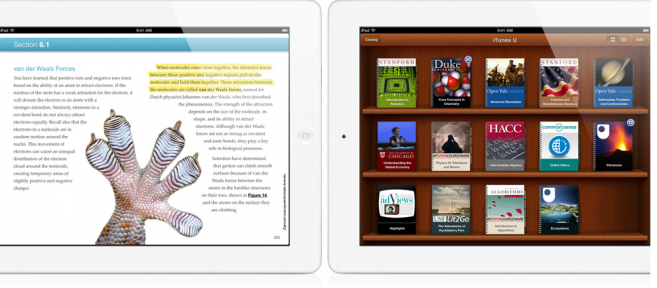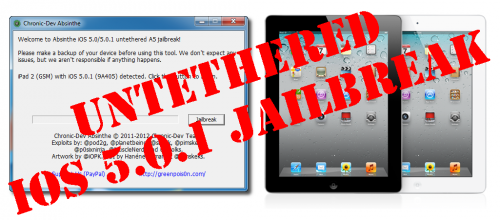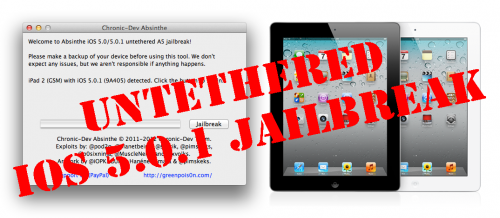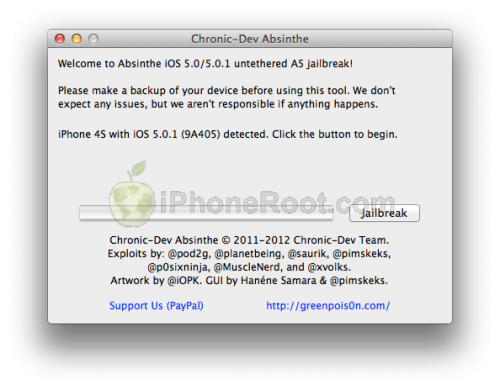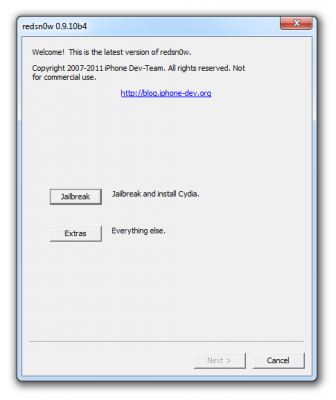News tagged ‘Tutorial’
27 German Publishers Will Launch Their Own Open Textbook Platform
Following Apple’s move into education sphere with the introduction of the new “iBooks Author” and “iBooks 2.0” platform, new reports say that 27 textbook publishers in Germany will join together to combat Apple with their own digital textbook platform. The platform will be released in time for the beginning of the next school year.
Absinthe Jailbreak Utility Updated to v0.3, Released for Linux

The Chronic Dev-Team has released an update to their Absinthe jailbreak utility for iPhone 4S and iPad 2. So users who failed to jailbreak can try with new version Absinthe 0.3. Chronic Dev-Team also released a version for Linux users.
@pimskeks announced the release over Twitter:
Linux version (x86/x86_64) of #Absinthe #A5 #jailbreak is done!
Also version 0.3 of #Absinthe #A5 #jailbreak is available for OSX and Windows. Nothing really new, so no need to re-apply

#Absinthe 0.3 only has some cosmetic changes, and a potential bug fix for win32 (only really few people seem affected)
You can download Absinthe for Windows, Mac OS X and Linux from here.
Here are our step-by-step tutorials:
- HowTo untether jailbreak iPad 2 with iOS 5.0.1 (Mac OS X)
- HowTo untether jailbreak iPhone 4S with iOS 5.0/5.0.1 (Mac OS X)
- HowTo untether jailbreak iPad 2 with iOS 5.0.1 (Windows)
- HowTo untether jailbreak iPhone 4S with iOS 5.0/5.0.1 (Windows)
Step-by-step Tutorial: How to create custom firmware for iPhone 4 using RedSn0w 0.9.10 (Windows) [iOS 5.0.1]
UPDATE: Apple released iOS 5.1 that is only tethered jailbreakable with redsn0w. Apple has stopped signing iOS 5.0.1, so you can NOT restore to 5.0.1 any more (both original and custom), unless you have saved your SHSH keys for 5.0.1. If you are on 5.0.1 you can jailbreak with redsn0w.
This is step-by-step instructions on how to create custom firmware, update to iOS 5.0.1 and perform untethered jailbreak of your iPhone 4 using RedSn0w 0.9.10 for Windows. It will also preserve baseband version if you need carrier unlock.
Untethered jailbreak means that each time you restart your device you will NOT need to connect it to a computer and run utilities.
 Leave a comment, read comments [184]
Leave a comment, read comments [184]
Step-by-step Tutorial: How to create custom firmware for iPhone 3GS using RedSn0w 0.9.10 (Windows) [iOS 5.0.1]
UPDATE: Apple released iOS 5.1 that is only tethered jailbreakable with redsn0w. Apple has stopped signing iOS 5.0.1, so you can NOT restore to 5.0.1 any more (both original and custom), unless you have saved your SHSH keys for 5.0.1. If you are on 5.0.1 you can jailbreak with redsn0w.
This is step-by-step instructions on how to create custom firmware, update to iOS 5.0.1 and perform untethered jailbreak of your iPhone 3GS using RedSn0w 0.9.10 for Windows. It will also preserve baseband version if you need carrier unlock. If you have updated the baseband to version 06.15, you can use this tutorial to update to iOS 5.0.1.
Untethered jailbreak means that each time you restart your device you will NOT need to connect it to a computer and run utilities.
 Leave a comment, read comments [111]
Leave a comment, read comments [111]
Step-by-step Tutorial: How to Untether Jailbreak iPhone 4S Using Absinthe (Windows) [iOS 5.0, iOS 5.0.1]
UPDATE: Apple released iOS 5.1 firmware. Apple has stopped signing iOS 5.0.1, so you can NOT restore to 5.0.1 any more. If you are on 5.0.1 you can jailbreak with Absinthe.
This is step-by-step instructions on how to perform untethered jailbreak of your iPhone 4S on iOS 5.0 or iOS 5.0.1 firmware using Absinthe for Windows.
Tutorial for Mac OS version is here.
Untethered jailbreak means that each time you restart your device you will NOT need to connect it to a computer and run utilities.
 Leave a comment, read comments [342]
Leave a comment, read comments [342]
Step-by-step Tutorial: How to Untether Jailbreak iPad 2 Using Absinthe (Windows) [iOS 5.0.1]
UPDATE: Apple released iOS 5.1 firmware. Apple has stopped signing iOS 5.0.1, so you can NOT restore to 5.0.1 any more. If you are on 5.0.1 you can jailbreak with Absinthe.
This is step-by-step instructions on how to perform untethered jailbreak of your iPad 2 on iOS 5.0.1 firmware using Absinthe for Windows.
Tutorial for Mac OS version is here.
Untethered jailbreak means that each time you restart your device you will NOT need to connect it to a computer and run utilities.
 Leave a comment, read comments [480]
Leave a comment, read comments [480]
iPhone 4S and iPad 2 Absinthe Jailbreak is Officially Released for Windows
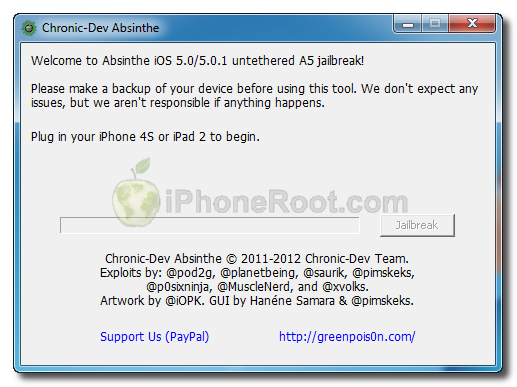
The Chronic Dev-Team has released the Windows version of its Absinthe utility to perform an untethered jailbreak of the iPhone 4S and iPad 2.
You can download Absinthe for Windows and Mac OS X from here.
Here are our step-by-step tutorials:
- HowTo untether jailbreak iPad 2 with iOS 5.0.1 (Mac OS X)
- HowTo untether jailbreak iPhone 4S with iOS 5.0/5.0.1 (Mac OS X)
- HowTo untether jailbreak iPad 2 with iOS 5.0.1 (Windows)
- HowTo untether jailbreak iPhone 4S with iOS 5.0/5.0.1 (Windows)
 Leave a comment, read comments [1]
Leave a comment, read comments [1]
Step-by-step Tutorial: How to Untether Jailbreak iPhone 4S Using Absinthe (Mac OS X) [iOS 5.0, iOS 5.0.1]
UPDATE: Apple released iOS 5.1 firmware. Apple has stopped signing iOS 5.0.1, so you can NOT restore to 5.0.1 any more. If you are on 5.0.1 you can jailbreak with Absinthe.
This is step-by-step instructions on how to perform untethered jailbreak of your iPhone 4S on iOS 5.0 or iOS 5.0.1 firmware using Absinthe for Mac OS X.
Tutorial for Windows version is here.
Untethered jailbreak means that each time you restart your device you will NOT need to connect it to a computer and run utilities.
 Leave a comment, read comments [48]
Leave a comment, read comments [48]
Step-by-step Tutorial: How to Untether Jailbreak iPad 2 Using Absinthe (Mac OS X) [iOS 5.0.1]
UPDATE: Apple released iOS 5.1 firmware. Apple has stopped signing iOS 5.0.1, so you can NOT restore to 5.0.1 any more. If you are on 5.0.1 you can jailbreak with Absinthe.
This is step-by-step instructions on how to perform untethered jailbreak of your iPad 2 on iOS 5.0.1 firmware using Absinthe for Mac OS X.
Tutorial for Windows version is here.
Untethered jailbreak means that each time you restart your device you will NOT need to connect it to a computer and run utilities.
 Leave a comment, read comments [60]
Leave a comment, read comments [60]
Jailbreak for iPhone 4S and iPad 2 Has Been Released
The 'Dream Team' of hackers have just released their untethered jailbreak for the iPhone 4S and the iPad 2. The utility is called Absinthe.
The initial release is currently for Mac OS X only but Windows is coming soon!
You can download Absinthe here.
Here are our step-by-step tutorials:
- HowTo untether jailbreak iPad 2 with iOS 5.0.1 (Mac OS X)
- HowTo untether jailbreak iPhone 4S with iOS 5.0/5.0.1 (Mac OS X)
- HowTo untether jailbreak iPad 2 with iOS 5.0.1 (Windows)
- HowTo untether jailbreak iPhone 4S with iOS 5.0/5.0.1 (Windows)
UPDATE: Absinthe for Windows is ready - read here!
Usage tips:
 Leave a comment, read comments [10]
Leave a comment, read comments [10]
Sn0wBreeze updated to 2.9.1
Popular jailbreak utility Sn0wbreeze was updated to version 2.9.1. Several issues were fixed, including iPad Baseband for iPhone 3G and several PAM issues.
You can download Sn0wBreeze 2.9.1 here.
New version 2.9 adds support for untethered iOS 5.0.1 jailbreak as well as support for all firmwares supported by previous versions of sn0wbreeze. You can read more about version 2.9 here.
Step-by-step tutorials for Sn0wBreeze 2.9.1:
Step-by-step Tutorial: How to Untether Jailbreak and Unlock iPhone 4 Using PwnageTool 5.0.1 (Mac OS) [iOS 5.0.1]
UPDATE: Apple released iOS 5.1 firmware. Apple has stopped signing iOS 5.0.1, so you can NOT restore to 5.0.1 any more. If you are on 5.0.1 you can jailbreak with RedSn0w.
Using this tutorial you will be able to untether jailbreak iOS 5.0.1 running on iPhone 4. Pwnagetool will also preserve baseband version if you need carrier unlock. This tutorial uses PwnageTool 5.0.1 for Mac OS X.
 Leave a comment, read comments [68]
Leave a comment, read comments [68]
Step-by-step Tutorial: How to Untether Jailbreak and Unlock iPhone 3GS Using PwnageTool 5.0.1 (Mac OS) [iOS 5.0.1]
UPDATE: Apple released iOS 5.1 firmware. Apple has stopped signing iOS 5.0.1, so you can NOT restore to 5.0.1 any more. If you are on 5.0.1 you can jailbreak with RedSn0w.
Using this tutorial you will be able to untether jailbreak iOS 5.0.1 running on iPhone 3GS. Pwnagetool will also preserve baseband version if you need carrier unlock. If you have updated the baseband to version 06.15, you can use this tutorial to update to iOS 5.0.1. This tutorial uses PwnageTool 5.0.1 for Mac OS X.
 Leave a comment, read comments [9]
Leave a comment, read comments [9]
Corona untethered jailbreak for iOS 5.0.1 gets updated
Saurik has announced that an update to the Corona Untethered Jailbreak has been released in Cydia.
The update fixes issues for iBooks and launchd and it's recommended that users who previously jailbroke their A4 devices install the Corona package from Cydia.
Corona (5.0.1 untether) 1.0-4 is now out: users of redsn0w or the older packages should install. This fixes both iBooks and launchd (again).
As many users don't realize that untethers only affects boot, I just released 1.0-5 of the Corona package, which forces a reboot on upgrade.
 Leave a comment, read comments [2]
Leave a comment, read comments [2]
RedSn0w 0.9.10b4 released: includes fixes for iBooks and launchctl
iPhone Dev Team have just released a new version of RedSn0w 0.9.10b4. It includes a fixes for iBooks and launchctl. As always, you can simply run the new redns0w over your current jailbreak, just make sure to uncheck Cydia. To fix iBooks and launchctl errors you can also simply install new version of Corona from Cydia.