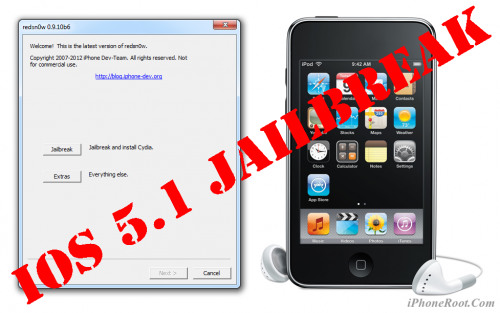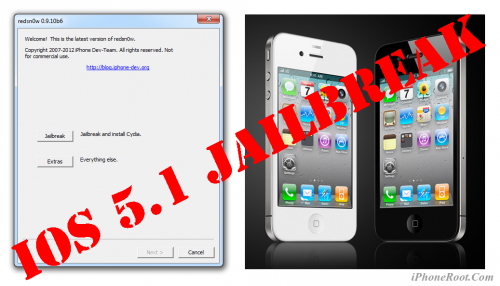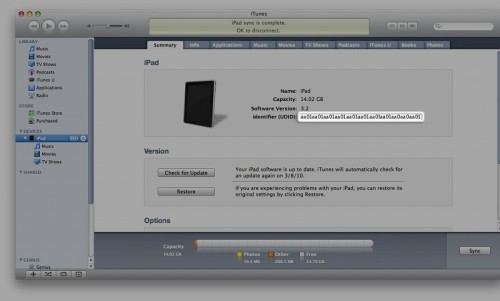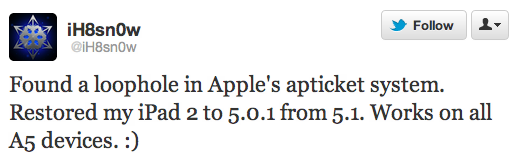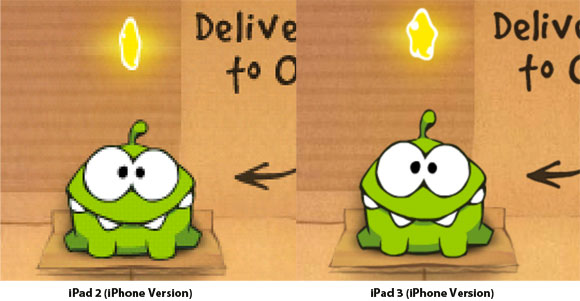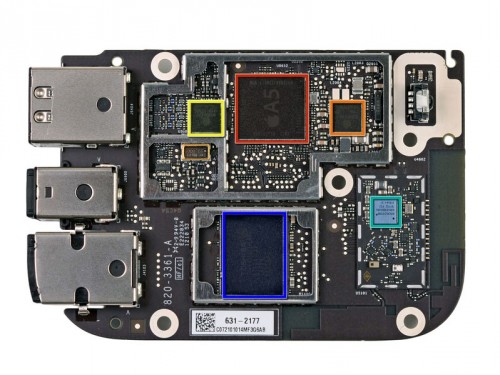News tagged ‘update’
iPhone PRO design concept
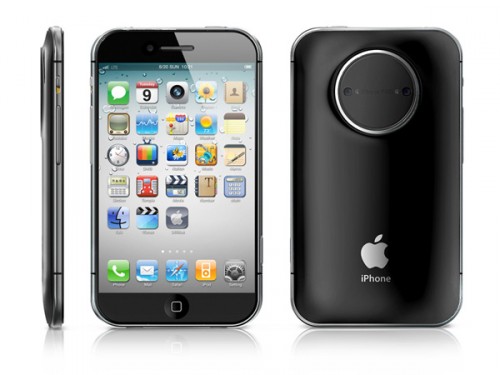
Check out this iPhone 'Pro' concept from designer Jinyoung Choi that features a 3D camera, interchangeable lenses, 4.5-inch display, and more.
Sink your teeth into this gorgeous iPhone PRO Concept! It is designed for users who tend to work with the camera more than any other app! The recent iOS update validates the idea. iPhone Pro features a 4.5 inch wide LCD screen with 2 side buttons. The 1.2megapixel 3D camera notches up the funk by hooking well with a DSLR lens. Projector capabilities, portable speaker and removable hard disk (at the rear), make the phone all the more dishy!
The special ‘mount’ connects the iPhone PRO and DSLR lenses seamlessly.
Specs:
- 1.2megapixel 3D camera
- 128x73x9.6(mm)
- 4.5inch(1280×800)
Infinity Blade is now on sale for $0.99
Chair Entertainment has announced that their popular Infinity Blade game for iOS is now on sale for $0.99.
You can purchase Infinity Blade from the App Store for $0.99 ().

FireCore Releases Tethered Jailbreak for Apple TV 2 iOS 5.1

FireCore today that they have successfully jailbroken the Apple TV 2 with the latest iOS 5.1 (5.0). The jailbreak is tethered which requires the Apple TV to be connected to a Mac/PC when powering it on (each time).
Today we're happy to release new versions of Seas0nPass and aTV Flash (black) that are compatible with latest 5.0 (iOS 5.1) software running on the ATV2.
Tutorials for iOS 5.1 jailbreak
UPDATE: Tutorials for iOS 5.1.1 can be found here.
Here are our step-by-step tutorials that will guide you through all the process of jailbreaking iOS 5.1 with redsn0w and sn0wbreeze:
 iPhone 4
iPhone 4
Tethered jailbreak iOS 5.1:
 iPhone 3GS
iPhone 3GS
(Un)Tethered jailbreak iOS 5.1
 Leave a comment, read comments [51]
Leave a comment, read comments [51]
Step-by-step Tutorial: How to Tether Jailbreak iPod Touch 3G Using RedSn0w 0.9.10 (Windows) [iOS 5.1]
UPDATE: Apple released iOS 5.1.1 and has stopped signing iOS 5.1, so you can NOT restore to 5.1 any more (both original and custom), unless you have saved your SHSH keys for 5.0.1. If you are on 5.1 you can jailbreak with redsn0w. iOS is also tethered jailbreakable with redsn0w.
This is step-by-step instructions on how to perform tethered jailbreak of your iPod Touch 3G on iOS 5.1 firmware using RedSn0w 0.9.10 for Windows.
Tethered jailbreak means that each time you restart your device you will need to connect it to a computer and run redsn0w.
 Leave a comment, read comments [1]
Leave a comment, read comments [1]
Step-by-step Tutorial: How to Tether Jailbreak iPod Touch 4G Using RedSn0w 0.9.10 (Windows) [iOS 5.1]
UPDATE: Apple released iOS 5.1.1 and has stopped signing iOS 5.1, so you can NOT restore to 5.1 any more (both original and custom), unless you have saved your SHSH keys for 5.0.1. If you are on 5.1 you can jailbreak with redsn0w. iOS is also tethered jailbreakable with redsn0w.
This is step-by-step instructions on how to perform tethered jailbreak of your iPod Touch 4G on iOS 5.1 firmware using RedSn0w 0.9.10 for Windows.
Tethered jailbreak means that each time you restart your device you will need to connect it to a computer and run redsn0w.
 Leave a comment, read comments [84]
Leave a comment, read comments [84]
Step-by-step Tutorial: How to Tether Jailbreak iPad 1 Using RedSn0w 0.9.10 (Windows) [iOS 5.1]
UPDATE: Apple released iOS 5.1.1 and has stopped signing iOS 5.1, so you can NOT restore to 5.1 any more (both original and custom), unless you have saved your SHSH keys for 5.0.1. If you are on 5.1 you can jailbreak with redsn0w. iOS is also tethered jailbreakable with redsn0w.
This is step-by-step instructions on how to perform tethered jailbreak of your iPad 1 on iOS 5.1 firmware using RedSn0w 0.9.10 for Windows.
Tethered jailbreak means that each time you restart your device you will need to connect it to a computer and run redsn0w.
 Leave a comment, read comments [49]
Leave a comment, read comments [49]
Step-by-step Tutorial: How to (Un)Tether Jailbreak and Unlock iPhone 3GS Using RedSn0w 0.9.10 (Windows) [iOS 5.1]
UPDATE: Apple released iOS 5.1.1 and has stopped signing iOS 5.1, so you can NOT restore to 5.1 any more (both original and custom), unless you have saved your SHSH keys for 5.0.1. If you are on 5.1 you can jailbreak with redsn0w. iOS is also tethered jailbreakable with redsn0w.
This is step-by-step instructions on how to perform jailbreak and unlock of your iPhone 3GS on iOS 5.1 firmware using RedSn0w 0.9.10 for Windows.
If you have iPhone 3GS with an old bootrom version 359.3, the jailbreak is untethered. If your device has bootrom version 359.3.2 and higher, jailbreak will be tethered. You can detect your bootrom version using this tutorial.
Tethered jailbreak means that each time you restart your device you will need to connect it to a computer and run redsn0w.
 Leave a comment, read comments [152]
Leave a comment, read comments [152]
Step-by-step Tutorial: How to Tether Jailbreak iPhone 4 Using RedSn0w 0.9.10 (Windows) [iOS 5.1]
UPDATE: Apple released iOS 5.1.1 and has stopped signing iOS 5.1, so you can NOT restore to 5.1 any more (both original and custom), unless you have saved your SHSH keys for 5.0.1. If you are on 5.1 you can jailbreak with redsn0w. iOS is also tethered jailbreakable with redsn0w.
This is step-by-step instructions on how to perform tethered jailbreak of your iPhone 4 on iOS 5.1 firmware using RedSn0w 0.9.10 for Windows.
Tethered jailbreak means that each time you restart your device you will need to connect it to a computer and run redsn0w.
 Leave a comment, read comments [125]
Leave a comment, read comments [125]
Apple reportedly rejecting apps that access UDIDs
TechCrunch on Saturday reported that Apple has reportedly started rejecting apps which access UDIDs (A unique device identifier, is basically a serial number that a mobile network uses to identify mobile devices like the iPhone and iPad.)
In August 2011, Apple warned software makers that the company would be killing off UDID access with iOS 5, suggesting that developers begin work on app-specific tracking mechanisms. Removing the feature effectively ends OS-wide user tracking and forces developers to create their own proprietary opt-in identification systems.
iH8sn0w have found a way to downgrade iPhone 4S and iPad 2 to iOS 5.0.1
iH8sn0w, developer of sn0wbreeze and iFaith, has found a way to downgrade the firmware on A5 devices - iPhone 4S, iPad 2.
Using saved SHSH blobs, iH8sn0w was able to downgrade his A5 iPad 2 from iOS 5.1 to iOS 5.0.1. He says his method will also work with the A5X processor once firmware updates are released for the new iPad. That means that it's possible to restore to any firmware you want on A5 devices, as long as you have the SHSH blobs saved.
This is great news for those with the iPhone 4S and newer iPads. As it stands now, if you have to restore for any reason, you will be forced to upgrade to the latest firmware. This could leave you without the ability to jailbreak for some time.
 Leave a comment, read comments [4]
Leave a comment, read comments [4]
Angry Birds Space released

Rovio has released its new game, Angry Birds Space, on the App Store. It has very good reviews already and determinately worth taking look at.
Official Info and photos:
Air Display App To Let You Use iPad 3 As A Retina Display For Your Mac
The maker of the popular Air Display iOS app Avatron, today that it will update the app to fully support the new iPad. Air Display allows using your iPad, iPod touch or iPhone as an extra screen for your Windows or Mac computer. The video above shows how it works. The iPad acts a wireless additional monitor and OS X can work with it in the same manner as with any other display.
iPad 3 Uses Retina Graphics From iPhone Apps
When the original iPad was released, there weren’t many apps available for the device. So Apple allowed apps developed for the iPhone’s smaller display to run on the iPad by using emulation. The apps could use only a fraction of the iPad’s display. Alternatively, iPhone-specific apps could be run in a 2x mode, utilizing pixel doubling technique to fill the iPad’s display. However, in 2x mode text and artwork look pixilated and blocky.
Teardown of new 1080p Apple TV finds cooler single-core A5 CPU
On Monday iFixit also get their hand on the recently released Apple TV. Having disassembled the device, the team found that this version of Apple’s set-top box does not have a thermal pad, suggesting it runs even cooler than its predecessor.
Even though it apparently runs cooler, the new CPU is more capable and allows users to output 1080p high-definition video content. The device still has the same power supply, though, providing 3.4V at 1.57A.
An earlier disassembly of the new Apple TV discovered that the updated set-top box features the same 8 gigabytes of storage as its predecessor. Monday's latest peek inside the Apple TV also found two antennae inside the device. The addition is presumed to boost signal strength in the latest Apple TV.