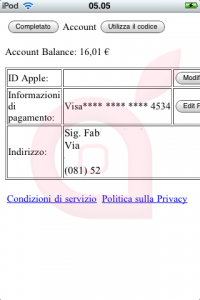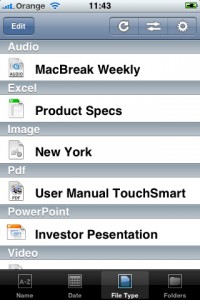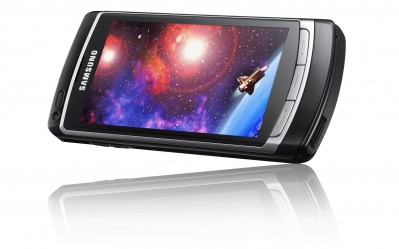News tagged ‘USB’
iUSB Tunnel: SSH, VNC and Tethering
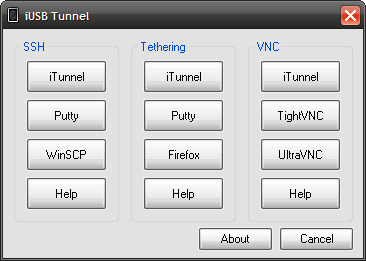
iUSB Tunnel is a simple gui that brings together ssh, tethering and vnc applications in one application. with iUSB Tunnel you can access your iPhone over usb on a Windows machine using ssh, tethering and vnc. Best of all its a lightweight program and portable so you can run it from a usb stick if you want. It comes loaded with WinSCP, Putty, Firefox Portable, iTunnel, TightVNC and UltraVNC so you don’t have to download those programs.
Download:
What's new in Firmware 3.0 Beta4: 12 changes
Here is a list of changes from iSapzio (sorry, screenshots are in Italian):
1. You can now enter to Settings-Store to see the balance and billing information:
2. Another change concerns volume control in the iPod app (or the "Music" on iPod Touch). While using Firmware 3.0 beta 4 on iPod Touch first generation, we can see that the controls for the volume are gone. This is an intelligent system, that turns on and off volume control, depending on USB, headphones and AD2P connection:
3. Fixed problems with iPhoto and displaying thumbnails of the screenshots / images from the CameraRoll.
xgps 1.2.7 [Cydia]
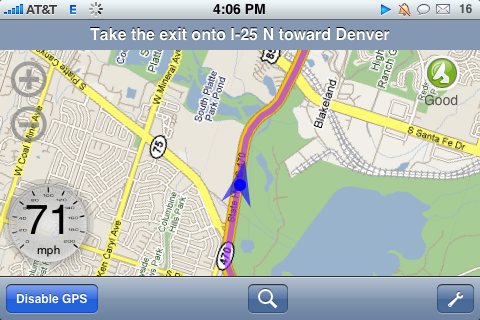
The new version 1.2.7 of xgps is available in Cydia. Here is the list of changes:
- fixed problems with directions in Japanese,
- the speed is improved,
- awaiting between notification sound and voice guidance decreased,
- the voice of xgps now works even if the iPhone is in Silent mode,
- added new features that let you zoom with a double tap on the map (it does not work yet) and to zoom out with a triple tap on the screen (this should work),
- several bugs fixed,
- the display of the StatusBar is correced,
- displaying the wrong direction bug fixed,
- the interaction with the user interface is improved.
Steam Powered iPod Charger
Clippy updated to 0.98
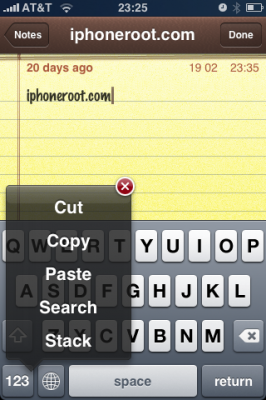
Clippy is an iPhone addition for copy/paste functionality. It was updated to version 0.98. There are significant improvements that make the application much more stable, and moreover it is important to note that starting from now, Clippit becomes a completely free.
Avaliable via Cydia and Icy for jailbreaked iPhones.
Changelog for 0.98: March 29, 2009:
FileAid: $6.99 app is free until March 17 [AppStore, Free]

FileAid is free until March 17. The price was $6.99.
FileAid is a file manager and viewer for your iPhone and iPod Touch. Easily copy files on your device for a quick look on the road. Copying files over to your iPhone or iPod Touch takes place wirelessly (by FTP) or via USB using DiskAid (freeware).
Quickly display or play files :
- Images (JPG, PNG, GIF, TIFF and others)
- PDF
- MS Office (Word, Excel and PowerPoint)
- iWork (Pages, Numbers and Keynotes, iWork 09 not supported yet)
- Plain Text and RTF (Rich Text Format)
- Audio (MP3 VBR, AAC, Audible, Apple Lossless, AIFF, WAV, CAF)
- Video (standard iPhone formats : H.264, MPEG-4, 3GPP)
- Web Archives
- HTML files
Here is an AppStore .
MWC - Samsung Omnia HD
One more interesting, fantastic device. Indeed it is the first phone in the world to record video in HD 720p (1280 × 720). Here are the photos (click to get high resolution images):
Samsung OMNIA HD (I8910) Product Specification:
|
Network |
HSUPA 5.76Mbps / HSDPA 7.2 Mbps |
|
OS |
Symbian S60 5.0 (Full touch UI) |
|
Display |
3.7" 16M Full Touch QHD AMOLED (360x640) |
|
Camera |
8 Megapixel CMOS + CIF |
|
Auto-Focus / Power LED Flash / Face Detection/Smile Shot / Blink Shot / Panorama Shot |
|
|
Video |
DivX / XviD / H.263 / H.264 / WMV / MPEG4, RV |
|
24fps@HD(1280 x 720p) Video recording |
|
|
DLNA & HD TV out (DLNA dongle needed) |
|
|
Video Editing: Trim video, Audio dubbing, Live dubbing, Add subtitle, Image capture |
|
|
Audio |
FM Radio with RDS |
|
MP3/ AAC / AAC+ / eAAC+ / WMA / RA |
|
|
Dual Stereo Speaker & DNSe 2.0: ) |
|
|
Value-added Features |
GPS / S-GPS / Xtragps with Navigation, Proximacy, Light Sensor, Compass, Accelerometer |
|
Advanced TouchWiz UI with Widget |
|
|
Mobile Widget, Share Pix, Document Viewer, E-Dictionary, Biz Card Recognition, Podcasting, 3D Games, Application Download, Push Email (MS Exchange),Real-time video uploading, Smart Search |
|
|
Connectivity |
Bluetooth v2.0 / USB 2.0 / Wi-Fi |
|
Memory |
8GB / 16GB Flash + External Memory slot : microSDHC™ (up to 32GB) |
|
Size |
123 x 58 x 12.9 |
|
Battery |
1500 mAh |
Next generation iPhone proof in firmware 2.2.1
MacRumors has discovered that iPhone's firmware has evidence of the next generation iPhone which has been designated "iPhone2,1". This new model number can be found in the USBDeviceConfiguration.plist in an unencrypted firmware.

Apple uses these models numbers to distinguish between different hardware models. The original iPhone carries the model number of "iPhone 1,1" while the 3G iPhone is labeled "iPhone 1,2". These numbers do not change for simple storage increases and instead represent functionally different devices. Similarly, the iPod Touch was originally introduced as the "iPod 1,1" and the most recent hardware revision was labeled "iPod2,1".
Meanwhile, at least one developer has noticed actual "iPhone2,1" models in use based on PinchMedia ad serving reports.

via macrumors
SBSettings [Cydia]
We had a post about SBSettings - the future of BossPrefs (). Couple days ago this application became avaliable in Cydia.
SBSettings doenst have an icon so after you install to access it you must slide across the statusbar (aka the top bar that displays service, time, battery, etc.)
Current version is 0.92. But the application is updated almost every day.
This application is avaliable for iPhones via .
The future of BossPrefs
Many users of iPhones use application called . The developer of this app is creating a new one. The new application will be called SBSettings.
The toggles drop down when you swipe along the status bar. It is very fast and can be used while in any app without exiting the app. Suppose you are in Safari but realize your 3g is not yet enabled. Just swipe the statusbar and toggle 3g, than resume in Safari where you left off. The advantage is there is no need to exit Safari and load settings or bossprefs.
The look and feel of this new app will be something like this:
via thebigboss
iPhone 3G and G1 specs
The specs are taken from and .
 |
 |
|
| CPU | Qualcomm® MSM7201A™, 528 MHz | Samsung ARM11 |
| Memory | ROM: 256 MB, RAM: 192 MB | 8-16 Gb |
| Dimentions | 117.7 mm x 55.7 mm x 17.1 mm | 115.5 mm x 62.1 mm x 12.3 mm |
| Weight | 158 grams | 133 grams |
| Display | 3.2-inch 320 x 480 | 3.5-inch 320 x 480 |
| Communications | HSDPA/WCDMA 1700, 2100 MHz (3G)
GSM/EDGE 850, 900, 1800, 1900 MHz Wi-Fi 802.11b/g Bluetooth 2.0 + EDR GPS |
UMTS/HSDPA 850, 1900, 2100 MHz (3G)
GSM/EDGE 850, 900, 1800, 1900 MHz Wi-Fi 802.11b/g Bluetooth 2.0 + EDR Assisted GPS |
| Control | Trackball with Enter button
QWERTY keyboard |
MultiTouch |
| Camera | 3.2 megapixel | 2.0 megapixel |
| Сonnectors | HTC ExtUSB™(mini-USB 2.0 and audio jack in one)
microSD™ |
3.5-mm stereo minijack |
| Battery | Talk time:
350 min (3G) 400 min (GSM) Standby time: up to 400 hours |
Talk time:
300 min (3G) 600 min (GSM) Standby time: up to 300 hours |
via habrahabr
Solar powered charging case for the iPhone 3G
There are many solutions like battery packs and rechargeable hip holsters for iPhone and iPhone 3G. However, the new case from Mobile Fun has one advantage over all of these other devices—it can be charged by the sun.
The case itself features a sizable 1500mAh battery pack that they claim can be charged by the sun in as little as three hours. It also has a mini USB to USB cable that allows you to charge from your PC or hook up other gadgets for a quick shot of sweet solar juice. The case is slated for release in August in both black and white versions for around $54.
Hardware unlock for iPhone 3G

Usbfever announced iPhone 3G (sim-card proxy). It will cost $35 and avaliable after August 20.
iPhone Тunnel Suite - SSH without WiFi

The easy way to connect to IPhone is thriugh SSH. But this method works when you have wifi. Now there is an application that allows to connect thriugh SSH without wifi, regular usb cable is used instead.
Step 1. Install OpenSSH on iPhone
Step 2. Download and install
Step 3. Download and install
Step 4. Run Tunnel Suite and select iPhone Tunnel, than select WinSCP or Putty. If you use Putty put 127.0.0.1 for Host Name.
 Leave a comment, read comments [1]
Leave a comment, read comments [1]