Step-by-step Tutorial: How to Tether Jailbreak and Unlock iPhone 4 Using Sn0wBreeze 2.9.3 (Windows) [iOS 5.1]
UPDATE: Apple released iOS 5.1.1 and has stopped signing iOS 5.1, so you can NOT restore to 5.1 any more (both original and custom), unless you have saved your SHSH keys for 5.0.1. If you are on 5.1 you can jailbreak with redsn0w. iOS is also tethered jailbreakable with redsn0w.
Using this tutorial you will be able to create a custom firmware, tether jailbreak and unlock iOS 5.1 running on iPhone 4. This tutorial uses Sn0wBreeze 2.9.3 for Windows.
Tethered jailbreak means that each time you restart your device you will need to connect it to a computer and run iBooty.
Sn0wBreeze will also preserve baseband version if you need carrier unlock.
We are not developers of jailbreak utilities, so we cannot assure that everything will work just fine. However we tried this tutorial on several devices and succeeded.
UPDATE: Please, consider reading our Jailbreak & Unlock FAQ, especially if you have questions or troubles.
Step One
Make a folder called "Pwnage". Download a couple of things:
- Download Sn0wBreeze 2.9.3 or higher here.
- Download iOS 5.1 for iPhone 4: .
Extract the Sn0wBreeze executable from zip archive.
Connect your iPhone 4 to the computer and launch iTunes.

Select your iPhone from the list of devices on the left. Create a backup by right-clicking on iPhone name in Devices (iTunes left pane) and choosing Back Up.
Remember that Sn0wBreeze will preserve the baseband (modem) version. If you don't want to preserve (f.e. you don't need unlock), go ahead and update to iOS 5.1 in iTunes:
If you need unlock skip this and go to Step Two.
If you are already have iOS 5.1 installed go to Step Two.
Open iTunes. Now hold down Option (Mac) or Shift (Windows) key and click the Restore button.
Navigate to the Pwnage folder on your desktop and select the iOS 5.1 firmware ipsw. Click the Open button to continue.
After iOS update iTunes might ask if you want to setup your iPhone as a new device or restore from the backup. Ignore this or choose anything. It doesn't matter, since you will restore once again to a custom firmware.
Step Two
Double click on Sn0wbreeze exe icon to launch the application.
The application will launch. Click Ok button.
You will see the main window. Press blue-arrow button.
You will see IPSW selection menu. Click Browse button.
Navigate to folder with downloaded firmware, select it and click Open button.
Sn0wBreeze will start identifying the firmware.
Sn0wbreeze will report the device information and firmware version. Check that this corresponds to your device. The screenshot below shows how this looks like for iPhone 4.
Press blue-arrow next button.
Step Three
You will see the choice of 4 options.
Click on Expert Mode.
You will see the menu with General, Custom boot logos, Custom packages, Build IPSW. Some options might be disabled, if not supported with you device or firmware.
Click on General and then next blue arrow.
Step Four
Here you can enable or disable several options.
Important: Choose Activate only if you need hactivation, if you do not plan to use your device with official carrier.
Click next blue arrow button.
Step Five
You will see a windows where you can install custom packages, that will be embedded to your custom firmware.
Click next. You are ready to create custom IPSW. Click Build IPSW and next button.
Wait while IPSW is being built.You can play PamMan game while you're waiting.
Then you will see Done screen:
Press Ok button.
Step Six
Now you have to follow instructions to put your device into DFU mode.
Please plug your iPhone into the computer and make sure its OFF then click the Start button.
1. Hold down both the Home button and the Power button for 10 seconds.
2. Release the Power button and continue holding the Home button until Sn0wbreeze detects the device.
If you fail to put the device into DFU mode you can start again.
Step Seven
If you have followed the steps correctly, you will get the following message from Snw0breeze:
Close all opened windows of Sn0wbreeze and launch iTunes.
Select your device from the list of devices on the left. Now hold down Shift and click the Restore button.
Navigate to the Desktop folder and select the newly created custom firmware ipsw. The name will be sn0wbreeze_iPhone_4-GSM-5.1-9B176.ipsw. Click the Open button to continue.
iTunes will now restore the firmware on your iPhone. This can also take up to 10 minutes. Once done you will be rebooted into jailbroken iOS 5.1!
After the restore you're done! Your device is jailbroken.
iTunes will ask if you want to setup your iPhone as a new device or restore from the backup. Choose Restore from Backup if you want to preserve your contacts and other information.
Step Eight
BOOT TETHERED
Now you will need to boot tethered your iPhone 4. You will need to do it everytime you restart.
Sn0wBreeze created folder iBooty-for-5.1 on your desktop. Open it.
Run iBooty.
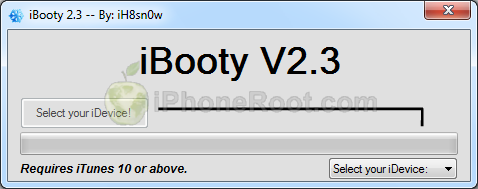
Choose your device in Select your iDevice option.
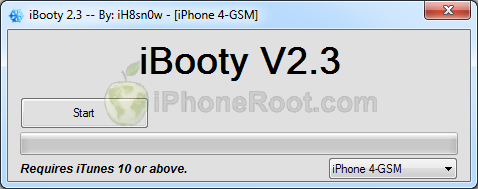
Push Start button.
Now you will need to put your device into DFU. Follow the instructions:
1. Prepare to press Home + Power
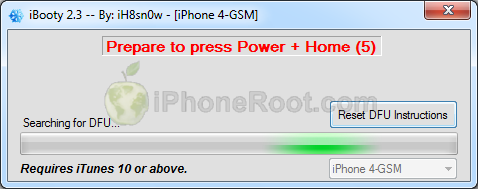
2. Press Home + Power buttons and hold them for 10 seconds.
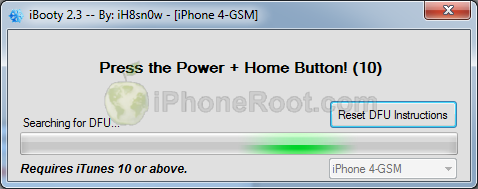
3. Release Power, but keep holding Home button for 30 seconds.
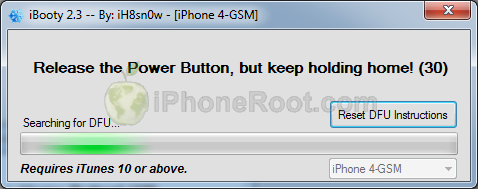
You're done. Your iPhone successfully booted tethered.
Step Nine
Run Cydia. Let it do all the necessary updates.
To have access to the root file system of your iPhone (via file managers like iFunBox or iPhone Explorer) install application called afc2add in Cydia.
Step Ten
If you need carrier unlock – install ultrasn0w via Cydia (if you do not need carrier unlock skip this step).
Ultrasn0w supports iPhone 4 baseband 01.59.00 and iPhone 3G/3GS basebands 04.26.08, 05.11.07, 05.12.01, 05.13.04, 06.15.00.
There is no official Ultrasn0w that supports iOS 5.1. However there is an unofficial patch that will help. It works in most cases, but is recommended only for those who cannot downgrade to earlier iOS.
First install Ultrasn0w Fix:
- Open Cydia.
- Go to Manage than click Sources.
- Click Edit button in the top right corner.
- Then click Add button in the top left corner.
- Type http://repo.iparelhos.com and click Add Source.
- Then click Done.
- Go to search, find and install UltraSn0w Fixer for 5.1.
Now you can install ultrasn0w:
- Open Cydia.
- Go to Manage than click Sources.
- If you see repository http://repo666.ultrasn0w.com, go to step 8.
- Click Edit button in the top right corner.
- Then click Add button in the top left corner.
- Type http://repo666.ultrasn0w.com and click Add Source.
- Then click Done.
- Click on on newly created repository http://repo666.ultrasn0w.com.
- Click on ultrasn0w and hit Install button in the top right.
- One installed, restart your iPhone.
- Disable 3G on T-Mobile USA.
- You're done! You should see the network.
Step Eleven
Do not forget to change your default password if you've installed openssh.
Follow us on :


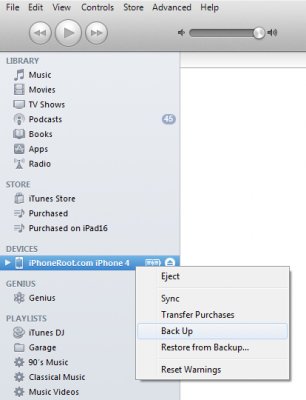
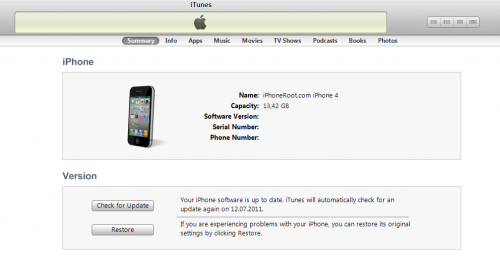
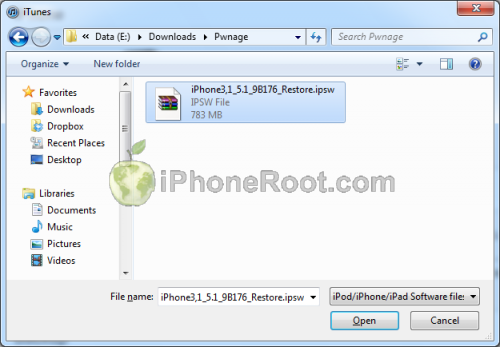
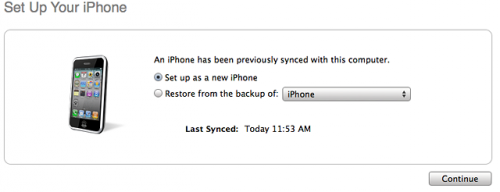
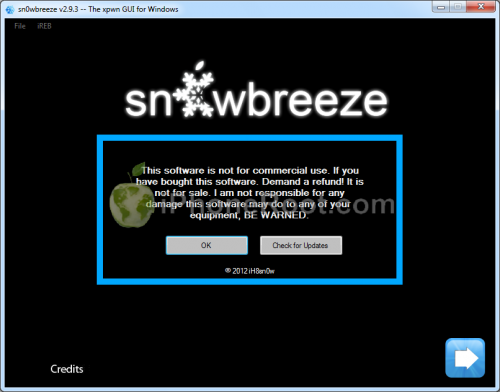
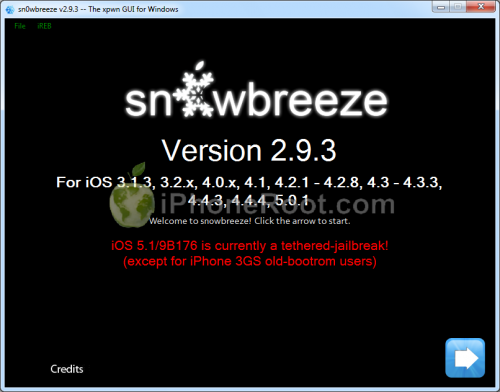

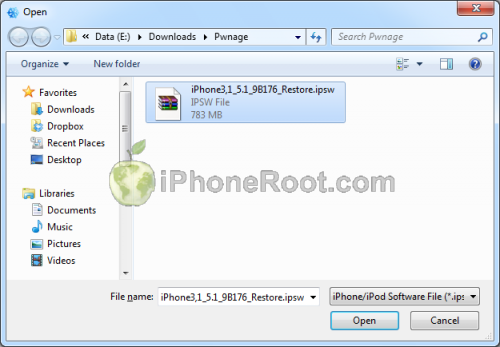
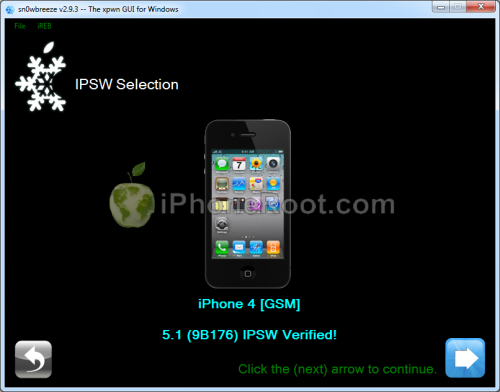
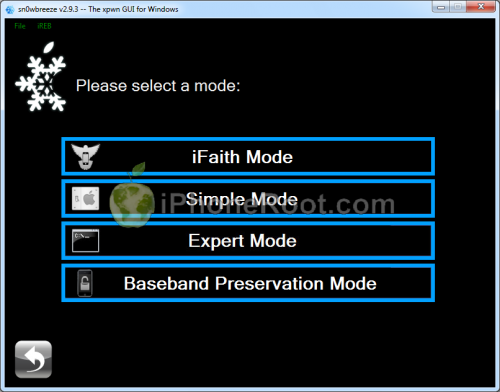

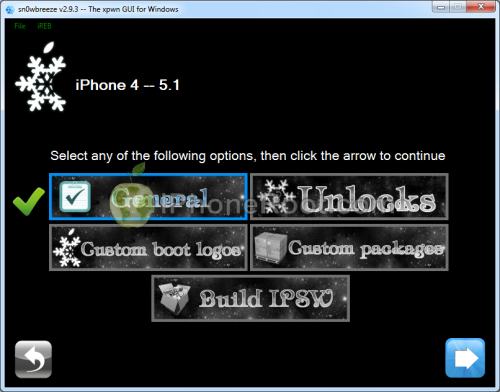
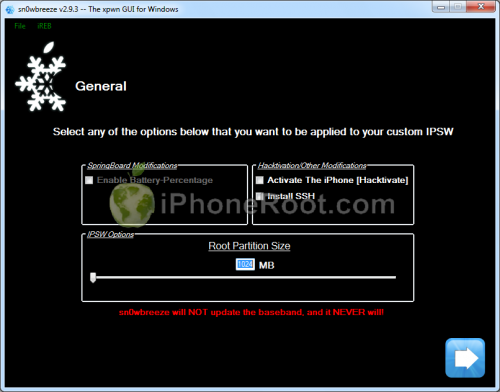

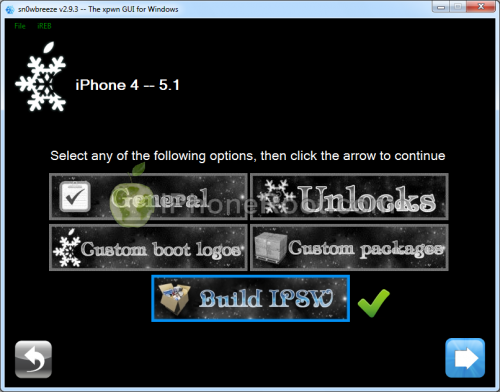
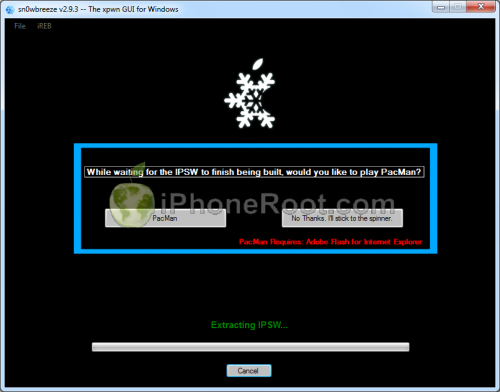
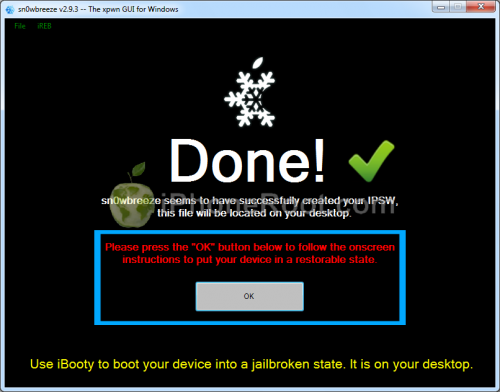



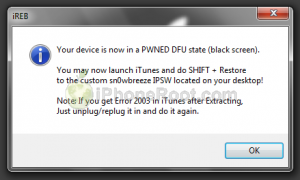

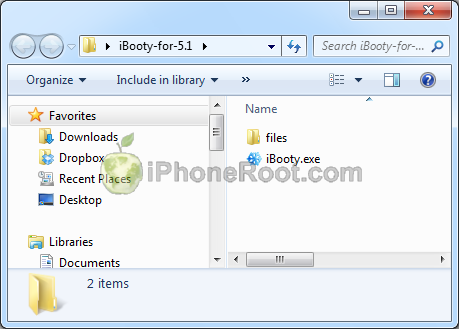
 Leave a comment, read comments [29]
Leave a comment, read comments [29]
Подскажите будет ли работать данный джейлбрейк на 4s?
[Reply]
admin Reply:
April 4th, 2012 at 6:53 pm
нет не будет
[Reply]
Dimon
4 Apr 12 at 6:33 pm
нет
[Reply]
Ололош
4 Apr 12 at 6:50 pm
Здравствуйте. Айфон 4 оператор ат&т по глупости залил 5.1 модем 04.12.01. Поможет ли мне эта хактивация? А то уже страшно экспериментировать )))
[Reply]
Ололош Reply:
April 4th, 2012 at 9:19 pm
Вы сделали большую ошибку!
На эту версию модема, на сегодня нету ни гевейки, ни ультраснега, даже если у Вас есть SHSH, то Apple перекрыла возможность даунгрейдится!
В общем, теперь у Вас есть iPod!
И готовтесь к тому, что будет он у Вас около полугода! Я думаю, раньше этого времени гевейки не будет!
Будет раньше, - будет Вам счастье!
В противном же случае, - увы у Вас более нету на какое-то время iPhone!
Извиняйте, - но Это жестокая правда!!!
[Reply]
Valdik Reply:
April 4th, 2012 at 9:24 pm
Да уж....ну ниче, не бывает худа без добра)))) как получился айпод, пришлось перерыть кучу инета и теперь понял что можно, что нельзя, какие айфоны бывают и как не проколоться при покупке... Придется 4s sim free брать и не мучать голову... Интересно а этот как айпод можно продать и какая может быть цена?
[Reply]
Ололош Reply:
April 4th, 2012 at 9:30 pm
Свободно сможешь продать по цене нового айпода =)
[Reply]
Valdik
4 Apr 12 at 9:10 pm
все ппц сегодня пришел айфон 4 з штатов (знакомая прислала)
Айфон 4 OS 5.1 модем 04.12.01.
заказывал айфон а получил айпод ...
а почему так долго? неужели полгода будут прошивку 5.1 ломать?
[Reply]
admin Reply:
April 11th, 2012 at 12:14 am
можно вот это попробовать. особенно есл иномер контракта есть - то вообще верняк.
[Reply]
Enki
10 Apr 12 at 10:06 pm
Скажите iphone 4g ios 4.3.5 модем 4.10.01 работает через gevey pro - предлагают переставить 4.3.5 но я хочу ios 5 выше, стоит ли прошиваться так? Вс ли будет впорядке?
[Reply]
admin Reply:
April 13th, 2012 at 12:07 am
5.1 не пробовал. если ключи от 4.3.5 есть можно будет на нее вернуться. ессно только кастом
[Reply]
barsik
12 Apr 12 at 5:40 pm
почему у меня останавливается загрузка создания прошивки на Patching FSTAB
[Reply]
admin Reply:
April 16th, 2012 at 6:57 pm
попробуйте на другом компьютере. у нас создание прошивки работает везде.
[Reply]
Ответь срочно плз
14 Apr 12 at 12:29 pm
он пишет нет сети что делать?
[Reply]
admin Reply:
April 16th, 2012 at 6:58 pm
модем какой?
[Reply]
Kee
14 Apr 12 at 1:59 pm
купил вчера Iphone 4G 16GB по объявлению, все работало норм с оператором мегафон. Приехав домой, выключил девайс. Потом попытался включить, но он повис на "яблоке". Прошивка вроде 5.1 itunes показывает, модем не знаю какой не успел посмотреть. Что делать, подскажите плиз.
[Reply]
admin Reply:
April 16th, 2012 at 7:05 pm
джейлбрейк был сделан? если да, то шаг 12 Boot Tethered
[Reply]
Юрий
16 Apr 12 at 11:18 am
Доброй ночи) у меня iPhone 4 (есть джеил) версия 4.1 модем 02.10.04 хочу злелать се 5тую прошывку) но очкую) слишком много иностранных слов) а с айподом не хочу остаться) по данному выше выложенному материалу , я сделаю се джеил?
[Reply]
admin Reply:
April 18th, 2012 at 3:17 am
да, но только привязанный.
[Reply]
Юрий
18 Apr 12 at 2:38 am
у меня следующая проблема:после перезагрузки на шаге 7 телефон зависает на яблоке и загрузке,что делать,кто сталкивался?
[Reply]
admin Reply:
April 29th, 2012 at 10:15 pm
все сталкиваются. необходимо делать boot tethered
[Reply]
Andrew
29 Apr 12 at 2:24 pm
U menya telefon voobshe vyklyuchilsya ,i ne vklyuchaetsya !!1chto delat??????
[Reply]
admin Reply:
May 16th, 2012 at 3:59 pm
shag boot tethered
[Reply]
zuilya
6 May 12 at 3:01 pm
Я анлокнул и джейлбрейкнул с помощью этой статьи телефон. один вопрос, я не пользуюсь джейлбрейкнутыми программами, можно ли сделать только анлок?
[Reply]
admin Reply:
May 16th, 2012 at 4:08 pm
для программного анлока необходим джейлбрейк.
[Reply]
ZZZZ
9 May 12 at 7:10 pm
Пишет когда кастум пытаюсь поставить через Итюнс что ошибка 1602.
Что делать? 2 раза пробовал поставить. Ничего не выходит.....
[Reply]
admin Reply:
May 16th, 2012 at 4:23 pm
с выходом 5.1.1 прошивать 5.1 нельзя без ключей SHSH
[Reply]
Iplay3r
12 May 12 at 11:19 am
Скажите пожалуйста, если обновились через тунца и тело залочилось теперь пока что ждать анлока под новые версии модема?
[Reply]
admin Reply:
May 16th, 2012 at 4:27 pm
если на обычную (не кастом) то да, либо пытаться разлочить через AT&T (если аппарат из США)
[Reply]
Stark
14 May 12 at 8:00 am