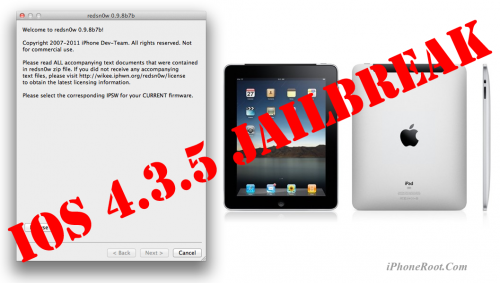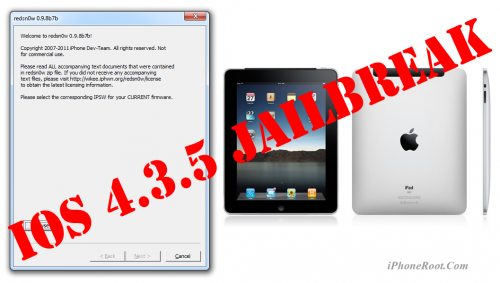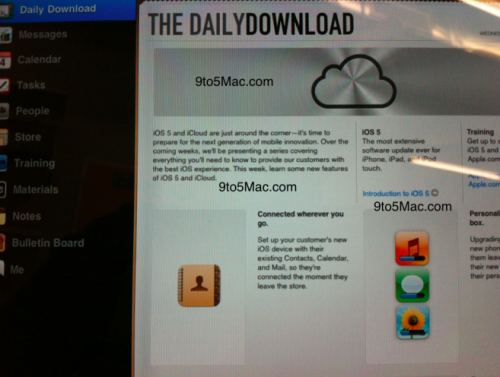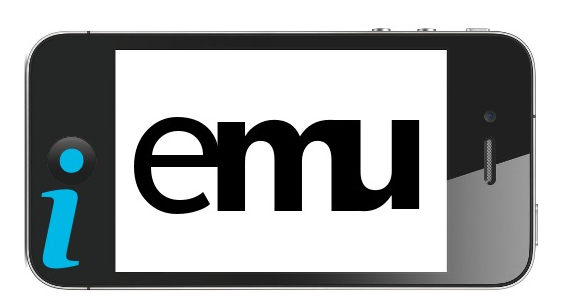News tagged ‘application’
Step-by-step Tutorial: How to Tether Jailbreak iPad 1 Using RedSn0w 0.9.8b7b (Mac OS) [iOS 4.3.5]
This is step-by-step instructions on how to perform tethered jailbreak of your iPad on iOS 4.3.5 firmware using RedSn0w 0.9.8b7b for Mac OS.
Tethered jailbreak means that each time you restart your device you will need to connect it to a computer and run redsn0w.
If you have other device, here are links to our RedSn0w 0.9.8b7b iOS 4.3.5 jailbreak tutorials:
- Mac OS: iPhone 4, iPhone 3GS, iPad 1, iPod Touch 3G, iPod Touch 4G
- Windows: iPhone 4, iPhone 3GS, iPad 1, iPod Touch 3G, iPod Touch 4G
 Leave a comment, read comments [2]
Leave a comment, read comments [2]
Step-by-step Tutorial: How to Tether Jailbreak iPad 1 Using RedSn0w 0.9.8b7b (Windows) [iOS 4.3.5]
This is step-by-step instructions on how to perform tethered jailbreak of your iPad on iOS 4.3.5 firmware using RedSn0w 0.9.8b7b for Windows.
Tethered jailbreak means that each time you restart your device you will need to connect it to a computer and run redsn0w.
If you have other device, here are links to our RedSn0w 0.9.8b7b iOS 4.3.5 jailbreak tutorials:
- Mac OS: iPhone 4, iPhone 3GS, iPad 1, iPod Touch 3G, iPod Touch 4G
- Windows: iPhone 4, iPhone 3GS, iPad 1, iPod Touch 3G, iPod Touch 4G
 Leave a comment, read comments [7]
Leave a comment, read comments [7]
Apple Is Preparing To Release Logic Pro X?
According to Macotakara, Apple is finishing developing a new version of its professional audio software Logic. The new version is named Logic Pro X.
According to the report, Apple will terminate the Logic Studio’s component Soundtrack Pro. Both Logic Studio and Final Cut Studio has included Soundtrack Pro 3, but this component is no longer offered within application set Final Cut Pro X.
Digital Publishing Suite Will Support Newsstand For iOS 5
Today Adobe that will support Apple upcoming service for iOS 5. Newsstand feature is designed to serve as the organization centre for digital subscriptions in Apple’s iOS 5, allowing users to easily access the recent content downloaded in background mode.
Apple Stores begin iCloud and iOS 5 training
We’ve heard that Apple has begun iOS 5 and iCloud training with retail store employees through a new section of the company’s recently released internal RetailMe application. Such fact might be an indication of a forthcoming release of the iPhone 5 as Apple typically introduces major iOS updates in the days surrounding new iPhone launches. Apple Store employees have begun receiving detailed information on Apple’s upcoming iCloud service and iOS 5. Apple originally said iCloud would be launching alongside iOS 5. This iOS 5 and iCloud training news helps support rumors about late September iPhone 5 pre-orders and an early October launch.
Voice Assistant Will Be Activated By Moving The iPhone To Your Ear
As it is known, iOS 5 will copy some Android features. Apart from notification system and system-wide speech-to-text functionality, it was revealed that Apple will also implement Android-like activation of voice recognition Assistant feature.The Google’s promotional video above shows iPhone application for voice-powered search in Google.
As you can see in this video, with the app, you just have to move the iPhone up to your face, speak and in a few seconds Google will show you the page with search results. Apple plans to provide the same functionality to the iOS 5 users for its voice Assistant feature. According to code strings in the iOS 5 SDK, a user will need to put the iPhone to their ear, start speaking and the search results will be shown.
This activation method is much quicker than method in Voice Control. Currently users have to hold down the home button for several seconds to activate the service. Activation method in Assistant will not just rely on the iPhone’s proximity sensor detecting the distance from your ear, but will also rely on data from phone’s motion sensors for accuracy.
Apple's New TV Advertisement Focuses On Usage Of iPad In Education
Apple has launched a new TV ad for the iPad 2. The advertisement shares the tone and narrator of the last video about iPad 2. The focus of the advertisement is on usage of the Apple’s tablet in education. You can see in the video that Apple showcases a language learning application, an astronomy application, reading in iBook app, a chess application, and more.
Photo Stream reveals the new iPhone 5 icon
An interesting icon had been found in the latest beta of Apple's Photo Stream. It obviously reveals the look of iPhone 5 and shows that the new device sports an extended screen and wider home button.
9to5mac to render and compare the appearance of iPhone 5 with its precedessor.
Read the rest of this entry »
Version 7 Of Parallels Desktop Has Launched For Lion
Parallels es version 7 of their well-known virtualization software allowing Mac users to run Mac OS X and Windows on a single machine. The version 7 reportedly includes 90 new enhancements. Among them:
 Leave a comment, read comments [2]
Leave a comment, read comments [2]
Popular Android Dolphin Browser Is Now Available For iOS
Third-party Dolphin Browser app has become very popular among Android users and has been downloaded nearly 9 million times. As TechCrunch , Sequoia Capital invested over $10 million in this app, and some part of that sum will likely be directed to developing iOS version of the browser, which has just appeared in the App Store.
The iOS version has most of the features that made this app so popular among users of Android devices. They are convenient sidebar for quick access to bookmarks, built-in translations, customizable gestures, tabbed browsing, speed dial and more. It should be noted that Dolphin is based on Apple’s WebKit, as well as other third-party browser available on the App Store, default Safari app, and majority of browsers for smartphones.
This browser has some main competitors like Opera and several smaller competitors like SkyFire that are steadily gaining popularity among iOS users.
Android users will find out that add-ons are absent from the version for iOS devices, as iPhone’s technical limitation doesn’t allow using native application add-ons. These add-ons are mainly used to change the look and feel of the browser. However, TechCrunch, development of JavaScript-based add-ons for iPhone may be underway.
Dolphin Browser app is available for free from the App Store. ()
iEmu Will Allow Running iOS Apps On Windows, Android And Linux
Have you ever wanted to run your iOS applications on your Mac, Windows or Android device? Creator of , new Kickstarter project, want to raise funds to make this possible.
Step-by-step Tutorial: How to (Un)Tether Jailbreak iPhone 3GS Using RedSn0w 0.9.8b7b (Mac OS) [iOS 4.3.5]
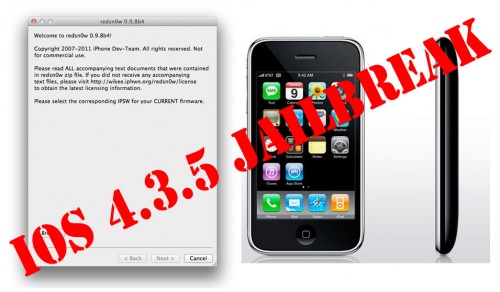
This is step-by-step instructions on how to perform jailbreak of your iPhone 3GS on iOS 4.3.5 firmware using RedSn0w 0.9.8b7b for Mac OS.
If you have iPhone 3GS with an old bootrom version 359.3, the jailbreak is untethered. If your device has bootrom version 359.3.2 and higher, jailbreak will be tethered. You can detect your bootrom version using this tutorial.
Tethered jailbreak means that each time you restart your device you will need to connect it to a computer and run redsn0w.
If you have other device, here are links to our RedSn0w 0.9.8b7b iOS 4.3.5 jailbreak tutorials:
- Mac OS: iPhone 4, iPhone 3GS, iPad 1, iPod Touch 3G, iPod Touch 4G
- Windows: iPhone 4, iPhone 3GS, iPad 1, iPod Touch 3G, iPod Touch 4G
Step-by-step Tutorial: How to Tether Jailbreak iPhone 4 Using RedSn0w 0.9.8b7b (Mac OS) [iOS 4.3.5]
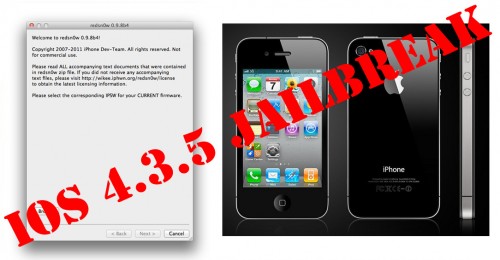
This is step-by-step instructions on how to perform tethered jailbreak of your iPhone 4 on iOS 4.3.5 firmware using RedSn0w 0.9.8b7b for Mac OS.
Tethered jailbreak means that each time you restart your device you will need to connect it to a computer and run redsn0w.
If you have other device, here are links to our RedSn0w 0.9.8b7b iOS 4.3.5 jailbreak tutorials:
- Mac OS: iPhone 4, iPhone 3GS, iPad 1, iPod Touch 3G, iPod Touch 4G
- Windows: iPhone 4, iPhone 3GS, iPad 1, iPod Touch 3G, iPod Touch 4G
 Leave a comment, read comments [19]
Leave a comment, read comments [19]
Step-by-step Tutorial: How to (Un)Tether Jailbreak iPhone 3GS Using RedSn0w 0.9.8b7b (Windows) [iOS 4.3.5]
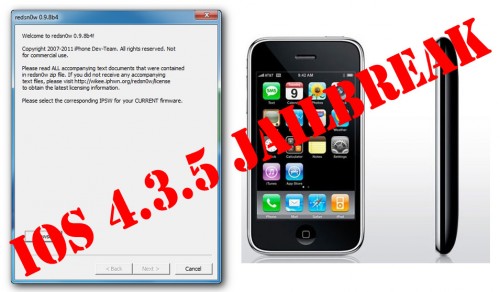
This is step-by-step instructions on how to perform jailbreak of your iPhone 3GS on iOS 4.3.5 firmware using RedSn0w 0.9.8b7b for Windows.
If you have iPhone 3GS with an old bootrom version 359.3, the jailbreak is untethered. If your device has bootrom version 359.3.2 and higher, jailbreak will be tethered. You can detect your bootrom version using this tutorial.
Tethered jailbreak means that each time you restart your device you will need to connect it to a computer and run redsn0w.
If you have other device, here are links to our RedSn0w 0.9.8b7b iOS 4.3.5 jailbreak tutorials:
- Mac OS: iPhone 4, iPhone 3GS, iPad 1, iPod Touch 3G, iPod Touch 4G
- Windows: iPhone 4, iPhone 3GS, iPad 1, iPod Touch 3G, iPod Touch 4G
 Leave a comment, read comments [93]
Leave a comment, read comments [93]
Step-by-step Tutorial: How to Tether Jailbreak iPhone 4 Using RedSn0w 0.9.8b7b (Windows) [iOS 4.3.5]
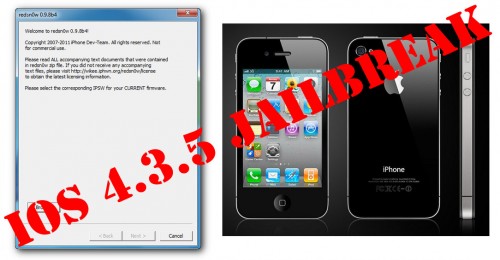
This is step-by-step instructions on how to perform tethered jailbreak of your iPhone 4 on iOS 4.3.5 firmware using RedSn0w 0.9.8b7b for Windows.
Tethered jailbreak means that each time you restart your device you will need to connect it to a computer and run redsn0w.
If you have other device, here are links to our RedSn0w 0.9.8b7b iOS 4.3.5 jailbreak tutorials:
- Mac OS: iPhone 4, iPhone 3GS, iPad 1, iPod Touch 3G, iPod Touch 4G
- Windows: iPhone 4, iPhone 3GS, iPad 1, iPod Touch 3G, iPod Touch 4G
 Leave a comment, read comments [129]
Leave a comment, read comments [129]