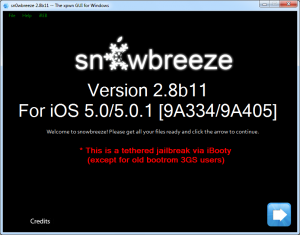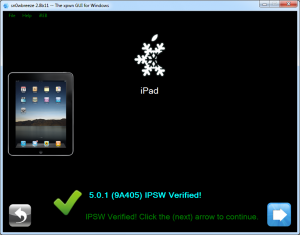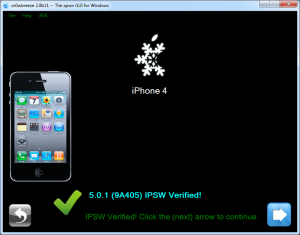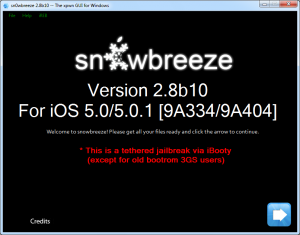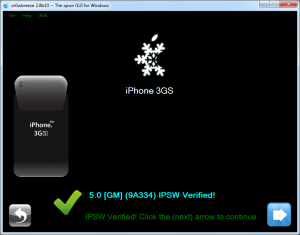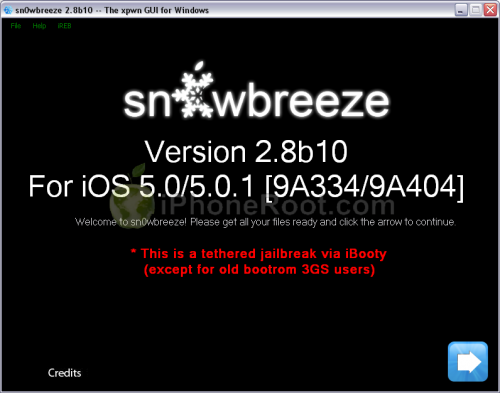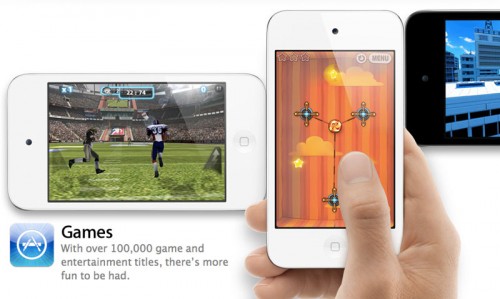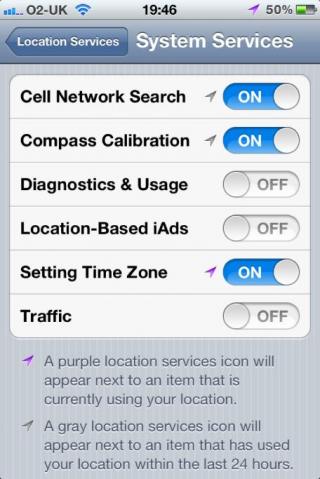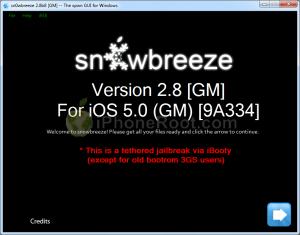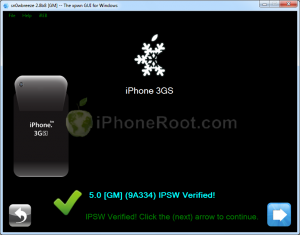News tagged ‘download’
Step-by-step Tutorial: How to Tether Jailbreak iPad Using Sn0wBreeze 2.8b11 (Windows) [iOS 5.0.1]
Using this tutorial you will be able to create a custom firmware and tether jailbreak iOS 5.0.1 running on first generation iPad. This tutorial uses Sn0wBreeze 2.8b11 for Windows.
 Leave a comment, read comments [35]
Leave a comment, read comments [35]
Step-by-step Tutorial: How to Tether Jailbreak and Unlock iPhone 4 Using Sn0wBreeze 2.8b11 (Windows) [iOS 5.0.1]
Using this tutorial you will be able to create a custom firmware, tether jailbreak and unlock iOS 5.0.1 running on iPhone 4. This tutorial uses Sn0wBreeze 2.8b11 for Windows.
Sn0wBreeze will also preserve baseband version if you need carrier unlock.
 Leave a comment, read comments [160]
Leave a comment, read comments [160]
Step-by-step Tutorial: How to (Un)Tether Jailbreak and Unlock iPhone 3GS Using Sn0wBreeze 2.8b11 (Windows) [iOS 5.0.1]
Using this tutorial you will be able to create a custom firmware, jailbreak and unlock iOS 5.0.1 running on iPhone 3GS. This tutorial uses Sn0wBreeze 2.8b11 for Windows.
If you have iPhone 3GS with an old bootrom version 359.3, the jailbreak is untethered. If your device has bootrom version 359.3.2 and higher, jailbreak will be tethered. You can detect your bootrom version using this tutorial.
Sn0wBreeze will also preserve baseband version if you need carrier unlock. It can also update your modem version to 06.15 if you need unlock and stuck with 05.14 or higher baseband. If you have new iPhone 3GS that was made after 35 week of 2011 upgrading modem will not help to unlock.
 Leave a comment, read comments [342]
Leave a comment, read comments [342]
Sn0wBreeze 2.8b11 Released to Jailbreak iOS 5.0.1
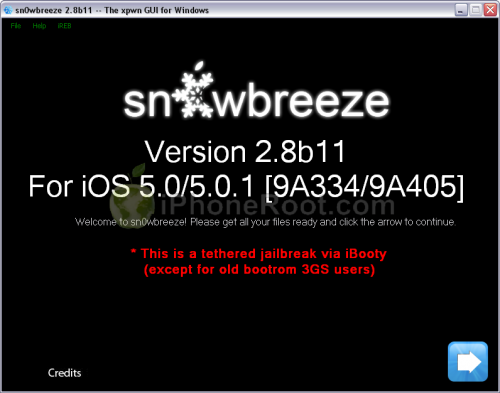
iH8Sn0w has released Sn0wBreeze 2.8b11 with support of recently released iOS 5.0.1 firmware.
As usual the jailbreak is semi-tethered for iPhone 4, iPad, iPhone 3GS with new bootrom, iPad Touch 3G, iPod Touch 4G and untethered for iPhone 3GS with old bootrom.
Sn0wBreeze 2.8b11 will create a custom firmware with jailbreak and preserve modem version for unlock. Unlockers will also be able to flash 06.15 iPad modem for unlock.
You can download Sn0wBreeze 2.8b11 here.
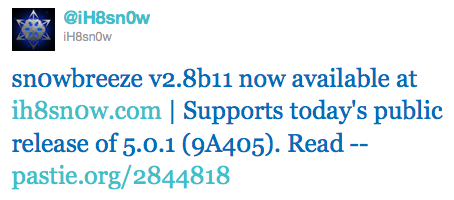
Here are our step-by-step tutorials that will guide you through all the process of jailbreaking iOS 5.0.1 with sn0wbreeze 2.8b11:
Other tutorials are available here.
 Leave a comment, read comments [7]
Leave a comment, read comments [7]
Apple Releases iOS 5.0.1 to Address Battery Life Issues
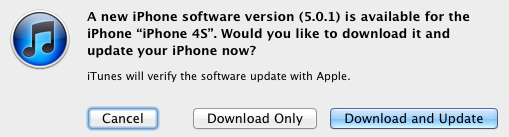
Yesterday Apple released the promised update of the iOS 5.0. The iOS 5.0.1 should fix battery life issues found on devices upgraded to the iOS 5, as well as on new iPhone 4S. Apple publicly said the battery life bugs affected a small number of users. In addition to addressing battery life issues, the update also brings new multi-touch gestures for the first-generation iPad.
This update contains improvements and other bug fixes including:
- Fixes bugs affecting battery life
- Adds Multitasking Gestures for original iPad
- Resolves bugs with Documents in the Cloud
- Improves voice recognition for Australian users using dictation
The update also includes security improvements, as well as a new way for developers to specify files that should remain on a device even in low storage situations.
iOS 5.0.1 is available for iPhone (4S, 4, and 3GS), iPod touch (third- and fourth-generation), and all iPad models. The update is now available to all users through iTunes, and will be soon available as an over-the-air update.
Direct links for downloads:
- iPhone: , , ,
- iPad: , , ,
- iPod touch: ,
Amazon Has Acquired Voice Recognition Company Yap
As The Atlantic , Amazon’s filings with a Securities and Exchange Commission reveals that the company has acquired speech recognition firm Yap, which may suggests that Amazon is going to compete with Google and Apple on this market.
How to detect iPhone 3GS bootrom version

iPhone 3GS jailbreak can be either tethered or untethered. Tethered jailbreak means that each time you restart your device you will need to connect it to a computer and run redsn0w. If you have iPhone 3GS with an old bootrom version 359.3, the jailbreak is untethered. If your device has bootrom version 359.3.2 and higher, iOS 5/4.3.5 jailbreak will be tethered.
Here's how you can detect if your iPhone 3GS has new or old bootrom version.
Method 1.
Get your iPhone 3GS serial number. Read it on the box or using Settings - General - About.
 Leave a comment, read comments [61]
Leave a comment, read comments [61]
Step-by-step Tutorial: How to (Un)Tether Jailbreak and Unlock iPhone 3GS Using Sn0wBreeze 2.8b10 (Windows) [iOS 5]
UPDATE: With the release of iOS 5.0.1, you might get troubles restoring to iOS 5.0. Don't worry, new sn0wbreeze is already available. Our tutorial for iOS 5.0.1 is available here.
Using this tutorial you will be able to create a custom firmware, jailbreak and unlock iOS 5 running on iPhone 3GS. This tutorial uses Sn0wBreeze 2.8b10 for Windows.
If you have iPhone 3GS with an old bootrom version 359.3, the jailbreak is untethered. If your device has bootrom version 359.3.2 and higher, jailbreak will be tethered. You can detect your bootrom version using this tutorial.
Sn0wBreeze will also preserve baseband version if you need carrier unlock. It can also update your modem version to 06.15 if you need unlock and stuck with 05.14 or higher baseband.
 Leave a comment, read comments [65]
Leave a comment, read comments [65]
Sn0wBreeze 2.8b10 released
iH8Sn0w has released Sn0wBreeze 2.8b10. Here is a changelog:
- Supports iOS 5.0 (9A334)/5.0.1-b2 (9A404)
- Fixed iBooks sandbox crashing issues.
- Fixed location services issues with iPhone 3GS users running the iPad baseband (06.15).
- Re-added iPad baseband (06.15) install option to iPhone 3GS.
- Removes UDID requirement/Beta timer in 5.0.1.
- Tethered devices are booted via iBooty which is extracted to the Desktop after running sn0wbreeze.
As usual the jailbreak is semi-tethered for iPhone 4, iPad, iPhone 3GS with new bootrom, iPad Touch 3G, iPod Touch 4G and untethered for iPhone 3GS with old bootrom.
You can download Sn0wBreeze 2.8b10 here.
UPDATE: Sn0wBreeze 2.8b10 step-by-step jailbreak and unlock tutorials:
 Leave a comment, read comments [4]
Leave a comment, read comments [4]
Game makers say Apple, Steve Jobs have most influence on industry
A new survey of 1,000 people working in the gaming industry that was conducted ahead of the London Games Conference 2011, has found that 26 percent of respondents consider Steve Jobs as the most influential person in the industry, and 46 percent included him in their top five.
Steve Jobs, the iPhone’s driving force, was the ultimate independent developer -- uncompromising in his vision, with unquestionable influence, and hugely artistic and commercial results.
However, Apple’s influence on gaming industry extends beyond Jobs. 17 percent of respondents said that the iPhone is shaping the future of videogames. 53 percent of respondents included the iPhone in their list of top five most influential devices in the gaming industry.
"In just over three years the iPhone and the App Store have transformed what consumers expect of games, and how the industry makes and sells them - today, download games have come to the fore," said Michael French, editor in chief of gaming magazine MCV.
Jailbreak for iOS 5.0.1 beta released
The iPhone Dev-Team has updated RedSn0w with support for jailbreaking iOS 5.0.1 beta which was recently released for iOS developers. (UPDATE: iOS 5.0.1 released)
RedSn0w 0.9.9b8 recognizes 5.0.1 beta and you don't have to "point at 5.0 IPSW" any more. Since the IPSW isn't public, you'll still need to provide it once to redsn0w (Extra -> Select IPSW).
Apple released iOS 5.0.1 beta to developers
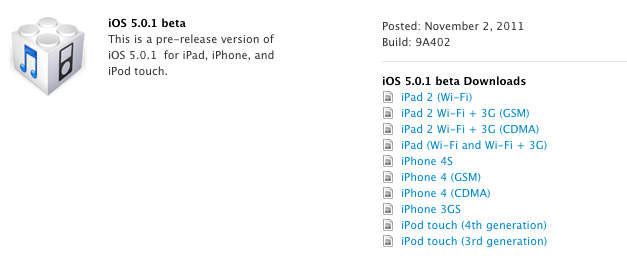
Apple has just relased iOS 5.0.1 (9A402) to developers. The new update features battery life fixes, multitasking gestures on the original iPad, improves Voice recognition for Australian users, and features other bug and security fixes. The update is about 811MB. Developers can download it from the Developer Center.
iOS 5.0.1 beta also introduces a new way for developers to specify files that should remain on device, even in low storage situations.
Changelog:
Read the rest of this entry »
New Mac OS X Trojan horse hijacks GPU, spies and steals
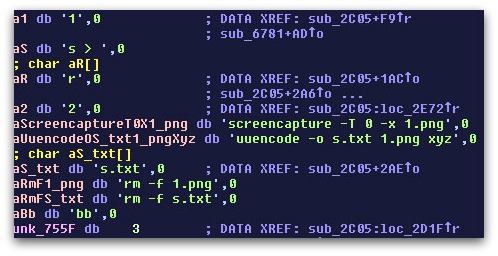
A security firm Sophos, released a report which claims that a new Trojan horse was found to be hidden in a Mac OS X application, Graphic Converter 7.4.
The new Trojan called DevilRobber can steal sensitive user data, usernames and passwords, and take control of the computer’s GPU to generate Bitcoins, a form of currency used online, and is capable of spying on users by taking screenshots of their activity and sending the images online. DevilRobber, also known as "OSX/Miner-D," also runs scripts that can copy information “regarding truecrypt data, Vidalia (TOR plugin for Firefox), your Safari browsing history, and .bash_history” to a dump.txt file. The malware is also able to search for “pthc” files (the term means pre-teen hardcore pornography). And probably that is one of its secondary features to find traces of child abuse on affected computers that could be used against owners of such computers, for example.
Sophos suggests that users may notice that their computers have been attacked by the Trojan. This may affect overall computing performance when the Trojan steals GPU resources. The company asks users not to download software from unreliable sources. Though, common anti-virus programs are able to detect the Trojan.
 Leave a comment, read comments [1]
Leave a comment, read comments [1]
Disabling ‘Setting Time Zone’ May Improve Battery Performance Of Your iPhone 4S
![]() Low battery life is one of the major issues for early iPhone 4S owners who constantly searching answers on Support Communities forum. Thus far Apple has remained silent about the matter. It appears that the problem is also affecting some iPhone 3GS and iPhone 4, suggesting that it is rather a software defect than a hardware problem.
Low battery life is one of the major issues for early iPhone 4S owners who constantly searching answers on Support Communities forum. Thus far Apple has remained silent about the matter. It appears that the problem is also affecting some iPhone 3GS and iPhone 4, suggesting that it is rather a software defect than a hardware problem.
reports on interesting remedy that helped some users to improve the battery performance. The Setting Time Zone feature in iOS 5 appears to cause excess power consumption as the device repeatedly detect user location to set the time zone. To turn off this functionality, open Settings App, go to Location Services, System Services and disable the Setting Time Zone function.To make your iPhone last more, you may also want to switch off Diagnostics & Usage and Location-Based iAds in this menu.
Apple offers this to improve battery life of your iPhone:
“Be sure to go through at least one charge cycle per month (charging the battery to 100% and then completely running it down)”.
mentions launching a system diagnostic app in order to pinpoint which unnecessary processes are running in the background and discover the cause of rapid battery drain.
Step-by-step Tutorial: How to (Un)Tether Jailbreak and Unlock iPhone 3GS Using Sn0wBreeze 2.8b8 (Windows) [iOS 5]
UPDATE: use our Sn0wBreeze 2.8b10 tutorial here.
Using this tutorial you will be able to create a custom firmware, jailbreak and unlock iOS 5 running on iPhone 3GS. This tutorial uses Sn0wBreeze 2.8b8 for Windows.
If you have iPhone 3GS with an old bootrom version 359.3, the jailbreak is untethered. If your device has bootrom version 359.3.2 and higher, jailbreak will be tethered.
Sn0wBreeze will also preserve baseband version if you need carrier unlock.
 Leave a comment, read comments [42]
Leave a comment, read comments [42]