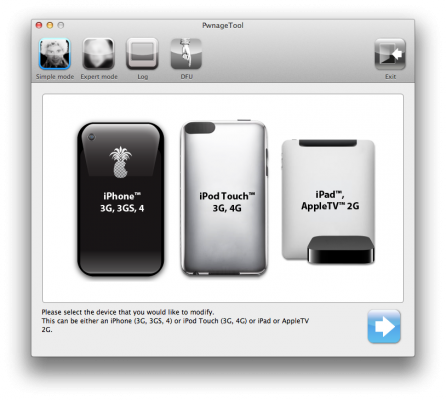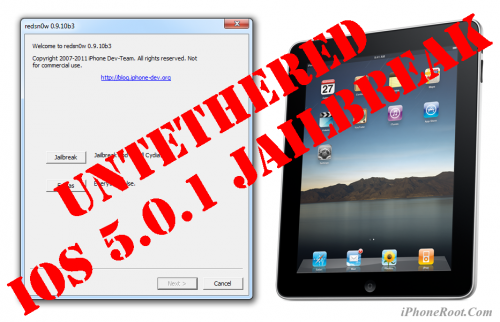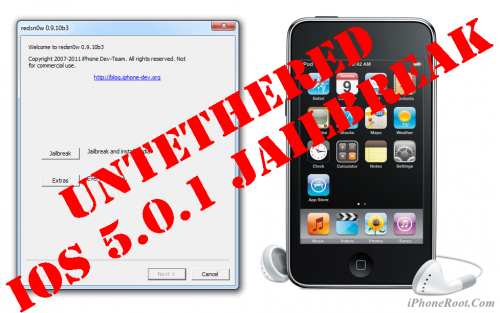News tagged ‘iOS 5’
Corona untethered jailbreak for iOS 5.0.1 gets updated
Saurik has announced that an update to the Corona Untethered Jailbreak has been released in Cydia.
The update fixes issues for iBooks and launchd and it's recommended that users who previously jailbroke their A4 devices install the Corona package from Cydia.
Corona (5.0.1 untether) 1.0-4 is now out: users of redsn0w or the older packages should install. This fixes both iBooks and launchd (again).
As many users don't realize that untethers only affects boot, I just released 1.0-5 of the Corona package, which forces a reboot on upgrade.
 Leave a comment, read comments [2]
Leave a comment, read comments [2]
Pod2g posted a video of successfully jailbroken iPhone 4S
Pod2g has posted a video made by DHowett showing the successful untethered jailbreak of the iPhone 4S on iOS 5.0.1.
 Leave a comment, read comments [5]
Leave a comment, read comments [5]
Apple is working on Siri Dictation for the iPad, iOS 5.1 beta reveals
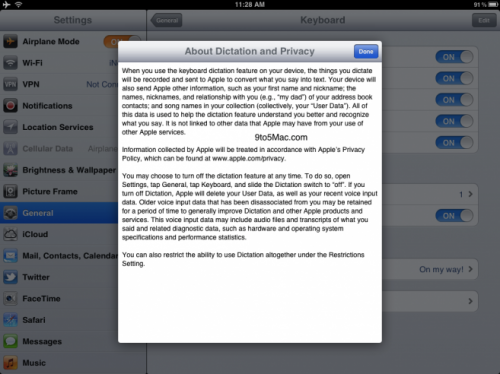
9to5Mac has reported a couple of hours ago that has discovered something potentially major: Siri Dictation references inside the iOS 5.1 beta 3 released today. Sonny Dickson (9to5Mac’s tipster) was looking through the iOS 5.1 beta 3 settings application on the iPad and discovered a new section in the keyboard menu called “About Privacy and Dictation.” When he opened it, as shown above, the iPad provides the user with the standard legal literature and feature information for Siri Dictation.
Dictation is not actually functional on the iPad 2 running iOS 5.1 beta 3, so perhaps this will be an iOS 5.1 launch feature for the iPad, or it may be an iPad 3-exclusive feature; a similar process to the iPhone 4S exclusively gaining Siri and Siri Dictation support in iOS 5.0. We’re also hearing this link/document is also appearing on retina iPod touches as well.
 Leave a comment, read comments [2]
Leave a comment, read comments [2]
Saurik makes contribution towards iPad 2 and iPhone 4S untethered jailbreak
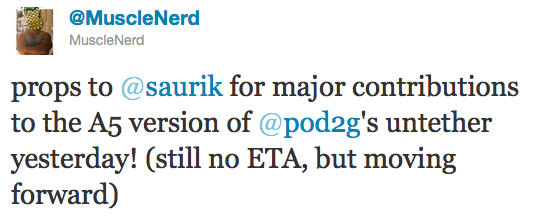
It looks like iPad 2 and iPhone 4S untethered jailbreak will truly be a team effort. Recently another hacker Saurik joined the team and made "some major contributions" yesterday.
Last week Pod2g announced that Planetbeing, MuscleNerd, and P0sixninja joined his effort to release an untethered iOS 5.0.1 jailbreak of the iPhone 4S and iPad 2 (A5 CPU devices).
Today, MuscleNerd noted that the team has received some major contributions from saurik:
Evidence of Quad-Core Chips Shows Up in iOS 5.1 Betas
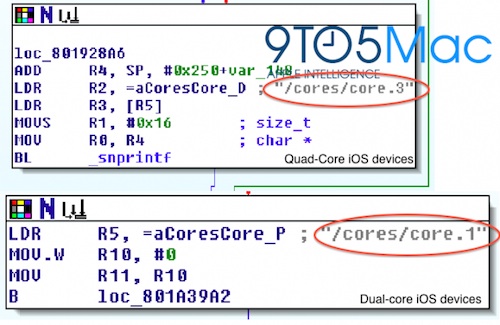
9to5Mac found evidence of support for quad-core processors that was hidden deep inside the latest iOS 5.1 beta. Apple leaving references to quad-core chips in the iOS 5.1 beta is notable because iOS 5.1 is the software currently being tested against the third-generation iPad.
Extremely reliable and knowledgeable people familiar with iOS’s inner workings explained to me that core references begin at “0.” For example: A single core device would be limited to ”/cores/core.0,” and a dual-core device would come in at ”/cores/core.1.” A “core.2″ (which is not referenced in iOS code) would be a triple-core processor according to this labeling method. iOS 5.1 beta 2 now includes core.3, a seemingly quad-core chip from Apple. Above, you can view a comparison between the pre-iOS 5.1 beta iOS core management software and the iOS 5.1 beta version. The dual-core A5 chip, on the bottom, has the “core.1,” and the quad-core chip, on top, supporting iOS 5.1 beta is marked with the “core.3.”
iPhone Dev-Team Releases PwnageTool 5.0.1 for iOS 5.0.1
The iPhone Dev-Team has updated PwnageTool with support for the iOS 5.0.1 untethered jailbreak. PwnageTool lets you easily create a custom ipsw for upgrading to iOS 5.0.1.
Unlockers can use custim firmware to preserve baseband version and unlock with ultrasn0w or gevey. Depending on your device you can also configure the ipsw with boot logos and Cydia packages.
PwnageTool 5.0.1 supports iPhone 3GS, iPhone 4, iPad 1, Apple TV 2G, iPod Touch 3G, iPod Touch 4G.
You can download the new version of PwnageTool 5.0.1 from here.
UPDATE: Here are our step-by-step tutorials that will guide you through all the process of untethered jailbreaking iOS 5.0.1 with PwangeTool 5.0.1:
 Leave a comment, read comments [3]
Leave a comment, read comments [3]
Step-by-step Tutorial: How to Untether Jailbreak and Unlock iPhone 3GS Using RedSn0w 0.9.10 (Windows) [iOS 5.0.1]
UPDATE: Apple released iOS 5.1 that is only tethered jailbreakable with redsn0w. Apple has stopped signing iOS 5.0.1, so you can NOT restore to 5.0.1 any more (both original and custom), unless you have saved your SHSH keys for 5.0.1. If you are on 5.0.1 you can jailbreak with redsn0w.
This is step-by-step instructions on how to perform untethered jailbreak of your iPhone 3GS on iOS 5.0.1 firmware using RedSn0w 0.9.10 for Windows.
Untethered jailbreak means that each time you restart your device you will NOT need to connect it to a computer and run utilities.
Important: If you need unlock and have 05.13 baseband or lower - do not update to Apple firmware, use RedSn0w or Sn0wBreeze to create custom firmware!
If you need unlock Redsn0w will provide you with choice of updating your baseband to 06.15. If you have new iPhone 3GS that was made after 35 week of 2011 upgrading modem will not help to unlock.
 Leave a comment, read comments [470]
Leave a comment, read comments [470]
"Dream Team" will work on untethered iPad 2 and iPhone 4S jailbreak

Pod2g has recently announced that Planetbeing, MuscleNerd, and P0sixninja have joined his effort to release an iOS 5.0.1 untethered jailbreak for the iPhone 4S and iPad 2.
@planetbeing, the legendary hacker behind iPhone Linux and lot of jailbreaks has joined the A5 research! The famous @MuscleNerd, the leader of the iPhone Dev Team, who did a lot of tests for Corona and whom integrated it and made it simple in redsn0w is willing to help also. And last, but not least @p0sixninja, the leader of the Chronic Dev Team, and my partner for years on iPhone security research has started to code and fuzz the Apple sandbox.
That means that we now have a dream team to create a public release of the A5 jailbreak.
 Leave a comment, read comments [7]
Leave a comment, read comments [7]
Untethered Jailbreak for Apple TV running iOS 4.4.4 Released

Seas0nPass has been updated to perform an untethered jailbreak of the Apple TV running iOS 4.4.4.
Happy New Year! Today we are happy to release an updated version of Seas0nPass that supports an untethered jailbreak of the latest 4.4.4 (iOS 5.0.1) AppleTV software. Big thanks goes to the world famous @pod2g for doing the lion's share of the work to make this new version possible.
Most of the apps are working just fine:
Step-by-step Tutorial: How to Untether Jailbreak iPad 1 Using RedSn0w 0.9.10 (Windows) [iOS 5.0.1]
UPDATE: Apple released iOS 5.1 that is only tethered jailbreakable with redsn0w. Apple has stopped signing iOS 5.0.1, so you can NOT restore to 5.0.1 any more (both original and custom), unless you have saved your SHSH keys for 5.0.1. If you are on 5.0.1 you can jailbreak with redsn0w.
This is step-by-step instructions on how to perform untethered jailbreak of your iPad on iOS 5.0.1 firmware using RedSn0w 0.9.10 for Windows.
Untethered jailbreak means that each time you restart your device you will NOT need to connect it to a computer and run utilities.
 Leave a comment, read comments [71]
Leave a comment, read comments [71]
Step-by-step Tutorial: How to Untether Jailbreak iPod Touch 3G Using RedSn0w 0.9.10 (Windows) [iOS 5.0.1]
UPDATE: Apple released iOS 5.1 that is only tethered jailbreakable with redsn0w. Apple has stopped signing iOS 5.0.1, so you can NOT restore to 5.0.1 any more (both original and custom), unless you have saved your SHSH keys for 5.0.1. If you are on 5.0.1 you can jailbreak with redsn0w.
This is step-by-step instructions on how to perform untethered jailbreak of your iPod Touch 3G on iOS 5.0.1 firmware using RedSn0w 0.9.10 for Windows.
Untethered jailbreak means that each time you restart your device you will NOT need to connect it to a computer and run utilities.
 Leave a comment, read comments [11]
Leave a comment, read comments [11]
Step-by-step Tutorial: How to Untether Jailbreak iPod Touch 4G Using RedSn0w 0.9.10 (Windows) [iOS 5.0.1]
UPDATE: Apple released iOS 5.1 that is only tethered jailbreakable with redsn0w. Apple has stopped signing iOS 5.0.1, so you can NOT restore to 5.0.1 any more (both original and custom), unless you have saved your SHSH keys for 5.0.1. If you are on 5.0.1 you can jailbreak with redsn0w.
This is step-by-step instructions on how to perform untethered jailbreak of your iPod Touch 4G on iOS 5.0.1 firmware using RedSn0w 0.9.10 for Windows.
Untethered jailbreak means that each time you restart your device you will NOT need to connect it to a computer and run utilities.
 Leave a comment, read comments [506]
Leave a comment, read comments [506]
New versions of RedSn0w and Corona released
New version of iOs 5.0.1 untethered jailbreak utility was released - RedSn0w 0.9.10b3. New version fixes issues with launchctl and MobileSubstrate that many users experienced. The same fixes were integrated to Corona package.
So if you had any problems with Cydia apps or faced errors while jailbreaking - update Corona or rerun RedSn0w (remember to de-select the “Install Cydia” option if it’s already installed).
You can download RedSn0w 0.9.10b3 here. Corona update is available in Cydia.
Our step-by-step tutorials for untethered jailbreak using redsn0w 0.9.10:
 Leave a comment, read comments [1]
Leave a comment, read comments [1]
Step-by-step Tutorial: How to Untether Jailbreak iPhone 4 Using RedSn0w 0.9.10 (Windows) [iOS 5.0.1]
UPDATE: Apple released iOS 5.1 that is only tethered jailbreakable with redsn0w. Apple has stopped signing iOS 5.0.1, so you can NOT restore to 5.0.1 any more (both original and custom), unless you have saved your SHSH keys for 5.0.1. If you are on 5.0.1 you can jailbreak with redsn0w.
This is step-by-step instructions on how to perform untethered jailbreak of your iPhone 4 on iOS 5.0.1 firmware using RedSn0w 0.9.10 for Windows.
Untethered jailbreak means that each time you restart your device you will NOT need to connect it to a computer and run utilities.
 Leave a comment, read comments [819]
Leave a comment, read comments [819]
Tutorial: untether your tethered iOS 5.0.1 jailbreak with Corona
You can quickly untether your tethered jailbreak with Corona package from Cydia. This works only is you have iPhone 3GS, iPhone 4, iPad 1, iPod Touch 3G or iPod Touch 4G with jailbroken iOS 5.0.1 firmware.
 Leave a comment, read comments [64]
Leave a comment, read comments [64]