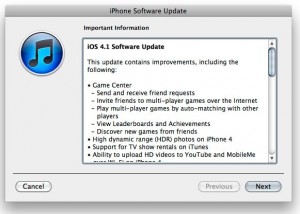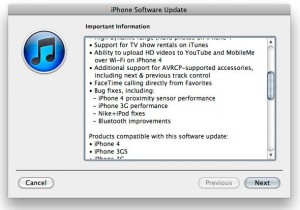News tagged ‘айпод’
Camcoder test: iPod Touch 4G vs Flip Ultra HD

Here is a quick test of two camcoders: Apple iPod Touch 4G and Flip Ultra HD. It seems that Flip Ultra HD has a better picture, but if you need all-in-one device iPod Touch is much better.
Take a look at the video:
iWatch! New straps for iPod nano by Incipio
Hooray! Incipio a real case and watch strap (Ling) for iPod nano iWatch! Now we can certainly say that this new offer will be sold with a great speed.
PR managers of Incipio admit that these straps are the best. Well, we need only to know their price ... but so far we've noticed only the following message: "Incipio offers new and unique design of straps for iPod nano iWatch. They are made of advanced polymer materials and are quite comfortable in use ...".
Thus, we can only hope that their price won't be pretty high for those users who are ready to buy one of them.
Speed Performance Test Video: iPhone 4 Vs New iPod Touch
The only real performance related hardware difference between the iPhone 4 and the new iPod touch is that the iPhone 4 has 512MB of RAM while the iPod touch has only 256MB (like the iPad). You might be wondering what impact such a difference will have on your daily usage. Well, iSpazio came across an interesting video that pits the two devices against each other. As you’ll see, the iPod touch is actually just as fast as the iPhone 4, and even beats it sometimes.
iLoveHandles turns nano iPods into oversized watches

What happens when Apple introduces a square-shaped new iPod and adorns it with an analog watch face for a lock screen? A whole new cottage industry sprouts up, whereby entrepreneurial types dust off old and mostly worthless watch straps, cut out an iPod nano-shaped compartment in them, and charge you $19.99 for the privilege of turning your tiny PMP into a somewhat bulky wristwatch. The saddest part about this is that we've got a feeling they might be on to a winner here.
Control iPhone Apps With Your BRAIN (video)

You could argue that the iPhone's biggest UI leap was turning the user's finger into a stylus. Now, with the PLX XWave headest, you can turn your BRAIN into the stylus.
The XWave is an external device that is supposed to control Apple iDevices just by using your mind.
iPod Touch 4G Does NOT Have Vibration

Apple's newest iPod Touch does not include a motor for vibration. TouchFans apparently mis-identified a microphone for a vibration motor on the FCC photographs. Meanwhile, Apple has changed the text on the iPod Touch's Facetime page to remove the vibration reference.
Teardown of Apple's 4th-gen iPod touch

iFixit took Apple's latest iPod touch apart to reveal its new features contained within, including the 640x960 pixel Retina Display, dual cameras, three-axis gyro and A4 processor. The iPad and iPod touch CPU includes 256MB of random access memory, or RAM, while the iPhone 4 has twice that - 512MB. "And no, there's no RAM upgrade slot," the site quipped.
New nanos connect to TV’s… for slideshows
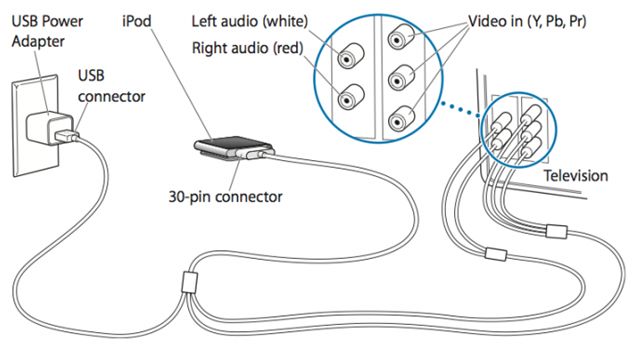
A fairly unknown feature about the new iPod nano is its ability to connect to a TV via composite cables for photo slideshow viewing on the big screen. As the diagram below displays, it’s quite simple.
Once you’re all connected, set your TV to the right source setting and start viewing your awesome pics. No flicks, unfortunately.
iTunes 10 Plays Media from Any iOS Device, No Syncing Required

It may have happened in a later iTunes 9 update, but iTunes 10 definitely includes a very helpful update. Plug in any iOS device, iPhones included, and you can play its music or videos without having to make a tricky sync.
iTunes' habit of insisting that every new iPod or iPhone plugged in must be a new purchase that you want to sync to your Library—and therefore wipe out all media on the device—was among the worst of its habits. In iTunes 10, and perhaps some up-to-date iTunes 9 versions, you can now plug in an iOS device, tell iTunes to Cancel the sync request, and from there on out simply play music or movies off whatever device you have plugged in through that iconic white cable.
Jailbreak and Unlock for iOS 4.1 is possible

According to the latest tweets from different hackers (MuscleNerd, pod2g and others) the exploit for iOS 4.1 has been already discovered:
Works on 4.1 (!) iBSS iv=c2c5416472e5a0d6f0a25a123d5a2b1c key=1fbc7dcafaec21a150a51eb0eb99367550e24a077b128831b28c065e61f894a0
I just successfully updated to 4.1 without a baseband update. PLEASE wait for 4.1.0 TinyUmbrella!!!
Crazy timing that @pod2g got latest exploit just as 4.1 went public (lots of work left...keep away from 4.1 for now!)
congrats to @pod2g for the latest exploit and also @p0sixninja who have been trying for months.
This means that the jailbreak and unlock for iPhone and iPod Touch is possible. However please be patient and wait for the utilities.
Apple updates iOS SDK 4.1
Following the release of iOS 4.1 Apple updated the iOS SDK today to build 10M2309. If you are a developer you can .
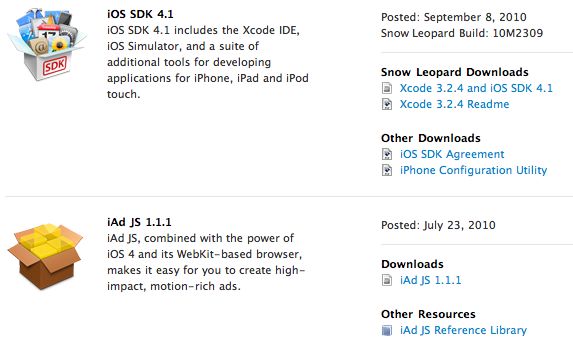
Apple released iOS 4.1 for iPhone and iPod Touch
Apple has released iOS 4.1 for the iPhone 3G, iPhone 3GS, iPhone 4, iPod Touch 2G, iPod Touch 3G and iPod touch 4G.
iOS 4.1 enables the Game Center social gaming network, support for High Dynamic Range (HDR) photos, and HD video uploading to YouTube. The update also fixes several bugs, including proximity sensor issues, performance issues and Bluetooth problems.
Full official changelog and download links are after the break:
CNet Video: First Look at iPod Nano 6G

CNet shows the new iPod Nano 6th generation:
The good: The iPod Nano (sixth generation) is nearly half the size of the previous model, uses unique multitouch screen navigation, and includes a built-in clip.
The bad: Many features have disappeared, including video playback, camcorder, microphone, speaker, games, calendar, contacts, notes, and alarm clock. The touch-screen interface is overkill, requiring more attention than the time-tested click wheel design without delivering many practical benefits.
The bottom line: The sixth generation of the iPod Nano is the smallest yet, but it comes at the expense of valuable features and practical controls.
Watch the video:
CNet Video: First Look at iPod Touch 4

CNet shows the new iPod Touch 4th generation and compares it with other iPod Touches and iPhones.
The good: The fourth generation of Apple's iPod Touch offers nothing but improvements, including an HD camcorder, front-facing camera, integrated microphone, FaceTime video calling, Retina Display, gyroscope sensor, and a slimmer, lighter design.
The bad: Photo quality doesn't hold up to the iPhone 4's; there's no GPS, and no option for 3G data service.
The bottom line: The iPod Touch is the best iPod yet, offering all the fun of the iPhone experience without a carrier contract or monthly bill.
Watch the video:
Mute Your Mac from an iOS Device
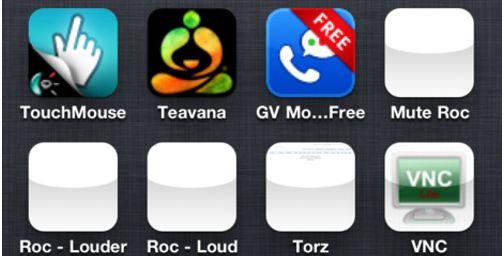
Your Mac or MacBook's in the next room, and the speakers are still up. You know this because its dings and squawks wake you up. You can silence your Mac from any iOS device in one click with this setup.
 Leave a comment, read comments [1]
Leave a comment, read comments [1]