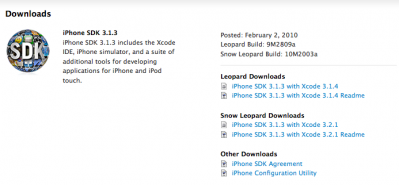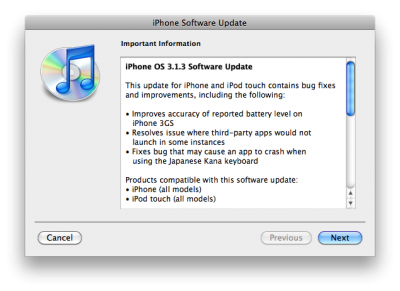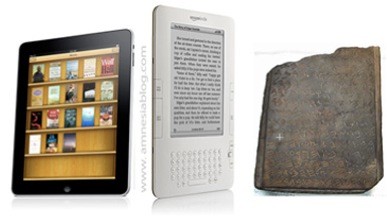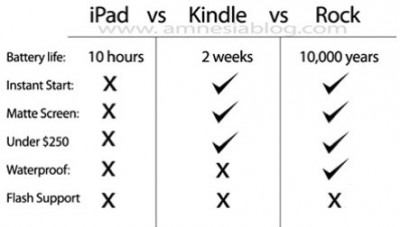News tagged ‘скачать’
Why Apple used VGA output on the iPad
iPad's announcement caused many people to wonder why Apple decided to use an ancient standard for video output rather than a more modern protocol, such as DisplayPort or HDMI output.
About ten years ago Apple changed Macs output from VGA to DVI standard that supported HD resolution displays and improved digital accuracy. Few years later Apple made another shift – from DVI to DisplayPort. So why Apple chose VGA output on the iPad? There are 2 main reasons:
- Most of the video projectors support the iPad’s resolution of 1024x768 over a VGA port.
- VGA is sufficient to handle the iPad’s resolution, and it is really cheaper and easier.
For more details – watch the video of Daniel Eran Dilger from the RoughDrafted Magazine:
PwnageTool 3.1.5 with Firmware 3.1.3 Support Released
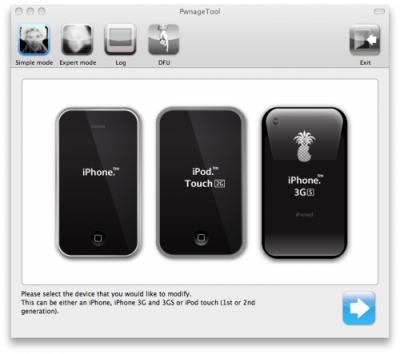
The iPhone Dev-Team has released PwnageTool 3.1.5 for Mac OS X. It allows iPhone and iPod Touch users to safely upgrade to firmware 3.1.3. With PwnageTool you can preserve jailbreak and ultrasn0w unlock. But if you’re using the blacksn0w unlock with baseband 05.11.07 you will need to stay at firmware 3.1.2.
PwnageTool 3.1.5 creates a custom 3.1.3 IPSW for the following devices:
- iPhone 2G
- iPhone 3G
- iPhone 3GS with early bootrom
- iPod touch 1G
- iPod touch 2G with early bootrom
Warning! Don't try to use this tool if you have iPhone 3GS with firmware 3.1.3 - it just won't work. If you have iPod Touch 1G, iPhone 2G or factory unlocked iPhone 3G , try to use redsn0w - is would be much easier.
You can download PwnageTool 3.1.5. here.
Sn0wbreeze 1.4: New version of Windows Jailbreak utility

H8sn0w has just released the new version of Sn0wbreeze 1.4. Sn0wbreeze is a jailbreak utility with functionality similar to PwnageTool. The new version supports firmware 3.1.3 jailbreak for the following devices:
- iPhone 2G
- iPhone 3G
- iPhone 3GS - old bootrom
- iPod Touch 1G
- iPod Touch 2G - non MC
Sn0wbreeze is a Windows application, so Mac users have to wait for the upcoming release of PwnageTool by the DevTeam. Alternatively, both Mac and Windows users can use Redsn0w to run jailbreak (no custom firmware though).
You can download the new version of sn0wbreeze .
MuscleNerd continues to argue that we should not use sn0wbreeze. Especially users who have unlocked their iPhone with blacksn0w utility:
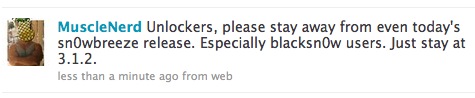
Official iPhone App for the Vancouver 2010 Olympic Games
The official Mobile Spectator Guide for the Vancouver 2010 Olympic Winter Games is now available for iPod Touch and iPhone. It can be downloaded for free from .
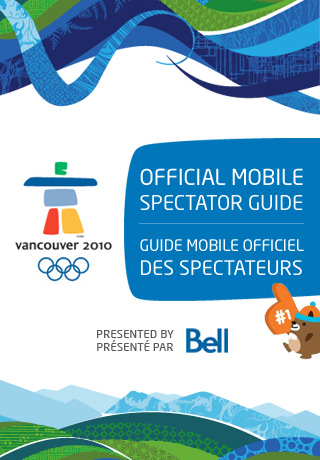
This application is a location-aware schedule that details more than 2,000 sport and cultural events taking place for 17 days between February 12 and 28, 2010.
Videos of popular iPhone games running on the Apple iPad
SlideToPlay published several interesting videos where popular games are shown on the iPad in action. You can see games like Need for Speed Shift, Super Monkey Ball 2 and NOVA played on the big screen. Some of them are optimized for the bigger resolution, others are just a 2x bigger rendering of the exact same iPhone game you can buy now.
The titles of the first movie are Assassin's Creed, Sims 3, Tetris, and Paper Toss:
Here's the video of NOVA:
How to successfully market your iPhone application
The software company RATP gave an interesting presentation called "How to successfully market your iPhone application". This presentation gives advice to AppStore developers how to increase sales and learn new marketing strategies.
Let's watch:
Google Nexus One now supports Multi-Touch
Google released a software update for Android-based Nexus One smartphones. The update offers a number of enhancements, but the most interesting one is a support of the multi-touch technology in phone's Browser, Gallery and Maps applications. The new functionality is called "pinch-to-zoom".
Google previously had an agreement with Apple, that Android OS would not support multi-touch in the U.S. Now it looks like all the agreements are gone.
Engadget posted a video of the Nexus One's pinch-to-zoom functionality:
Skype iPhone app will support 3G calls
![]()
Once Apple began allowing VoIP over 3G we can now expect this functionality to apper in real iPhone applications. Fring already implemented it. Skype has announced via it's blog that a new version of Skype app for iPhone will support 3G calling:
You may have seen other apps offering calls over 3G, but we’re holding ours back for a little bit longer. Why? So that we can give you the very best audio quality we can. When our 3G-capable Skype for iPhone app is released, it’ll let you make calls in wideband audio, giving you greater clarity and fidelity – because that’s what you expect from Skype.
Watch the video for more details:
DevTeam releases redsn0w 0.9.4: jailbreak for firmware 3.1.3
DevTeam released redsn0w 0.9.4. The updated utility is able to jailbreak the newest firmware 3.1.3.
Here is the list of supported devices:
- iPhone 2G
- iPhone 3G (only unlocked ones)
- iPod Touch 1G
- iPod Touch 2G (old versions, serial number does NOT start with "MC")
There is no unlock for firmware 3.1.3, so be careful. Redsn0w 0.9.4 doesn't support iPhone 3GS, iPod Touch 3G and new versions of iPod Touch 2G.
You can download redsn0w 0.9.4 here.
More fun about iPad
Every Apple’s device has been embraced by pop culture sooner or later, and we have to admit the iPad is already one of the most popular devices.
Here is a Parry Gripp’s latest tune about the iPad, which represents an idea of how successful this device will likely be: we can argue about which kinds of nachos are ruling, but we can all agree nachos in general are awesome.
iPhone 3.1.3 SDK now available
Along with a new firmware for iPhone and iPod Touch Apple released a new version of SDK - 3.1.3. It's a required update, otherwise Xcode will not recognize or work with your 3.1.3 device. You can download it at .
As usual the iPhone SDK includes Xcode, the iPhone simulator, and other tools for developing applications for iPhone and iPod Touch. If you want to develop for the iPad, you'll need the SDK version 3.2 instead.
Apple Releases iPhone OS 3.1.3
Apple has just released new firmware 3.1.3 (7E18) for iPhone 3GS, iPhone 3G, iPhone 2G, iPod touch, iPod touch 2G and iPod touch 3G.
The update includes:
- Improves accuracy of reported battery level on iPhone 3GS
- Resolves issue where third-party apps would not launch in some instances
- Fixes bug that may cause an app to crash when using the Japanese Kana keyboard
- Other security updates ()
So this is a minor update, which fixing only the accuracy of the 3GS battery meter and the stability of some third-party app launches. This update is avaliable via iTunes.
New firmware 3.1.3 also introduces a new version of the baseband, the 05.12.01. So if you need unlock do not update! DevTeam also warns us:
If you care about your jailbreak and unlock, don’t update your device - 3G and 3G(S) owners should pay particular attention to this warning.
PwnageTool and redsn0w are not yet compatible with 3.1.3
Experimenters show that the latest version of redsn0w 0.9.2 is able to jailbreak iPhone 2G, iPhone 3G and iPod touch 1G. Just point it at the 3.1.2 IPSW (download here) after doing update or restore to firmware 3.1.3. Sounds like DevTeam will release an updated version of redsn0w that will handle firmware 3.1.3 officially. They say iPod touch 2G with firmware 3.1.3 is also jailbreakable.
Users report that unlock software, blacksn0w and ultrasn0w, doesn;t work with the new baseband.
Apple releases iTunes 9.0.3
Yesterday Apple updated iTunes version to 9.0.3.

First of all, now the app can finally remember your password while you're making your purchases. Also some problems with syncing Podcasts and Smart Playlists with iPod were solved. An update contains some improvements in stability and performance. Also it fixes a few minor issues and bugs.
iTunes 9.0.3 is available now for update from the software update mechanism in Mac OS X and Windows or on .
Collection of funny pictures and video about iPad
Here is a small collection of funny pictures and video about Apple iPad:
How to turn the iPhone into the iPad
The specialists from RedmondPie made a video showing how to turn the interface of the iPhone into that of an iPad. They used simple packages that are already available via Cydia (for jailbroken iPhone).
Everything is very simple, just follow these steps:
- Install Winterboard from Cydia.
- Install the Winterboard theme "Simple iPad Theme" from Cydia.
- Install MakeItMine from Cydia. This utility is needed to change the Carrier name to "iPad".
- Download the application Shrink to reduce the size of the icons.
- Install NYTimes, Classics and Kindle applications from AppStore.
The result is shown on the photo above!
Here is a full instructional video:
Read the rest of this entry »
 Leave a comment
Leave a comment