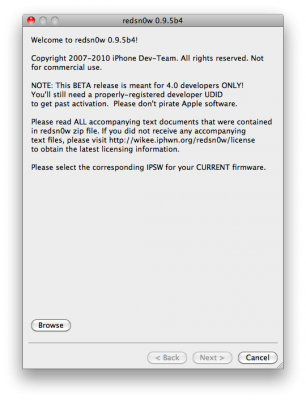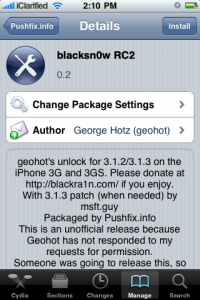News tagged ‘ultrasn0w’
Step-by-step Tutorial: how to jailbreak iOS 4.0-4.1 on iPhone 3GS or iPhone 4 using Limera1n (Windows)

These are instructions on how to jailbreak your iPhone 3GS (all bootroms) and iPhone 4 using Limera1n for Windows. Limera1n supports iOS 4.0, iOS 4.0.1, iOS 4.0.2 and iOS 4.1. Use the same steps to jailbreak iPod Touch 4G and iPod Touch 3G and even iPad. You can find the Mac OS version of this tutorial here.
Remember: Do not update to iOS 4.1 if you need the unlock. Ultrasn0w does not support that baseband yet.
UPDATE: Please, consider reading our Jailbreak & Unlock FAQ, especially if you have questions or troubles.
Step 1
Open your browaer and navigate to and download LimeRa1n for Windows by clicking on the Windows.
When prompted save the download to your desktop
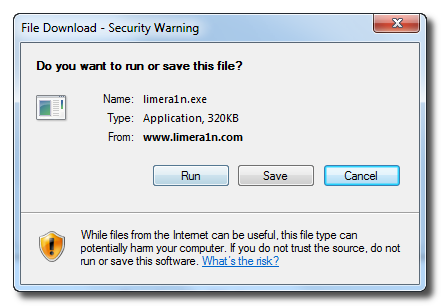
 Leave a comment, read comments [141]
Leave a comment, read comments [141]
iPhone iOS 4.1 Jailbreak Released from GeoHot, called LimeRa1n

Famous hacker Geohot is back and today he released the latest iOS 4.1 jailbreak. It is called LimeRa1n and supports iPhone 3GS, iPod Touch 3G, iPad, iPhone 4, iPod Touch 4G with iOS firmwares 4.0-4.1 and beyond. It can also hacktivate your device, so there is no need in phone SIM-cards and other tricks.
This software is still in beta and was updated 3 times in last several hours. So use with caution.
There is Windows version only for now. Geohot plans to release LimeRa1n for Mac and Linux soon. You can Download it here.
Some users report that they have jailbroken their iOS 3.2.2 iPads successfully with limera1n, while others report that they tried, but failed.
Do not forget to backup.
For many users of iPhone 3GS and iPhone 4 with iOS 4.0.2 now there is a hope to perform jailbreak using LimeRa1n and unlock using ultrasn0w. We recommend NOT to do it if you have not saved your SHSH keys. You can try, but if something goes wrong without SHSH keys you'll have to restore to iOS 4.1, and there is no unlock for iOS 4.1 (possibly forever). Just wait for PwnageTool utility.
DevTeam reported that Limera1n uses a different exploit than SHAtter, so they will not release SHAtter utility, they don't want let Apple fix both security holes. However they plan to release PwnageTool using the same exploit.
You can find our LimeRa1n tutorials tutorials:
Jailbreak iOS 4.1 with RedSn0w 0.9.6 b1 is now available for Windows
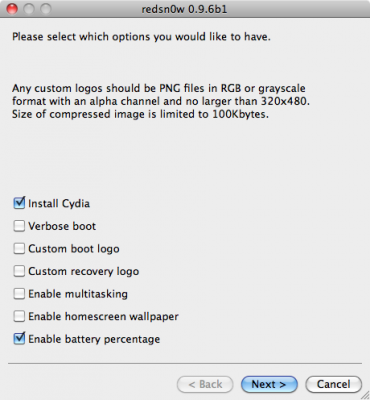
RedSn0w 0.9.6 b1 for Mac OS X was released a while ago. Today DevTeam created a version for Windows users. RedSn0w 0.9.6 b1 can jailbreak iOS 4.1 and iOS 4.1 running on iPhone 3G or iPod touch 2G.
You can download it here.
Redsn0w is easy to use:
- Download firmware here.
- Launch redsn0w 0.9.6 b1
- Select your stock 4.1 or 4.0 ipsw (you’ve already used this to update your device to 4.1 or 4.0)
- Select “Install Cydia” and any of the other options shown above, then click “Next”. Use DFU mode to install the jailbreak.
This is still beta, so there might be some problems:
Any Windows users seeing “Waiting for reboot” for too long (more than 20 seconds or so), please try “shaking” the JB process by unplugging then replugging your USB cable (while letting redsn0w continue to run). Also, try using a USB port “closer” to your computer (as opposed to on your monitor or behind another hub).
As usual DevTeam reminds us:
IF YOU USE THE ULTRASN0W UNLOCK, PLEASE WAIT FOR PWNAGETOOL TO SUPPORT 4.1. DO NOT USE REDSN0W
That’s because to use redsn0w at 4.1, you need to already have updated to official 4.1 from Apple. If you do that, you lose the ultrasn0w unlock (possibly forever).
 Leave a comment, read comments [3]
Leave a comment, read comments [3]
Jailbreak iOS 4.1 with RedSn0w 0.9.6 b1
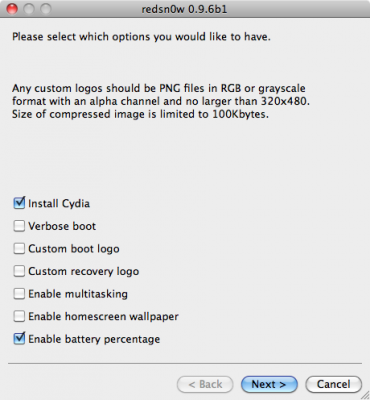
DevTeam recently released new version of redsn0w to jailbreak iOS 4.1. New RedSn0w 0.9.6 b1 supports iOS 4.0 and iOS 4.1 running on iPhone 3G or iPod touch 2G.
There is only Mac OS X x86 version, that you can download here.
Redsn0w is easy to use:
- Download firmware here.
- Launch redsn0w 0.9.6 b1
- Select your stock 4.1 or 4.0 ipsw (you’ve already used this to update your device to 4.1 or 4.0)
- Select “Install Cydia” and any of the other options shown above, then click “Next”. Use DFU mode to install the jailbreak.
As usual DevTeam reminds us:
IF YOU USE THE ULTRASN0W UNLOCK, PLEASE WAIT FOR PWNAGETOOL TO SUPPORT 4.1. DO NOT USE REDSN0W
That’s because to use redsn0w at 4.1, you need to already have updated to official 4.1 from Apple. If you do that, you lose the ultrasn0w unlock (possibly forever).
How to jailbreak iOS 4.0.2 iPhone 3G
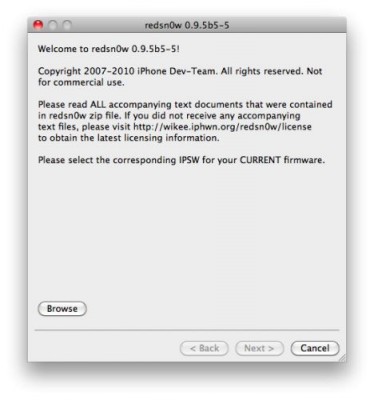
You cannot use JailBreakMe method to jailbreak and unlock iOS 4.0.2 on iPhone 3G. However you can still jailbreak and unlock iPhone 3G using redsn0w. Here are the instructions:
- Download the latest RedSn0w 0.9.5-b5 in our utilities page here.
- Download firmware images for iOS 4.0 here.
- Run RedSn0w and point it at the 4.0 IPSW. (Yes – point it at the 4.0 IPSW even though you're at 4.0.2). This will also hacktivate your iPhone3G at 4.0.1 if you haven't already been activated by iTunes.
- If you need a carrier unlock - install ultrasn0w in Cydia (add repository http://repo666.ultrasn0w.com). For T-Mobile in the USA remember to turn off 3G mode in Settings→General→Network.
HowTo activate iPhone without original SIM card

UPDATE: Now you should use RedSn0w, PwnageTool or Sn0wBreeze to activate.
Having problems activating your iPhone? Don't have original SIM-card? Cannot get passed emergency unlock screen? We have a solution:
If you have iPhone 3G, just use redsn0w to jailbreak and hactivate. If you have iPhone 3GS or iPhone 4 follow these instructions:
If you are already Jailbroken:
So you have an iPhone with iOS 4.0, but don't have the original SIM and stuck on the Emergency Call Screen:
- Download ifunbox software ()
- Run ifunbox software and sync with phone
- Go to /private/var/root/Library/, delete original lockdown folder and put this folder after you extract it from the zip file
- Restart phone
If you are not jailbroken:
 Leave a comment, read comments [12]
Leave a comment, read comments [12]
Ultrasn0w 1.0-1: unlock for iPhone 4

DevTeam finally released iPhone 4 unlock software. The new version 1.0-1 of ultrasn0w now works for:
- iPhone4 baseband 01.59
- iPhone 3G/3GS basebands 04.26.08, 05.11.07, 05.12.01 and 05.13.04
To install run Cydia and add the repo: repo666.ultrasn0w.com
RedSn0w is able to jailbreak iOS 4.1 beta 2

MuscleNerd tweeted today that the recent redsn0w utility is able to jailbreak the iOS 4.1 beta2 on iPhone 3G and iPod Touch 2G. This is useful for developers only, however good news for everyone.
Here's some info from the DevTeam wiki page:
How to jailbreak and unlock iPhone 3G with firmware iOS 4.0.1
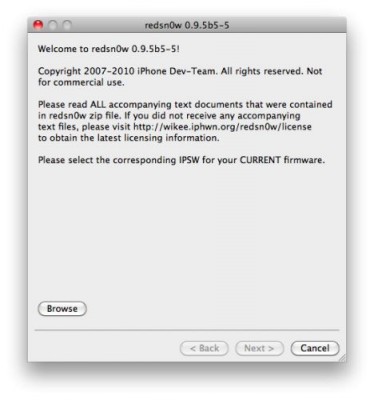
There is no official jailbreak utility for iOS 4.0.1. However you can still jailbreak and unlock iPhone 3G. Just do the following:
- Download the latest RedSn0w 0.9.5-b5 in our utilities page here.
- Download firmware images for iOS 4.0 here.
- Run RedSn0w and point it at the 4.0 IPSW. (Yes – point it at the 4.0 IPSW even though you're at 4.0.1). This will also hacktivate your iPhone3G at 4.0.1 if you haven't already been activated by iTunes.
- Install ultrasn0w in Cydia (add repository http://repo666.ultrasn0w.com) if you need a carrier unlock (and in the USA, remember to turn off 3G mode in Settings→General→Network).
Here's what hackers say about new firmware iOS 4.0.1
Here's what hackers tweeted about new Apple firmwares 4.0.1 for iPhones and 3.1.2 for iPad:
DevTeam:
As with *any* new FW, jailbreakers + unlockers must avoid this upcoming 4.1 update until our tools are updated
3GS, ipt3G, iPhone4 users (regardless of current FW or JB status) should backup 4..0 SHSH blobs http://is.gd/dskh9 soon
MuscleNerd:
Obviously avoid today's 4.0.1 update until JB tools are updated. Luckily, no baseband change so ultrasn0w lives on

each FW version has unique blobs. But using http://is.gd/dskh9 you can get 4.0 blobs on PC while you stay at 3.1.2
Hah for those iPhone3G or ipt2g(non-MC) users at 4.1beta1: use redsn0w from 2 wks ago to JB http://is.gd/dstU3

iPhone 4 has been successfully hacked (jailbroken)
Congratulations to all iPhone users. iPhone 4 has been successfully jailbroken. iPhone hackers @planetbeing and @chpwn has managed to get root access on the device using @comex’s userland jailbreak method. However do not expect new jailbreak utility soon. @p0sixninja has confirmed that it cant be released in its current shape because it contains some of Apple’s proprietary code:
@i_Enthusiast the jailbreak shown is a more of a stepping stone for us, it can’t be released because it includes some of apples software
You should not expect the carrier unlock soon too. This is because iPhone 4 uses a new baseband OS, which will require a complete rewrite for ultrasn0w unlocking tool:
UltraSn0w 0.93: unlock for firmware 3.1.3, 4.0 and 4.0.1
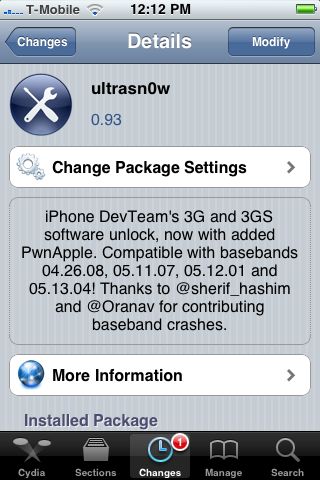
Good news from DevTeam. They just announced via twitter that unlock for firmwares 3.1.3 and 4.0 is ready:
RT @MuscleNerd: ultrasn0w tips: 1) Works for all basebands since 3.0 FW 2) Remember to disable 3G on T-Mobile USA
ultrasn0w 0.93 released! Cydia repo is repo666.ultrasn0w.com. Works with basebands 04.26.08 thru 05.13.04
This means, that all users with basebands 04.26.08, 05.11.07, 05.12.01 and 05.13.04 can use ultrasn0w 0.93.
There is no jailbreak for just released iOS4, so you need to wait a bit. Firmware 3.1.3 who need unlock can update ultrasn0w and use their iPhones with any carrier.
 Leave a comment, read comments [6]
Leave a comment, read comments [6]
RedSn0w 0.9.5 Beta4 can jailbreak iOS 4.0 GM
Apple recentrly released new version of iPhone OS 4. it is called iOS 4.0 GM. Here is an update from DevTeam about iOS 4 jailbreak:
For those who can legitimately activate to the iPhone3G 4.0GM seed, the “point to previous IPSW” redsn0w trick works and will jailbreak your 4.0GM. The “trick” is to point redsn0w at the 4.0beta4 IPSW instead of 4.0GM (do this after you've updated to 4.0GM and activated through the new iTunes 9.2 on your Mac). Since the carrier unlocks aren't yet supported at 4.0, don't do this if you use yellowsn0w/ultrasn0w/blacksn0w. Many JB apps are still pretty buggy in 4.0, so again this is mostly useful only for developers of those JB apps.
Note: If you're experiencing MobileSafari crashes, double check that you're running the version at the bottom of this page.
For those without legit iPhone3G 4.0GM seed access, please wait until the full public 4.0 release for updates to the jailbreak tools.
You can download redsn0w 0.9.5.b4 here.
Redsnow 0.9.5.b4 for iPhone Os 4.0 Beta 4 Released
Last week Apple has released its iPhone Os 4.0 beta 4 and redsn0w is finally updated to support this as well as beta 1. New version of jailbreak is 0.9.5.b4 and it can be applied on iPhone 3G only(!).
Redsn0w 0.9.5.b4 is targeted at developers who make jailbroken apps, and will not work if you are already using blacksn0w, ultrasn0w or yellowsn0w.
iPhone Dev-Team warns:
"You should stay clear of this beta software if you rely on a carrier unlock."
To use the jailbreak, follow the guide below:
- Download redsn0w 0.9.5.b4 here. (Only Mac OS X version since app are developed on this OS).
- Make sure you have already activated your iPhone 3G with iTunes and your own developer ID.
- Launch the jailbreak.
- Select your stock iPhone1,2_4.0_8A274b_Restore.ipsw (beta4) or iPhone1,2_4.0_8A230m_Restore.ipsw (beta1) file that you used to update your firmware.
- Choose "Install Cydia" and then click "Next". Use DFU mode to install the redsn0w.
- When your iPhone 3G comes back up, you will notice Cydia has a blank white icon. It also has no sources so you should go to the Sources panel and add this repo: http://apt.saurik.com/cydia-3.7 (make sure you are connected to the Internet before). When Cydia restarts, you should see its real logo now, and the standard sources should be ready to use.
BlackSn0w unlock updated to support iPhone OS 3.1.3
The BlackSn0w Unlock utility by Geohot has been updated by MSFTGuy and PushFix to work with the latest firmware 3.1.3. However it works only with baseband 05.11.07 (!!!).
This modified version of BlackSn0w works for iPhones upgraded with PwnageTool or Sn0wbreeze, preserving the baseband version 05.11.07. Users who have updated to OS 3.1.3 by any other method have the 05.12.01 baseband so BlackSn0w and UltraSn0w will not work.
This new version of BlackSn0w will be very useful for iPhone 3GS OS 3.1.3 / Baseband 05.11.07 users who can’t downgrade to earlier versions but still need unlock.
According to iHackintosh, this new version also fixes a small bug making WiFi much more stable.
Blacksn0w RC2 will be available on ModMyi repo soon. If you don't want to wait just add the source http://cydia.pushfix.info/ to Cydia and install it now.
Important: Blacksn0w for 3.1.3 is still in RC stage and there may be some issues or bugs. This is not an official update performed by Geohot, who has clearly indicated that he will not be updating any tools for the 3.1.3 firmware.