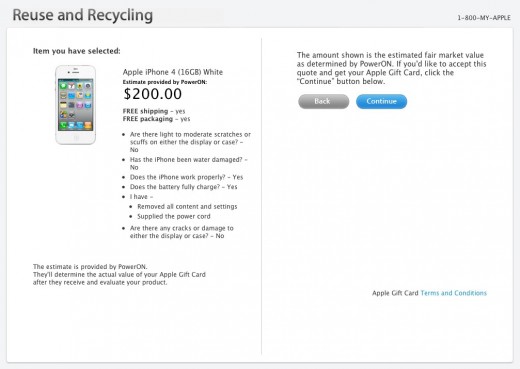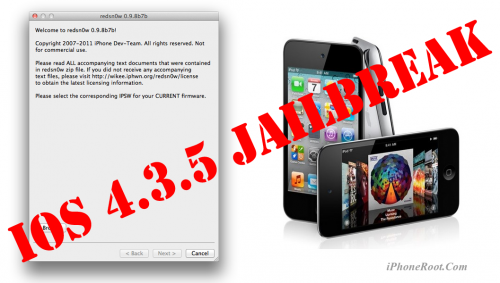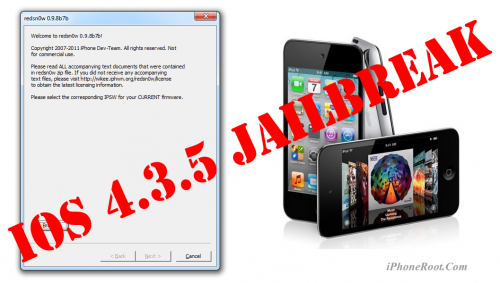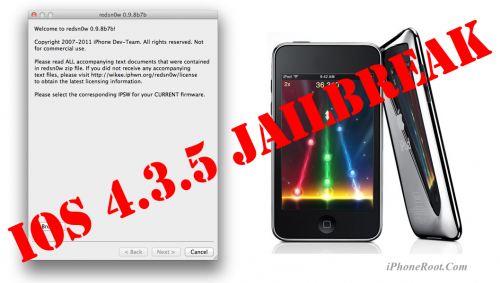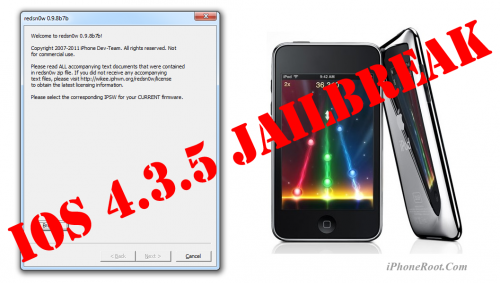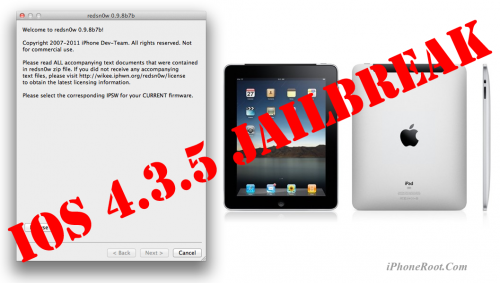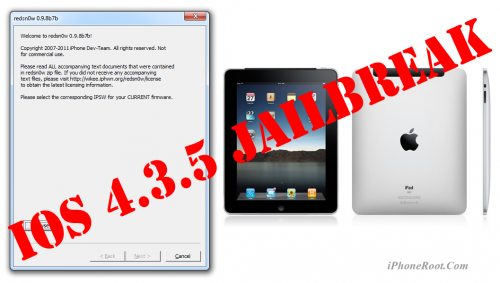News tagged ‘Unlock & Jailbreak’
iPhone 4S Is Now Available For Pre-orders Ahead Of Its Launch On Oct. 14
As Apple promised, of expected iPhone 4S is become available. Now it is possible to pre-order new iPhone through Apple’s website in Australia, Germany, France, Canada, the United States, Japan and the United Kingdom. Besides, pre-ordering is also available through the websites of carriers in these countries.
Now You Can Receive Up To $200 For Your Used iPhone 4S From Apple
Now, instead of selling your used iPhone on services like or you can give your used iPhone 4 to Apple and receive up to $200 for it, depending on its condition. Just visit the page of on Apple’s site and press the button Get Started.
How much is unlocked iPhone 4S?
There is still no information on unlocked iPhone 4S availability in the US. However there are some news from Europe. According to Apple, in France you will be able to buy unlocked iPhone 4S 16GB for 629 EUR (~$836). You can get tax free if you don't live in Europe, so the price would be around 550 EUR (~$732).
Unlocked iPhone 4 16GB will cost 519 EUR ($690), which is ~455 EUR (~$605) after tax free. The cheapest unlocked iPhone 3GS 8GB is just 369 EUR (~$490), which is ~320 EUR (~$426) after tax free.
UPDATE: Unlocked iPhone 4S will be available in November
 Leave a comment, read comments [4]
Leave a comment, read comments [4]
Expected iPhone 4S prices, launch date is October 14th

9to5mac has got pricing for the iPhone 4S (N94) that Apple is announcing today. According to their source, the price of the unlocked iPhone 4S 64GB will replace the price of the current iPhone 4 32GB. In addition, the price of the new iPhone 4S 32GB will replace the price of the current iPhone 4 16GB.
It’s highly likely that the prices will be as follows (with contract): iPhone 4S 64GB - $299, 32GB - $199, 16GB will drop down to $99 in the United States. The iPhone 4 8GB (N90A) will most likely cost $49, which will replace the current $49 iPhone 3GS price point. As for iPhone 3GS there are rumors that it will be free with contract.
What firmwares are supported by JailbreakMe utility?
We are receiving more and more questions about JailbreakMe supporting particular iOS version and device. Here is a useful table that shows which firmwares can be jailbroken by JailbreakMe and which are not supported. Take a look:
| Device | JailbreakMe firmware support. | |||||||||
|---|---|---|---|---|---|---|---|---|---|---|
| 4.2.6 | 4.2.7 | 4.2.8 | 4.3 | 4.3.1 | 4.3.2 | 4.3.3 | 4.3.4 | 4.3.5 | ||
| iPad | N/A | Yes | No | No | ||||||
| iPad 2 | N/A | No | Yes | No | No | |||||
| iPhone 3GS | N/A | Yes | No | No | ||||||
| iPhone 4 (GSM) | N/A | Yes | No | No | ||||||
| iPhone 4 (CDMA) | Yes | N/A | ||||||||
| iPod touch 3G | N/A | Yes | No | Yes | No | No | ||||
| iPod touch 4G | N/A | Yes | No | No | ||||||
Here our step by step JailbreakMe tutorials:
Other jailbreak tutorials including iOS 4.3.5 jailbreak can be found here.
Step-by-step Tutorial: How to Tether Jailbreak iPod 4G Using RedSn0w 0.9.8b7b (Mac OS) [iOS 4.3.5]
This is step-by-step instructions on how to perform tethered jailbreak of your iPod 4G on iOS 4.3.5 firmware using RedSn0w 0.9.8b7b for Mac OS.
Tethered jailbreak means that each time you restart your device you will need to connect it to a computer and run redsn0w.
If you have other device, here are links to our RedSn0w 0.9.8b7b iOS 4.3.5 jailbreak tutorials:
- Mac OS: iPhone 4, iPhone 3GS, iPad 1, iPod Touch 3G, iPod Touch 4G
- Windows: iPhone 4, iPhone 3GS, iPad 1, iPod Touch 3G, iPod Touch 4G
 Leave a comment, read comments [7]
Leave a comment, read comments [7]
Step-by-step Tutorial: How to Tether Jailbreak iPod 4G Using RedSn0w 0.9.8b7b (Windows) [iOS 4.3.5]
UPDATE: Apple released iOS 5.1 that is only tethered jailbreakable with redsn0w. Apple has stopped signing older, so you can NOT restore to anything other than 5.1 any more (both original and custom), unless you have saved your SHSH keys for that. If you are on older iOS you can jailbreak with redsn0w.
This is step-by-step instructions on how to perform tethered jailbreak of your iPod 4G on iOS 4.3.5 firmware using RedSn0w 0.9.8b7b for Windows.
Tethered jailbreak means that each time you restart your device you will need to connect it to a computer and run redsn0w.
If you have other device, here are links to our RedSn0w 0.9.8b7b iOS 4.3.5 jailbreak tutorials:
- Mac OS: iPhone 4, iPhone 3GS, iPad 1, iPod Touch 3G, iPod Touch 4G
- Windows: iPhone 4, iPhone 3GS, iPad 1, iPod Touch 3G, iPod Touch 4G
 Leave a comment, read comments [121]
Leave a comment, read comments [121]
Step-by-step Tutorial: How to Tether Jailbreak iPod 3G Using RedSn0w 0.9.8b7b (Mac OS) [iOS 4.3.5]
This is step-by-step instructions on how to perform tethered jailbreak of your iPod 3G on iOS 4.3.5 firmware using RedSn0w 0.9.8b7b for Mac OS.
Tethered jailbreak means that each time you restart your device you will need to connect it to a computer and run redsn0w.
If you have other device, here are links to our RedSn0w 0.9.8b7b iOS 4.3.5 jailbreak tutorials:
- Mac OS: iPhone 4, iPhone 3GS, iPad 1, iPod Touch 3G, iPod Touch 4G
- Windows: iPhone 4, iPhone 3GS, iPad 1, iPod Touch 3G, iPod Touch 4G
 Leave a comment, read comments [2]
Leave a comment, read comments [2]
Step-by-step Tutorial: How to Tether Jailbreak iPod 3G Using RedSn0w 0.9.8b7b (Windows) [iOS 4.3.5]
This is step-by-step instructions on how to perform tethered jailbreak of your iPod 3G on iOS 4.3.5 firmware using RedSn0w 0.9.8b7b for Windows.
Tethered jailbreak means that each time you restart your device you will need to connect it to a computer and run redsn0w.
If you have other device, here are links to our RedSn0w 0.9.8b7b iOS 4.3.5 jailbreak tutorials:
- Mac OS: iPhone 4, iPhone 3GS, iPad 1, iPod Touch 3G, iPod Touch 4G
- Windows: iPhone 4, iPhone 3GS, iPad 1, iPod Touch 3G, iPod Touch 4G
 Leave a comment, read comments [23]
Leave a comment, read comments [23]
Step-by-step Tutorial: How to Tether Jailbreak iPad 1 Using RedSn0w 0.9.8b7b (Mac OS) [iOS 4.3.5]
This is step-by-step instructions on how to perform tethered jailbreak of your iPad on iOS 4.3.5 firmware using RedSn0w 0.9.8b7b for Mac OS.
Tethered jailbreak means that each time you restart your device you will need to connect it to a computer and run redsn0w.
If you have other device, here are links to our RedSn0w 0.9.8b7b iOS 4.3.5 jailbreak tutorials:
- Mac OS: iPhone 4, iPhone 3GS, iPad 1, iPod Touch 3G, iPod Touch 4G
- Windows: iPhone 4, iPhone 3GS, iPad 1, iPod Touch 3G, iPod Touch 4G
 Leave a comment, read comments [2]
Leave a comment, read comments [2]
Step-by-step Tutorial: How to Tether Jailbreak iPad 1 Using RedSn0w 0.9.8b7b (Windows) [iOS 4.3.5]
This is step-by-step instructions on how to perform tethered jailbreak of your iPad on iOS 4.3.5 firmware using RedSn0w 0.9.8b7b for Windows.
Tethered jailbreak means that each time you restart your device you will need to connect it to a computer and run redsn0w.
If you have other device, here are links to our RedSn0w 0.9.8b7b iOS 4.3.5 jailbreak tutorials:
- Mac OS: iPhone 4, iPhone 3GS, iPad 1, iPod Touch 3G, iPod Touch 4G
- Windows: iPhone 4, iPhone 3GS, iPad 1, iPod Touch 3G, iPod Touch 4G
 Leave a comment, read comments [7]
Leave a comment, read comments [7]
How To Install and Jailbreak iOS 5 Beta 7 without Developer Account
Here is a great step-by-step video describing how to:
- install iOS 5 Beta 7 without Apple Developer account
- preserve baseband for future unlock,
- jailbreak and hactivate iOS 5 Beta 7
Let's watch:
 Leave a comment, read comments [19]
Leave a comment, read comments [19]
Step-by-step Tutorial: How to (Un)Tether Jailbreak iPhone 3GS Using RedSn0w 0.9.8b7b (Mac OS) [iOS 4.3.5]
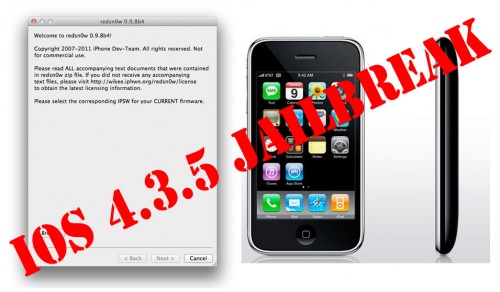
This is step-by-step instructions on how to perform jailbreak of your iPhone 3GS on iOS 4.3.5 firmware using RedSn0w 0.9.8b7b for Mac OS.
If you have iPhone 3GS with an old bootrom version 359.3, the jailbreak is untethered. If your device has bootrom version 359.3.2 and higher, jailbreak will be tethered. You can detect your bootrom version using this tutorial.
Tethered jailbreak means that each time you restart your device you will need to connect it to a computer and run redsn0w.
If you have other device, here are links to our RedSn0w 0.9.8b7b iOS 4.3.5 jailbreak tutorials:
- Mac OS: iPhone 4, iPhone 3GS, iPad 1, iPod Touch 3G, iPod Touch 4G
- Windows: iPhone 4, iPhone 3GS, iPad 1, iPod Touch 3G, iPod Touch 4G
Step-by-step Tutorial: How to Tether Jailbreak iPhone 4 Using RedSn0w 0.9.8b7b (Mac OS) [iOS 4.3.5]
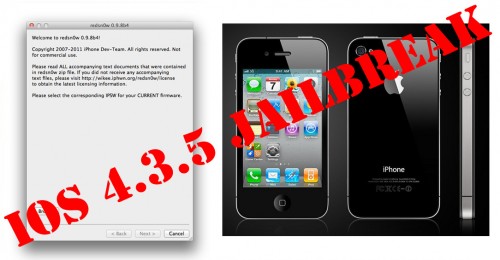
This is step-by-step instructions on how to perform tethered jailbreak of your iPhone 4 on iOS 4.3.5 firmware using RedSn0w 0.9.8b7b for Mac OS.
Tethered jailbreak means that each time you restart your device you will need to connect it to a computer and run redsn0w.
If you have other device, here are links to our RedSn0w 0.9.8b7b iOS 4.3.5 jailbreak tutorials:
- Mac OS: iPhone 4, iPhone 3GS, iPad 1, iPod Touch 3G, iPod Touch 4G
- Windows: iPhone 4, iPhone 3GS, iPad 1, iPod Touch 3G, iPod Touch 4G
 Leave a comment, read comments [19]
Leave a comment, read comments [19]
Step-by-step Tutorial: How to (Un)Tether Jailbreak iPhone 3GS Using RedSn0w 0.9.8b7b (Windows) [iOS 4.3.5]
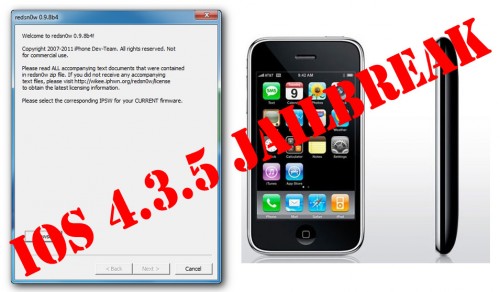
This is step-by-step instructions on how to perform jailbreak of your iPhone 3GS on iOS 4.3.5 firmware using RedSn0w 0.9.8b7b for Windows.
If you have iPhone 3GS with an old bootrom version 359.3, the jailbreak is untethered. If your device has bootrom version 359.3.2 and higher, jailbreak will be tethered. You can detect your bootrom version using this tutorial.
Tethered jailbreak means that each time you restart your device you will need to connect it to a computer and run redsn0w.
If you have other device, here are links to our RedSn0w 0.9.8b7b iOS 4.3.5 jailbreak tutorials:
- Mac OS: iPhone 4, iPhone 3GS, iPad 1, iPod Touch 3G, iPod Touch 4G
- Windows: iPhone 4, iPhone 3GS, iPad 1, iPod Touch 3G, iPod Touch 4G
 Leave a comment, read comments [93]
Leave a comment, read comments [93]