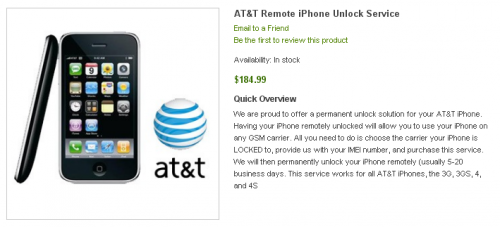News tagged ‘Unlock & Jailbreak’
CutYourSIM offers remote unlock for AT&T iPhones
CutYourSIM is once again offering permanent remote unlocks for the iPhone 3G, iPhone 3GS, iPhone 4 and iPhone 4S for AT&T devices.
We are proud to offer a permanent unlock solution for your AT&T iPhone. Having your iPhone remotely unlocked will allow you to use your iPhone on any GSM carrier. All you need to do is choose the carrier your iPhone is LOCKED to, provide us with your IMEI number, and purchase this service. We will then permanently unlock your iPhone remotely (usually 5-15 business days. This service works for all AT&T iPhones, the 3G, 3GS, 4, and 4S
In the past, CutYourSIM offered remote unlocks but were forced to shut down their service. Apparently, they managed to find someone to whitelist IMEIs the same way a 'legit' unlock by Apple would be performed. It is still unknown if this service actually works, since no reviews from hackers or even users are available.
CutYourSIM wants $185 for the AT&T iPhone unlock service. You can check out their site .
Apple Now Selling Brazilian-Made iPhone 4
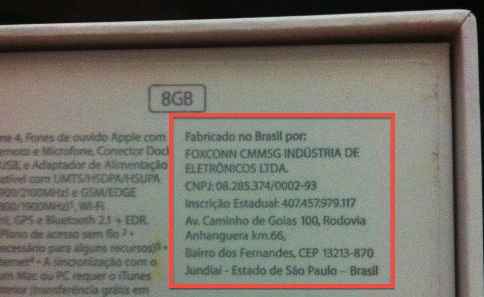
Apple’s efforts to diversify iPhone and iPad manufacturing locations and make the devices more affordable in the world's fifth most populous country by eliminating high import taxes has resulted in moving production into Brazil where Foxconn built its factory. The factory has already begun manufacturing the iPhone and Apple has indeed begun selling the Brazilian-made 8 GB iPhone 4 through its online store in that country.
The iPhone 4S and 8 GB iPhone 4 debuted in Brazil in mid-December, but early models were manufactured in China and carried very high pricing with the iPhone 4S starting at the equivalent of over $1400. With exchange rate fluctuations that figure is now over $1500, while the cheaper 8 GB iPhone 4 still comes in at a hefty $1050. The unlocked iPhone 4 is priced at $549 in the United States.
Tutorials for iOS 5.0.1 jailbreak
UPDATE: Tutorials for iOS 5.1 are availbale here.
UPDATE: Tutorials for iOS 5.1.1 can be found here.
Here are our step-by-step tutorials that will guide you through all the process of jailbreaking iOS 5.0.1 with sn0wbreeze, redsn0w, pwnagetool and absenthe:
![]() iPhone 4S
iPhone 4S
UnTethered jailbreak iOS 5.0 / iOS 5.0.1:
 iPhone 4
iPhone 4
UnTethered jailbreak iOS 5.0.1:
- RedSn0w (Windows)
- Custom firmware using RedSn0w
- Custom firmware using Sn0wBreeze (Windows)
- Custom firmware using PwnageTool (Mac)
 Leave a comment, read comments [67]
Leave a comment, read comments [67]
Gevey Ultra S Will Unlock Your iPhone 4S
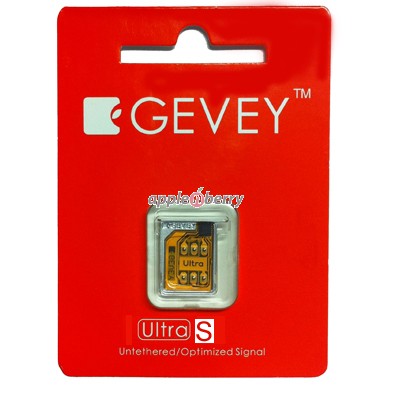
Gevey has announced the Gevey Ultra S SIM interposer which unlocks iPhone 4S without the need for dialing 112 or jailbreaking. The makers claim to be using a new exploit that 'fully unlocks' the device.
Pre-Order ONLY (Shipping ETA Between March 3-March 7)
GEVEY Ultra S for GSM iPhone 4S
- No Need to Dial International Emergency Number 112
- Untethered Unlock with no Jailbreak Required
- Compatible with all GSM iPhone 4S SIM Cards (Does not work on CDMA iPhone)
- Complete Unlock with all 2G and 3G data services
- No SIM Card Cutting or Physical Modifications
- Works on iOS 5.0, 5.0.1
- Works on Baseband 1.0.11, 1.013, 1.0.14
- Guaranteed Better Reception than Previous
- Decreased Power Consumption
Gevey Ultra S is available for $54.99 .
Take a look at video demonstration:
Apple wins German injunction against Motorola over 'slide-to-unlock'
Judge Dr. Peter Guntz of the Munich Regional Court on Thursday found that a number of Motorola products had infringed on Apple's slide-to-unlock patent that gives the iPhone maker the option to enforce a German injunction against any offending devices. Apple's first win against Motorola could result in a complete reworking of how Motorola devices handle screen unlocking.
The German court looked at three different Motorola implementations of gesture-based device unlocking and found that two infringed on Apple's patent, namely those used by the RAZR maker's Android smartphones.
Step-by-step Tutorial: How to UnTether Jailbreak iPod Touch 3G Using Sn0wBreeze 2.9.1 (Windows) [iOS 5.0.1]
UPDATE: Apple released iOS 5.1 that is only tethered jailbreakable with redsn0w. Apple has stopped signing iOS 5.0.1, so you can NOT restore to 5.0.1 any more (both original and custom), unless you have saved your SHSH keys for 5.0.1. If you are on 5.0.1 you can jailbreak with redsn0w.
Using this tutorial you will be able to create a custom firmware, jailbreak iOS 5.0.1 running on iPod Touch 3G. This tutorial uses Sn0wBreeze 2.9.1 for Windows.
Jailbreak is untethered. Untethered jailbreak means that each time you restart your device you will NOT need to connect it to a computer and run utilities.
 Leave a comment, read comments [14]
Leave a comment, read comments [14]
Step-by-step Tutorial: How to UnTether Jailbreak iPod Touch 4G Using Sn0wBreeze 2.9.1 (Windows) [iOS 5.0.1]
UPDATE: Apple released iOS 5.1 that is only tethered jailbreakable with redsn0w. Apple has stopped signing iOS 5.0.1, so you can NOT restore to 5.0.1 any more (both original and custom), unless you have saved your SHSH keys for 5.0.1. If you are on 5.0.1 you can jailbreak with redsn0w.
Using this tutorial you will be able to create a custom firmware, jailbreak iOS 5.0.1 running on iPod Touch 4G. This tutorial uses Sn0wBreeze 2.9.1 for Windows.
Jailbreak is untethered. Untethered jailbreak means that each time you restart your device you will NOT need to connect it to a computer and run utilities.
 Leave a comment, read comments [42]
Leave a comment, read comments [42]
Step-by-step Tutorial: How to UnTether Jailbreak iPad 1 Using Sn0wBreeze 2.9.1 (Windows) [iOS 5.0.1]
UPDATE: Apple released iOS 5.1 that is only tethered jailbreakable with redsn0w. Apple has stopped signing iOS 5.0.1, so you can NOT restore to 5.0.1 any more (both original and custom), unless you have saved your SHSH keys for 5.0.1. If you are on 5.0.1 you can jailbreak with redsn0w.
Using this tutorial you will be able to create a custom firmware, jailbreak iOS 5.0.1 running on iPad 1. This tutorial uses Sn0wBreeze 2.9.1 for Windows.
Jailbreak is untethered. Untethered jailbreak means that each time you restart your device you will NOT need to connect it to a computer and run utilities.
Step-by-step Tutorial: How to UnTether Jailbreak and Unlock iPhone 4 Using Sn0wBreeze 2.9.1 (Windows) [iOS 5.0.1]
UPDATE: Apple released iOS 5.1 that is only tethered jailbreakable with redsn0w. Apple has stopped signing iOS 5.0.1, so you can NOT restore to 5.0.1 any more (both original and custom), unless you have saved your SHSH keys for 5.0.1. If you are on 5.0.1 you can jailbreak with redsn0w.
Using this tutorial you will be able to create a custom firmware, jailbreak and unlock iOS 5.0.1 running on iPhone 4. This tutorial uses Sn0wBreeze 2.9.1 for Windows.
Jailbreak is untethered. Untethered jailbreak means that each time you restart your device you will NOT need to connect it to a computer and run utilities.
Sn0wBreeze will also preserve baseband version if you need carrier unlock.
 Leave a comment, read comments [99]
Leave a comment, read comments [99]
Step-by-step Tutorial: How to UnTether Jailbreak and Unlock iPhone 3GS Using Sn0wBreeze 2.9.1 (Windows) [iOS 5.0.1]
UPDATE: Apple released iOS 5.1 that is only tethered jailbreakable with redsn0w. Apple has stopped signing iOS 5.0.1, so you can NOT restore to 5.0.1 any more (both original and custom), unless you have saved your SHSH keys for 5.0.1. If you are on 5.0.1 you can jailbreak with redsn0w.
Using this tutorial you will be able to create a custom firmware, jailbreak and unlock iOS 5.0.1 running on iPhone 3GS. This tutorial uses Sn0wBreeze 2.9.1 for Windows.
Jailbreak is untethered. Untethered jailbreak means that each time you restart your device you will NOT need to connect it to a computer and run utilities.
Sn0wBreeze will also preserve baseband version if you need carrier unlock. It can also update your modem version to 06.15 if you need unlock and stuck with 05.14 or higher baseband. If you have new iPhone 3GS that was made after 28 week of 2011 upgrading modem will not help to unlock.
 Leave a comment, read comments [145]
Leave a comment, read comments [145]
Mujjo Conductive Gloves For Using iPhone In Cold Weather
Using iPhone outdoors presents some problems for people living in cold climate. One of the solutions is wearing conductive touchscreen gloves. A Dutch company has released new touchscreen gloves called , which contain nylon fibers coated with silver in its fabric. The silver in the gloves makes them touchscreen compatible.
This touchscreen gloves are available only in two sizes, but they stretch to fit the largest of hands. You can purchase them for about $33 on the Mujjo's .
Dev-Team Releases RedSn0w 0.9.10b5 With iBooks Fix
The iPhone Dev-Team has released RedSn0w 0.9.10b5 which includes another fix for iBooks DRM by planetbeing.
As always, you can simply run the new redns0w over your current jailbreak, just make sure to uncheck Cydia. To fix iBooks and launchctl errors you can also simply install new version of Corona from Cydia.
You can download the new version of RedSn0w from here.
Our step-by-step tutorials for untethered jailbreak using redsn0w 0.9.10:
 Leave a comment, read comments [1]
Leave a comment, read comments [1]
Step-by-step Tutorial: How to create custom firmware for iPhone 4 using RedSn0w 0.9.10 (Windows) [iOS 5.0.1]
UPDATE: Apple released iOS 5.1 that is only tethered jailbreakable with redsn0w. Apple has stopped signing iOS 5.0.1, so you can NOT restore to 5.0.1 any more (both original and custom), unless you have saved your SHSH keys for 5.0.1. If you are on 5.0.1 you can jailbreak with redsn0w.
This is step-by-step instructions on how to create custom firmware, update to iOS 5.0.1 and perform untethered jailbreak of your iPhone 4 using RedSn0w 0.9.10 for Windows. It will also preserve baseband version if you need carrier unlock.
Untethered jailbreak means that each time you restart your device you will NOT need to connect it to a computer and run utilities.
 Leave a comment, read comments [184]
Leave a comment, read comments [184]
Step-by-step Tutorial: How to create custom firmware for iPhone 3GS using RedSn0w 0.9.10 (Windows) [iOS 5.0.1]
UPDATE: Apple released iOS 5.1 that is only tethered jailbreakable with redsn0w. Apple has stopped signing iOS 5.0.1, so you can NOT restore to 5.0.1 any more (both original and custom), unless you have saved your SHSH keys for 5.0.1. If you are on 5.0.1 you can jailbreak with redsn0w.
This is step-by-step instructions on how to create custom firmware, update to iOS 5.0.1 and perform untethered jailbreak of your iPhone 3GS using RedSn0w 0.9.10 for Windows. It will also preserve baseband version if you need carrier unlock. If you have updated the baseband to version 06.15, you can use this tutorial to update to iOS 5.0.1.
Untethered jailbreak means that each time you restart your device you will NOT need to connect it to a computer and run utilities.
 Leave a comment, read comments [111]
Leave a comment, read comments [111]
Step-by-step Tutorial: How to Untether Jailbreak iPhone 4S Using Absinthe (Windows) [iOS 5.0, iOS 5.0.1]
UPDATE: Apple released iOS 5.1 firmware. Apple has stopped signing iOS 5.0.1, so you can NOT restore to 5.0.1 any more. If you are on 5.0.1 you can jailbreak with Absinthe.
This is step-by-step instructions on how to perform untethered jailbreak of your iPhone 4S on iOS 5.0 or iOS 5.0.1 firmware using Absinthe for Windows.
Tutorial for Mac OS version is here.
Untethered jailbreak means that each time you restart your device you will NOT need to connect it to a computer and run utilities.
 Leave a comment, read comments [342]
Leave a comment, read comments [342]