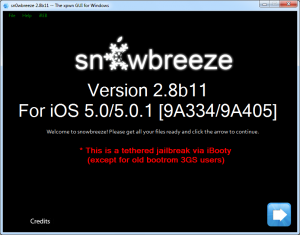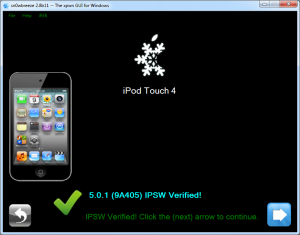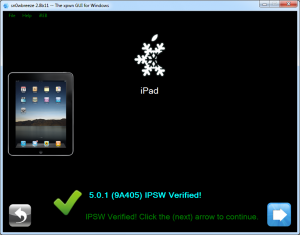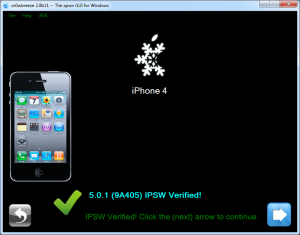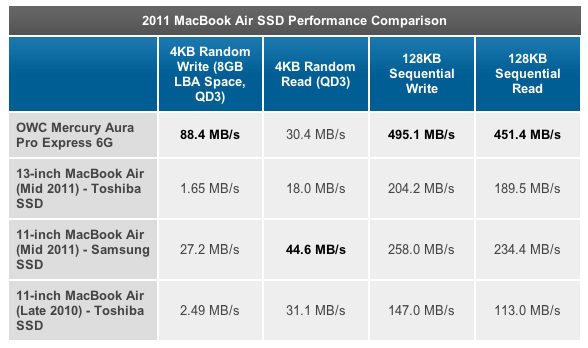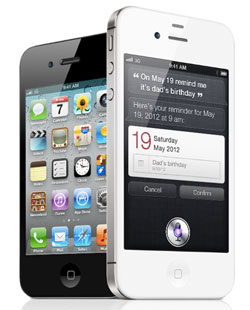News tagged ‘update’
iDownloadblog Compared Apple’s iPad 2 And Amazon’s Kindle Fire
After Amazon put its Kindle Fire on sale, one question arose: Which tablet is faster, iPad or Kindle Fire? Wanting to figure it out, iDownloadblog the two devices with each other.
Step-by-step Tutorial: How to (Un)Tether Jailbreak and Unlock iPhone 3GS Using RedSn0w 0.9.9b8 (Windows) [iOS 5.0.1]
This is step-by-step instructions on how to perform jailbreak and unlock of your iPhone 3GS on iOS 5.0.1 firmware using RedSn0w 0.9.9b8 for Windows.
If you need unlock Redsn0w will provide you with choice of updating your baseband to 06.15. If you have new iPhone 3GS that was made after 35 week of 2011 upgrading modem will not help to unlock.
Important: official ultrasn0w unlock is not yet ready for iOS 5.0.1. You will need to wait for ultrasn0w update. For now only jailbreak! There is a workaround described here.
Important: If you need unlock and have 05.13 baseband or lower - do not update to Apple firmware, use RedSn0w or Sn0wBreeze to create custom firmware!
Tethered jailbreak means that each time you restart your device you will need to connect it to a computer and run redsn0w.
 Leave a comment, read comments [88]
Leave a comment, read comments [88]
Step-by-step Tutorial: How to Tether Jailbreak iPhone 4 Using RedSn0w 0.9.9b8 (Windows) [iOS 5.0.1]
This is step-by-step instructions on how to perform tethered jailbreak of your iPhone 4 on iOS 5.0.1 firmware using RedSn0w 0.9.9b8 for Windows.
Tethered jailbreak means that each time you restart your device you will need to connect it to a computer and run redsn0w.
 Leave a comment, read comments [139]
Leave a comment, read comments [139]
Step-by-step Tutorial: How to Tether Jailbreak iPod Touch 4G Using Sn0wBreeze 2.8b11 (Windows) [iOS 5.0.1]
Using this tutorial you will be able to create a custom firmware and tether jailbreak iOS 5.0.1 running on iPod Touch 4G. This tutorial uses Sn0wBreeze 2.8b11 for Windows.
 Leave a comment, read comments [192]
Leave a comment, read comments [192]
Step-by-step Tutorial: How to Tether Jailbreak iPod Touch 3G Using Sn0wBreeze 2.8b11 (Windows) [iOS 5.0.1]
Using this tutorial you will be able to create a custom firmware and tether jailbreak iOS 5.0.1 running on iPod Touch 3G. This tutorial uses Sn0wBreeze 2.8b11 for Windows.
Step-by-step Tutorial: How to Tether Jailbreak iPad Using Sn0wBreeze 2.8b11 (Windows) [iOS 5.0.1]
Using this tutorial you will be able to create a custom firmware and tether jailbreak iOS 5.0.1 running on first generation iPad. This tutorial uses Sn0wBreeze 2.8b11 for Windows.
 Leave a comment, read comments [35]
Leave a comment, read comments [35]
Step-by-step Tutorial: How to Tether Jailbreak and Unlock iPhone 4 Using Sn0wBreeze 2.8b11 (Windows) [iOS 5.0.1]
Using this tutorial you will be able to create a custom firmware, tether jailbreak and unlock iOS 5.0.1 running on iPhone 4. This tutorial uses Sn0wBreeze 2.8b11 for Windows.
Sn0wBreeze will also preserve baseband version if you need carrier unlock.
 Leave a comment, read comments [160]
Leave a comment, read comments [160]
Step-by-step Tutorial: How to (Un)Tether Jailbreak and Unlock iPhone 3GS Using Sn0wBreeze 2.8b11 (Windows) [iOS 5.0.1]
Using this tutorial you will be able to create a custom firmware, jailbreak and unlock iOS 5.0.1 running on iPhone 3GS. This tutorial uses Sn0wBreeze 2.8b11 for Windows.
If you have iPhone 3GS with an old bootrom version 359.3, the jailbreak is untethered. If your device has bootrom version 359.3.2 and higher, jailbreak will be tethered. You can detect your bootrom version using this tutorial.
Sn0wBreeze will also preserve baseband version if you need carrier unlock. It can also update your modem version to 06.15 if you need unlock and stuck with 05.14 or higher baseband. If you have new iPhone 3GS that was made after 35 week of 2011 upgrading modem will not help to unlock.
 Leave a comment, read comments [342]
Leave a comment, read comments [342]
Source Claims Hands-On Experience with iPhone 5 Prototype

Rumors about “iPhone 5” have been still circulating, even despite the fact that Apple launched last month updated iPhone 4S. The next-generation iPhone is expected to be released next year and will be redesigned significantly. Business Insider now reports that it has received information from the source who have had access to an iPhone 5 prototype, providing the following details on the device:
We've been told this by an industry source who has been right about future Apple products in the past. We have not been able to verify what he told us with a second source. So we're still treating these details as rumors. You should probably still read this post with a nice fat dose of salt.
The source confirmed that Apple planned to launch the iPhone 5 this year but was forced to change its plans. The source mentioned the following details of the next-generation iPhone:
- 4-inch screen
- Aluminum back
- Capacitive home button
- "Flatter" form factor
- Much faster than current hardware, but poor battery life
- 10-megapixel rear camera
- Siri prototype known as "Assistant", which had been the rumored name for the feature until its introduction
 Leave a comment, read comments [5]
Leave a comment, read comments [5]
Sn0wBreeze 2.8b11 Released to Jailbreak iOS 5.0.1
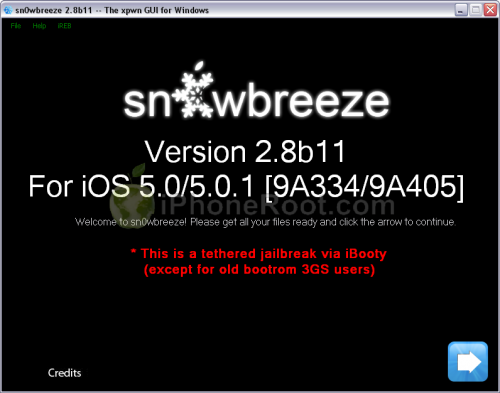
iH8Sn0w has released Sn0wBreeze 2.8b11 with support of recently released iOS 5.0.1 firmware.
As usual the jailbreak is semi-tethered for iPhone 4, iPad, iPhone 3GS with new bootrom, iPad Touch 3G, iPod Touch 4G and untethered for iPhone 3GS with old bootrom.
Sn0wBreeze 2.8b11 will create a custom firmware with jailbreak and preserve modem version for unlock. Unlockers will also be able to flash 06.15 iPad modem for unlock.
You can download Sn0wBreeze 2.8b11 here.
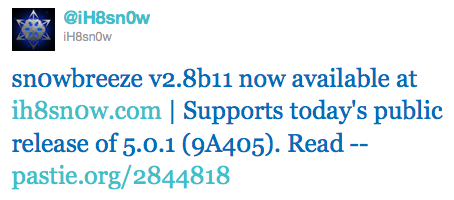
Here are our step-by-step tutorials that will guide you through all the process of jailbreaking iOS 5.0.1 with sn0wbreeze 2.8b11:
Other tutorials are available here.
 Leave a comment, read comments [7]
Leave a comment, read comments [7]
Jailbreakers and unlockers: don't update to iOS 5.0.1
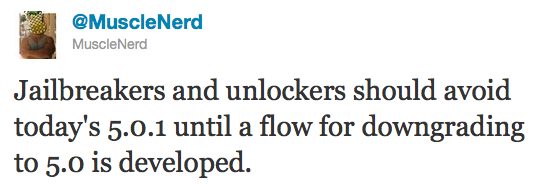
Apple has recently released iOS 5.0.1. It is still tethered jailbreakable. However if you want untethered jailbreak or unlock - you should stay away from 5.0.1
Earlier this week pod2g reported that a code signing bug found in iOS 5.0 will make it easier for hackers to develop a full jailbreak for iOS 5 firmware version. That bug might have been closed in iOS 5.0.1. UPDATE: According to pod2g the bug is still present, but harder to exploit because another exploit found by Charlie Miller is fixed in iOS 5.0.1.
Also, MuscleNerd via twitter has warned iOS users that there is no downgrade from iOS 5.0.1 to iOS 5.0 yet and he recommends to wait until downgrade mechanism is available.
Jailbreakers and unlockers should avoid today's 5.0.1 until a flow for downgrading to 5.0 is developed.
Downgrade flow needs to be modified for AP "nonce" http://is.gd/b3G0io ... saved SHSH blobs are not enough to downgrade to 5.0
Apple Releases iOS 5.0.1 to Address Battery Life Issues
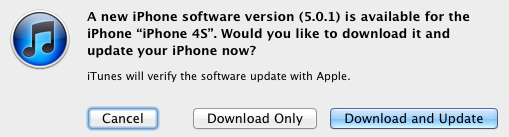
Yesterday Apple released the promised update of the iOS 5.0. The iOS 5.0.1 should fix battery life issues found on devices upgraded to the iOS 5, as well as on new iPhone 4S. Apple publicly said the battery life bugs affected a small number of users. In addition to addressing battery life issues, the update also brings new multi-touch gestures for the first-generation iPad.
This update contains improvements and other bug fixes including:
- Fixes bugs affecting battery life
- Adds Multitasking Gestures for original iPad
- Resolves bugs with Documents in the Cloud
- Improves voice recognition for Australian users using dictation
The update also includes security improvements, as well as a new way for developers to specify files that should remain on a device even in low storage situations.
iOS 5.0.1 is available for iPhone (4S, 4, and 3GS), iPod touch (third- and fourth-generation), and all iPad models. The update is now available to all users through iTunes, and will be soon available as an over-the-air update.
Direct links for downloads:
- iPhone: , , ,
- iPad: , , ,
- iPod touch: ,
Mercury Aura Pro Express SSD Offers The Fastest Speeds For MacBook Airs
MacBook Air ships with either a moderately fast SSD from Toshiba or a significantly faster drive with an updated controller from Samsung. But some people want to have even faster drives. And SSD from OWC called can provide them with faster speeds.
Work on iOS 5 Battery Issues Continues with Customer Testing, Internal Support Notices
![]()
Last week, Apple confirmed that some users indeed experienced problems with battery life on their devices with the iOS 5. The company said that the issue was caused by some bugs in the operating system and now Apple is working on update that will solve the problem. The iOS 5.0.1 seems to be in developing testing already and Apples intends to expand its testing, asking customers, who have experienced problems with their devices, to participate in testing.
Apple invites you to participate in a software seeding project. We have selected you, based on a referral from AppleCare for participation in our program, to assist us in testing an upcoming iOS 5 Software Update. Please follow the directions below to complete the invitation process.
Apple also asked retail store staff to recommend customers to wait for “a few weeks” until the update will be released, not offering replacement handsets for battery life issues.
A small number of customers have reported lower than expected battery life on iOS 5 devices. If you are helping one of those customers, follow standard procedure to rule out any hardware issues with the device. If no hardware issues are found, let the customer know that Apple has found a few bugs in iOS 5 affecting battery life and Apple will release a software update to address those in a few weeks.
Consumer Reports Recommends iPhone 4S As It Doesn’t Have Reception Problem
There has been concerns over the design of iPhone 4S that shares the same stainless steel and glass enclosure with iPhone 4. Because of that, some questioned if iPhone 4 has the same flawed antenna as iPhone 4.