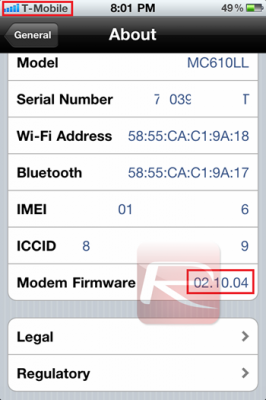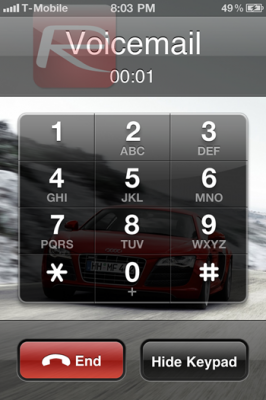News tagged ‘YouTube’
Step-by-step Tutorial: How to Untether Jailbreak iPod Touch 3G Using RedSn0w 0.9.6rc9 (Windows) [iOS 4.3.1]
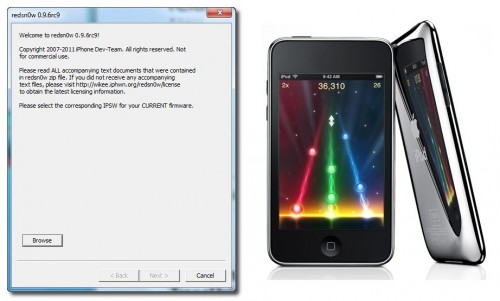
This is step-by-step instructions on how to perform untethered jailbreak of your iPod Touch 3G on iOS 4.3.1 firmware using RedSn0w 0.9.6rc9 for Windows.
 Leave a comment, read comments [5]
Leave a comment, read comments [5]
Step-by-step Tutorial: How to Untether Jailbreak iPod Touch 4G Using RedSn0w 0.9.6rc9 (Windows) [iOS 4.3.1]
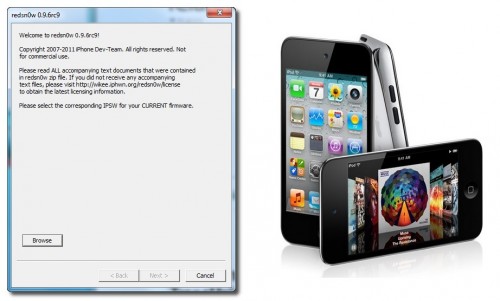
This is step-by-step instructions on how to perform untethered jailbreak of your iPod Touch 4G on iOS 4.3.1 firmware using RedSn0w 0.9.6rc9 for Windows.
 Leave a comment, read comments [22]
Leave a comment, read comments [22]
Sn0wBreeze 2.5.1 released: supports Apple TV 2G and 06.15 baseband
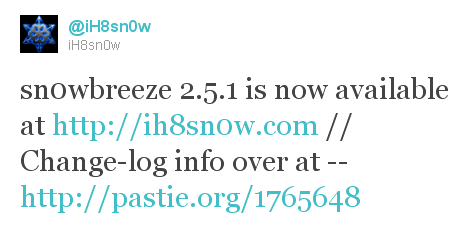
iH8sn0w updated their iOS 4.3.1 untethered jailbreak utility - released Sn0wBreeze 2.5.1.
They have added
- Apple TV 2G support,
- Cydia 1.1.1,
- ability to use 06.15 baseband for iPhone 3GS,
- afc2 (to use ifunbox and iphone explorer)
- fixed some bugs
Sn0wBreeze is used to create custom firmwares with jailbreak and preserve iPhone baseband. It is available for Windows only.
You can download Sn0wBreeze 2.5.1 here.
Here' official changelog.
 Leave a comment, read comments [2]
Leave a comment, read comments [2]
Apple releases iPad 2 ad: "we believe"
Apple has released a TV advertisement for the new iPad 2. Let's watch:
Fring group video chat is ready for iPhone and Android
Fring was the first company to introduce video conference on iPhone. Now group video chat is almost there. Take a look:
Step-by-step Tutorial: How to Untether Jailbreak iPad Using RedSn0w 0.9.6rc9 (Windows) [iOS 4.3.1]
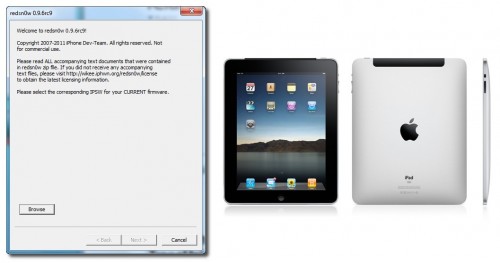
This is step-by-step instructions on how to perform untethered jailbreak of your iPad on iOS 4.3.1 firmware using RedSn0w 0.9.6rc9 for Windows.
 Leave a comment, read comments [12]
Leave a comment, read comments [12]
Step-by-step Tutorial: How to Untether Jailbreak iPhone 4 Using RedSn0w 0.9.6rc9 (Windows) [iOS 4.3.1]
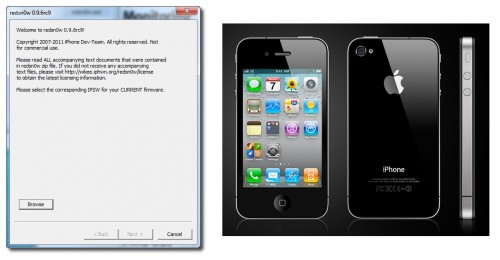
This is step-by-step instructions on how to perform untethered jailbreak of your iPhone 4 on iOS 4.3.1 firmware using RedSn0w 0.9.6rc9 for Windows.
 Leave a comment, read comments [25]
Leave a comment, read comments [25]
Step-by-step Tutorial: How to Untether Jailbreak and Unlock Your iPhone 3GS Using RedSn0w 0.9.6rc9 (Windows) [iOS 4.3.1]
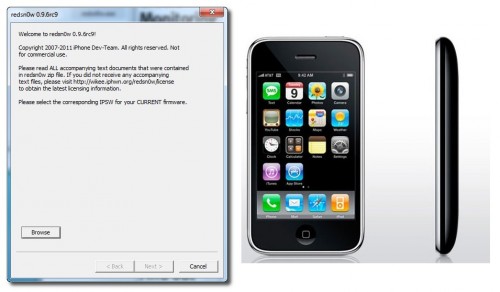
This is step-by-step instructions on how to perform untethered jailbreak and unlock for your iPhone 3GS on iOS 4.3.1 firmware using RedSn0w 0.9.6rc9 for Windows.
If you need unlock Redsn0w will provide you with choice of updating your baseband to 06.15.
Read the rest of this entry »
 Leave a comment, read comments [44]
Leave a comment, read comments [44]
New Apple iPhone 4 ad: highlights Retina Display
Apple has released another TV ad as part of their latest "If you don’t have an iPhone" campaign. The new ad showcases the high-resolution Retina Display that can be found on iPhone 4 and iPod Touch 4G.
iPod Touch 4G iOS 4.3.1 untethered jailbreak video
Here is a nice video for all jailbreakers. Hacker used sn0wbreeze to tether jailbreak iPod Touch 4G. Than he installed new untether exploit using SSH. Watch the result:
 Leave a comment, read comments [1]
Leave a comment, read comments [1]
iPad 2 glass is thinner and remarkably stronger than iPad 1
It turns out that the iPad 2 glass is stronger that iPad 1 generation. It is also a bit more flexible so it has more bending tolerances. This information is great, since the iPad 2 glass was about 27% thinner than iPad 1. Here is a proof video from iFixyouri:
New iPhone 4 ad - Game Center
Apple is continuing their new "if you don’t have an iPhone…" campaign, this time showcasing Apple’s iOS social gaming platform Game Center.
If you don't have an iPhone, you don't have the largest selection of games. And you don't have Game Center, that let's you play with your friends wherever they are.
Gevey hardware unlock works on iPhone 4 iOS 4.3 with 04.10.01 baseband
Today we have received a video, that shows that recently discovered Gevey hardware unlock for iPhone 4 works fine with the latest iOS 4.3 and 04.10.01 baseband.
Take a look:
This method of unlocking is not recommended due to the legal issues in certain countries.
 Leave a comment, read comments [1]
Leave a comment, read comments [1]
Hardware unlock for iPhone 4
Gevey has released a SIM Interposer which can unlock the iPhone up to iOS 4.3 by force activating the baseband using the emergency dialer.
SIM Interposer works by adding a EEPROM chip to your SIM card just like a TurboSIM. The unlock uses the ability to call 112, a number that can be called from any GSM phone.
To unlock you need to insert chip with your sim card, dial 112, once it connects hang up, toggle Airport mode on and off - that's it, you unlocked your iPhone 4. We do not know yet if this is completely legal solution, so you might want to wait for DevTeam software unlock.
Here are couple screenshots from redmondpie, showing iPhone 4 unlocked using Gevey SIM on 2.10.04 baseband, running on T-Mobile US network.
And here are two videos, proving it is real:
iPad 2: will it blend?
Traditional video from Blendtec. Now they try to blend Apple iPad 2. So will it blend? Let's watch to find out.
Well, they took aluminum case away.