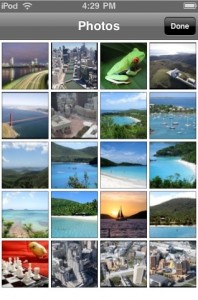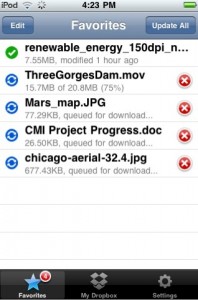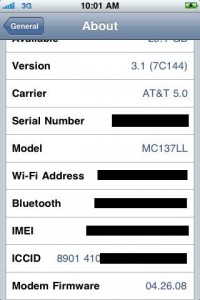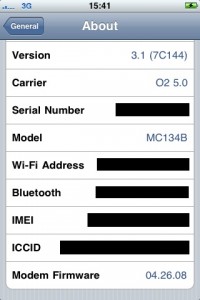News tagged ‘3.1’
GeoHot will Jailbreak All iPhones and iPods on OS 3.1
It appears that GeoHot has found a jailbreak for all iPhones and iPod touches running OS 3.1. He made the announcement on his blog with a post entitled, "Meet the Family".
And prepare to meet the program that will jailbreak them all.
Good news!
Sn0wbreeze: PwnageTool for Windows [Video]
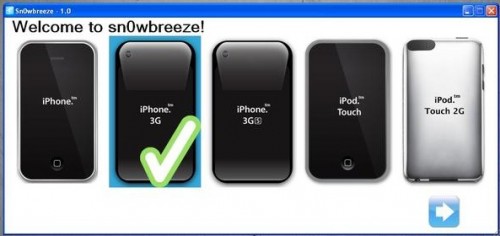
With sn0wbreeze it will be possible to create custom firmware under Windows and use it for firmware 3.1 jailbreak. This is basically a port of PwnageTool for Windows. The developer of this tool, iH8sn0w, published a video:
Dropbox for firmware 3.0 will be released soon

Dropbox is a very useful and popular application. It has already received 75,000 downloads. However it requires firmware 3.1 due to the usage of some API's for video upload and download.
Good news for anyone who wanted to test the application Dropbox but was stopped by the firmware compatibility. A new version compatible with 3.0 will be released soon. It has already been sent to Apple and will be available in a few days. We will keep you informed.
You can register and download the application for your desktop computer here (Windows, Mac, and Linux). Here is a to application in AppStore (firmware 3.1 is required).
PwnageTool 3.1-3 now available for download

The DevTeam has just released Pwnage Tool 3.1-3, the new version of the tool for Mac OS that lets you run the jailbreak on iPhones and iPod Touch with firmware 3.1. The new version adds limited support for iPhone 3GS and iPod Touch 2G. It still works with iPhone 2G (EDGE), iPhone 3G and iPod Touch 1G.
The iPhone 3GS is now supported in PwnageTool 3.1.3, assuming the phone was pwned at 3.0 or 3.0.1 - PwnageTool does not support the 3GS out of the box. If your iPhone 3GS has 3.1 preinstalled and is not Pwned then there is no tested jailbreak solution at the moment.
The iPod 2G is now supported in PwnageTool 3.1.3, assuming the iPod 2G was pwned at 3.0 or 3.0.1 - PwnageTool does not support the iPod 2G with 3.1 software out of the box.
You can download in Pwnage Tool 3.1-3 here.
sn0wbreeze: PwnageTool for Windows
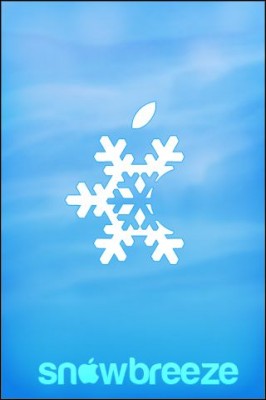
iH8sn0w is working on a new project called sn0wbreeze. This will be a port of PwnageTool for Windows. Here are couple quotes from twitter:
iH8sn0w The new project that we are working on is sn0wbreeze. It is basically PwnageTool for Windows. Our ETA is October 12.
iH8sn0w Sn0wBreeze will Support iPod Touch 2G running 3.1 OTB!!! Not the 3G[S]!
With sn0wbreeze it will be possible to create custom firmware under Windows and use it for firmware 3.1 jailbreak.
UPDATE: Download it here.
iPhone 3GS firmware 3.1 jailbreak
Finally here are come good news for all iPhone 3GS owners. The DevTeam has managed to perform jailbreak on iPhone 3GS with firmware 3.1!
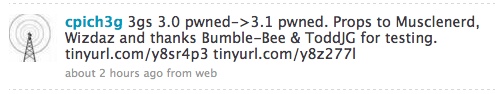
This means that the exploit worked and that the new Pwnage Tool will soon be able to run the iPhone 3GS Jailbreak with firmware 3.1. We will keep you updated!
How to save ECID certificate using iReb [Video]
iH8sn0w is working on a new tool in its program iREB, that will save the ECID certificate for firmware 3.1 on your computer.
Using this ECID saved on your computer and a tool from Saurik, you will be able to perform a downgrade from one firmware to another (3.2 to 3.1)
Here is a video showing some details:
Dropbox: Store your files online and view them on your iPhone [AppStore, Free]

Dropbox is a service similar to Apple's iDisk. It lets you store your files on a server and immediately share your pictures, documents or programs on different computers. It is quite popular on desktops. Now there is a version for the iPhone. The official free application is already avaliable in App Store.
So with iPhone you can download files, view them immediately, upload your own photos and videos to the Dropbox server, share links and sync it all with your computer.
It is a great service, especially because there is a "Basic" plan completely free of charge. With this plan you get 2GB of web space and it is absolutely free.
You can register and download the application for your desktop computer here (Windows, Mac, and Linux). Here is a to application in AppStore.
Update: DropBox requires firmware 3.1
 Leave a comment, read comments [1]
Leave a comment, read comments [1]
Only 23% of devices were updated to firmware 3.1

AdMob, a company that supplies advertising services for iPhone developers, says that between September 15th and 22nd only 23% of devices were updated to iPhone OS 3.1. This counts only devices that run apps with AdMob ads.
Some more statistics: 51% are still running OS 3.0, and 19% are still running v2.2.1, while 7% are still running v2.0 or earlier.
The reasons, as always, are very different. The update for the iPod Touch costs money, there are problems with internet tethering in 3.1, there is no firmware 3.1 jailbreak tool for Windows and it is impossible to jailbreak iPhone 3GS.
Have you perfomed the upgrade or not? Please, leave a comment why.
via
iFunBox for firmware 3.1

iFunBox is a Windows application to easily access iPhone file system. It allows you to manage the iPhone and the various folders via a USB connection. With iFunxBox you can transfer files or music to the iPhone or copy pictures and video from it on your PC without using an SSH connection.
The last version is iFunBox V0.9.257.241 and it is compartible with firmware 3.1 and iTunes 9.
Here is a download .
Speed test: all iPhones and all iPod Touch in one table
MacWorld performed several tests between all the Apple devices: iPhone 2G, iPhone 3G, iPhone 3GS, iPod Touch, iPod Touch 2G, iPod Touch 3G. Here are the results, all in one table:
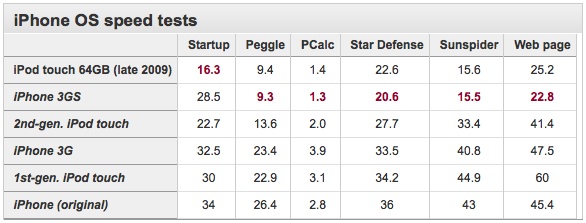
Results are in seconds. Best results in bold. All devices were tested running iPhone OS 3.1. Peggle and Star Defense were app launch times to end of initial load screen. PCalc was launch time to calculator ready. Sunspider was the time to run the WebKit Sunspider JavaScript benchmark. Page load test was amount of time it took to load nytimes.com.
via macworld
Mobile Substrate Update – Fixes WinterBoard Issues on 3.1 Firmware [Cydia]
Mobile Substrate has been updated to version 0.9.3043-1. According to Saurik the update; “fixes the issues some extensions (like WinterBoard) are having with the new dyld “shared cache” in iPhone OS 3.1.”. So, if you are on firmware 3.1, WinterBoard should work properly once you update to the new version of Mobile Substrate.
Avaliable in Cydia for jailbreaked iPhones and iPod Touches.
via
List of Cydia Apps compatible and incompatible with firmware 3.1

Some users have already performed jailbeak for firmware 3.1 and faced problems with several Cydia applications. Some work with no problems, others send the iPhone to Safe Mode. Here is a list of compatible and non-compatible apps.
Applications NOT compatible with Firmware 3.1:
- Winterboard
- Backgrounder
- Mobile Finder
- ActivateMMS2G
- Cycorder
- PasteBoardStacker
Applications partially compatible with Firmware 3.1:
- Cydia (apparently does not show the badge icon when there are updates available)
- SBSettings (everything works except the button "Restart")
- BossPrefs (everything works except the button "Respring")
Applications fully compartible with Firmware 3.1
 Leave a comment, read comments [4]
Leave a comment, read comments [4]
The DevTeam releases PwnageTool 3.1 to run the Firmware 3.1 Jailbreak
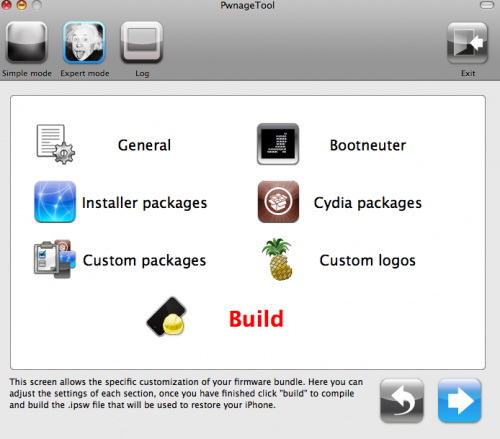
DevTeam released PwnageTool 3.1. This utility will allow users of iPhone 2G, iPhone 3G, iPod Touch to run jailbreaked firmware 3.1. We still recommend staying on firmware 3.0/3.0.1 for as long as possible. The 3.1 firmware is not worth it. But if you really want 3.1. Here are the details:
- If you are using a 3G iPhone with ultrasn0w and rely on ultrasn0w to obtain cellular service, then you should only upgrade to 3.1 with a PwnageTool created .ipsw. Never update using Apple's unmodified firmware. Stay away from Apple’s direct updates.
- This version of PwnageTool WILL NOT work for the iPhone 3GS and iPod Touch 2G/3G.
- PwnageTool WILL work for Original iPhone (1st Generation), Original iPod touch (1st Generation) and the iPhone 3G.
- It works only with Mac OS X.
- Future releases of PwnageTool and RedSn0w will be soon with more functionality.
Here is per device info:
iPhone 3G (unlocked): This model of iPhone 3G doesn’t have an Service Provider lock (aka factory unlocked) and you are able to put any SIM card into the phone and get service. Your phone is already unlocked so you do not need to worry about baseband updates, simply upgrade to 3.1 using iTunes and then use PwnageTool to create an ipsw and then use this to jailbreak your phone.
iPhone 3G (locked): You need to preserve 3.0 baseband. Create a custom firmware.
iPhone 2G (1st Generation): Use PwnageTool to do the magic and then restore with iTunes using your newly created .ipsw, you don’t need to worry about anything, the baseband will be unlocked, the phone jailbroken.
iPod touch 1G (Original iPod Touch): Use PwnageTool to create a firmware image and restore with that .ipsw using iTunes.
iPod touch 2G: Sorry, no support at this time within PwnageTool, use Redsn0w for an earlier (pre 3.1) firmware release instead.
iPod touch 3G (New iPod Touch): Sorry, no support at this time within PwnageTool.
You can download PwnageTool 3.1 in our utilities page.
 Leave a comment, read comments [1]
Leave a comment, read comments [1]
Firmware 3.0 security bug allows you to read passwords [Video]
A bug was found in firmware 3.0 that allows you to view hidden passwords. Here's the video demonstration:
As you can see it is easy, just erase a digit and shake the iPhone to see the number or character of the password. This bug had been fixed in firmware 3.1.