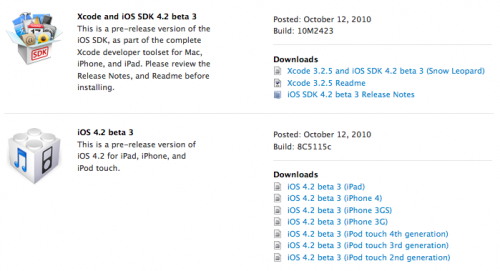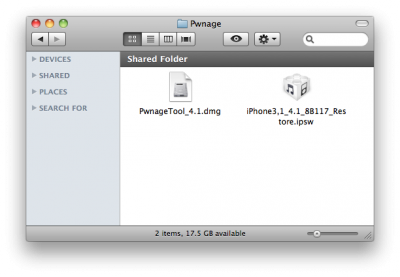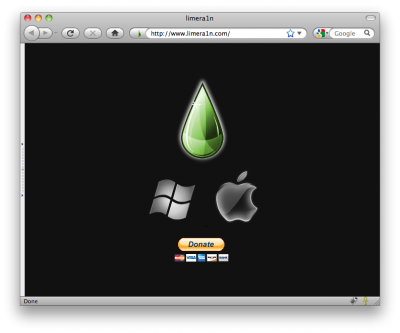News tagged ‘download’
PBS Has Released Its Own App For iPad

New app "PBS for iPad" allows to watch the most popular PBS programs for free and with minimal interruption. It features 300+ videos, including previews, segments and even full-length episodes. Among key features:
- Ability to purchase whole seasons or episodes;
- Sharing videos on Twitter, Facebook and email with friends;
- Learn more about specific episodes or programs on PBS;
- Access to TV schedule of PBS;
The app is free and can be downloaded .
Apple responds on missing Flash in new MacBook Airs

We know that the newly released MacBook Airs are shipping without a preinstalled version of Flash. It seems that Apple put more and more distance between itself and Adobe. But the company ensures us that this change was done to keep their user always up to date. Apple even issued an official comment:
PwnageTool 4.1.2 is now available
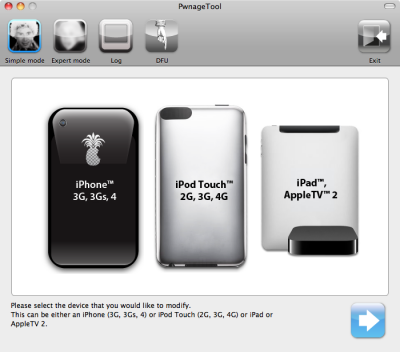
Just a day after PwnageTool 4.1.1 release, DevTeam created one more update for popular jailbreak utility - PwnageTool 4.1.2 for Mac OS X. This release should solve some problems that users had. However there are still users reporting iTunes errors when restoring custom firmware. Anyway PwnageTool 4.1.2 is worth trying.
You can download PwnageTool 4.1.2 here.
Here is a step-by-step Tutorial: how to jailbreak and unlock your iPhone using PwnageTool.
UPDATE: Please, consider reading our Jailbreak & Unlock FAQ, especially if you have questions or troubles.
PwnageTool 4.1.1 is now available
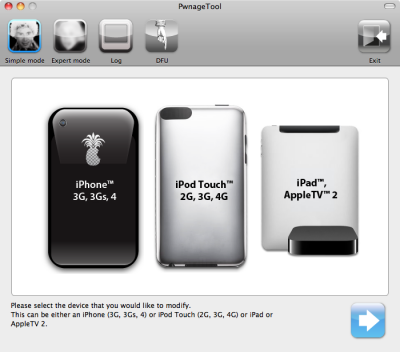
Today DevTeam released new version of jailbreak utility PwnageTool 4.1.1 for Mac OS X. This release solves some of the problems with the previous version 4.1. Many users had errors with restore process, some had Cydia crashes. If you had any problems with PwnageTool 4.1 - we recommend you try to use the new version PwnageTool 4.1.1.
You can download PwnageTool 4.1.1 here.
Here is a step-by-step Tutorial: how to jailbreak and unlock your iPhone using PwnageTool 4.1.1.
UPDATE: Please, consider reading our Jailbreak & Unlock FAQ, especially if you have questions or troubles.
Mac OS X 10.7 Lion Will Have Some of the iOS features
As it was announced by Steve Jobs on the "Back to Mac"event, the next version of Mac OS X is dubbed as "Lion" and will come next summer, bringing some of iOS features to the platfrorm. According to Apple, Lion is being developed with taking into account the innovations that iPad brought with its software:
"Lion brings many of the best ideas from iPad back to the Mac, plus some fresh new ones like Mission Control that Mac users will really like. Lion has a ton of new features, and we hope the few we had time to preview today will give users a good idea of where we are headed."
Step-by-step Tutorial: how to jailbreak and unlock your iPhone using PwnageTool 4.1.2 (Mac)
These are instructions on how to jailbreak your iPhone using PwnageTool 4.1.2 for Mac OS X. If you need unlock and you have not updated to iOS 4 you will be able to preserve baseband and unlock iPhone using ultrasn0w.
This guide will work for iPhone 4, iPhone 3GS, iPhone 3G, iPod Touch 3G, iPod Touch 4G, iPad and AppleTV. Just use the right firmware and select the right device (step four).
UPDATE: Please, consider reading our Jailbreak & Unlock FAQ, especially if you have questions or troubles.
Step One
Make a folder called "Pwnage" on the desktop. Now you need to download there PwnageTool 4.1.2 from here and iOS 4.1 firmware from here.
When downloading the IPSW file, it is best to download it with Firefox since Safari often auto extracts it!
Step Two
Double click to mount PwnageTool then drag the PwnageTool icon into the Pwnage folder.
 Leave a comment, read comments [33]
Leave a comment, read comments [33]
Live from Apple's "Back to the Mac" event (constantly updating)


PwnageTool 4.1 released
The iPhone DevTeam has just released jailbreak utility PwnageTool 4.1 for Mac OS X.
PwnageTool allows you to restore to a custom IPSW file. The main advantage of PwnageTool is for unlockers. It gives the ability to keep current baseband and preserve ultrasn0w unlock. This is only for those, who have not updated to iOS 4.1 by themseleves.
You can also add whatever packages you want in the “Expert” mode of PwnageTool, if you wish to pre-install something from Cydia.
Here is a list of supported devices:
- iPhone4
- iPhone 3GS
- iPhone 3G
- iPad (firmware 3.2.2)
- AppleTV 2G
- iPod touch 4G
- iPod touch 3G
You can download PwnageTool 4.1 here.
UPDATE: PwnageTool 4.1.1 is now available
Here is a step-by-step Tutorial: how to jailbreak and unlock your iPhone using PwnageTool 4.1.1.
Greenpois0n jailbreak updated with iPod Touch 2G support

The Chronic Dev-Team has released RC4 of their Greenpois0n jailbreak utility which brings support for the iPod touch 2G.
Greenpois0n RC4 posted on www.greenpois0n.com - support for iPod Touch 2G, MC and MB, both untethered.
You can download Greenpois0n RC4 .
Jailbreak utility Greenpois0n released for Mac OS

Greenpois0n for Windows and Linux was released a few days ago. Today Chronic Dev Team created a Mac OS version.
Greenpois0n does jailbreak of firmware iOS 4.1 on the following devices:
- iPhone 4
- iPhone 3G S
- iPod touch 4G
- iPod touch 3G
- iPad (iOS 3.2.2)
Greenpois0n uses that same exploit as limera1n.
You can download GreenPois0n from .
 Leave a comment, read comments [2]
Leave a comment, read comments [2]
Step-by-step Tutorial: how to jailbreak iPad with iOS 3.2.2 using Limera1n (Mac)

These are instructions on how to jailbreak your iPad with latest iOS 3.2.2 using Limera1n for Mac. You can find the Windows version of this tutorial here.
UPDATE: Please, consider reading our Jailbreak & Unlock FAQ, especially if you have questions or troubles.
Step 1
Open your browaer and navigate to and download LimeRa1n for Mac by clicking on the Mac logo.
Step-by-step Tutorial: how to jailbreak iOS 4.0-4.1 on iPhone or iPod using Limera1n (Mac)

These are instructions on how to jailbreak your iPhone 3GS (all bootroms) or iPhone 4 using Limera1n for Mac OS X. Limera1n supports iOS 4.0, iOS 4.0.1, iOS 4.0.2 and iOS 4.1. Use the same steps to jailbreak iPod Touch 4G and iPod Touch 3G and even iPad. You can find the Windows version of this tutorial here.
Remember: Do not update to iOS 4.1 if you need the unlock. Ultrasn0w does not support that baseband yet.
UPDATE: Please, consider reading our Jailbreak & Unlock FAQ, especially if you have questions or troubles.
Step 1
Open your browaer and navigate to and download LimeRa1n for Mac by clicking on the Mac logo.
Limera1n Jailbreak for iPhone/iPod/iPad is now available for Mac OS

Geohot has just released his Limera1n jailbreak for Mac OS X. Limera1n supports the following Apple devices:
- iPhone 4
- iPhone 3GS
- iPod Touch 4G
- iPod Touch 3G
- iPad
- AppleTV (limited).
Limera1n was the first jailbreak utility to support iOS 4.1. It also works with iOS 4.0, iOS 4.0.1 and iOS 4.0.2.
Remember if you need an unlock do not upgrade to iOS 4.1, just wait for the next PwnageTool release.
You can find our LimeRa1n tutorials tutorials:
You can download Limera1n from
UPDATE: Please, consider reading our Jailbreak & Unlock FAQ, especially if you have questions or troubles.
Chronic Dev-Team Releases GreenPois0n Jailbreak for iOS 4.1

Today the Chronic Dev-Team released their jailbreak utility called Greenpois0n. There are currently two versions - for Windows and for Linux users. The team is working on a Mac version, so it will be released soon. Greenpois0n supports only firmware iOS 4.1, so use Limera1n if you want to jailbreak iOS 4.0, iOS 4.0.1 or iOS 4.0.2.
Remember: Do not update to iOS 4.1 if you need the unlock. Ultrasn0w does not support that baseband yet.
Hackers used the bootrom exploit found by Geohot and used in limera1n.
Apple releases iOS 4.2 Beta 3 and iTunes 10.1 Beta 2 for developers
Apple has just released the firmware iOS 4.2 Beta 3, together with SDK and iTunes 10.1 Beta 2. The SDK is build 10M2423 and the firmware is build 8C5115c. iTunes 10.1 Beta 2 is a pre-release version to support testing of printing from iOS apps. Developers can download the firmware, SDK, and iTunes from the iPhone Developer Center.