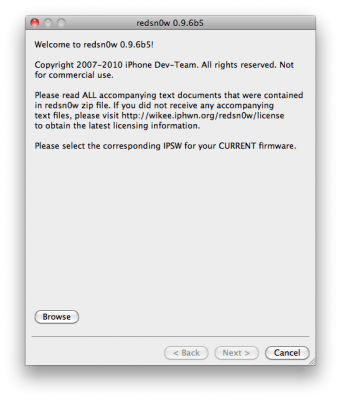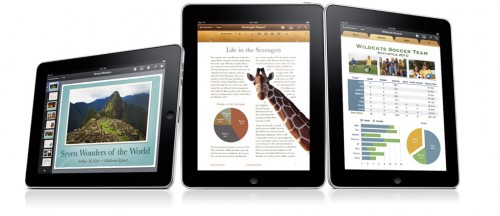News tagged ‘iOS 4.2’
iOS 4.2 bugs: Disappearing Folders
You had spent minutes or even hours organizing your countless applications into Folders and finally noticed that folders gone and your apps exploded back across your Home Screen. Not surprising! Unfortunately, the disappearing folders had been noticed already in iOS 4 came out in June. So we see that the bug wasn’t fixed. Since it’s been around for several months and is still around after iOS 4.2 release it’s hard to understand the cause. Some users have experienced it after updating to a new version of iTunes, others after updating their applications on-device or doing hard resets.
 Leave a comment, read comments [1]
Leave a comment, read comments [1]
Apple Posts New iPad Ad To Showcase iOS 4.2 Features
Recently Apple posted the new iPad commercial called “iPad is amazing” on their official webpage. New ad is aimed to showcase new iOS 4.2 features, including AirPlay, AirPrint, multitasking and the usual selection of apps. Surprisingly that no folders are shown in the video. Enjoy!
Branson's Project magazine appears on iPad
Richard Branson, who is a British millionaire, has finally launched his iPad-only magazine called Project.
The magazine application with the same name recently appeared in the App Store and may already offer its debut issue. The latter was released this Tuesday and has actor Jeff Bridges on its cover to promote his new movie titled Tron:Legacy.
Read the rest of this entry »
CNet video: first look at AirPlay for AppleTV
Cnet published a small first look video. This time they look at Airplay feature of iOS 4.2 using Apple TV and iPad.
Step-by-step Tutorial: How to Jailbreak and Unlock Your iPhone 3G/3GS Using RedSn0w 0.9.6b5 (Mac OS X) [iOS 4.2.1]
Jailbreak utility RedSn0w 0.9.6 b5 is available for both Windows and Mac OS X. The process is the same on both operating systems. So you can use redsn0w tutorial for windows. There is only one major difference - download redsn0w for Mac OS here or .
Step-by-step Tutorial: How to Jailbreak and Unlock Your iPhone 3GS Using RedSn0w 0.9.6b5 (Windows) [iOS 4.2.1]

UPDATE: Please think first, before you do something.
UPDATE 2: If you have 05.13 baseband or lower - do not update to 4.2.1, use PwnageTool to create custom firmware!
UPDATE 3: If you have new bootrom and ios 4.1, do not update to 4.2.1 - you will loose untethered jailbreak.
UPDATE 4: WARNING: updating to iPad baseband for iPhone unlock may disable your GPS
This is step-by-step instructions on how to jailbreak and unlock your iPhone 3GS on iOS 4.2.1 firmware using RedSn0w 0.9.6b5 for Windows.
For iPhone 3G use this tutorial.
If you have an iPhone 3GS with the new bootrom you will only be able to perform a tethered jailbreak at this time. This means you will need Redsn0w's assistance to boot into your jailbroken device.
UPDATE: Please, consider reading our Jailbreak & Unlock FAQ, especially if you have questions or troubles.
IMPORTANT FOR UNLOCKERS
During this process you can update your baseband to the 06.15 version. If you are on 05.14 or 05.15 or higher you will need to do this to unlock. You do not need to do this for jailbreak only. Please read the following very carefully before deciding whether to do this.
 Leave a comment, read comments [404]
Leave a comment, read comments [404]
Step-by-step Tutorial: How to Jailbreak and Unlock Your iPhone 3G Using RedSn0w 0.9.6b5 (Windows) [iOS 4.2.1]

UPDATE: Please think first, before you do something.
UPDATE 2: If you have 05.13 baseband or lower - do not update to 4.2.1, use PwnageTool to create custom firmware!
UPDATE 3: WARNING: updating to iPad baseband for iPhone unlock may disable your GPS
UPDATE: Please, consider reading our Jailbreak & Unlock FAQ, especially if you have questions or troubles.
This is step-by-step instructions on how to jailbreak and unlock your iPhone 3G on iOS 4.2.1 firmware using RedSn0w 0.9.6b5 for Windows.
For iPhone 3GS use this tutorial.
IMPORTANT FOR UNLOCKERS
During this process you can update your baseband to the 06.15 version. If you are on 05.14 or 05.15 or higher you will need to do this to unlock. You do not need to do this for jailbreak only. Please read the following very carefully before deciding whether to do this.
 Leave a comment, read comments [806]
Leave a comment, read comments [806]
Step-by-step Tutorial: How to Jailbreak and Unlock Your iPhone 3GS Using PwnageTool 4.1.3 (Mac OS) [iOS 4.1]

UPDATE: Please think first, before you do something.
UPDATE 2: If you have 05.13 baseband or lower - do not update! Use PwnageTool.
UPDATE 3: If you have 4.1 and 3gs with new bootrom, do not update to 4.2.1, create custom 4.1 firmware using pwnagetool.
UPDATE 4: WARNING: updating to iPad baseband for iPhone unlock may disable your GPS
UPDATE: Please, consider reading our Jailbreak & Unlock FAQ, especially if you have questions or troubles.
These are instructions on how to jailbreak and unlock your iPhone 3GS on iOS 4.1 using PwnageTool 4.1.3 for Mac OS X. This tutorial will explain how to upgrade your baseband if needed for an unlock.
For iPhone 3G use this tutorial.
There is no unthethered jailbreak for new iPhone 3GS bootroms and iOS 4.2.1 yet, so you should stay at iOS 4.1.
Important: iPhone3GS users with old bootroms who want to go to 4.2.1 and unlock should not use this PwnageTool! Update to stock 4.2.1 first, then use new redsn0w to update your baseband.
Step One
Make a folder called "Pwnage" on the desktop. Download a couple of things:
 Leave a comment, read comments [15]
Leave a comment, read comments [15]
Step-by-step Tutorial: How to Jailbreak and Unlock Your iPhone 3G Using PwnageTool 4.1.3 (Mac OS) [iOS 4.2.1]

UPDATE: Обязательно (!) думайте перед тем, как что-нибудь сделать. Читайте внимательно и еще раз думайте. Не понятно - читайте снова. Спрашивайте до, а не после.
UPDATE 2: Если у вас 05.13 baseband и ниже - она ломается старыми способами, не надо обновляться до 05.14, 05.15 и 06.15. Хочется перейти на 4.1/4.2 - тогда делайте кастом прошивку с помощью pwnagetool.
UPDATE 3: Обновив версию baseband до iPad для анлока iPhone можно потерять GPS
UPDATE: Please, consider reading our Jailbreak & Unlock FAQ, especially if you have questions or troubles.
Данное пошаговое руководство позволит вам сделать джейлбрейк и анлок iPhone 3G на iOS 4.2.1 с помощью PwnageTool 4.1.3 под Mac OS X. Здесь также будут даны инструкции по обновлению baseband, если это необходимо для анлока (отвязки от оператора сотовой связи).
Для iPhone 3GS используйте руководство для iPhone 3GS.
Для пользователей Windows есть соответствующее пошаговое руководство.
Шаг 1
Создайте папку "Pwnage" на десктопе. Скачайте в нее все необходимое:
 Leave a comment, read comments [31]
Leave a comment, read comments [31]
Ultrasn0w unlock is being released
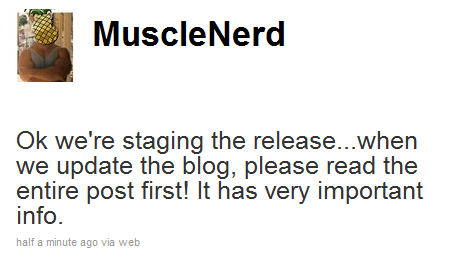
This is the tweet from MuscleNerd posted a minute ago. So it is just minutes to wait for new unlock utility ultrasn0w.
UPDATE: New ultrasn0w released! New PwnageTool 4.1.3 released. Read carefully from DevTeam first, then reread again!
UPDATE 2: new ultrasn0w 1.2 supports the following basebands:
- iPhone 4: 01.59.00
- iPhone 3G/3GS: 04.26.08, 05.11.07, 05.12.01, 05.13.04, 06.15.00.
UPDATE 3: Step-by-step Tutorial: How to Jailbreak and Unlock
Read the rest of this entry »
 Leave a comment, read comments [24]
Leave a comment, read comments [24]
UltraSn0w iPhone unlock fully working on iOS 4.2.1
MuscleNerd has recently announced via tweeter that ultrasn0w unlock for iPhone is now fully working on iOS 4.2.1
Finally got ultrasn0w working fully on 4.2.1. Apple inadvertently(!) broke ultrasn0w via aggressive compiler optimization
MuscleNerd previously announced that the ultrasn0w unlock should be available by Sunday for the iPhone 3G and iPhone 3GS. The unlock for the iPhone 4 will take much more time.
UPDATE: this is not a reason for update to iOS 4.2.1, wait for utilities.
 Leave a comment, read comments [14]
Leave a comment, read comments [14]
WiFi Connection Issues Still Affecting iOS 4.2.1 for iPad

Early this month we reported that Apple delayed the release of iOS 4.2 due to the Wi-Fi connection issues. Apple even released a second GM build for iPad to address the Wi-Fi issues. Finally, the iOS 4.2.1 went public. But iPad users still report that they experience Wi-Fi problems after upgrading to iOS 4.2.1. Some iPads fail to join a known WiFi network, some connect but connection drops after 5-10 minutes, some don’t drop the connection but are incredibly slow at rendering web pages and, for example, Youtube videos. Though the iOS 4.2.1 offers its users some fixes, including router reboots, resetting the iPad’s network settings and full restore to iOS 4.2.1, they seem not to work. Nevertheless not every an iPad user experiences such problems.
HowTo bring the screen lock switch back to iPad iOS 4.2
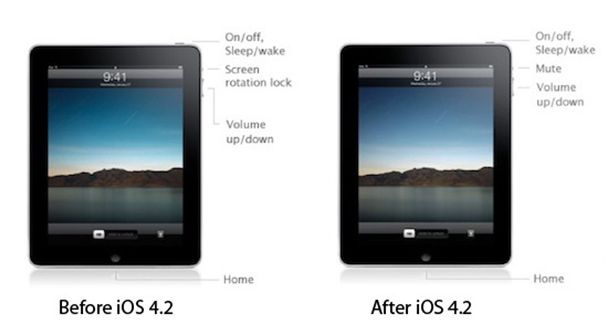
In iPad OS 4.2 'Orientation Lock' was changed to 'Mute Switch'. If you want to change it back there is an app for that.
NoMute, a jailbreak only application, switches the controversial mute switch from iPad 4.2 into its former (and more useful) orientation lock. The plugin is free and you can get it from the BigBoss repository on Cydia.
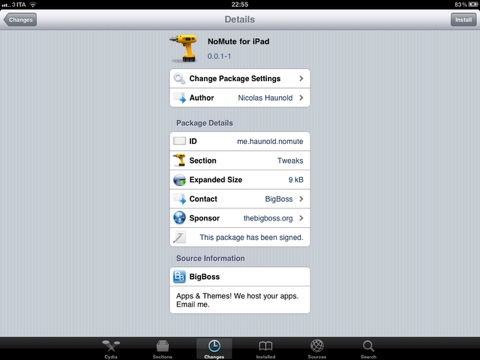
By the way you can lock screen orientation without jailbreaking through multitasking panel - just push Home button twice, slide to the left and hit lock icon.
iOS 4.3 rumored for December?

iOS 4.2 was released only a couple of days ago, but Apple is rumored to plane to release the next major update of its mobile operating system, iOS 4.3, this December. New update, as expected, will allow users to subscribe to content and address initial issues with AirPlay. Apple is reportedly planning to hold special media event on December 9 where they will announce the subscription plans. After the special event, on December 13, Apple should release iOS 4.3. As rumored, the reason for the launch of new iOS version is Apple’s massive data center in North Carolina, the purpose of which remains unknown. In addition to supporting of the new payment mechanism, 4.3 version will also include the capability to automatically push out fresh content to tablets.
Apple Updates Pages, Keynote and Numbers for iPad 4.2
In addition to release of new iOS 4.2 Apple updated their software bundle iWork for iPad, which includes Pages, Keynote and Numbers. So, what is new in this version of iWork? The most significant changes include:
For all programs:
- Wireless printing with AirPrint using iOS 4.2;
- Support for iOS 4.2 multitasking;
- Localized in Portuguese, Danish, Finnish, Korean, Norwegian, Polish, Swedish, and Traditional Chinese;
- Improved usability and reliability;
- Improved PDF export using iOS 4.2;
Pages