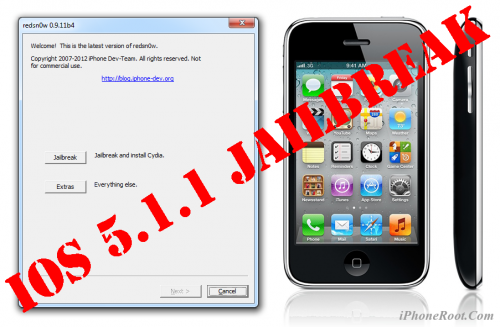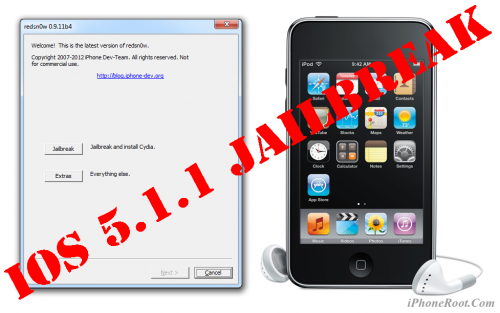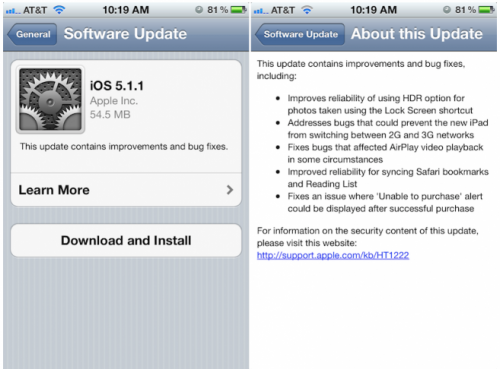News tagged ‘IPS’
Facebook reportedly hiring former Apple iPhone engineers for phone project
The New York Times claims that Facebook is drawing upon former Apple engineers and has hired "more than half a dozen former Apple software and hardware engineers who worked on the iPhone" to develop its own phone. The New York Times’ report also said that Facebook is interested in buying a smartphone company. It raised $16 billion during its recent IPO, enough to purchase either Research in Motion or HTC.
One tipster suggested that the current effort is the company's third attempt to build a smartphone. People who reportedly worked on the first attempt told the Times that the project fell apart because it proved to be more difficult than expected. As a result, Facebook is believed to have realized that it needs industry-experienced veterans to develop hardware, specifically Apple alumni.
Step-by-step Tutorial: How to Untether Jailbreak and Unlock iPhone 4 Using Sn0wBreeze 2.9.5 (Windows) [iOS 5.1.1]
Using this tutorial you will be able to create a custom firmware, untether jailbreak and unlock iOS 5.1.1 running on iPhone 4. This tutorial uses Sn0wBreeze 2.9.5 for Windows.
Sn0wBreeze will also preserve baseband version if you need carrier unlock.
 Leave a comment, read comments [129]
Leave a comment, read comments [129]
Step-by-step Tutorial: How to Untether Jailbreak and Unlock iPhone 3GS Using Sn0wBreeze 2.9.5 (Windows) [iOS 5.1.1]
Using this tutorial you will be able to create a custom firmware, untether jailbreak and unlock iOS 5.1.1 running on iPhone 3GS. This tutorial uses Sn0wBreeze 2.9.5 for Windows.
Sn0wBreeze will also preserve baseband version if you need carrier unlock. It can also update your modem version to 06.15 if you need unlock and stuck with 05.14 or higher baseband. If you have new iPhone 3GS that was made after 28 week of 2011 upgrading modem will not help to unlock.
 Leave a comment, read comments [368]
Leave a comment, read comments [368]
Step-by-step Tutorial: How to Untether Jailbreak Using Absinthe 2.0 (Windows) [iOS 5.1.1]

This is step-by-step instructions on how to perform untethered jailbreak of iOS 5.1.1 firmware using Absinthe 2.0 for Windows.
This tutorial works for:
- iPad 3 (WiFi / CDMA / GSM)
- iPad 2 (WiFi / CDMA / GSM)
- iPad 1
- iPhone 4S
- iPhone 4 (GSM), iPhone 4 (CDMA)
- iPhone 3GS
- iPod Touch 4G
- iPod Touch 3G
 Leave a comment, read comments [630]
Leave a comment, read comments [630]
Step-by-step Tutorial: How to (Un)Tether Jailbreak and Unlock iPhone 3GS Using RedSn0w 0.9.11 (Windows) [iOS 5.1.1]
This is step-by-step instructions on how to perform jailbreak and unlock of your iPhone 3GS on iOS 5.1.1 firmware using RedSn0w 0.9.11 for Windows.
If you have iPhone 3GS with an old bootrom version 359.3, the jailbreak is untethered. If your device has bootrom version 359.3.2 and higher, jailbreak will be tethered. You can detect your bootrom version using this tutorial.
Tethered jailbreak means that each time you restart your device you will need to connect it to a computer and run redsn0w.
 Leave a comment, read comments [58]
Leave a comment, read comments [58]
Step-by-step Tutorial: How to Tether Jailbreak iPod Touch 4G Using RedSn0w 0.9.11 (Windows) [iOS 5.1.1]
This is step-by-step instructions on how to perform tethered jailbreak of your iPod Touch 4G on iOS 5.1.1 firmware using RedSn0w 0.9.11 for Windows.
Tethered jailbreak means that each time you restart your device you will need to connect it to a computer and run redsn0w.
 Leave a comment, read comments [13]
Leave a comment, read comments [13]
Step-by-step Tutorial: How to Tether Jailbreak iPod Touch 3G Using RedSn0w 0.9.11 (Windows) [iOS 5.1.1]
This is step-by-step instructions on how to perform tethered jailbreak of your iPod Touch 3G on iOS 5.1.1 firmware using RedSn0w 0.9.11 for Windows.
Tethered jailbreak means that each time you restart your device you will need to connect it to a computer and run redsn0w.
Step-by-step Tutorial: How to Tether Jailbreak iPad 1 Using RedSn0w 0.9.11 (Windows) [iOS 5.1.1]
This is step-by-step instructions on how to perform tethered jailbreak of your iPad 1 on iOS 5.1.1 firmware using RedSn0w 0.9.11 for Windows.
Tethered jailbreak means that each time you restart your device you will need to connect it to a computer and run redsn0w.
Step-by-step Tutorial: How to Tether Jailbreak iPhone 4 Using RedSn0w 0.9.11 (Windows) [iOS 5.1.1]
This is step-by-step instructions on how to perform tethered jailbreak of your iPhone 4 on iOS 5.1.1 firmware using RedSn0w 0.9.11 for Windows.
Tethered jailbreak means that each time you restart your device you will need to connect it to a computer and run redsn0w.
 Leave a comment, read comments [59]
Leave a comment, read comments [59]
RedSn0w 0.9.11b4: supports tethered jailbreak of A4 Devices on iOS 5.1.1
The iPhone Dev-Team released RedSn0w 0.9.11b4 with support for the tethered jailbreak of A4 devices on iOS 5.1.1 - iPhone 4, iPhone 3GS, iPad 1, iPod Touch 3G and iPod Touch 4G.
Version 0.9.11b4 completes the tethered JB support for 5.1.1 on A4 devices and earlier, including proper "Stitching" and "Custom" creation of NO_BB IPSWs.
You can download RedSn0w 0.9.11b4 here.
iOS 5.1.1 jailbreak step-by-step tutorials are available here.
 Leave a comment, read comments [2]
Leave a comment, read comments [2]
iOS 5.1.1: what's new and download links
Apple released iOS 5.1.1 (build number 9B206) for iPad, iPod touch, and iPhone. This is a small update with several bugfixes and small improvements. Here is the official list of changes:
- Improves reliability of using HDR option for photos taken using the Lock Screen shortcut.
- Addresses bugs that could prevent the new iPad from switching between 2G and 3G networks.
- Fixes bugs that affected AirPlay video playback in some circumstances.
- Improved reliability for syncing Safari bookmarks and Reading List.
- Fixes an issue where ‘Unable to purchase’ alert could be displayed after successful purchase.
And download links:
 Leave a comment, read comments [2]
Leave a comment, read comments [2]
Retina Displays Also Coming to Next-Generation iMac
Joanna Stern from ABC News claims that not only the MacBook Pro family but also the iMac line is set to gain ultra high-resolution "Retina" displays.
The laptop will see the introduction of the “Mac Retina Display,” which is said to have a very high resolution. ABC News has similarly heard from its own sources that both the next MacBook Pro and the iMac would be getting very, very high-resolution displays. Apple refreshed its new iPad with a Retina Display in March.
It seems natural that Apple wants to move all its displays to the retina standard. But, it’s unclear, how Apple will implement the increased resolution given that most Macs already approach Retina resolution at typical viewing distances.
Apple updates Apple TV to version 5.0.1 9B206f

Apple released the new iOS firmware 5.0.1 (9B206f) for both Apple TV 2G and latest Apple TV 3G. The software update to bring fixes to AirPlay, Netflix, Home Sharing, and more. New firmware also includes HD previews for movies and TV shows on the iTunes Store.
You can find the download links below, or you can just hit the update version on your Apple TV.
Thinner 15-Inch MacBook Pro Coming with Retina Display and USB 3.0
Apple's much-rumored 15-inch MacBook Pro will reportedly receive a new design that will be considerably thinner than the existing MacBook Pro due to the removal of the optical drive.
While many have speculated that the new 15-inch MacBook Pro will pickup the design from the late-2010/mid-2011 MacBook Air, sources familiar with the prototype units say that this is untrue. Instead, the new 15-inch MacBook Pro is described as being an ultra-thin version of the current MacBook Pro. Basically, the prototype design is a thinner, yet more robust, version of the late-2008 design. It has no tapering like the MacBook Airs.
Step-by-step Tutorial: How to Tether Jailbreak iPod Touch 3G Using Sn0wBreeze 2.9.3 (Windows) [iOS 5.1]
UPDATE: Apple released iOS 5.1.1 and has stopped signing iOS 5.1, so you can NOT restore to 5.1 any more (both original and custom), unless you have saved your SHSH keys for 5.0.1. If you are on 5.1 you can jailbreak with redsn0w. iOS is also tethered jailbreakable with redsn0w.
Using this tutorial you will be able to create a custom firmware, tether jailbreak and unlock iOS 5.1 running on iPod Touch 3G. This tutorial uses Sn0wBreeze 2.9.3 for Windows.
Tethered jailbreak means that each time you restart your device you will need to connect it to a computer and run iBooty.