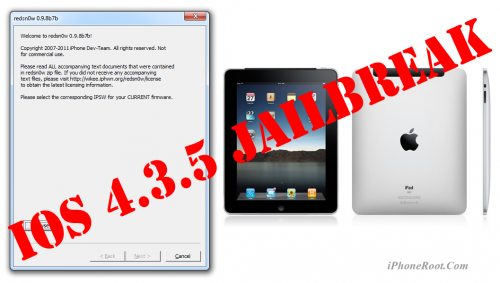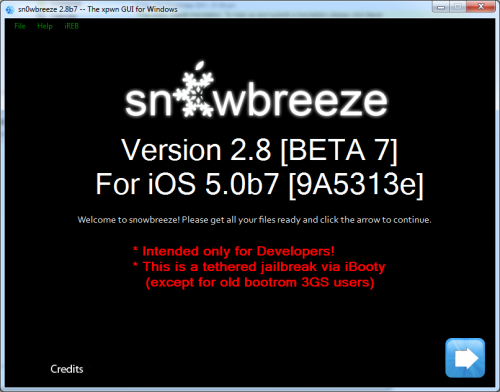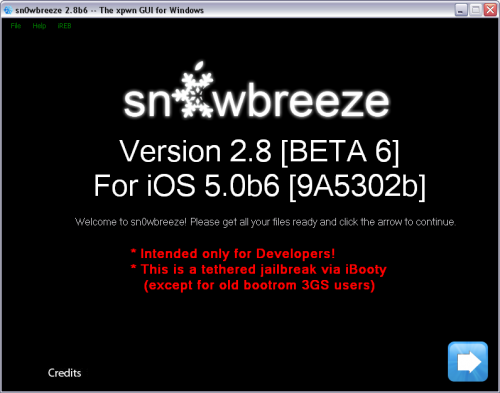News tagged ‘jailbreak’
Step-by-step Tutorial: How to Tether Jailbreak iPad 1 Using RedSn0w 0.9.8b7b (Windows) [iOS 4.3.5]
This is step-by-step instructions on how to perform tethered jailbreak of your iPad on iOS 4.3.5 firmware using RedSn0w 0.9.8b7b for Windows.
Tethered jailbreak means that each time you restart your device you will need to connect it to a computer and run redsn0w.
If you have other device, here are links to our RedSn0w 0.9.8b7b iOS 4.3.5 jailbreak tutorials:
- Mac OS: iPhone 4, iPhone 3GS, iPad 1, iPod Touch 3G, iPod Touch 4G
- Windows: iPhone 4, iPhone 3GS, iPad 1, iPod Touch 3G, iPod Touch 4G
 Leave a comment, read comments [7]
Leave a comment, read comments [7]
How To Install and Jailbreak iOS 5 Beta 7 without Developer Account
Here is a great step-by-step video describing how to:
- install iOS 5 Beta 7 without Apple Developer account
- preserve baseband for future unlock,
- jailbreak and hactivate iOS 5 Beta 7
Let's watch:
 Leave a comment, read comments [19]
Leave a comment, read comments [19]
RedSn0w 0.9.8b7b: untethered 4.3.5 jailbreak for iPhone 3GS and full support for iOS 5 Beta 7
The iPhone Dev-Team has released RedSn0w 0.9.8b7b to bring two new main features:
- explicit tethered jailbreak support for iOS 5 Beta 7
- untethered jailbreak for iPhone 3GS with old bootrom (iOS 4.3.5 or iOS 5 Beta 7)
Musclenerd posted via twitter:
New redsn0w is.gd/6eek4Y explicitly supports iOS5b7 (no need to point at b6 IPSW). Also brings back old-bootrom 3GS goodies.
This is great news for both developers and owners of old bootrom iPhone 3GS's who accidentally updated to iOS 4.3.5.
DevTeam posted:
About 12 hours after we released redsn0w 0.9.8b7 with some improvements for iOS5b6, Apple went and released iOS5b7 (what are the odds of that?!?). Even though that redsn0w could still jailbreak iOS5b7, you needed to point it at the iOS5b6 IPSW to do so. Today’s redsn0w 0.9.8b7b lets you point redsn0w directly at the iOS5b7 IPSW instead.
We’ve also added some overall improvements for old-bootrom 3GS owners (where the 24kpwn exploit applies): on those devices, you can tell redsn0w to untether 4.3.5 and lower, or iOS5b7. Old-bootrom 3GS owners can once again choose custom logos, and/or verbose booting (for the really nerdy iPhone3GS fans out there!). And it allows 4.3.4 or 4.3.5 users to use ultrasn0w again (if they have a compatible baseband).
Last but not least, we fixed some lingering Verizon iPhone4 4.2.10 JB issues.
We will update our tutorials shortly.
You can download RedSn0w 0.9.8b7b here.
Here are links to our RedSn0w 0.9.8b7b iOS 4.3.5 jailbreak tutorials:
- Mac OS: iPhone 4, iPhone 3GS, iPad 1, iPod Touch 3G, iPod Touch 4G
- Windows: iPhone 4, iPhone 3GS, iPad 1, iPod Touch 3G, iPod Touch 4G
 Leave a comment, read comments [43]
Leave a comment, read comments [43]
iH8Sn0w released Sn0wBreeze 2.8b7 to jailbreak, hactivate and bypass UDID check for iOS 5 Beta 7
iH8Sn0w released Sn0wBreeze 2.8b7, which adds jailbreak support for the latest iOS 5 beta 7 firmware.
Sn0wBreeze creates custom firmware and allows users to preserve baseband for unlock (ultrasn0w doesn't work with iOS 5 yet). This new version also adds hacktivation and removes UDID developer check. This means that you can try iOS 5 without developer account from Apple.
You can download Sn0wBreeze 2.8b7 for Windows here.
 Leave a comment, read comments [2]
Leave a comment, read comments [2]
iOS 5 beta 7 is jailbreakable by RedSn0w 0.9.8b7
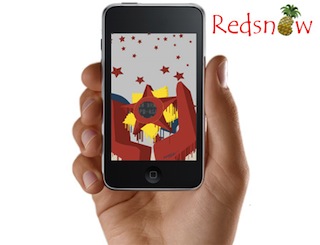
MuscleNerd, the iPhone Dev-Team member, has announced via Twitter that developers can use RedSn0w 0.9.8b7 to jailbreak iOS 5 Beta 7.
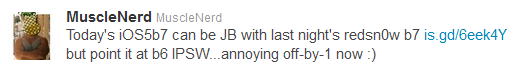
MuscleNerd: Today's iOS5b7 can be JB with last night's redsn0w b7 http://is.gd/6eek4Y but point it at b6 IPSW...annoying off-by-1 now

You can download RedSn0w 0.9.8b7 here. iOS 5 Beta 7 is available for developers and here for everybody else.
DevTeam released RedSn0w 0.9.8b7
The iPhone Dev-Team recently released RedSn0w 0.9.8b7 which brings explicit support for a tethered 4.3.5 jailbreak as well as new iOS 5.0b6 iPad 1 jailbreak:
Apple updated the iPad1 iOS5b6 IPSW without changing its version number or filename, so we're releasing redsn0w 0.9.8b7 to handle both the original and changed IPSW. We've also added explicit support for a tethered 4.3.5/4.2.10 jailbreak (instead of pointing at the 4.3.4/4.2.9 IPSWs) and fixed a 4.2.10 problem.
You can download RedSn0w 0.9.8b7 here.
You can find our instructions on how to jailbreak your device here:
 iPhone 3GS
iPhone 3GS
Tethered and UnTethered jailbreak iOS 4.3.5:
 iPhone 4
iPhone 4
Tethered jailbreak iOS 4.3.5:
 iPad 1
iPad 1
Tethered jailbreak iOS 4.3.5:
 iPod Touch 3G
iPod Touch 3G
Tethered jailbreak iOS 4.3.5:
 iPod Touch 4G
iPod Touch 4G
Tethered jailbreak iOS 4.3.5:
Video overview of 30 popular Cydia tweaks
Here is a nice video overview of popular Cydia apps.
My personal top 30 Cydia tweaks of 2011. The tweaks chosen are both new and old, popular and unpopular. 30 is a big number so, I hope that most of you are able to find a tweak that you will enjoy having on your iPhone, iPod Touch, or iPad. The tweaks are my personal picks and we all will have our opinion. I know that there are allot of other awesome Cydia tweaks that I was unable to mention but, feel free to tell us about them in a video response or comment.
Cydia tweaks include: Tab+, Multiconmover, Infiniboard, Infinidock, SBSettings, Alphacon, Android Delete, Graviboard, Grid Lock, Animate Battery, Winterboard, Flipover, List Launcher, Cy Delete, Folder Enhancer, Pull to Refresh Safari, RetinaPad, Barrel, Camera Wallpaper, icon renamer, double tap to open, Pagenames, iSwipe, Stayopened, iTypeappleicon, retina app, icons, page pusher, Bytafont, AndroidLock XT, Insomnia
If you have never done jailbreak, you might want to try ![]()
Step-by-step Tutorial: How to (Un)Tether Jailbreak iPhone 3GS Using RedSn0w 0.9.8b7b (Mac OS) [iOS 4.3.5]
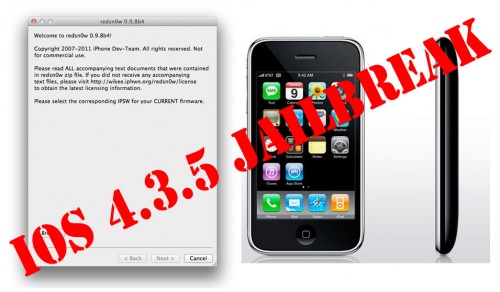
This is step-by-step instructions on how to perform jailbreak of your iPhone 3GS on iOS 4.3.5 firmware using RedSn0w 0.9.8b7b for Mac OS.
If you have iPhone 3GS with an old bootrom version 359.3, the jailbreak is untethered. If your device has bootrom version 359.3.2 and higher, jailbreak will be tethered. You can detect your bootrom version using this tutorial.
Tethered jailbreak means that each time you restart your device you will need to connect it to a computer and run redsn0w.
If you have other device, here are links to our RedSn0w 0.9.8b7b iOS 4.3.5 jailbreak tutorials:
- Mac OS: iPhone 4, iPhone 3GS, iPad 1, iPod Touch 3G, iPod Touch 4G
- Windows: iPhone 4, iPhone 3GS, iPad 1, iPod Touch 3G, iPod Touch 4G
Step-by-step Tutorial: How to Tether Jailbreak iPhone 4 Using RedSn0w 0.9.8b7b (Mac OS) [iOS 4.3.5]
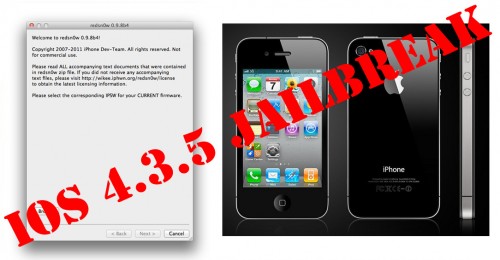
This is step-by-step instructions on how to perform tethered jailbreak of your iPhone 4 on iOS 4.3.5 firmware using RedSn0w 0.9.8b7b for Mac OS.
Tethered jailbreak means that each time you restart your device you will need to connect it to a computer and run redsn0w.
If you have other device, here are links to our RedSn0w 0.9.8b7b iOS 4.3.5 jailbreak tutorials:
- Mac OS: iPhone 4, iPhone 3GS, iPad 1, iPod Touch 3G, iPod Touch 4G
- Windows: iPhone 4, iPhone 3GS, iPad 1, iPod Touch 3G, iPod Touch 4G
 Leave a comment, read comments [19]
Leave a comment, read comments [19]
Step-by-step Tutorial: How to (Un)Tether Jailbreak iPhone 3GS Using RedSn0w 0.9.8b7b (Windows) [iOS 4.3.5]
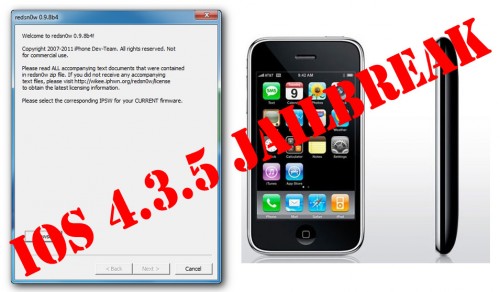
This is step-by-step instructions on how to perform jailbreak of your iPhone 3GS on iOS 4.3.5 firmware using RedSn0w 0.9.8b7b for Windows.
If you have iPhone 3GS with an old bootrom version 359.3, the jailbreak is untethered. If your device has bootrom version 359.3.2 and higher, jailbreak will be tethered. You can detect your bootrom version using this tutorial.
Tethered jailbreak means that each time you restart your device you will need to connect it to a computer and run redsn0w.
If you have other device, here are links to our RedSn0w 0.9.8b7b iOS 4.3.5 jailbreak tutorials:
- Mac OS: iPhone 4, iPhone 3GS, iPad 1, iPod Touch 3G, iPod Touch 4G
- Windows: iPhone 4, iPhone 3GS, iPad 1, iPod Touch 3G, iPod Touch 4G
 Leave a comment, read comments [93]
Leave a comment, read comments [93]
Step-by-step Tutorial: How to Tether Jailbreak iPhone 4 Using RedSn0w 0.9.8b7b (Windows) [iOS 4.3.5]
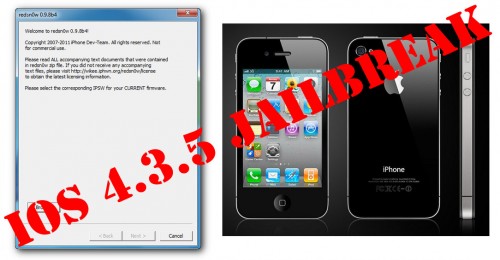
This is step-by-step instructions on how to perform tethered jailbreak of your iPhone 4 on iOS 4.3.5 firmware using RedSn0w 0.9.8b7b for Windows.
Tethered jailbreak means that each time you restart your device you will need to connect it to a computer and run redsn0w.
If you have other device, here are links to our RedSn0w 0.9.8b7b iOS 4.3.5 jailbreak tutorials:
- Mac OS: iPhone 4, iPhone 3GS, iPad 1, iPod Touch 3G, iPod Touch 4G
- Windows: iPhone 4, iPhone 3GS, iPad 1, iPod Touch 3G, iPod Touch 4G
 Leave a comment, read comments [129]
Leave a comment, read comments [129]
JailbreakMe Founder Comex Is Joining Apple As An Intern
The founder of Jailbreakme.com Comex has said on Twitter that he is joining Apple as an intern. Site JailbreakMe.com greatly facilitates jailbreaking for users. He said about the hiring on Twitter:
“It's been really, really fun, but it's also been a while and I've been getting bored. So, the week after next I will be starting an internship with Apple”.
iH8Sn0w released Sn0wBreeze 2.8b6 to jailbreak and hactivate iOS 5 Beta 6
iH8Sn0w released Sn0wBreeze 2.8b6, which adds support for the latest iOS 5 beta 6 firmware.
Sn0wBreeze is a quite useful jailbreak utility. It creates custom firmware and allows users to preserve baseband for unlock. This new version also adds hacktivation and removes UDID developer check. This means that you can try iOS 5 without developer account from Apple.
You can download Sn0wBreeze 2.8b6 for Windows here.
 Leave a comment, read comments [14]
Leave a comment, read comments [14]
Seas0nPass updated for Apple TV 2G iOS 4.3 build 8F455 jailbreak

Apple TV 2G jailbreak utility Seas0nPass has been updated to support an un-tethered jailbreak of the latest firmware 4.3 build 8F455. Seas0nPass is one of the simplest jailbreaking tools available for the AppleTV, and is the first to support the new 4.3 build 8F455 software version.
You can download Seas0nPass here: [10.6 or later] | [XP or later].
You can read our step-by-step tutorial for Apple TV 2G jailbreak using Seas0nPass here.
DevTeam Releases Tethered Jailbreak for iOS 5 Beta 6
The iPhone Dev-Team released RedSn0w 0.9.8b6 that supports tethered jailbreak for the most recent iOS 5 beta 6:
We've released redsn0w 0.9.8b6 to jailbreak iOS5 beta6 (point it directly at the beta6 IPSW).
Two important notes about this version:
(1) Please let your device boot normally to IOS5b6 and do a clean shutdown (slide to power off) before jailbreaking.(2) Boot logos have intentionally been disabled for now, so you'll see a black screen on tethered boots (you can re-enable logos or verbose boot with command-line options if you really want them back).
Due increased sensitivity to abrupt filesystem shutdowns in IOS5b6, it's very important that you do a clean shutdown before running redsn0w.
RedSn0w 0.9.8b6 supports tethered jailbreak for iPhone 4, iPhone 3GS, iPod Touch 3G, iPod Touch 4G and iPad 1.
You can download RedSn0w 0.9.8b6 for Windows and Mac OS here.