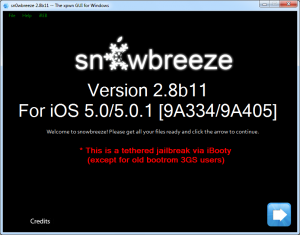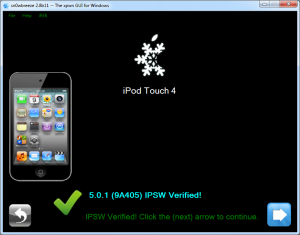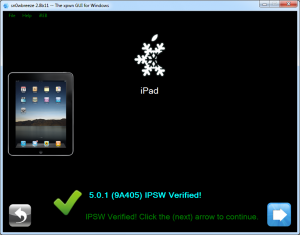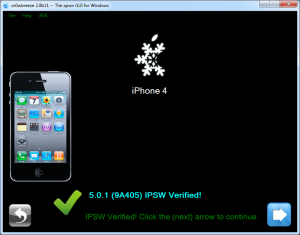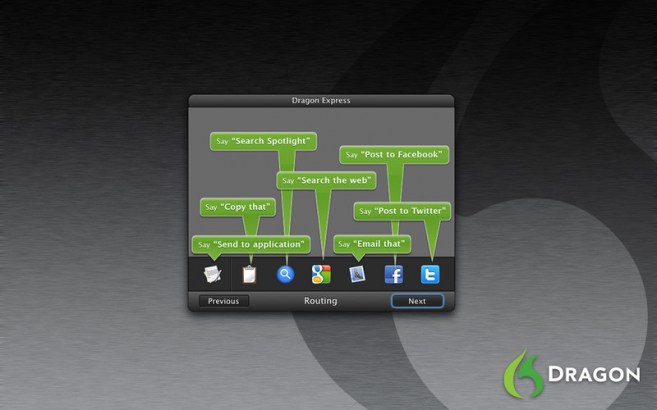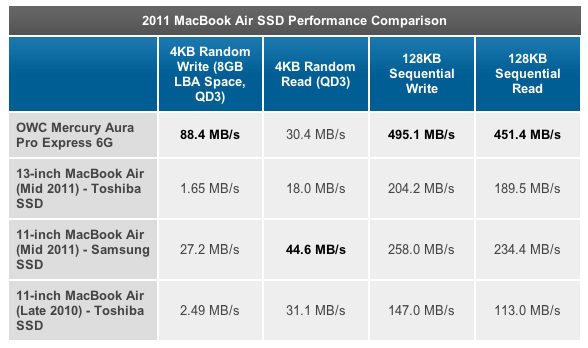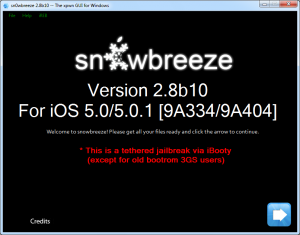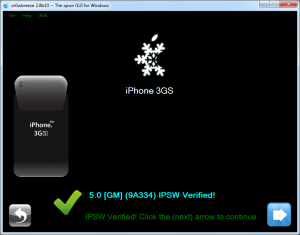News tagged ‘Mac’
Step-by-step Tutorial: How to (Un)Tether Jailbreak and Unlock iPhone 3GS Using RedSn0w 0.9.9b8 (Windows) [iOS 5.0.1]
This is step-by-step instructions on how to perform jailbreak and unlock of your iPhone 3GS on iOS 5.0.1 firmware using RedSn0w 0.9.9b8 for Windows.
If you need unlock Redsn0w will provide you with choice of updating your baseband to 06.15. If you have new iPhone 3GS that was made after 35 week of 2011 upgrading modem will not help to unlock.
Important: official ultrasn0w unlock is not yet ready for iOS 5.0.1. You will need to wait for ultrasn0w update. For now only jailbreak! There is a workaround described here.
Important: If you need unlock and have 05.13 baseband or lower - do not update to Apple firmware, use RedSn0w or Sn0wBreeze to create custom firmware!
Tethered jailbreak means that each time you restart your device you will need to connect it to a computer and run redsn0w.
 Leave a comment, read comments [88]
Leave a comment, read comments [88]
Step-by-step Tutorial: How to Tether Jailbreak iPhone 4 Using RedSn0w 0.9.9b8 (Windows) [iOS 5.0.1]
This is step-by-step instructions on how to perform tethered jailbreak of your iPhone 4 on iOS 5.0.1 firmware using RedSn0w 0.9.9b8 for Windows.
Tethered jailbreak means that each time you restart your device you will need to connect it to a computer and run redsn0w.
 Leave a comment, read comments [139]
Leave a comment, read comments [139]
Apple to revamp the Genius Bar with iPads, drop the Macs
Typically geniuses staying behind Genius bars use MacBook Pros to provide customers with help and support, facilitate repairs, look up customer information, and order new parts. But last week some Apple retail stores replaced MacBook Pros with iPads that can mirror functionality of the laptops.
These iPads will obviously make the Genius’ job easier and provide a much better experience for Apple’s customers that are looking for repairs and/or help from the Genius Bar. At least one reason for the iPad is that Apple’s tablet is portable so that geniuses can help customers anywhere in a store. So use of the iPads may transform Genius bar from a place in a store where you may receive quality help to the service that you can get anywhere in a store.
Using MacBook Pros, Apple has been limited to fitting only a few the computers at Genius Bars. The iPad allows Apple to serve more people at one time at Genius bar. Moreover, Apple has already developed a system called MobileGenius, which runs on iOS devices and provides the same services as MacBook Pros.
Apple's October Mac Sales Lining Up for Record 5 Million+ Units in Quarter

According to a new research carried out by Piper Jaffray analyst Gene Munster, Apple’s October Mac sales in the United States were up 19% year-over-year. That means that the company could reach analysts’ expectations and sell 5.1-5.3 million units for the full quarter.
Analyst Gene Munster with Piper Jaffray shared the latest domestic sales data from the NPD Group on Monday, which showed Mac sales up 19 percent year over year in the month of October. As sales continue to pick up leading up to Christmas, he sees Apple selling between 5.1 million and 5.3 million Macs during the December quarter.
Those numbers would represent year over year growth of between 23 percent and 28 percent. Consensus on Wall Street has called for Apple to report sales of about 5.2 million Macs during the quarter.
Last quarter Apple managed to sell 4.89 million Macs. These very numbers spurred analysts to push their Mac estimates to over 5 million.
Unfortunately, the iPod shipments in the United States are continuing to decrease. In October the iPod sales were down about 18% year-over-year. That might be connected with the fact that more and more consumers prefer to use smartphones for portable music needs rather than music players. Nevertheless such decline is smaller when it was expected. Analysts predicted a 20% drop for this quarter. That is why Munster suggests that Apple may sell approximately 16 million music players in for the full quarter.
Apple's 15" Ultra-Thin Notebook Due in March 2012

Digitimes is now reporting that Apple have ordered a small number of components for a 15-inch ultra-thin notebook that Apple is said to start shipping this month with mass shipments set for the beginning of March 2012.
Upstream suppliers of Apple have recently started shipping a small volume of components for a 15-inch ultra-thin notebook model from Apple in November and the device could be either MacBook Air or just a thinner MacBook Pro. The new MacBook is expected to appear as early as the second quarter of 2012, according to sources from the upstream supply chain.
It remains unclear whether the final version of the 15-inch laptop will be marketed as a MacBook Air or a MacBook Pro. Rumors related to the new Apple’s notebook have been circulating since July, when we reported that Apple was finishing up work on a new ultra-thin laptop, and at the end of October it was rumored that Apple was finishing a “test phase” and the new machine was nearing the production. The Mac maker is also rumored to be developing a 17-inch ultraportable MacBook, though such a machine was not mentioned in Tuesday's report.
Back in February, Appleinsider reported that according to people familiar with the matter, Apple appears poised to move its MacBook Pro lines more toward the MacBook Air next year. So it is likely that the new Apple’s notebook will feature a SSD rather than HDD, similar to current MacBook Air models, and would forego an optical drive.
Step-by-step Tutorial: How to Tether Jailbreak iPod Touch 4G Using Sn0wBreeze 2.8b11 (Windows) [iOS 5.0.1]
Using this tutorial you will be able to create a custom firmware and tether jailbreak iOS 5.0.1 running on iPod Touch 4G. This tutorial uses Sn0wBreeze 2.8b11 for Windows.
 Leave a comment, read comments [192]
Leave a comment, read comments [192]
Step-by-step Tutorial: How to Tether Jailbreak iPod Touch 3G Using Sn0wBreeze 2.8b11 (Windows) [iOS 5.0.1]
Using this tutorial you will be able to create a custom firmware and tether jailbreak iOS 5.0.1 running on iPod Touch 3G. This tutorial uses Sn0wBreeze 2.8b11 for Windows.
Step-by-step Tutorial: How to Tether Jailbreak iPad Using Sn0wBreeze 2.8b11 (Windows) [iOS 5.0.1]
Using this tutorial you will be able to create a custom firmware and tether jailbreak iOS 5.0.1 running on first generation iPad. This tutorial uses Sn0wBreeze 2.8b11 for Windows.
 Leave a comment, read comments [35]
Leave a comment, read comments [35]
Step-by-step Tutorial: How to Tether Jailbreak and Unlock iPhone 4 Using Sn0wBreeze 2.8b11 (Windows) [iOS 5.0.1]
Using this tutorial you will be able to create a custom firmware, tether jailbreak and unlock iOS 5.0.1 running on iPhone 4. This tutorial uses Sn0wBreeze 2.8b11 for Windows.
Sn0wBreeze will also preserve baseband version if you need carrier unlock.
 Leave a comment, read comments [160]
Leave a comment, read comments [160]
Step-by-step Tutorial: How to (Un)Tether Jailbreak and Unlock iPhone 3GS Using Sn0wBreeze 2.8b11 (Windows) [iOS 5.0.1]
Using this tutorial you will be able to create a custom firmware, jailbreak and unlock iOS 5.0.1 running on iPhone 3GS. This tutorial uses Sn0wBreeze 2.8b11 for Windows.
If you have iPhone 3GS with an old bootrom version 359.3, the jailbreak is untethered. If your device has bootrom version 359.3.2 and higher, jailbreak will be tethered. You can detect your bootrom version using this tutorial.
Sn0wBreeze will also preserve baseband version if you need carrier unlock. It can also update your modem version to 06.15 if you need unlock and stuck with 05.14 or higher baseband. If you have new iPhone 3GS that was made after 35 week of 2011 upgrading modem will not help to unlock.
 Leave a comment, read comments [342]
Leave a comment, read comments [342]
Siri Hack Сan Initiate Calls Using Your Thoughts
Aside from pressing the home button to activate Siri, this Siri hack reported by is absolutely thought-controlled. The developers who initiated Project Black Mirror recorded activity of brain waves with ECG sensors, matched them to pre-saved patterns on a MacBook and then direct the matched commands to a chip that translates them to Siri. The developers linked about 25 brain wave patterns to different functions controlled by Siri, and they hope to bypass the need to press the home button with a completely automated solution. You can see on the video above how a developer initiates a call using Siri without pressing the Home button.
Nuance Releases Voice Recognition App Dragon Express On Mac App Store
Nuance has a new Dragon dictation app called in Mac App Store. This is a cheaper (introductory price $49), scaled-back version of Nuance’s program. The new version can be accessed from the Lion’s menubar and will not require a network connection. You can open the Dragon Express window with a mouse click or keyboard shortcut and instantly begin dictate into the window via USB headset microphone or internal Mac microphone. The transcribed text will immediately appear in the dictate window and from there you can copy, email the text, start a web search with it or share it with your social networking contacts.
Mercury Aura Pro Express SSD Offers The Fastest Speeds For MacBook Airs
MacBook Air ships with either a moderately fast SSD from Toshiba or a significantly faster drive with an updated controller from Samsung. But some people want to have even faster drives. And SSD from OWC called can provide them with faster speeds.
iOS Security Exploit Allows Apps To Execute Malicious Code
Video where Miller demonstates this exploit
According to , security specialist Charlie Miller has found an exploit on iOS devices, which allows developers to put malware apps onto the App Store without detection. These malware apps can be used to steal user’s contacts, photo and other information, play a ringtone, make the device vibrate and more at any time the developer chooses.
Step-by-step Tutorial: How to (Un)Tether Jailbreak and Unlock iPhone 3GS Using Sn0wBreeze 2.8b10 (Windows) [iOS 5]
UPDATE: With the release of iOS 5.0.1, you might get troubles restoring to iOS 5.0. Don't worry, new sn0wbreeze is already available. Our tutorial for iOS 5.0.1 is available here.
Using this tutorial you will be able to create a custom firmware, jailbreak and unlock iOS 5 running on iPhone 3GS. This tutorial uses Sn0wBreeze 2.8b10 for Windows.
If you have iPhone 3GS with an old bootrom version 359.3, the jailbreak is untethered. If your device has bootrom version 359.3.2 and higher, jailbreak will be tethered. You can detect your bootrom version using this tutorial.
Sn0wBreeze will also preserve baseband version if you need carrier unlock. It can also update your modem version to 06.15 if you need unlock and stuck with 05.14 or higher baseband.
 Leave a comment, read comments [65]
Leave a comment, read comments [65]