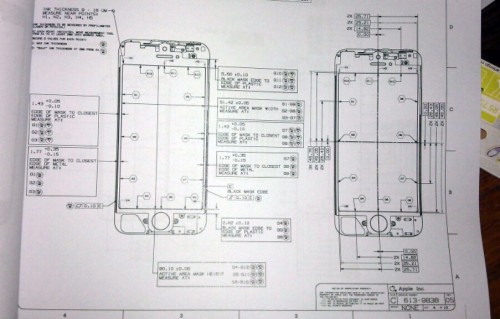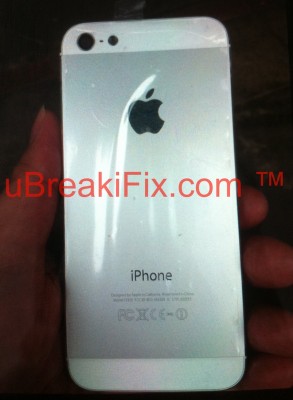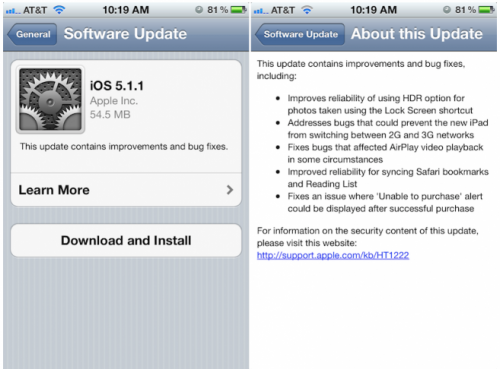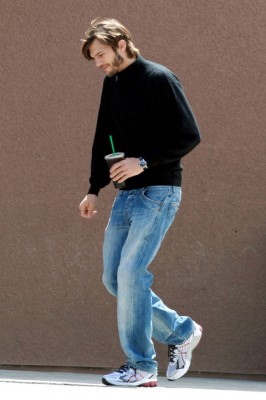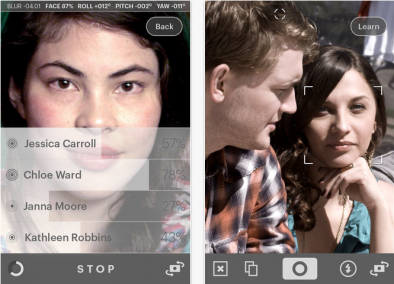News tagged ‘photo’
Schematic Purportedly Shows Next-Generation iPhone Front Panel Design with 4-Inch Display
Earlier today the repair firm iLab Factory has posted what is claimed to be a design schematic for a next-generation iPhone front panel part. The schematic matches up closely with leaked part photos, showing a taller display and the FaceTime camera above the device's earpiece.
Photos: Black and white next-gen metal iPhone 5 backs, mini-dock, taller screen
9to5mac site have received more images of iPhone 5 body parts that are high-resolution. New shots showcase both black and white versions of the next-generation iPhone 5 back. Both are made out of metal and look quite cool.
These photos also show some of the features of the next-generation iPhone.
More photos of the next white iPhone 5 back plate
Another repair firm uBreakiFix has also received photos of what may be the back part of iPhone 5 in white. This one looks a bit suspicious, f.e. there is looser spacing between the letters. But otherwise the part appears identical to the previously-posted part. Both parts show similar look, a smaller dock connector and a headphone jack at the bottom of the device.
More photos:
iOS 6 will have Maps app with 3D mapping [Photos]
BGR just posted images of Apple’s iOS 6 Maps app with 3D mapping. This is just a mockup, because most of the real photos their source was able to capture were blurry.
Apple is reportedly testing its 3D technology in build 10A314 of iOS 6. The renderings are quite accurate, from what the sources say. From what we've heard the 3D icon only exists on the iPad version.
How to run Absinthe 2.0 jailbreak
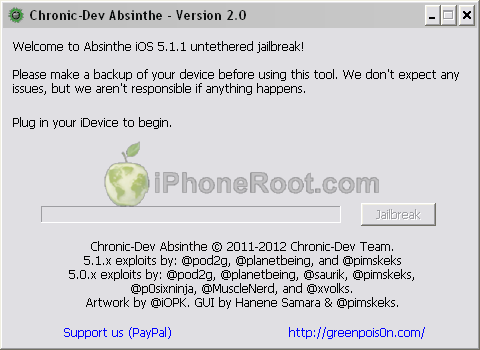
Here are recommendations from Chronic Dev Team:
- Make a backup of your device in iTunes by right clicking on your device name under the ‘Devices’ menu and click ‘Back Up’.
- Once your backup is complete return to your device and go to Settings – General – Reset – Erase all Content and Settings. This will make the jailbreak process much faster.
- Open Absinthe and be sure you are still connected via USB cable to your computer.
- Click ‘Jailbreak’ and wait…. just be patient and do not disconnect your device.
- Once jailbroken return to iTunes and restore your backup from earlier. Right click on your device name under the ‘Devices’ menu in the left panel of iTunes and click ‘Restore from Back Up…’ then select the latest backup you created before. (restoring this backup will return all the content previously on your device ie, apps, photos, etc.)
Step-by-step tutorials are available here.
 Leave a comment, read comments [18]
Leave a comment, read comments [18]
Facebook Launches New iPhone App For Uploading And Sharing Photos
Just after Facebook acquired photo sharing service Instagram for 1$ billion, the company announced Facebook Camera app for iPhone in a today. The app allows uploading a batch of photos at a time and features filters and other photo editing tools. The standard Facebook app allows you to upload only one picture at a time. When first opening Camera app, it detects all Facebook accounts associated with the iPhone, so that you can upload pictures immediately.
 Leave a comment, read comments [6]
Leave a comment, read comments [6]
Aaron Sorkin Will Be Screenwriter For Steve Jobs biopic
Sony Pictures that Aaron Sorkin will be the screenwriter for the film adaptation of the Steve Jobs’ biography by Walter Isaacson. Last month Sorkin, who is well-known for his work on The Social Network, A Few Good Men and The West Wing, noted that he was “strongly considering” the offer to work on the project. Amy Pascal, Sony Pictures Co-Chairman, commented on the announcement:
iOS 5.1.1: what's new and download links
Apple released iOS 5.1.1 (build number 9B206) for iPad, iPod touch, and iPhone. This is a small update with several bugfixes and small improvements. Here is the official list of changes:
- Improves reliability of using HDR option for photos taken using the Lock Screen shortcut.
- Addresses bugs that could prevent the new iPad from switching between 2G and 3G networks.
- Fixes bugs that affected AirPlay video playback in some circumstances.
- Improved reliability for syncing Safari bookmarks and Reading List.
- Fixes an issue where ‘Unable to purchase’ alert could be displayed after successful purchase.
And download links:
 Leave a comment, read comments [2]
Leave a comment, read comments [2]
Apple To Update iCloud With New Photo Sharing Feature
The Wall Street Journal, Apple plans to announce an upgrade to its iCloud service at Worldwide Developers Conference next months. The refreshed service will allow iCloud users to share photos with each other and comment on them. Now, users can only store photos via a Photo Stream feature that is capable to sync photos with other Apple devices, but not to share them.
Photos of Ashton Kutcher in character as Steve Jobs surface
Gossip site TMZ.com published photos of actor Ashton Kutcher wearing Steve Jobs' iconic black turtleneck, jeans and sneakers outfit. Kutcher is preparing to act in the independent film about the late Apple co-founder.
Everybody knows that Jobs so liked the black turtleneck that he reportedly owned hundreds of them. Mona Simpson, Jobs' sister, remarked at his memorial service last October that he had probably owned enough copies of the shirt for everyone in attendance.
'iPhone 5' Headphone Jack and Earpiece Component Surfaces
The website of parts supplier SW-Box posted photos of the parts claimed to be from Apple's sixth-generation iPhone. The components are said to be a headphone jack, earpiece and Wi-Fi cable. The purported iPhone parts suggest the device will have a significantly different internal design, as the headphone jack is attached to the earpiece and Wi-Fi components.
That's a major departure from the current design of the iPhone 4S and iPhone 4, in which the headphone jack is included on a component with the handset's volume buttons and mute switch, all of which are located in the upper left corner of the device.
Face.com Released Updated Version Of Facial Recognition App KLIK
just released version1.0 of its facial recognition app for iPhone with a new learning mode and filters. The previous “testing” version of the app launched in January. However the latest version features face-friendly filters similar to Instagram and improved face-recognition capabilities allowing to Facebook-tag people.
New iPad arrives to 21 more countries soon

Apple just published a press release that confirms the new iPad 3 will launch in 12 additional countries this Friday, April 20. Along with the 12 countries listed below, Apple confirmed an April 27 international launch date for nine more countries:
In addition to South Korea, the new iPad also will be available beginning on Friday, April 20 in Brunei, Croatia, Cyprus, Dominican Republic, El Salvador, Guatemala, Malaysia, Panama, St Maarten, Uruguay and Venezuela. Beginning on Friday, April 27, the new iPad will be available in Colombia, Estonia, India, Israel, Latvia, Lithuania, Montenegro, South Africa and Thailand.
Official press release:
A Look Inside Apple Headquarters
The Apple Gazette has compiled a nice photo gallery that offers a look inside Apple Headquarters at 1 Infinite Loop. Take a look:
When you first walk inside Apple HQ, you’re greeted by the welcome/reception desk, which is situated inside the massive atrium with its bright natural light and suspended walkways.

Reception Desk

Apple HQ atrium
 Leave a comment, read comments [1]
Leave a comment, read comments [1]
Facebook app updated to v4.1.1: brings iPad 3 Retina Display support
Facebook has updated its iOS app with numerous improvements including Retina Display support for the new iPad, the ability to offline in chat, and more.
What's New in Version 4.1.1
In this release, we added some features and fixed some bugs so now:
- You can go offline in chat
- The right profile picture appears for everyone
- Your list of friends always includes all your friends
- In sets of photos, your name is displayed correctly
- Photos of people who like Facebook Pages load correctly
- Your friend-request notification only lights up if you have a request
- You can change your language to Czech, Danish, Greek, Indonesian, Malaysian, Norwegian (Bokmal), Portuguese (Portugal) or Thai
- If you've got a new Retina iPad, you'll see a crisp, high resolution interface
You can download Facebook app for free in AppStore ().