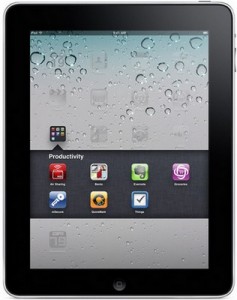News tagged ‘WiFi’
iOS 4.2 reportedly delayed, iPad WiFi issues to blame
Apple may reportedly delay the release of iOS 4.2 until November 16th. The delay is probably coursed by a serious Wi-Fi issue. Many users of the Golden Master version of 4.2 reported that a WiFi connection could be established by their devices but after establishing connection they were unable to do anything on the Internet. “This will delay the release for at least a week while it is tested, but may not get public release until the following week as it appears Apple will be testing it vigorously. iOS 4.2 should, however, come out before Thanksgiving (November 25)", - the MacStories’ source claimed.
iPad launched in Russia today with very limited stock

Yesterday, 9th November, the iPad was officially launched in Russia. Six models of the device are now available in three retail chains: M.Video, Bely Veter and re:Store. The iPad will be on sale only in five cities: Moscow, Saint Petersburg, Volgograd, Rostov-on-Don, and Kazan. There are only 3,000 to 4,000 iPads available in the country on launch. But by the end of the year Apple plans to ship forty to fifty thousand units to Russia. Prices range from 19,990 rubles (US$650) for the 16GB WiFi model to 32,990 rubles (US$1,075) for the 64GB WiFi+3G model. However, it seems that those Russians, who wanted to get the iPad in Russia, had already bought the one abroad or in the grey market, where price for the device reached 100,000 rubles, or US$3,256.
Live from Apple's "Back to the Mac" event (constantly updating)


Tethering settings removed from iPad 4.2 Beta 3
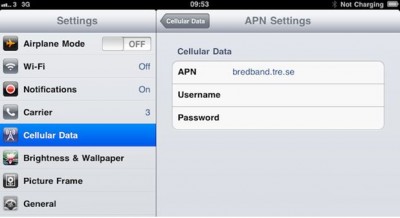
Tethering settings were added to 3G iPads after iOS 4.2 beta 2 for iPad was released. It may mean that Apple was going to add iPhone-like tethering to WiFi + 3G models of the iPad. But in newly realized iPad 4.2 beta 3 was discovered that Apple had removed such settings (see picture, earlier the tethering options were under the ‘Cellular Data’ fields). May be we will see these features in new iOS 4.2 in November or may be it was only mistake, and Apple is not planned for a future iPad software release.
iPad Will Appear at Verizon and AT&T stores On October 28th

Yesterday Verizon and AT&T announced that the iPad will appear in their retail stores in two weeks, on October 28th.
Verizon will be offering only WiFi-enabled iPads that will be optionally bundled with MiFi 2200 Intelligent Mobile Hotspot Routers (which is showed on the image above). The latter allows up to five users to access the Verizon Wireless 3G Mobile Broadband Network via Wi-Fi. The monthly data access plan for 1 GB of data will cost 20$/month.
Chief operating officer of Verizon Wireless John Stratton is excited about this new offer:
Read the rest of this entry »
Teardown of Apple's 4th-gen iPod touch

iFixit took Apple's latest iPod touch apart to reveal its new features contained within, including the 640x960 pixel Retina Display, dual cameras, three-axis gyro and A4 processor. The iPad and iPod touch CPU includes 256MB of random access memory, or RAM, while the iPhone 4 has twice that - 512MB. "And no, there's no RAM upgrade slot," the site quipped.
Fourth-Generation iPod Touch Teardown Photos Posted by FCC

iPod touch 4G teardown photos have appeared on the website of the U.S. Federal Communications Commission (FCC) аlong with other standard information on radiation emissions required by the FCC for approval.
Apple event live blog (finished)
 Leave a comment, read comments [1]
Leave a comment, read comments [1]
HowTo activate iPhone without original SIM card

UPDATE: Now you should use RedSn0w, PwnageTool or Sn0wBreeze to activate.
Having problems activating your iPhone? Don't have original SIM-card? Cannot get passed emergency unlock screen? We have a solution:
If you have iPhone 3G, just use redsn0w to jailbreak and hactivate. If you have iPhone 3GS or iPhone 4 follow these instructions:
If you are already Jailbroken:
So you have an iPhone with iOS 4.0, but don't have the original SIM and stuck on the Emergency Call Screen:
- Download ifunbox software ()
- Run ifunbox software and sync with phone
- Go to /private/var/root/Library/, delete original lockdown folder and put this folder after you extract it from the zip file
- Restart phone
If you are not jailbroken:
 Leave a comment, read comments [12]
Leave a comment, read comments [12]
Users continue iPhone 4 and iPad jailbreaking in Apple Stores
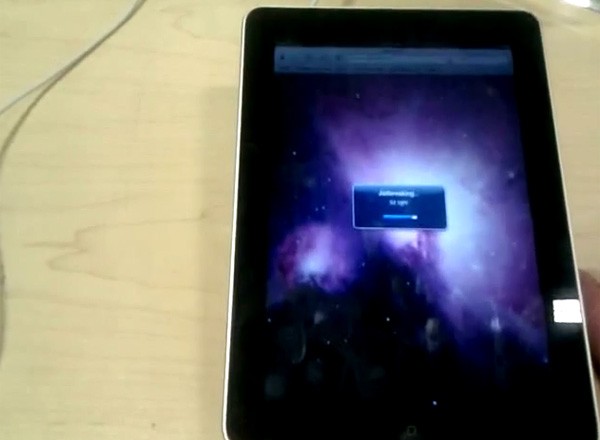
That was funny when people started jailbreaking iPhone's inside Apple Stores. The fun ended because stores started banning jailbreakme.com from their WiFi networks. Well, it looks like it didn't help.
One Apple fan published a video where he jailbreaks iPad by using his Nexus One's mobile hotspot capabilities. Take a look at the video after the break:
iPhone 4 FaceTime video call over 3G is now possible
FaceTime feature gives users the possibility to make voice calls. Apple restricted this feature to Wi-Fi only. Today it became possible to use it over 3G!

Setup Instructions:
- Jailbreak your iPhone 4 via .
- Download and upgrade to the latest Cydia package.
- Open Cydia, Go to Manage then Sources.
- Click Sources, Edit then add: http://apt.modmyi.com
- Search for "My3G" -- download, and install it. It costs $2.79. My3G makes Apps believe that they are on WiFi instead of 3G.
- Go through the Rock setup process with a username and password. Open My3G and leave all settings on the default.
- FaceTime should now work over 3G! -- Make sure to "Forget" the WiFi network you are on (via iOS settings) if you want to test it.
We haven't seen any difference between the 3G FaceTime call and a WiFi FaceTime call. The quality is very good.
Here's a video demo:
Jailbreak can be done on a plane (video)
Here's an interesting video from MuscleNerd, who jailbreaks an iPad using JailBreakMe in a plane (over New Mexico via "Gogo Inflight Internet" wifi). Nice!!
New Fring For iPhone Has 3G Video Chat Support
Few days ago Fring released new update for their iPhone app. Now it supports multitasking and, what is more important, 3G video calling via front facing video camera. With new Fring you can make video calls to anyone who has the same app installed on his device (and that must not be necessarily iPhone).
9to5mac already tested this new function and found that the quality of video leaves much to be desired, though over WiFi it's a bit clearer (that is why Apple didn't make 3G support for FaceTime). In some situations video call over 3G didn't have any audio streaming, so the interlocutor could not be heard.
Read the rest of this entry »
Official iOS 4 changelog from Apple

Here's an official changelog for recently released iOS 4 for iPhone and iPod Touch:
This update contains over 100 new features, including the following:
• Multitasking support for third-party apps*
– Multitasking user interface to quickly move between apps
– Support for audio apps to play in the background
– VoIP apps can receive and maintain calls in the background or when device is asleep
– Apps can monitor location and take action while running in the background
– Alerts and messages can be pushed to apps using push and local notifications
– Apps can complete tasks in the background
• Folders to better organize and access apps
• Home screen Wallpaper*
• Mail improvements
– Unified inbox to view emails from all accounts in one place
– Fast inbox switching to quickly switch between different email accounts
– Threaded messages to view multiple emails from the same conversation
– Attachments can be opened with compatible third-party apps
– Search results can now be filed or deleted
– Option to select size of photo attachments
– Messages in the Outbox can be edited or deleted
New iPhone's Gyroscope Was Added for Gaming
When Gizmodo showed new iPhone's prototype most of us stopped expecting from Jobs anything shocking on WWDC 2010. But he amazed us, and not only with new display's resolution, FaceTime function and 802.11n support, but also with gyroscope. Many developers instantly realized - this is a new breakthrough.
While conventional accelerometer measures linear acceleration as a change of direction apart a change in velocity, a gyroscope measures angular acceleration, or in other words, a change in both direction and velocity at the same time. Thus the device can sense its rotation while ignoring hand jitters and linear movements, which is impossible for accelerometer.
Read the rest of this entry »