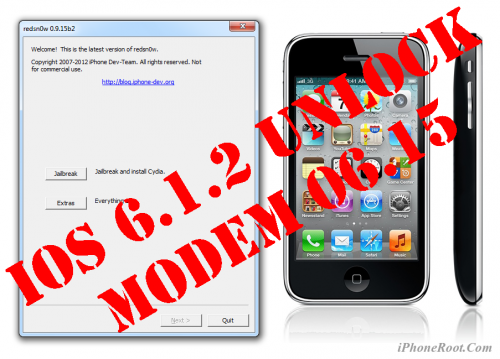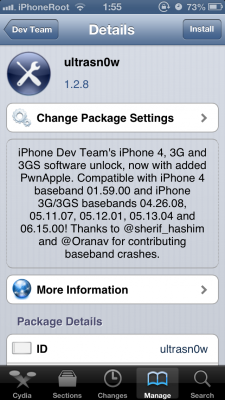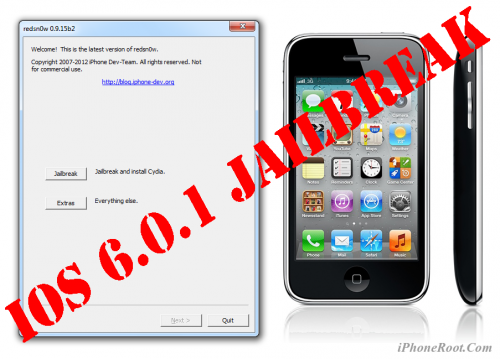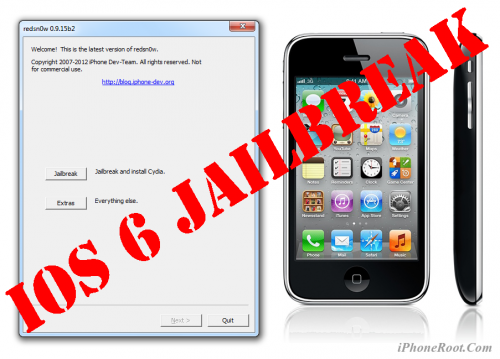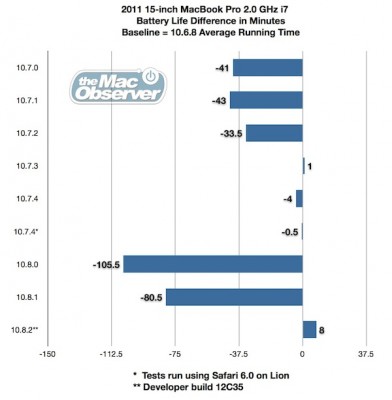News tagged ‘2.0’
Apple's smart iWatch will launch in mid 2014
KGI Securities analyst Ming-Chi Kuo, who has been fairly accurate regarding Apple hardware releases, claims that Apple's smart watch will not be released until the end of 2014.
Apple may not have adequate resources to develop an iWatch version of iOS because it may require big changes to iPhone and iPad iOS this year. In addition, wearable device components aren’t mature. For these reasons, we think mass production of the iWatch is more likely to begin in 2H14, not 2H13 as the market speculates.
Step-by-step Tutorial: How to Update iPhone 3GS Modem Version to 06.15 Using RedSn0w 0.9.15 (Windows) [iOS 6.1.2]
This is step-by-step instructions on how to update your iPhone 3GS modem to version 06.15 on iOS 6.0 - iOS 6.1.2. We will use RedSn0w 0.9.15 for Windows.
 Leave a comment, read comments [24]
Leave a comment, read comments [24]
Samsung Galaxy S 4 vs. Galaxy S III: what's changed
Samsung Galaxy S 4 looks a lot like last year's Galaxy S III model. But there are of course some differences, most notably on the inside. Let's compare some specs:
Step-by-step Tutorial: How to UnTether Jailbreak and Unlock iPhone 4 Using Sn0wBreeze 2.9.11 (Windows) [iOS 6.1.2]
UPDATE: Apple released iOS 6.1.3, so you can NOT restore to earlier firmware (both original and custom), unless you have saved your SHSH keys. If you are on iOS 6.0-6.1.2 you can use evasi0n to jailbreak.
Using this tutorial you will be able to create a custom firmware, untether jailbreak and unlock iOS 6.1.2 running on iPhone 4. This tutorial uses Sn0wBreeze 2.9.11 for Windows.
Sn0wBreeze 2.9.11 allows users to preserve modem version for unlock.
 Leave a comment, read comments [73]
Leave a comment, read comments [73]
Step-by-step Tutorial: How to UnTether Jailbreak and Unlock iPhone 3GS Using Sn0wBreeze 2.9.11 (Windows) [iOS 6.1.2]
UPDATE: Apple released iOS 6.1.3, so you can NOT restore to earlier firmware (both original and custom), unless you have saved your SHSH keys. If you are on iOS 6.0-6.1.2 you can use evasi0n to jailbreak.
Using this tutorial you will be able to create a custom firmware, untether jailbreak and unlock iOS 6.1.2 running on iPhone 3GS. This tutorial uses Sn0wBreeze 2.9.11 for Windows.
Sn0wBreeze 2.9.11 allows users to preserve modem version for unlock.
Sn0wBreeze 2.9.11 does not allow users to update modem version to 06.15. If you need 06.15 - just use redsn0w (tutorial is here).
 Leave a comment, read comments [292]
Leave a comment, read comments [292]
iPhone Dev-Team updates UltraSn0w with iOS 6.1 support
The iPhone Dev-Team has released UltraSn0w 1.2.8 to bring unlock support for some older basebands on iOS 6.1.
MuscleNerd commented in twitter:
Version 1.2.8 is compatible with 6.1 main firmware
 Leave a comment, read comments [18]
Leave a comment, read comments [18]
Belkin removed eSATA support in anticipated Thunderbolt Express Dock, the price dropped to $ 299
In September 2011, Belkin unveiled a prototype of its Thunderbolt Express Dock offering users a wide range of connectivity options via a single Thunderbolt cable. By 2012 year, the product had been improved in design and got a launch date of September 2012 with a price tag of $ 299.
Users complain of the rapid consumption of the battery after upgrading to iOS 6.0.2

The recently released update of IOS 6.0.2 for the iPhone 5 and IPad mini, could solve some of the issues associated with Wi-Fi, but some users say that the software reduced battery life.
 Leave a comment, read comments [4]
Leave a comment, read comments [4]
Step-by-step Tutorial: How to Tether Jailbreak and Unlock iPhone 4 Using Sn0wBreeze 2.9.7 (Windows) [iOS 6.0.1]
Using this tutorial you will be able to create a custom firmware, tether jailbreak and unlock iOS 6.0.1 running on iPhone 4. This tutorial uses Sn0wBreeze 2.9.7 for Windows.
Tethered jailbreak means that each time you restart your device you will need to connect it to a computer and run iBooty.
Sn0wBreeze 2.9.7 allows users to preserve modem version for unlock.
 Leave a comment, read comments [47]
Leave a comment, read comments [47]
Step-by-step Tutorial: How to (Un)Tether Jailbreak and Unlock iPhone 3GS Using Sn0wBreeze 2.9.7 (Windows) [iOS 6.0.1]
Using this tutorial you will be able to create a custom firmware, tether jailbreak and unlock iOS 6.0.1 running on iPhone 3GS. This tutorial uses Sn0wBreeze 2.9.7 for Windows.
If you have iPhone 3GS with an old bootrom version 359.3, the jailbreak is untethered. If your device has bootrom version 359.3.2 and higher, jailbreak will be tethered. You can detect your bootrom version using this tutorial.
Tethered jailbreak means that each time you restart your device you will need to connect it to a computer and run iBooty.
Sn0wBreeze 2.9.7 allows users to preserve modem version for unlock.
Sn0wBreeze 2.9.7 does not allow users to update modem version to 06.15. If you need 06.15 - just use redsn0w.
 Leave a comment, read comments [56]
Leave a comment, read comments [56]
Step-by-step Tutorial: How to Jailbreak and Unlock iPhone 3GS Using RedSn0w 0.9.15 (Windows) [iOS 6.0.1]
This is step-by-step instructions on how to perform jailbreak and unlock of your iPhone 3GS on iOS 6.0.1 firmware using RedSn0w 0.9.15 for Windows.
If you have iPhone 3GS with an old bootrom version 359.3, the jailbreak is untethered. If your device has bootrom version 359.3.2 and higher, jailbreak will be tethered. You can detect your bootrom version using this tutorial.
Tethered jailbreak means that each time you restart your device you will need to connect it to a computer and run redsn0w.
 Leave a comment, read comments [164]
Leave a comment, read comments [164]
Step-by-step Tutorial: How to Jailbreak and Unlock iPhone 3GS Using RedSn0w 0.9.15 (Windows) [iOS 6.0]
UPDATE: Apple released iOS 6.0.1, so you can NOT restore to earlier firmware (both original and custom), unless you have saved your SHSH keys. If you are on iOS 6.0 right now you can use this tutorial.
This is step-by-step instructions on how to perform jailbreak and unlock of your iPhone 3GS on iOS 6 firmware using RedSn0w 0.9.15 for Windows.
If you have iPhone 3GS with an old bootrom version 359.3, the jailbreak is untethered. If your device has bootrom version 359.3.2 and higher, jailbreak will be tethered. You can detect your bootrom version using this tutorial.
Tethered jailbreak means that each time you restart your device you will need to connect it to a computer and run redsn0w.
 Leave a comment, read comments [78]
Leave a comment, read comments [78]
Upcoming OS X Mountain Lion version may solve laptop battery life woes
The unscientific test carried out by The Mac Observer claims to show significant boost in MacBook battery life using a new developer build 12C35 of OS X Mountain Lion, with the latest beta showing an 85-minute increase from the current 10.8.1.
Using OS X 10.6.8 Snow Leopard as a baseline, the compiled test data showed a significant hit to battery performance with the introductions of 10.7 Lion and 10.8 Mountain Lion. Upon release, Lion lost over 40 minutes of battery life and took three revisions to regain Snow Leopard power efficiency. In contrast, Mountain Lion saw a huge 105 minute loss in battery performance when it was released in July, with the latest 10.8.1 version moving the OS only 30 minutes closer to baseline.
Apple's alleged 9-pin dock connector may be same size as Micro USB
The side-by-side comparison shots of what appear to be a Micro-A USB cable with the smaller 9-pin dock connector Apple is rumored to be deploying with the sixth-generation iPhone were released by French blog nowhereelse.fr on Saturday. The purported 9-pin format is nearly identical in size to the Micro USB plug, though Apple's rumored part appears to be slightly longer and thinner.
Apple Begins Prepping Yerba Buena Center for iPhone 5 Media Event
Apple has begun preparing the Yerba Buena Center for its iPhone 5 introduction. The entrance of the Center is wrapped with colorful banners, suggesting that new multicolored iPods will be part of the event. The new banners evoke the imagery the company used to launch new iPods in 2010.