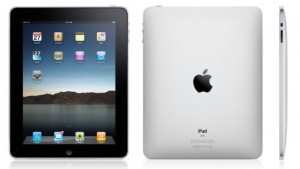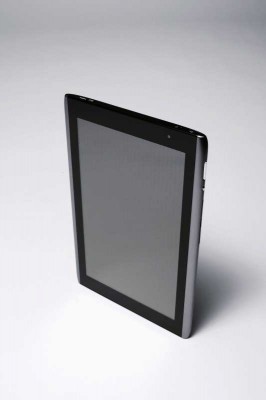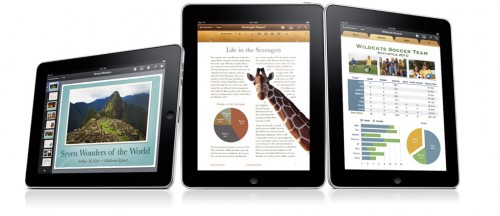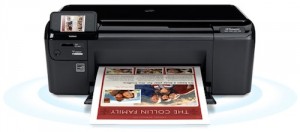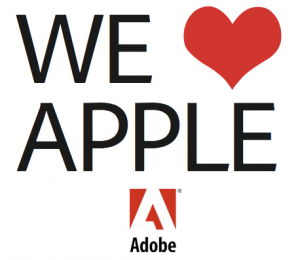News tagged ‘display’
Apple’s plans for 2011

Apple seems to have grate plans for 2011. So, we’d summarized all rumors and official statement, and formed the following list, which shows Apple's plans for the new year:
- Lion OS;
- Mac App Store;
- iPad 2
- Implementing of Light Peak optical interconnect technology developed by Intel to replace such things like USB, DisplayPort and HDMI. In future, the technology has the potential to reach speeds of 100Gbps. it is also requires smaller connections and thinner cables;
- New model of MacBook Pro notebooks equipped with Intel's Light Peak, 512 GB of SSD storage, without an optical drive. These MacBook Pro's will last longer, run quieter and be lighter and more power-efficient;
- Apple-branded Blu-ray player/burning device which is also capable of burning standard optical media such as DVD or CD;
- Subscription service via iTunes, which would be focused on video services.
Verizon's ad got an iPhone instead of Droid X
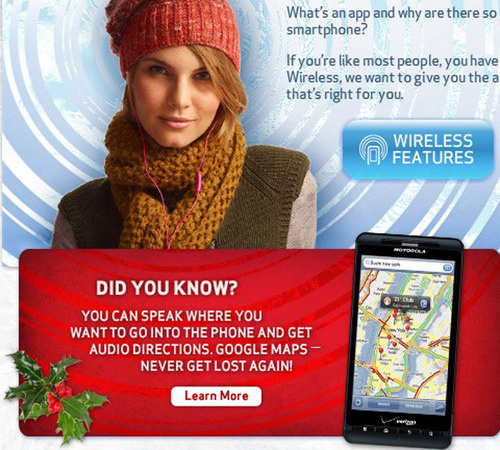
Verizon is good at Photoshop. But their dream of getting an iPhone is too big. This ended up to a funny misstake. Their Motorola Droid X ad actually has an iPhone screen display with Google Maps running. Motorola is not going to be pleased about this ![]()
 Leave a comment, read comments [1]
Leave a comment, read comments [1]
Step-by-step Tutorial: How to Jailbreak and Unlock Your iPhone 3GS Using RedSn0w 0.9.6b5 (Windows) [iOS 4.2.1]

UPDATE: Please think first, before you do something.
UPDATE 2: If you have 05.13 baseband or lower - do not update to 4.2.1, use PwnageTool to create custom firmware!
UPDATE 3: If you have new bootrom and ios 4.1, do not update to 4.2.1 - you will loose untethered jailbreak.
UPDATE 4: WARNING: updating to iPad baseband for iPhone unlock may disable your GPS
This is step-by-step instructions on how to jailbreak and unlock your iPhone 3GS on iOS 4.2.1 firmware using RedSn0w 0.9.6b5 for Windows.
For iPhone 3G use this tutorial.
If you have an iPhone 3GS with the new bootrom you will only be able to perform a tethered jailbreak at this time. This means you will need Redsn0w's assistance to boot into your jailbroken device.
UPDATE: Please, consider reading our Jailbreak & Unlock FAQ, especially if you have questions or troubles.
IMPORTANT FOR UNLOCKERS
During this process you can update your baseband to the 06.15 version. If you are on 05.14 or 05.15 or higher you will need to do this to unlock. You do not need to do this for jailbreak only. Please read the following very carefully before deciding whether to do this.
 Leave a comment, read comments [404]
Leave a comment, read comments [404]
Step-by-step Tutorial: How to Jailbreak and Unlock Your iPhone 3G Using RedSn0w 0.9.6b5 (Windows) [iOS 4.2.1]

UPDATE: Please think first, before you do something.
UPDATE 2: If you have 05.13 baseband or lower - do not update to 4.2.1, use PwnageTool to create custom firmware!
UPDATE 3: WARNING: updating to iPad baseband for iPhone unlock may disable your GPS
UPDATE: Please, consider reading our Jailbreak & Unlock FAQ, especially if you have questions or troubles.
This is step-by-step instructions on how to jailbreak and unlock your iPhone 3G on iOS 4.2.1 firmware using RedSn0w 0.9.6b5 for Windows.
For iPhone 3GS use this tutorial.
IMPORTANT FOR UNLOCKERS
During this process you can update your baseband to the 06.15 version. If you are on 05.14 or 05.15 or higher you will need to do this to unlock. You do not need to do this for jailbreak only. Please read the following very carefully before deciding whether to do this.
 Leave a comment, read comments [806]
Leave a comment, read comments [806]
Step-by-step Tutorial: How to Jailbreak and Unlock Your iPhone 3GS Using PwnageTool 4.1.3 (Mac OS) [iOS 4.1]

UPDATE: Please think first, before you do something.
UPDATE 2: If you have 05.13 baseband or lower - do not update! Use PwnageTool.
UPDATE 3: If you have 4.1 and 3gs with new bootrom, do not update to 4.2.1, create custom 4.1 firmware using pwnagetool.
UPDATE 4: WARNING: updating to iPad baseband for iPhone unlock may disable your GPS
UPDATE: Please, consider reading our Jailbreak & Unlock FAQ, especially if you have questions or troubles.
These are instructions on how to jailbreak and unlock your iPhone 3GS on iOS 4.1 using PwnageTool 4.1.3 for Mac OS X. This tutorial will explain how to upgrade your baseband if needed for an unlock.
For iPhone 3G use this tutorial.
There is no unthethered jailbreak for new iPhone 3GS bootroms and iOS 4.2.1 yet, so you should stay at iOS 4.1.
Important: iPhone3GS users with old bootroms who want to go to 4.2.1 and unlock should not use this PwnageTool! Update to stock 4.2.1 first, then use new redsn0w to update your baseband.
Step One
Make a folder called "Pwnage" on the desktop. Download a couple of things:
 Leave a comment, read comments [15]
Leave a comment, read comments [15]
Apple to Add Five New Features to the iPad 2
The Chinese Economy Daily News reports that the Apple's next generation iPad will add 5 distinct new features, including:
- Video phone
- Better mobility
- USB port
- New display technology
- 3-axis gyroscope
10 iPad Killers That Will Be Released In 2011
Yesterday BusinessInsider revealed a top-10 list of tablet PCs that will compete with iPad in 2011. Here it is:
- RIM's BlackBerry Playbook
Release Date: early 2011.

A 7-inch tablet is reported to be faster that iPad with its $500 price tag.
Read the rest of this entry »
Acer revealed its plans on competing with Apple on tablets market
This week Acer revealed that it's going to ship two Android-based tablets in April 2011, and one Windows 7 tablet in February 2011.
Read the rest of this entry »
Apple Updates Pages, Keynote and Numbers for iPad 4.2
In addition to release of new iOS 4.2 Apple updated their software bundle iWork for iPad, which includes Pages, Keynote and Numbers. So, what is new in this version of iWork? The most significant changes include:
For all programs:
- Wireless printing with AirPrint using iOS 4.2;
- Support for iOS 4.2 multitasking;
- Localized in Portuguese, Danish, Finnish, Korean, Norwegian, Polish, Swedish, and Traditional Chinese;
- Improved usability and reliability;
- Improved PDF export using iOS 4.2;
Pages
All you need to know about new iOS 4.2

Finally, Apple released their rumored iOS 4.2. Here is a list of the new features and improvements added in this firmware:
- AirPlay for steaming audio and video content to the Apple’s set-top box Apple TV with access to Netflix streaming.
- Find My iPhone service became free for the current generation iPad, iPhone, or iPod touch.
- AirPrint: the feature allows to print over-the-air directly to certain HP printers. Perhaps, the company is interested in looking into third-party solutions.
Apple will release iOS 4.2 today

Apple recently published a press release stating that new firmware iOS 4.2 for iPhone, iPod Touch and iPad will be available today.
Apple® today announced that iOS 4.2, the latest version of the world’s most advanced mobile operating system, is available today for download for iPad™, iPhone® and iPod touch®. iOS 4.2 brings over 100 new features from iOS 4.0, 4.1 and 4.2 to iPad including Multitasking, Folders, Unified Inbox, Game Center, AirPlay® and AirPrint.
The iOS 4.2 update is available today to download to iPad, iPhone and iPod touch by syncing the device with iTunes 10.1. iOS 4.2 is compatible with iPad, iPhone 3G, iPhone 3GS, iPhone 4, second and third generation iPod touch (late 2009 models with 32GB or 64GB) and new iPod touch. Some features may not be available on all products. For example, Multitasking requires iPhone 3GS, iPhone 4, third generation iPod touch (late 2009 models with 32GB or 64GB) or later.
However users are unable to update through iTunes right now, as well as there are no download links yet. The expected release time is 10 am Pacific Time.
Full is under the cut:
iTunes Connect Mobile App Updated with iPad Support, Retina Graphics, iBookstore Stats

Apple updated their iTunes Connect Mobile application which allows iOS developers to check their Apple developer account and see detailed information about the apps which are currently on sale in the App Store. The latest 1.1 update includes support for the iPad, graphics for the iPhone 4 and 4th-generation iPod touch Retina display and support for the viewing of iBookstore statistics for your books. This is the same application which Mac App Store developers will use to track their apps. The app is free.
Apple releases Safari 5.0.3, 4.1.3 with bug fixes, security updates
Early this week Apple released an update for its Safari Web browser, with version 5.0.3 for Windows, Mac OS X Leopard and Snow Leopard, and 4.1.3 for Mac users running Tiger. The updated browser fixes the bug that could prevent users from submitting web forms and establish an encrypted, authenticated connection to the Safari Extensions Gallery. New version of Safari for Mac also solves an issue that could cause Web content to display incorrectly.
Other fixes, according to Apple, include:
Apple Releases Mac OS X 10.6.5
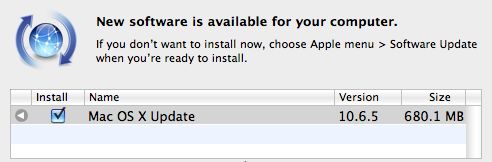
As we promised, yesterday Apple released Mac OS X 10.6.5 update for Snow Leopard, which now available via Software Update. The public release is the same Build 10H574 that was seeded to developers on Monday. The 10.6.5 Update is recommended for all users running Mac OS X Snow Leopard. The full list of general fixes and improvements in Mac OS X 10.6.5, according to Apple, includes:
Adobe: Apple is Inciting Negative Campaigning Against Flash
Last week Ars Technica test found out that the MacBook Airs battery life was reduced by up to two hours when Flash was installed. But the Adobe CTO Kevin Lynch believes that it is impossible. In his interview to Fast Company he claimed that reports of Adobe Flash causing reduced battery life are a “false argument.”
“When you're displaying content, any technology will use more power to display, versus not displaying content. If you used HTML5, for example, to display advertisements, that would use as much or more processing power than what Flash uses”, - Lynch explained.
Moreover, he blamed Apple in inciting and condoning a negative campaign against Flash. Earlier this year, Jobs spoke out against Flash in an open letter, labeling it unfit for the modern era of low-power devices. And as a result, the MacBook Airs and Macs are shipped now without Flash pre-installed.