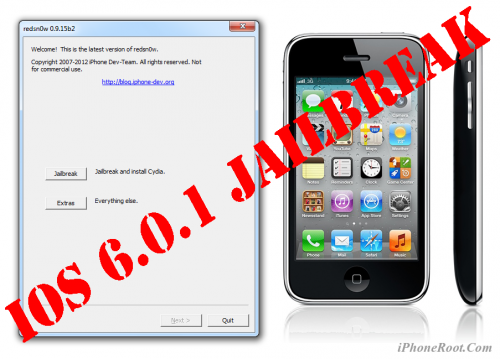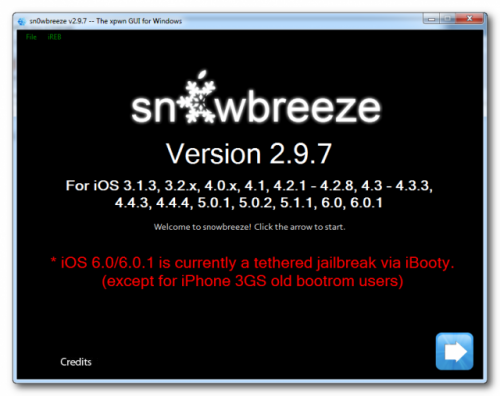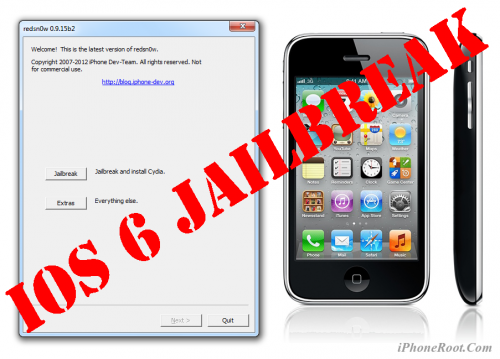News tagged ‘IPS’
Step-by-step Tutorial: How to Jailbreak and Unlock iPhone 3GS Using RedSn0w 0.9.15 (Windows) [iOS 6.0.1]
This is step-by-step instructions on how to perform jailbreak and unlock of your iPhone 3GS on iOS 6.0.1 firmware using RedSn0w 0.9.15 for Windows.
If you have iPhone 3GS with an old bootrom version 359.3, the jailbreak is untethered. If your device has bootrom version 359.3.2 and higher, jailbreak will be tethered. You can detect your bootrom version using this tutorial.
Tethered jailbreak means that each time you restart your device you will need to connect it to a computer and run redsn0w.
 Leave a comment, read comments [164]
Leave a comment, read comments [164]
Intel Working On Cutting Power Consumption In Future Ivy Bridge Chips
CNET, Intel is actively working on reducing the power consumption of Ivy Bridge processors, which would allow using them in mainstream tablets and decreasing battery needs on small laptops such as the MacBook Air. The report said:
Samsung Working to Keep Design Dispute Separate from Component Contracts

Several Samsung senior executives were reportedly holding an emergency meeting yesterday to discuss Samsung's next moves in the case. Samsung CEO Kwon Oh-hyun not present at that meeting trying to save the company’s component supply contracts with Apple. Kwon's primary responsibility is to oversee the company's component business, a division that maintains a close relationship with Apple.
Polaroid Photos Of The First Apple Computers
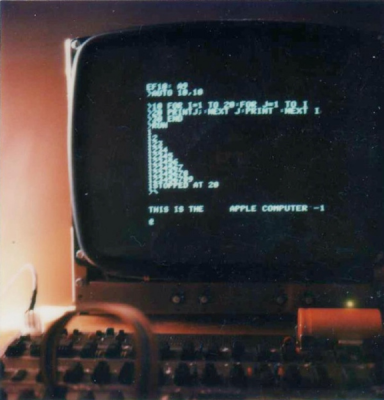 Circuit board hooked up to a monitor and keyboard
Circuit board hooked up to a monitor and keyboard
Technologizer's Harry McCracken on some photos taken in 1976 by Paul Terrel from the Byte Shop in Mountain View. The Byte Shop was one of several computer stores in the world at that time and later become the first dealer for a startup company called Apple Computer.
Next iPhone And iPad Expected In The Middle Of 2013?
Digitimes, market observers believe that Apple’s suppliers will have a very strong first quarter of 2013 due to launches of the new iPhone and iPad expected in the middle of the next year. The report said:
Step-by-step Tutorial: How to Tether Jailbreak iPod Touch 4G Using RedSn0w 0.9.15 (Windows) [iOS 6.0.1]
This is step-by-step instructions on how to perform tethered jailbreak of your iPod Touch 4G on iOS 6.0.1 firmware using RedSn0w 0.9.15 for Windows.
Tethered jailbreak means that each time you restart your device you will need to connect it to a computer and run redsn0w.
 Leave a comment, read comments [49]
Leave a comment, read comments [49]
Step-by-step Tutorial: How to Tether Jailbreak iPhone 4 Using RedSn0w 0.9.15 (Windows) [iOS 6.0.1]
This is step-by-step instructions on how to perform tethered jailbreak of your iPhone 4 on iOS 6.0.1 firmware using RedSn0w 0.9.15 for Windows.
Tethered jailbreak means that each time you restart your device you will need to connect it to a computer and run redsn0w.
 Leave a comment, read comments [107]
Leave a comment, read comments [107]
Sn0wBreeze 2.9.7 released: iOS 6.0.1 support added
iH8Sn0w released Sn0wBreeze 2.9.7 that brings support for tethered jailbreak of iOS 6.0.1. New version supports iPhone 3GS, iPhone 4 and iPod Touch 4G. It does not work with A5/A6 devices, like iPad 2, iPad 3, iPhone 4S, iPhone 5, etc.
Sn0wbreeze can be used to create a custom firmware with jailbreak and preserve iPhone modem (baseband) version for unlock.
You can find the release notes below. You can download the latest version of Sn0wBreeze from .
 Leave a comment, read comments [23]
Leave a comment, read comments [23]
Step-by-step Tutorial: How to Jailbreak and Unlock iPhone 3GS Using RedSn0w 0.9.15 (Windows) [iOS 6.0]
UPDATE: Apple released iOS 6.0.1, so you can NOT restore to earlier firmware (both original and custom), unless you have saved your SHSH keys. If you are on iOS 6.0 right now you can use this tutorial.
This is step-by-step instructions on how to perform jailbreak and unlock of your iPhone 3GS on iOS 6 firmware using RedSn0w 0.9.15 for Windows.
If you have iPhone 3GS with an old bootrom version 359.3, the jailbreak is untethered. If your device has bootrom version 359.3.2 and higher, jailbreak will be tethered. You can detect your bootrom version using this tutorial.
Tethered jailbreak means that each time you restart your device you will need to connect it to a computer and run redsn0w.
 Leave a comment, read comments [78]
Leave a comment, read comments [78]
RedSn0w updated to version 0.9.15b3
The iPhone Dev-Team has announced an updated version of RedSn0w and an upcoming update to UltraSn0w for iOS 6 compatibility.
Version 0.9.15b3 fixes the redsn0w “error 2601” that Windows users were seeing using the Restore button. It also fixes a related Windows iTunes error 14 for stitched files. Note that if you have a baseband, you should probably avoid stitching and simply use redsn0w’s native Restore (not iTunes).
Those lucky recipients of new iPad minis and iPad4s on Friday can use this redsn0w to save your 6.0 blobs off to Cydia. First connect your new device and turn it on, then use redsn0w’s Extras->SHSH Blobs->New and point it at the 6.0 IPSW.
Expect an ultrasn0w compatibility update for iOS 6.0 by Friday (mostly useful for 3GS old-bootrom users who are currently enjoying the untethered 6.0 jailbreak!). Same baseband support as with 5.x.
Thanks to @iamgolfy for helping test the 2601 Windows fix!
You can download the latest version of RedSn0w from here.
Philips Will Launch Smart Hue Bulbs At Apple Stores Tomorrow
Today Philips announced that it would release a smart LED bulb at Apple stores tomorrow. Unlike traditional light bulbs these bulbs use a bridge that is connected to your Wi-Fi router to allow you to customize lighting times and settings via a dedicated mobile app.

Apple introduced iPad mini: 7.9-inch, 7.2mm thick, 10-hour battery life, starting at $329

Today Apple Senior Vice President Philip Schiller announced the new iPad mini.
iPad Mini is 23 percent thinner and 53 percent lighter than iPad 3. It is just 7.2mm thin, and weights 0.68 pounds. The new iPad mini features a 7.9-inch Multi-Touch display, A5 CPU, FaceTime HD and 5MP iSight cameras, 10 hours of battery life, fast 802.11n 150 Mbps Wifi and worldwide LTE. iPad mini features the same number of pixels (1024 x 768) as the original iPad and iPad 2, so it is possible to run and use all 270000 apps designed specifically for iPad. The best part is that you can hold in one hand.
The iPad Mini price starts from $329 for 16GB Wifi model up tp $659 for 64Gb WiFi+3G/4G:
Step-by-step Tutorial: How to Tether Jailbreak iPod Touch 4G Using RedSn0w 0.9.15 (Windows) [iOS 6.0]
UPDATE: Apple released iOS 6.0.1, so you can NOT restore to earlier firmware (both original and custom), unless you have saved your SHSH keys. If you are on iOS 6.0 right now you can use this tutorial.
This is step-by-step instructions on how to perform tethered jailbreak of your iPod Touch 4G on iOS 6 firmware using RedSn0w 0.9.15 for Windows.
Tethered jailbreak means that each time you restart your device you will need to connect it to a computer and run redsn0w.
 Leave a comment, read comments [51]
Leave a comment, read comments [51]
Step-by-step Tutorial: How to Tether Jailbreak iPhone 4 Using RedSn0w 0.9.15 (Windows) [iOS 6.0]
UPDATE: Apple released iOS 6.0.1, so you can NOT restore to earlier firmware (both original and custom), unless you have saved your SHSH keys. If you are on iOS 6.0 right now you can use this tutorial.
This is step-by-step instructions on how to perform tethered jailbreak of your iPhone 4 on iOS 6 firmware using RedSn0w 0.9.15 for Windows.
Tethered jailbreak means that each time you restart your device you will need to connect it to a computer and run redsn0w.
 Leave a comment, read comments [62]
Leave a comment, read comments [62]
Apple and Samsung Moving From "Frenemies" To "Enemies" Relationship
Apple and Samsung have for a long time had a strained relationship, with the companies locked in many court trials relating to their competition in the tablet and smartphone markets. As tensions between companies have continued to grow, Apple has been trying to decrease its reliance on Samsung for production of components. Now The Korea Times on how the relationship between companies has moved from a "love-hate" to a "hate-hate" relationship.