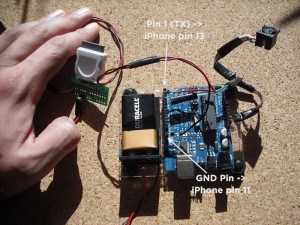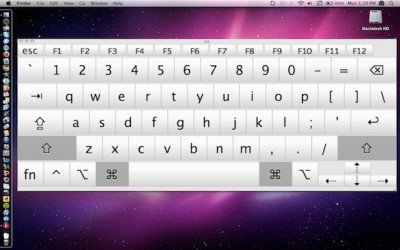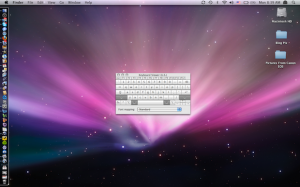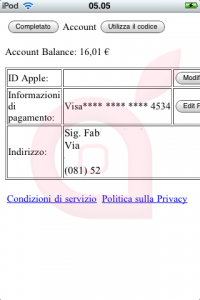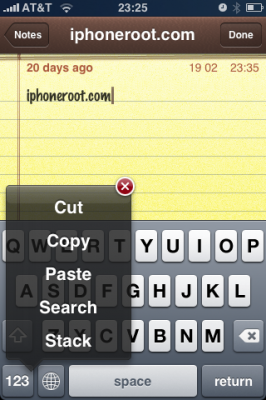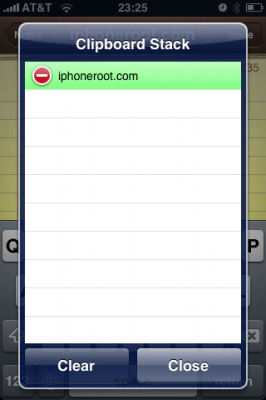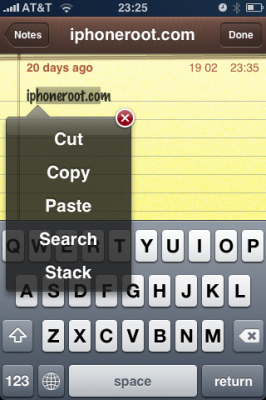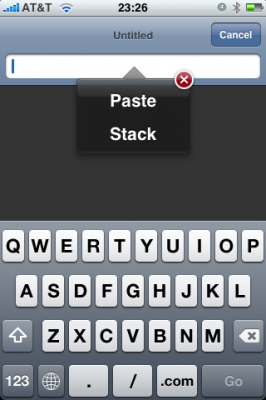News tagged ‘Keyboard’
How To Connect a PS/2 Keyboard to the iPhone
There are so many pictures of different keyboards plugged into iPhones on the Internet. However no one has yet published a detailed howto on how to get this working yourself. AwghBlog did posted a detailed manual how to creare a PS/2 to iPhone converter. You can read it .
Transforming iPhone 3GS [Video]
Manuel Eder created a video where iPhone 3GS transformes and obtains a physical landscape keyboard. The video is really well done and leaves you speechless. I wish it were real.
Virtual keyboard for Apple Mac iTablet was found in Snow Leopard
The site 9 to 5 Mac found a new virtual keyboard in the new recently released Mac OS - Snow Leopard. The new keyboard is much bigger (finger sized) and is located in an input method (keyboard) system pref. You can resize it as well to stretch all the way across the screen. This might be the first steps towards touchscreen hardware such as Apple's much-rumored tablet computer (also known as iTablet and MacBook Touch).
For comparison, here’s the old soft keyboard in Leopard. This is not a touchscreen keyboard.
Nokia N900: The Revenge of Nokia's iPhone? [Video]
Recentrly we've talked about Nokia and their willingness to enter into direct competition with the iPhone releasing new devices based on Linux. Now on the official Nokia website we can already pre-order the new mini tablet N900.
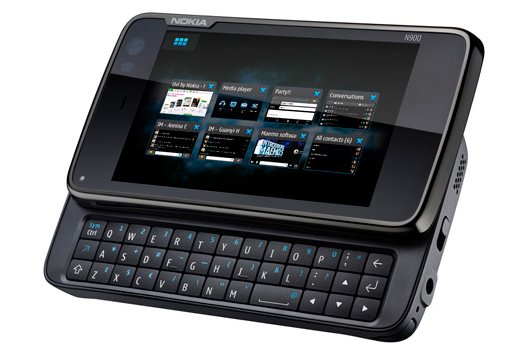
The operating system is the Maemo 5, that is based on Linux. It has an ARM Cortex A8 processor with 256MB of RAM for applications and other 768MB in virtual memory, so total is 1GB. So the multi-tasking is guaranteed. The graphics uses Open GL | ES 2.0, which is quite good.
The new operating system is much more flexible compared to Symbian. The Web browser is developed by Mozilla and is capable of playing Flash 9.4 movies and animations.
It looks like an iPhone but lacks the Home. It also has a sliding QWERTY keyboard. The screen resolution is 800 × 480 pixels (16:9). There are two cameras. The main has 5 MP with Carl Zeiss optics, Tessar lens and two LEDs for flash. The onboard memory is 32GB but can be expanded with microSD to additional 48GB.
The target price (tax excluded) is 500 euro. Nokia N900 will be available starting from October.
Here's a video that shows the Maemo interface in action:
113 new features of firmware 3.0

Here is a list of 113 new features in 3.0 firmware. The information is from hackint0sh site forum:
1. Cut/Paste
2. Copy/Paste
3. Shake to undo/redo typing
4. Text selection for easy mass deletion
5. MMS
6. Landscape keyboard in Notes
7. Landscape keyboard in Mail
8. Landscape keyboard in Messages
9. Forward texts or picture messages
10. Delete individual texts or picture messages
What's new in Firmware 3.0 Beta4: 12 changes
Here is a list of changes from iSapzio (sorry, screenshots are in Italian):
1. You can now enter to Settings-Store to see the balance and billing information:
2. Another change concerns volume control in the iPod app (or the "Music" on iPod Touch). While using Firmware 3.0 beta 4 on iPod Touch first generation, we can see that the controls for the volume are gone. This is an intelligent system, that turns on and off volume control, depending on USB, headphones and AD2P connection:
3. Fixed problems with iPhoto and displaying thumbnails of the screenshots / images from the CameraRoll.
iNap@Work: audio camouflage [AppStore]
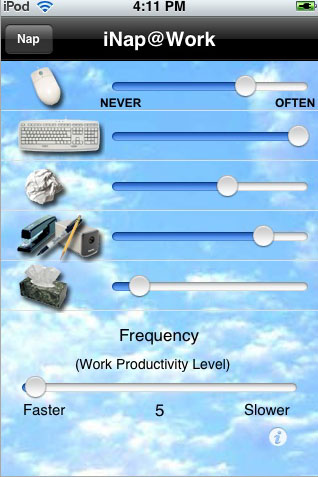
If you don't work at home where you can permanently doze or beat off undetected, iNap@Work provides audio camouflage of papers shuffling, keyboard typing, etc. AppStore .
via gizmodo
What's new in iPhone firmware 3.0 beta 3?
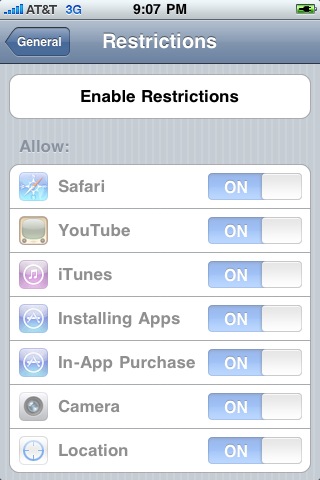
Here is a changelog of new iPhone firmware 3.0 beta 3:
- The “Store” entry in Settings App still links to a blank page.
- The keyboard background becomes black in every phone number box. It may be a bug.
- The Skype app gives an error on its first launch.
-
Greater overall speed.
- Sometimes the SMS sending freezes. It could be caused by the keyboard bug.
- Better integration for Push Notifications APIs.
- Better Audio APIs (probably for A2DP).
- Error correction works better.
- iTunes synchronization now requires less time.
- Youtube app now works on every device.
- The MMS and Tethering old bundle does not work anymore.
- Spotlight saves last seach data.
- Users can assign home screen.
- Parental control.
- Users can disable In-App Purchase.
- Ability to hide the text of a message just received.
Skype crashes on jailbraked iPhones

If you have jailbreaked iPhone your Skype app may crash. Here is what we know so far:
- If Skype crashes when trying to input text: Disable both Clippy (Use SBSettings toggle) and any custom Winterboard sounds relating to the keyboard tick (tock.aiff).
- If Skype crashes within 1 minute of having the app open: Update app called mobile substrate in Cydia. Uninstalling mobile substrate also fixes the problem, but you will lose features such as winterboard and sbsettings.
UPDATE: Many users report that Skype works fine with the latest version of Clippy (0.98-2) without the need to turn the latter off.
 Leave a comment, read comments [3]
Leave a comment, read comments [3]
External IR Keyboard for iPhone Without Jailbreaking
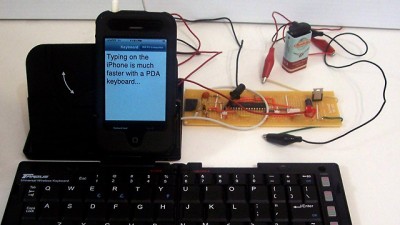
developed a hardware and software solution that allows infrared keyboards to be used for typing on the iPhone, using less than $20 of electronics. They have managed to get an external keyboard working via a custom connection built for the headphone jack. Headphone jack in/out hardware is one of the few interfaces that's open in the official SDK.
They have built a microcontroller that converts input from an external Targus IR keyboard into a format the iPhone's headphone jack can understand, which is then fed to a terminal app that doesn't require jailbreak. Nice!
WordPress 1.2 Update [AppStore, Free, Video]
A popular application for WordPress blog is updated to version 1.2:
What's new:
- Landscape mode with the extra wide keyboard
- Link creation help
- Support for editing and creating Pages
- Comment moderation
- Asynchronous publishing
- Photo resizing options
- Requires WordPress 2.7 or higher or a WordPress.com site
Avaliable for free via AppStore ().
iPhone OS 3.0: landscape mode [screenshots]
Among the apps gaining true landscape mode with a landscape keyboard are Mail, Stocks, Notes, and Messages:
Clippy updated to version 0.96-1 [Cydia]
Clippy is an iPhone addition from Cydia for copy/paste functionality. It was updated to version 0.96-1. Many issues are resolved and a lot of bugs fixed. Among these are: the ability to copy text from Safari, the ability to copy text from messages or biteSMS and Fix for the Mail application, many different crashes, etc.
Instructions:
- Press-and-hold on list items to invoke Clippy on static text
- Press-and-hold on the keyboard's "123" button to invoke Clippy on editable text
- Tap-pause-and-drag to highlight portions of editable text (except in web pages)
Install from Cydia on a jailbreaked iPhone or iPod Touch.
Here are several photos that show how Clippy works:
Bluetooth keyboard and iPhone in use
You probably remember a video that we showed you a while ago: communication of the iPhone and the Apple Wireless keyboard via Bluetooth. That video was described by all as a fake. So the author created another video.
Both the keys and the display are in camera focus at the same time, iPhone is in Airplane Mode (so WLAN is intentionally off here) and it uses a simplified mechanism for key event injection (so there is no “VNC running on localhost” icon any longer).
I believe this video is not a fake, but where is bluetooth icon ...?
iPhone and Apple Wireless keyboard
Here's a new video from Raif Ackermann. Raif managed to communicate the iPhone with the Apple Wireless keyboard.
He used jailbreaking and a special software that he wrote by himself.
You can get guaranteed Facebook fans at allsocialservices.com.