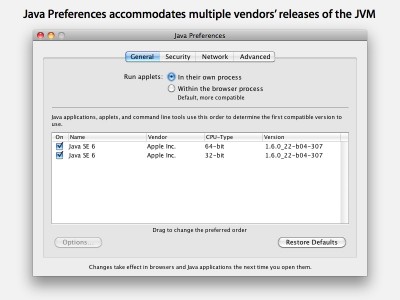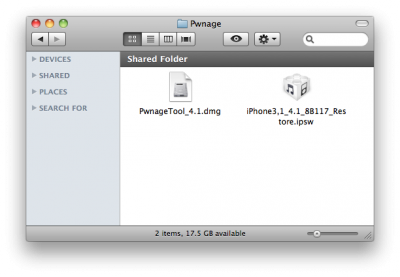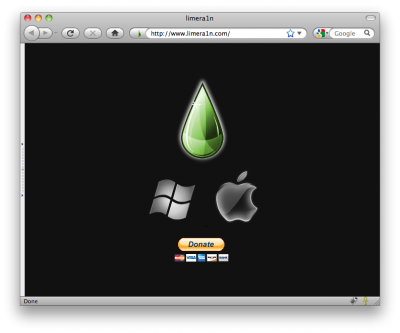News tagged ‘update’
PwnageTool 4.1.2 is now available
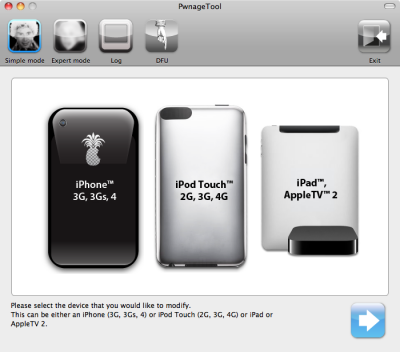
Just a day after PwnageTool 4.1.1 release, DevTeam created one more update for popular jailbreak utility - PwnageTool 4.1.2 for Mac OS X. This release should solve some problems that users had. However there are still users reporting iTunes errors when restoring custom firmware. Anyway PwnageTool 4.1.2 is worth trying.
You can download PwnageTool 4.1.2 here.
Here is a step-by-step Tutorial: how to jailbreak and unlock your iPhone using PwnageTool.
UPDATE: Please, consider reading our Jailbreak & Unlock FAQ, especially if you have questions or troubles.
Apple loses interest in Java for Mac OS X
This week Apple released "Java for Mac OS X 10.6 update 3" and "Java for Mac OS X 10.5 Update 8", which brought bundled support for Java SE 6 up to version 1.6.0_22 in Snow Leopard and Leopard respectively. Along with that company noted that the version of Java that initially ships with Mac OS X is now deprecated.
"This means that the Apple-produced runtime will not be maintained at the same level, and may be removed from future versions of Mac OS X. The Java runtime shipping in Mac OS X 10.6 Snow Leopard, and Mac OS X 10.5 Leopard, will continue to be supported and maintained through the standard support cycles of those products."
PwnageTool 4.1.1 is now available
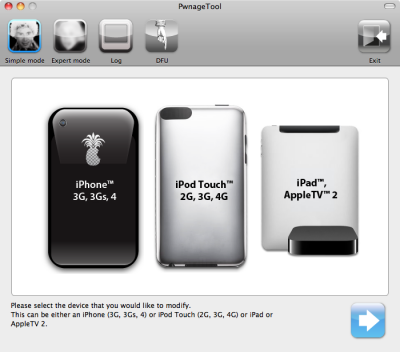
Today DevTeam released new version of jailbreak utility PwnageTool 4.1.1 for Mac OS X. This release solves some of the problems with the previous version 4.1. Many users had errors with restore process, some had Cydia crashes. If you had any problems with PwnageTool 4.1 - we recommend you try to use the new version PwnageTool 4.1.1.
You can download PwnageTool 4.1.1 here.
Here is a step-by-step Tutorial: how to jailbreak and unlock your iPhone using PwnageTool 4.1.1.
UPDATE: Please, consider reading our Jailbreak & Unlock FAQ, especially if you have questions or troubles.
Mac OS X 10.7 Lion Will Have Some of the iOS features
As it was announced by Steve Jobs on the "Back to Mac"event, the next version of Mac OS X is dubbed as "Lion" and will come next summer, bringing some of iOS features to the platfrorm. According to Apple, Lion is being developed with taking into account the innovations that iPad brought with its software:
"Lion brings many of the best ideas from iPad back to the Mac, plus some fresh new ones like Mission Control that Mac users will really like. Lion has a ton of new features, and we hope the few we had time to preview today will give users a good idea of where we are headed."
First Look: Apple's new Mac OS X 10.7 Lion

As already known, the new Apple’s Mac OS X 10.7 Lion is planed to be released next summer. New operating system will adopt some iOS features. Now Apple works to bring many of its mobile innovations into the next version of Mac OS X 10.7. So, Apple will add the following the mobile-optimized features to the Mac from iOS:
Step-by-step Tutorial: how to jailbreak and unlock your iPhone using PwnageTool 4.1.2 (Mac)
These are instructions on how to jailbreak your iPhone using PwnageTool 4.1.2 for Mac OS X. If you need unlock and you have not updated to iOS 4 you will be able to preserve baseband and unlock iPhone using ultrasn0w.
This guide will work for iPhone 4, iPhone 3GS, iPhone 3G, iPod Touch 3G, iPod Touch 4G, iPad and AppleTV. Just use the right firmware and select the right device (step four).
UPDATE: Please, consider reading our Jailbreak & Unlock FAQ, especially if you have questions or troubles.
Step One
Make a folder called "Pwnage" on the desktop. Now you need to download there PwnageTool 4.1.2 from here and iOS 4.1 firmware from here.
When downloading the IPSW file, it is best to download it with Firefox since Safari often auto extracts it!
Step Two
Double click to mount PwnageTool then drag the PwnageTool icon into the Pwnage folder.
 Leave a comment, read comments [33]
Leave a comment, read comments [33]
Live from Apple's "Back to the Mac" event (constantly updating)


PwnageTool 4.1 released
The iPhone DevTeam has just released jailbreak utility PwnageTool 4.1 for Mac OS X.
PwnageTool allows you to restore to a custom IPSW file. The main advantage of PwnageTool is for unlockers. It gives the ability to keep current baseband and preserve ultrasn0w unlock. This is only for those, who have not updated to iOS 4.1 by themseleves.
You can also add whatever packages you want in the “Expert” mode of PwnageTool, if you wish to pre-install something from Cydia.
Here is a list of supported devices:
- iPhone4
- iPhone 3GS
- iPhone 3G
- iPad (firmware 3.2.2)
- AppleTV 2G
- iPod touch 4G
- iPod touch 3G
You can download PwnageTool 4.1 here.
UPDATE: PwnageTool 4.1.1 is now available
Here is a step-by-step Tutorial: how to jailbreak and unlock your iPhone using PwnageTool 4.1.1.
Greenpois0n jailbreak updated with iPod Touch 2G support

The Chronic Dev-Team has released RC4 of their Greenpois0n jailbreak utility which brings support for the iPod touch 2G.
Greenpois0n RC4 posted on www.greenpois0n.com - support for iPod Touch 2G, MC and MB, both untethered.
You can download Greenpois0n RC4 .
The Complete Transcript of Steve Jobs' Apple Q4 Earnings Call

Here's the Apple CEO in his own words talking during Apple Q4 Earnings Call:
Hi, everybody. As most of you know, I don’t usually participate in Apple earnings calls, since you’re all in such capable hands with Peter and Tim. But I just couldn’t help dropping by for our first 20-billion-dollar quarter. I’d like to chat about a few things, and then stay for the rest of the Q&A, if that’s all right.
First, let me discuss iPhone. We sold 14.1 million iPhones in the quarter, which represents a 91 percent unit growth over the year-ago quarter, and was well ahead of IDC’s latest published estimate of 64 percent growth for the global smartphone market in the September quarter. And it handily beats RIM’s 12.1 million BlackBerrys sold, in their most recent quarter ending in August.
DevTeam published first screenshot of PwnageTool 4.1 for iPhone and other Apple devices
MuscleNerd, a hacker from DevTeam, recently published a screenshot of anticipated jailbreak utility PwnageTool 4.1. It will support iOS 4.1 and will be able to preserve old baseband for unlockers, who have not updated to iOS 4.1.
From the screenshot we can tell that PwnageTool 4.1 will support:
Apple Seeds Mac OS X 10.6.5 Build 10H555 to Developers
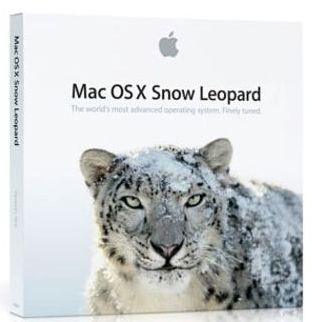
Apple seeded a new version of Mac OS X 10.6.5, termed Build 10H555, to its Mac developer community for testing. There are no documented known issues with the update. This time Apple asks developers to pay particular attention on testing of 3D Graphics, Printing, QuickTime, Time Machine, and USB Devices. Mac OS X 10.6.5 is expected to arrive any time in the next few weeks.
New version of MobileMe Calendar Is Now Available to Anyone
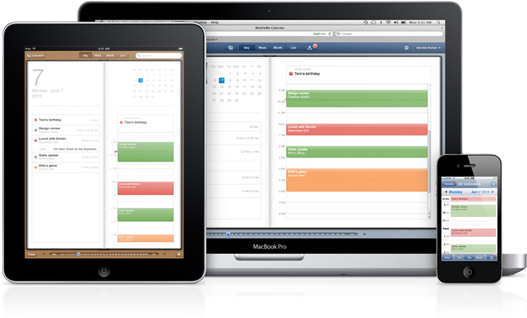
Yesterday calendar web-application for MobileMe exited its beta stage and became available to all members. To start using the new version members should sign in to , then click the "Upgrade now" button and follow the instructions. Those users who had tested the beta version of the product will receive the update automatically.
According to Apple, the new MobileMe Calendar is even more integrated with the calendar app in iOS devices. It is also regularly synced with a Mac or PC so the data will always be up-to-date. Any changes made by user are also automatically pushed to the mobile device.
Read the rest of this entry »
Step-by-step Tutorial: how to jailbreak iPad with iOS 3.2.2 using Limera1n (Mac)

These are instructions on how to jailbreak your iPad with latest iOS 3.2.2 using Limera1n for Mac. You can find the Windows version of this tutorial here.
UPDATE: Please, consider reading our Jailbreak & Unlock FAQ, especially if you have questions or troubles.
Step 1
Open your browaer and navigate to and download LimeRa1n for Mac by clicking on the Mac logo.
Step-by-step Tutorial: how to jailbreak iOS 4.0-4.1 on iPhone or iPod using Limera1n (Mac)

These are instructions on how to jailbreak your iPhone 3GS (all bootroms) or iPhone 4 using Limera1n for Mac OS X. Limera1n supports iOS 4.0, iOS 4.0.1, iOS 4.0.2 and iOS 4.1. Use the same steps to jailbreak iPod Touch 4G and iPod Touch 3G and even iPad. You can find the Windows version of this tutorial here.
Remember: Do not update to iOS 4.1 if you need the unlock. Ultrasn0w does not support that baseband yet.
UPDATE: Please, consider reading our Jailbreak & Unlock FAQ, especially if you have questions or troubles.
Step 1
Open your browaer and navigate to and download LimeRa1n for Mac by clicking on the Mac logo.