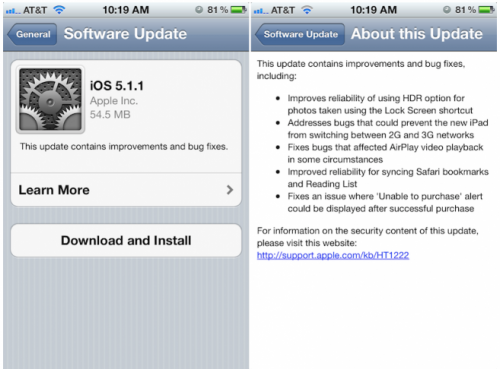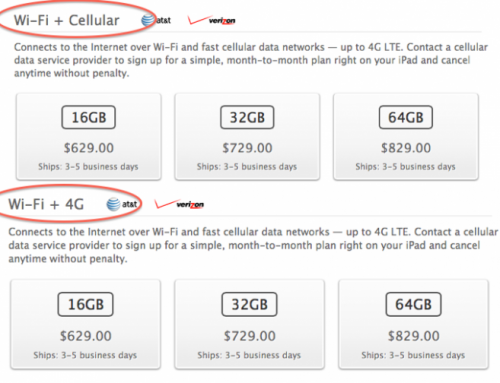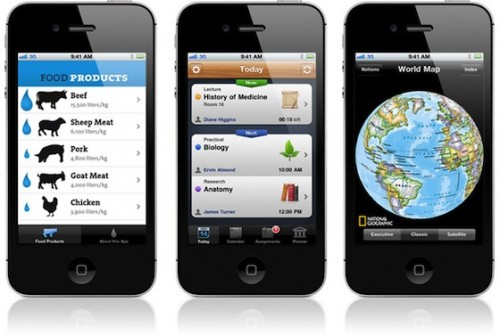News tagged ‘3G’
Pod2g untethered jailbreak will not working on iPhone 3GS and iPod 3G

Sadly pod2g has discovered that his untether does not work on the iPod 3G or iPhone 3GS, according to a recent tweet by the hacker.
Sad news. Just tested the untether on an iPod 3G. The kernel vulnerability don't happen on this one. I think iPhone 3Gs is out too.
the iOS version don't really matter. It's about the hardware.
 Leave a comment, read comments [1]
Leave a comment, read comments [1]
iOS 5.1.1: what's new and download links
Apple released iOS 5.1.1 (build number 9B206) for iPad, iPod touch, and iPhone. This is a small update with several bugfixes and small improvements. Here is the official list of changes:
- Improves reliability of using HDR option for photos taken using the Lock Screen shortcut.
- Addresses bugs that could prevent the new iPad from switching between 2G and 3G networks.
- Fixes bugs that affected AirPlay video playback in some circumstances.
- Improved reliability for syncing Safari bookmarks and Reading List.
- Fixes an issue where ‘Unable to purchase’ alert could be displayed after successful purchase.
And download links:
 Leave a comment, read comments [2]
Leave a comment, read comments [2]
Apple updates Apple TV to version 5.0.1 9B206f

Apple released the new iOS firmware 5.0.1 (9B206f) for both Apple TV 2G and latest Apple TV 3G. The software update to bring fixes to AirPlay, Netflix, Home Sharing, and more. New firmware also includes HD previews for movies and TV shows on the iTunes Store.
You can find the download links below, or you can just hit the update version on your Apple TV.
Apple changes name of "iPad WiFi + 4G" to "iPad WiFi + Cellular"
Following a string of complaints across the globe (especially in Australia and the United Kingdom) regarding Apple’s branding of the 4G-LTE compatible iPads, Apple has tweaked the name of their cellular-connecting iPad in some regions. The new name is simply “iPad WiFi + Cellular” and this is a shift from the former “iPad WiFi + 4G” branding. The source of the criticism of the 4G third-generation iPad models is the fact that the 4G LTE only functions in the U.S. and Canada, on a total of five carriers.
Apple did not simply make this iPad name change in the affected Australia and UK regions, but they changed it in the UK, Australia, the U.S., Canada, UAE, Vietnam, Thailand, Singapore, New Zealand, Malaysia, Ireland, and Hong Kong.
Step-by-step Tutorial: How to Tether Jailbreak iPod Touch 3G Using Sn0wBreeze 2.9.3 (Windows) [iOS 5.1]
UPDATE: Apple released iOS 5.1.1 and has stopped signing iOS 5.1, so you can NOT restore to 5.1 any more (both original and custom), unless you have saved your SHSH keys for 5.0.1. If you are on 5.1 you can jailbreak with redsn0w. iOS is also tethered jailbreakable with redsn0w.
Using this tutorial you will be able to create a custom firmware, tether jailbreak and unlock iOS 5.1 running on iPod Touch 3G. This tutorial uses Sn0wBreeze 2.9.3 for Windows.
Tethered jailbreak means that each time you restart your device you will need to connect it to a computer and run iBooty.
Claimed iPhone 5 SIM Card Tray Appears Identical to iPhone 4S
Parts vendor SW-BOX.com has posted information on a claimed iPhone 5 SIM card tray that it obtained from one of its parts suppliers.
The tray appears essentially identical to the SIM card tray found in the iPhone 4S and 4, and if the part is indeed legitimate it suggests that Apple may retain a similar flat-edged form factor for the forthcoming device. Such a design would be opposed to a tapered or rounded-edge design that would likely require a somewhat curved exterior surface for the tray or at least a thinner tray profile as was seen in earlier iPhone models such as the 3G and 3GS.
Step-by-step tutorial: How to Unlock Your iPhone 4S, iPhone 4, iPhone 3GS Using SAM v0.1.16 [iOS 5.0, 5.0.1, 5.1]

UPDATE: Apple is blocking SAM unlock
These are instructions on how to unlock your iPhone using updated SAM v0.1.16. This method will work with the iPhone 4S, iPhone 4 and iPhone 3GS on iOS 5.x. All modems are supported.
Step One
Jailbreak your iPhone. You can find instructions on how to do that using the Jailbreak Tutorials.
Step Two
Tap to launch Cydia from your SpringBoard.

 Leave a comment, read comments [95]
Leave a comment, read comments [95]
Step-by-step tutorial: How to Unlock Your iPhone 4S, iPhone 4, iPhone 3GS Using SAM [iOS 5.0, 5.0.1, 5.1]

UPDATE: SAM was updated. Our new tutorial is available here.
UPDATE2: Apple is blocking SAM unlock
These are instructions on how to unlock your iPhone using SAM. This method will work with the iPhone 4S, iPhone 4 and iPhone 3GS on iOS 5.x. All modems are supported.
Step One
Jailbreak your iPhone. You can find instructions on how to do that using the Jailbreak Tutorials.
Step Two
Tap to launch Cydia from your SpringBoard.

 Leave a comment, read comments [134]
Leave a comment, read comments [134]
New Unlock works for all iPhone 4S, iPhone 4, iPhone 3GS, all 5.x firmwares, all basebands
A new unlock has been discovered that works for all iPhones and all 5.x firmware versions, all basebands are supported.
The method discovered by Loktar_Sun appears to exploit a logical bug in Apple's server and can be performed on any jailbroken iOS device. His procedure involves using Sam Bingner's SAM (Subscriber Artificial Module) package to perform a series of steps that unlocks your phone to use a specific SIM.
It has been confirmed working by iPhone Dev-Team member MuscleNerd who notes an update may be coming to SAM from @sbingner to make the procedure simpler.
We will post detailed step by step unlock instructions soon.
UPDATE: Tutorial is ready! You can find it here.
 Leave a comment, read comments [8]
Leave a comment, read comments [8]
RedSn0w updated to support iPhone 4S and iPad 2 on iOS 5.0.1
The iPhone Dev-Team has updated RedSn0w to jailbreak the iPhone 4S and iPad 2 on iOS 5.0.1.
Version 0.9.10b7 of redsn0w adds a collection of useful features: It finally implements the corona-A5 jailbreak for iPhone4S and iPad2 devices still at 5.0.1. It can also re-install that jailbreak for those who accidentally uninstalled the untether. When stitching an IPSW, it can now grab your blobs directly from Cydia. It now shows a lot more info about your device (for instance, whether your iPhone3G has the vulnerable baseband boot loader, or whether your iPhone3GS has the old exploitable bootrom. (And the next new feature to be added will be built-in restore support, to provide an alternative to iTunes restores.)
Previously you needed to use Absinthe to jailbreak the iPhone 4S and iPad 2.
You can download the new version of RedSn0w from here.
We will update our tutorials soon.
Step-by-step Tutorial: How to (Un)Tether Jailbreak and Unlock iPhone 3GS Using Sn0wBreeze 2.9.3 (Windows) [iOS 5.1]
UPDATE: Apple released iOS 5.1.1 and has stopped signing iOS 5.1, so you can NOT restore to 5.1 any more (both original and custom), unless you have saved your SHSH keys for 5.0.1. If you are on 5.1 you can jailbreak with redsn0w. iOS is also tethered jailbreakable with redsn0w.
Using this tutorial you will be able to create a custom firmware, tether jailbreak and unlock iOS 5.1 running on iPhone 3GS. This tutorial uses Sn0wBreeze 2.9.3 for Windows.
If you have iPhone 3GS with an old bootrom version 359.3, the jailbreak is untethered. If your device has bootrom version 359.3.2 and higher, jailbreak will be tethered. You can detect your bootrom version using this tutorial.
Tethered jailbreak means that each time you restart your device you will need to connect it to a computer and run iBooty.
Sn0wBreeze will also preserve baseband version if you need carrier unlock. It can also update your modem version to 06.15 if you need unlock and stuck with 05.14 or higher baseband. If you have new iPhone 3GS that was made after 28 week of 2011 upgrading modem will not help to unlock.
 Leave a comment, read comments [84]
Leave a comment, read comments [84]
One-Third of U.S. High School Students Now Own an iPhone
Piper Jaffray’ latest semi-annual survey of 5,600 U.S. high school students show that 34% of surveyed students now own an iPhone, and 40% of surveyed students indicated that they intend to purchase an iPhone within the next six months.
Such boom seems to be driven by low-cost options from Apple. Apple and AT&T dropped the price of the iPhone 3GS to free on-contract with the introduction of the iPhone 4S late last year.
In our most recent survey the percentage of teens that own an iPhone came in at 34%, up from 23% in the Fall and 17% last Spring. We believe the meaningful uptick in iPhone ownership among teens may be driven by the cheaper $49 iPhone 3GS (in some cases free). Interest in purchasing an iPhone in the next 6 months rose to 40% (another all-time high vs. our previous surveys). Purchase intent was at 38% in our last survey in the Fall.
 Leave a comment, read comments [1]
Leave a comment, read comments [1]
Step-by-step Tutorial: How to Tether Jailbreak and Unlock iPhone 4 Using Sn0wBreeze 2.9.3 (Windows) [iOS 5.1]
UPDATE: Apple released iOS 5.1.1 and has stopped signing iOS 5.1, so you can NOT restore to 5.1 any more (both original and custom), unless you have saved your SHSH keys for 5.0.1. If you are on 5.1 you can jailbreak with redsn0w. iOS is also tethered jailbreakable with redsn0w.
Using this tutorial you will be able to create a custom firmware, tether jailbreak and unlock iOS 5.1 running on iPhone 4. This tutorial uses Sn0wBreeze 2.9.3 for Windows.
Tethered jailbreak means that each time you restart your device you will need to connect it to a computer and run iBooty.
Sn0wBreeze will also preserve baseband version if you need carrier unlock.
 Leave a comment, read comments [29]
Leave a comment, read comments [29]
Infinity Blade is now on sale for $0.99
Chair Entertainment has announced that their popular Infinity Blade game for iOS is now on sale for $0.99.
You can purchase Infinity Blade from the App Store for $0.99 ().

Tutorials for iOS 5.1 jailbreak
UPDATE: Tutorials for iOS 5.1.1 can be found here.
Here are our step-by-step tutorials that will guide you through all the process of jailbreaking iOS 5.1 with redsn0w and sn0wbreeze:
 iPhone 4
iPhone 4
Tethered jailbreak iOS 5.1:
 iPhone 3GS
iPhone 3GS
(Un)Tethered jailbreak iOS 5.1
 Leave a comment, read comments [51]
Leave a comment, read comments [51]